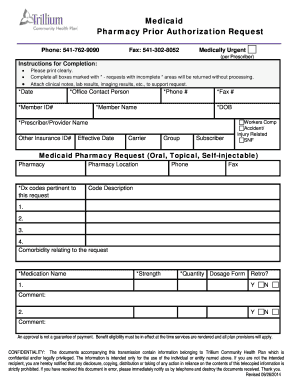
Trillium Medicaid Pharmacy PA Request Form 11 07 Final DOCX


Understanding the Trillium Medicaid Pharmacy PA Request Form
The Trillium Medicaid Pharmacy PA Request Form, often referred to as the Trillium prior authorization form, is a critical document used to obtain approval for specific medications under the Trillium Medicaid program. This form is essential for healthcare providers and patients to ensure that prescribed medications are covered by Medicaid, which can help manage costs and access necessary treatments. The form typically requires detailed information about the patient, the prescribed medication, and the medical necessity for the treatment.
Steps to Complete the Trillium Medicaid Pharmacy PA Request Form
Completing the Trillium prior authorization form involves several key steps to ensure accuracy and compliance. Begin by gathering all necessary patient information, including the patient's Medicaid number and contact details. Next, provide comprehensive details about the medication, including the name, dosage, and prescribing physician. It is important to include a clear justification for the medication, detailing why it is necessary for the patient's treatment. After filling out the form, review it for completeness and accuracy before submission.
Obtaining the Trillium Medicaid Pharmacy PA Request Form
The Trillium prior authorization form can typically be obtained through several channels. Healthcare providers may access the form directly from the official Medicaid website or through their healthcare facility's administrative office. Patients can also request the form from their prescribing physician's office. It is important to ensure that the most current version of the form is being used to avoid any delays in processing.
Legal Use of the Trillium Medicaid Pharmacy PA Request Form
The legal use of the Trillium prior authorization form is governed by state and federal regulations regarding Medicaid. To be considered valid, the form must be filled out completely and accurately, with all required signatures. Using a digital platform for submission can enhance security and compliance, as many electronic signature solutions provide a digital certificate that verifies the identity of the signer. This compliance with regulations such as ESIGN and UETA ensures that the form is legally binding.
Key Elements of the Trillium Medicaid Pharmacy PA Request Form
Key elements of the Trillium prior authorization form include patient demographics, medication details, prescribing physician information, and a section for medical necessity justification. Additionally, the form may require supporting documentation, such as medical records or previous treatment history. Ensuring that all these elements are included is crucial for the approval process.
Form Submission Methods
The Trillium Medicaid Pharmacy PA Request Form can be submitted through various methods, including online, by mail, or in person. Many healthcare providers prefer electronic submission for its speed and efficiency. When submitting by mail, it is advisable to use certified mail to ensure that the form is received. In-person submissions may be made at local Medicaid offices or healthcare facilities that process these requests.
Eligibility Criteria for the Trillium Medicaid Pharmacy PA Request Form
Eligibility for using the Trillium prior authorization form typically requires that the patient is enrolled in the Trillium Medicaid program. Additionally, the prescribed medication must be included in the list of covered drugs under the Medicaid plan. Healthcare providers must also demonstrate that the medication is medically necessary for the patient's treatment plan, which is a critical factor in the approval process.
Quick guide on how to complete trillium medicaid pharmacy pa request form 11 07 final docx
Complete Trillium Medicaid Pharmacy PA Request Form 11 07 Final docx effortlessly on any gadget
Web-based document management has gained popularity among businesses and individuals. It offers an ideal ecological alternative to traditional printed and signed documents, as you can access the necessary form and securely keep it online. airSlate SignNow equips you with all the tools needed to create, modify, and electronically sign your documents swiftly without delays. Handle Trillium Medicaid Pharmacy PA Request Form 11 07 Final docx on any device using airSlate SignNow Android or iOS applications and simplify any document-related procedure today.
The simplest way to alter and electronically sign Trillium Medicaid Pharmacy PA Request Form 11 07 Final docx with ease
- Find Trillium Medicaid Pharmacy PA Request Form 11 07 Final docx and click on Get Form to begin.
- Utilize the tools we provide to fill out your document.
- Emphasize pertinent sections of the documents or redact sensitive information with tools that airSlate SignNow offers specifically for that reason.
- Create your electronic signature using the Sign tool, which takes moments and holds the same legal validity as a conventional ink signature.
- Verify the details and then click on the Done button to save your changes.
- Decide how you wish to send your form, via email, text message (SMS), or invitation link, or download it to your computer.
Forget about lost or misplaced documents, tedious form searching, or errors that require printing new document copies. airSlate SignNow fulfills all your document management needs in just a few clicks from any device you choose. Modify and electronically sign Trillium Medicaid Pharmacy PA Request Form 11 07 Final docx and ensure outstanding communication at any stage of your form preparation process with airSlate SignNow.
Create this form in 5 minutes or less
Create this form in 5 minutes!
How to create an eSignature for the trillium medicaid pharmacy pa request form 11 07 final docx
How to create an electronic signature for a PDF online
How to create an electronic signature for a PDF in Google Chrome
How to create an e-signature for signing PDFs in Gmail
How to create an e-signature right from your smartphone
How to create an e-signature for a PDF on iOS
How to create an e-signature for a PDF on Android
People also ask
-
What is the Trillium prior auth form?
The Trillium prior auth form is a document required for obtaining prior authorization for certain medical services and prescriptions. By using the airSlate SignNow platform, you can easily create, send, and eSign this form, ensuring that your submissions are efficient and compliant. Understanding this form is crucial for healthcare providers and patients alike.
-
How can airSlate SignNow help with the Trillium prior auth form?
airSlate SignNow offers a streamlined process for managing the Trillium prior auth form. With its user-friendly interface and eSignature capabilities, healthcare providers can complete and send this essential document quickly. This reduces delays in patient care and improves overall workflow efficiency.
-
Is there a cost associated with using airSlate SignNow for the Trillium prior auth form?
airSlate SignNow provides a range of pricing plans to fit different needs, including options for those who frequently handle the Trillium prior auth form. Pricing varies based on features needed, such as the number of users and document templates. It's advisable to review the pricing details on our website to find the best plan for your practice.
-
What features does airSlate SignNow offer for managing the Trillium prior auth form?
airSlate SignNow has several features tailored for managing the Trillium prior auth form, including customizable templates, automated workflows, and real-time tracking. These features ensure that all parties involved in the authorization process can stay updated and reduce manual errors. Additionally, templates can be saved to expedite future submissions.
-
Can airSlate SignNow integrate with other healthcare systems for the Trillium prior auth form?
Yes, airSlate SignNow can seamlessly integrate with various healthcare systems and platforms. This interoperability allows for the efficient transfer and management of the Trillium prior auth form data. By leveraging these integrations, healthcare providers can enhance their workflows and eliminate duplicate data entry.
-
What are the benefits of using airSlate SignNow for the Trillium prior auth form?
Utilizing airSlate SignNow for the Trillium prior auth form leads to faster processing times and improved patient satisfaction. The platform's eSignature capabilities allow documents to be signed remotely, speeding up approval cycles. Additionally, the document management features help maintain organized records for audits and compliance.
-
How secure is airSlate SignNow when handling the Trillium prior auth form?
airSlate SignNow prioritizes security and compliance, offering industry-standard encryption and secure access when handling the Trillium prior auth form. All documents are kept securely, ensuring patient confidentiality and regulatory adherence. Moreover, audit trails provide accountability and transparency for each transaction.
Get more for Trillium Medicaid Pharmacy PA Request Form 11 07 Final docx
Find out other Trillium Medicaid Pharmacy PA Request Form 11 07 Final docx
- Electronic signature West Virginia Doctors Bill Of Lading Online
- Electronic signature West Virginia Construction Quitclaim Deed Computer
- Electronic signature Construction PDF Wisconsin Myself
- How Do I Electronic signature Wyoming Doctors Rental Lease Agreement
- Help Me With Electronic signature Wyoming Doctors Rental Lease Agreement
- How Do I Electronic signature Colorado Education RFP
- Electronic signature Colorado Education Lease Agreement Form Online
- How To Electronic signature Colorado Education Business Associate Agreement
- Can I Electronic signature California Education Cease And Desist Letter
- Electronic signature Arizona Finance & Tax Accounting Promissory Note Template Computer
- Electronic signature California Finance & Tax Accounting Warranty Deed Fast
- Can I Electronic signature Georgia Education Quitclaim Deed
- Electronic signature California Finance & Tax Accounting LLC Operating Agreement Now
- Electronic signature Connecticut Finance & Tax Accounting Executive Summary Template Myself
- Can I Electronic signature California Government Stock Certificate
- Electronic signature California Government POA Simple
- Electronic signature Illinois Education Business Plan Template Secure
- How Do I Electronic signature Colorado Government POA
- Electronic signature Government Word Illinois Now
- Can I Electronic signature Illinois Government Rental Lease Agreement