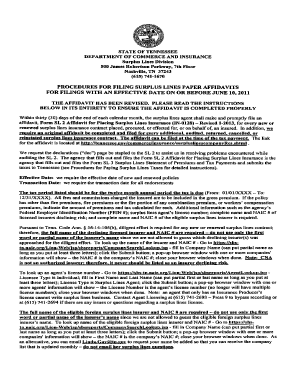
Affidavit for Placing Surplus Lines Insurance and TN Gov Tn Form


Understanding the Affidavit for Placing Surplus Lines Insurance
The Affidavit for Placing Surplus Lines Insurance is a legal document required in Tennessee for obtaining surplus lines insurance. This form serves as a declaration that the insurance policy being placed is not available through standard insurance markets. It is essential for ensuring compliance with state regulations and for protecting both the insurer and the insured. The affidavit must be completed accurately to avoid any issues with the placement of the insurance.
Steps to Complete the Affidavit for Placing Surplus Lines Insurance
Completing the Affidavit for Placing Surplus Lines Insurance involves several key steps:
- Gather necessary information about the insurance policy and the insured party.
- Fill out the affidavit form, ensuring all fields are completed accurately.
- Provide details regarding the efforts made to obtain coverage from admitted insurers.
- Sign the affidavit in the presence of a notary public to validate the document.
- Submit the completed affidavit to the appropriate state authority.
Legal Use of the Affidavit for Placing Surplus Lines Insurance
The Affidavit for Placing Surplus Lines Insurance is legally binding when executed properly. It must meet specific state requirements to be considered valid. This includes the necessity of notarization and the inclusion of accurate information regarding the insurance policy. Failure to comply with these legal stipulations can result in penalties or denial of the insurance coverage.
State-Specific Rules for the Affidavit for Placing Surplus Lines Insurance
Tennessee has specific regulations governing the use of the Affidavit for Placing Surplus Lines Insurance. These rules dictate how the affidavit must be completed and submitted. It is crucial to be aware of any updates to state laws that may affect the affidavit process. Insurance professionals should stay informed about these regulations to ensure compliance and avoid potential issues.
Required Documents for Filing the Affidavit
When filing the Affidavit for Placing Surplus Lines Insurance, certain documents are typically required. These may include:
- A copy of the insurance policy.
- Proof of efforts to secure coverage from admitted insurers.
- Identification documents for the insured party.
Having these documents ready can streamline the filing process and ensure that the affidavit is accepted without delays.
Filing Deadlines for the Affidavit
It is important to be aware of the filing deadlines associated with the Affidavit for Placing Surplus Lines Insurance. Typically, the affidavit should be submitted within a specific time frame after the insurance policy is issued. Missing these deadlines can lead to complications, including potential fines or the inability to secure the desired insurance coverage.
Quick guide on how to complete affidavit for placing surplus lines insurance and tn gov tn
Effortlessly Prepare Affidavit For Placing Surplus Lines Insurance And TN gov Tn on Any Device
Managing documents online has become increasingly popular among companies and individuals. It offers an ideal eco-friendly substitute for traditional printed and signed paperwork, as you can access the right form and securely store it online. airSlate SignNow equips you with all the tools necessary to create, modify, and eSign your files quickly and without delays. Handle Affidavit For Placing Surplus Lines Insurance And TN gov Tn on any device using airSlate SignNow's Android or iOS applications and simplify any document-related tasks today.
The Easiest Way to Modify and eSign Affidavit For Placing Surplus Lines Insurance And TN gov Tn with Ease
- Obtain Affidavit For Placing Surplus Lines Insurance And TN gov Tn and click on Get Form to begin.
- Use the tools provided to fill out your document.
- Emphasize signNow sections of the documents or obscure sensitive information with tools specifically offered by airSlate SignNow for that purpose.
- Create your signature using the Sign tool, which takes seconds and carries the same legal validity as a conventional wet ink signature.
- Verify all details and click on the Done button to save your modifications.
- Select your preferred method to share your form, via email, SMS, or invite link, or download it to your computer.
Say goodbye to lost or misplaced files, tiring document searches, or mistakes that require printing new copies. airSlate SignNow addresses all your document management needs in just a few clicks from any device of your choice. Modify and eSign Affidavit For Placing Surplus Lines Insurance And TN gov Tn and ensure exceptional communication at every stage of the form preparation process with airSlate SignNow.
Create this form in 5 minutes or less
Create this form in 5 minutes!
How to create an eSignature for the affidavit for placing surplus lines insurance and tn gov tn
How to create an electronic signature for a PDF online
How to create an electronic signature for a PDF in Google Chrome
How to create an e-signature for signing PDFs in Gmail
How to create an e-signature right from your smartphone
How to create an e-signature for a PDF on iOS
How to create an e-signature for a PDF on Android
People also ask
-
What is the Tennessee surplus lines tax?
The Tennessee surplus lines tax is a tax imposed on surplus lines insurance contracts in the state of Tennessee. This tax is typically paid by the insured and is calculated based on the total premium paid for the coverage. Understanding this tax is crucial for businesses purchasing surplus lines insurance.
-
How does airSlate SignNow help with managing Tennessee surplus lines tax documents?
airSlate SignNow simplifies the process of managing documents related to Tennessee surplus lines tax by providing an efficient eSigning solution. Businesses can easily send, sign, and store important tax-related documents securely. This not only saves time but also ensures compliance with state regulations.
-
Are there any fees associated with using airSlate SignNow for Tennessee surplus lines tax documents?
airSlate SignNow offers a cost-effective solution for handling Tennessee surplus lines tax documents, with pricing plans suitable for businesses of all sizes. While there may be subscription fees depending on the selected plan, there are no hidden fees, making budgeting for your surplus lines tax needs straightforward.
-
What features does airSlate SignNow provide that can help with surplus lines tax compliance?
airSlate SignNow provides features like customizable templates, secure storage, and audit trails that are designed to facilitate compliance with Tennessee surplus lines tax requirements. These features help businesses maintain accurate records and streamline the eSigning process, reducing the likelihood of errors.
-
Can I integrate airSlate SignNow with other accounting software for tracking Tennessee surplus lines tax?
Yes, airSlate SignNow integrates with various accounting and management software, enhancing the tracking of Tennessee surplus lines tax obligations. This integration allows users to synchronize data and maintain up-to-date records effortlessly, which is essential for effective tax management.
-
What are the benefits of using airSlate SignNow for signing Tennessee surplus lines tax documents?
Using airSlate SignNow for signing Tennessee surplus lines tax documents offers numerous benefits, including enhanced security, faster turnaround times, and improved organization. The platform’s intuitive interface allows users to complete the signing process quickly, which is especially critical for tax-related documents that require timely submission.
-
Is airSlate SignNow compliant with state regulations for Tennessee surplus lines tax?
Yes, airSlate SignNow is designed to be compliant with state regulations, including those pertaining to the Tennessee surplus lines tax. By utilizing advanced security measures and ensuring proper documentation processes, airSlate SignNow helps businesses stay compliant and reduce the risk of penalties.
Get more for Affidavit For Placing Surplus Lines Insurance And TN gov Tn
- Fda form 1572
- Votre employeur fait appel medex pour la gestion de vos absences pour cause de maladie accident du travail ou maladie health form
- Pci level iii renewal application pci form
- Cf 377 7c form
- Jack amp jill medical information amp liability release form regonline
- Tanning consent form 389689979
- Standard industrial commercial single tenant lease net form
- Claim form city of rialto rialtoca
Find out other Affidavit For Placing Surplus Lines Insurance And TN gov Tn
- Help Me With Sign Minnesota Education Residential Lease Agreement
- Sign Nevada Education LLC Operating Agreement Now
- Sign New York Education Business Plan Template Free
- Sign Education Form North Carolina Safe
- Sign North Carolina Education Purchase Order Template Safe
- Sign North Dakota Education Promissory Note Template Now
- Help Me With Sign North Carolina Education Lease Template
- Sign Oregon Education Living Will Easy
- How To Sign Texas Education Profit And Loss Statement
- Sign Vermont Education Residential Lease Agreement Secure
- How Can I Sign Washington Education NDA
- Sign Wisconsin Education LLC Operating Agreement Computer
- Sign Alaska Finance & Tax Accounting Purchase Order Template Computer
- Sign Alaska Finance & Tax Accounting Lease Termination Letter Free
- Can I Sign California Finance & Tax Accounting Profit And Loss Statement
- Sign Indiana Finance & Tax Accounting Confidentiality Agreement Later
- Sign Iowa Finance & Tax Accounting Last Will And Testament Mobile
- Sign Maine Finance & Tax Accounting Living Will Computer
- Sign Montana Finance & Tax Accounting LLC Operating Agreement Computer
- How Can I Sign Montana Finance & Tax Accounting Residential Lease Agreement