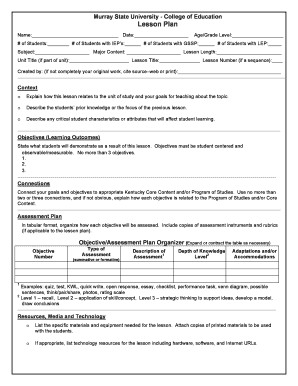
Coe Lesson Plan Template Form


What is the Coe Lesson Plan Template
The Coe lesson plan template is a structured document designed to assist educators in planning and organizing their lessons effectively. This template typically includes sections for objectives, materials needed, instructional strategies, assessment methods, and reflection. By using this template, teachers can ensure that their lessons are well-organized and aligned with educational standards, making it easier to track student progress and adapt teaching methods as necessary.
How to use the Coe Lesson Plan Template
Using the Coe lesson plan template involves several straightforward steps. First, educators should fill out the objectives section, clearly stating what students are expected to learn by the end of the lesson. Next, the materials section should list all resources required for the lesson, including textbooks, digital tools, and any supplementary materials. Following this, teachers should outline the instructional strategies they plan to employ, detailing how they will engage students and facilitate learning. Finally, the assessment methods should describe how student understanding will be evaluated, whether through quizzes, projects, or class discussions.
Steps to complete the Coe Lesson Plan Template
Completing the Coe lesson plan template can be broken down into a series of clear steps:
- Identify learning objectives: Define what students should achieve by the end of the lesson.
- Gather materials: List all necessary resources and tools for the lesson.
- Outline instructional strategies: Describe the teaching methods and activities planned.
- Plan assessments: Determine how student learning will be measured.
- Reflect on the lesson: Include a section for post-lesson reflection to evaluate what worked well and what could be improved.
Key elements of the Coe Lesson Plan Template
Several key elements are essential to a comprehensive Coe lesson plan template. These include:
- Objectives: Clear and measurable goals for student learning.
- Materials: A detailed list of all resources needed for the lesson.
- Instructional strategies: Methods and activities designed to engage students.
- Assessment: Techniques for evaluating student understanding and performance.
- Reflection: A section for teachers to consider the effectiveness of the lesson and identify areas for improvement.
Legal use of the Coe Lesson Plan Template
The Coe lesson plan template can be legally used in educational settings as long as it adheres to relevant educational standards and regulations. It is important for educators to ensure that the content within the lesson plan aligns with state and federal guidelines. Additionally, when sharing lesson plans, teachers should respect copyright laws by properly attributing any resources or materials that are not original.
Examples of using the Coe Lesson Plan Template
Examples of using the Coe lesson plan template can vary widely depending on the subject and grade level. For instance, a science lesson may focus on the water cycle, with objectives that include understanding evaporation and precipitation. A history lesson might aim to teach students about the American Revolution, with assessments that include group presentations and written reflections. By providing specific examples, educators can better visualize how to implement the template in their own teaching practices.
Quick guide on how to complete coe lesson plan template
Effortlessly Prepare Coe Lesson Plan Template on Any Device
Managing documents online has gained popularity among companies and individuals. It offers an ideal eco-friendly substitute for conventional printed and signed paperwork, allowing you to obtain the correct format and securely store it online. airSlate SignNow equips you with all the necessary tools to swiftly create, modify, and eSign your documents without any delays. Manage Coe Lesson Plan Template on any device using airSlate SignNow's Android or iOS applications and enhance any document-related process today.
Edit and eSign Coe Lesson Plan Template with Ease
- Obtain Coe Lesson Plan Template and click Get Form to begin.
- Utilize the tools provided to complete your form.
- Emphasize important sections of the documents or redact sensitive information using the tools specifically designed for that purpose by airSlate SignNow.
- Create your eSignature with the Sign tool, which takes mere seconds and holds the same legal validity as a conventional wet ink signature.
- Review the details and click on the Done button to save your changes.
- Select how you wish to share your form, whether by email, text message (SMS), invite link, or download it to your computer.
Eliminate the worry of lost or misplaced files, tedious form searches, or errors that necessitate printing new document copies. airSlate SignNow meets your document management needs in just a few clicks from any device of your choice. Modify and eSign Coe Lesson Plan Template to ensure excellent communication throughout your form preparation process with airSlate SignNow.
Create this form in 5 minutes or less
Create this form in 5 minutes!
How to create an eSignature for the coe lesson plan template
How to create an electronic signature for a PDF online
How to create an electronic signature for a PDF in Google Chrome
How to create an e-signature for signing PDFs in Gmail
How to create an e-signature right from your smartphone
How to create an e-signature for a PDF on iOS
How to create an e-signature for a PDF on Android
People also ask
-
What is a coe lesson plan template?
A coe lesson plan template is a structured document designed to organize and plan educational lessons efficiently. It typically includes objectives, activities, assessments, and resources needed for effective teaching. Using a coe lesson plan template ensures that all necessary components are considered for a successful learning experience.
-
How can airSlate SignNow help with coe lesson plan templates?
airSlate SignNow simplifies the process of creating, sending, and signing coe lesson plan templates. With its user-friendly interface and powerful eSignature features, educators can quickly get approvals and feedback on their lesson plans. This streamlines collaboration among teachers and administrators, enhancing overall efficiency.
-
Is there a cost associated with using airSlate SignNow for coe lesson plan templates?
Yes, airSlate SignNow offers various pricing plans to suit different needs when using coe lesson plan templates. Plans are competitively priced, ensuring that you have access to essential features without breaking the bank. Explore their pricing page to find a plan that meets your requirements and budget.
-
What are the main features of airSlate SignNow for managing coe lesson plan templates?
AirSlate SignNow includes several features beneficial for managing coe lesson plan templates, such as eSignatures, document templates, and workflow automation. You can easily create and customize templates, track the status of your documents, and ensure secure storage. These tools help educators enhance productivity and reduce administrative burdens.
-
Can I integrate airSlate SignNow with other tools for coe lesson plan templates?
Yes, airSlate SignNow offers integrations with popular tools like Google Drive, Dropbox, and Microsoft Office, making it easier to manage coe lesson plan templates. These integrations allow you to streamline your workflow and access your documents seamlessly across different platforms. This flexibility supports efficient lesson planning and communication.
-
What benefits does using a coe lesson plan template provide?
Using a coe lesson plan template provides numerous benefits, including improved organization and clarity in lesson delivery. It helps educators ensure that all learning goals are met while providing a roadmap for teaching. Additionally, templates promote consistency and thoroughness, enhancing the overall educational process.
-
How does airSlate SignNow ensure the security of coe lesson plan templates?
AirSlate SignNow prioritizes security, employing advanced encryption and secure cloud storage to protect your coe lesson plan templates. Compliance with industry standards ensures that your sensitive educational documents remain confidential and secure. You can confidently share and store your lesson plans knowing they are safe.
Get more for Coe Lesson Plan Template
- Employment application form acs international singapore
- Ncshp 10 codes form
- Johnstown police department form
- Mass 50 form
- Affidavit to affirm power of attorney life company forms
- Offer of employment contract template form
- Office administrator employment contract template form
- One year employment contract template form
Find out other Coe Lesson Plan Template
- How To Sign Nevada Legal Document
- Can I Sign Nevada Legal Form
- How Do I Sign New Jersey Legal Word
- Help Me With Sign New York Legal Document
- How Do I Sign Texas Insurance Document
- How Do I Sign Oregon Legal PDF
- How To Sign Pennsylvania Legal Word
- How Do I Sign Wisconsin Legal Form
- Help Me With Sign Massachusetts Life Sciences Presentation
- How To Sign Georgia Non-Profit Presentation
- Can I Sign Nevada Life Sciences PPT
- Help Me With Sign New Hampshire Non-Profit Presentation
- How To Sign Alaska Orthodontists Presentation
- Can I Sign South Dakota Non-Profit Word
- Can I Sign South Dakota Non-Profit Form
- How To Sign Delaware Orthodontists PPT
- How Can I Sign Massachusetts Plumbing Document
- How To Sign New Hampshire Plumbing PPT
- Can I Sign New Mexico Plumbing PDF
- How To Sign New Mexico Plumbing Document