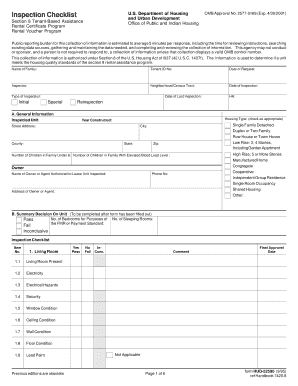
Section 8 Checklist Form


What is the Section 8 Checklist
The Section 8 inspection checklist is a crucial document used in the housing assistance program administered by the U.S. Department of Housing and Urban Development (HUD). This checklist outlines the specific criteria that a property must meet to qualify for Section 8 housing assistance. It includes various safety, health, and maintenance standards that landlords must adhere to in order to ensure that their properties are suitable for tenants receiving housing assistance. The checklist serves as a guide for both inspectors and property owners to ensure compliance with federal housing regulations.
How to use the Section 8 Checklist
Using the Section 8 inspection checklist involves several steps. First, property owners should familiarize themselves with the checklist items, which cover aspects such as plumbing, electrical systems, and overall property condition. Next, landlords should conduct a self-inspection of their property using the checklist to identify any potential issues before the official inspection occurs. This proactive approach can help address problems in advance, ensuring a smoother inspection process. Finally, during the official inspection, the checklist will be used by the inspector to evaluate the property against HUD standards.
Steps to complete the Section 8 Checklist
Completing the Section 8 checklist involves a systematic approach to ensure all items are addressed. Start by reviewing each section of the checklist thoroughly. Next, conduct an inspection of the property, checking each item on the list. Document any deficiencies or repairs needed, and take corrective actions as necessary. After making repairs, it is advisable to re-inspect the property to confirm compliance with the checklist requirements. Once satisfied, the completed checklist can be submitted to the relevant housing authority for review.
Key elements of the Section 8 Checklist
Key elements of the Section 8 inspection checklist include safety features, such as smoke detectors and carbon monoxide alarms, as well as structural integrity, including roof and foundation conditions. The checklist also covers essential utilities, such as heating, plumbing, and electrical systems, ensuring they are functional and safe. Additionally, the cleanliness and overall maintenance of both the interior and exterior of the property are evaluated. These elements are critical in determining whether a property meets the standards set forth by HUD for Section 8 housing assistance.
Legal use of the Section 8 Checklist
The legal use of the Section 8 inspection checklist is governed by federal regulations established by HUD. It is essential for landlords to utilize the checklist accurately to avoid potential legal issues, including non-compliance penalties. The checklist serves as a legal document that can be referenced in disputes regarding property conditions or tenant complaints. Properly completing and submitting the checklist can protect landlords from liability and ensure that they are meeting their obligations under the Section 8 program.
State-specific rules for the Section 8 Checklist
State-specific rules for the Section 8 inspection checklist may vary, as each state may have additional requirements or modifications to the federal guidelines. It is important for landlords to check with their local housing authority to understand any state-specific regulations that may apply to their properties. These rules can include additional safety inspections, local building codes, or unique tenant rights that must be adhered to in conjunction with the federal checklist.
Quick guide on how to complete section 8 checklist
Effortlessly Create Section 8 Checklist on Any Device
Digital document management has become increasingly popular among businesses and individuals. It serves as an ideal eco-friendly substitute for conventional printed and signed documents, as you can access the appropriate form and securely save it online. airSlate SignNow equips you with all the features necessary to produce, modify, and eSign your documents swiftly without any delays. Handle Section 8 Checklist across any platform using airSlate SignNow’s Android or iOS applications and simplify your document-centric tasks today.
How to Modify and eSign Section 8 Checklist Effortlessly
- Obtain Section 8 Checklist and click on Get Form to begin.
- Make use of our tools to complete your document.
- Emphasize essential sections of your documents or obscure sensitive information with tools that airSlate SignNow specifically offers for that purpose.
- Create your signature using the Sign tool, which takes mere seconds and holds the same legal validity as a conventional handwritten signature.
- Review all the details and click on the Done button to save your modifications.
- Select your preferred method to share your form, via email, SMS, or invitation link, or download it to your computer.
Eliminate concerns about lost or misplaced files, tedious form searches, or errors that necessitate printing new document copies. airSlate SignNow meets your document management needs in just a few clicks from your chosen device. Modify and eSign Section 8 Checklist and ensure seamless communication throughout your form preparation process with airSlate SignNow.
Create this form in 5 minutes or less
Create this form in 5 minutes!
How to create an eSignature for the section 8 checklist
How to create an electronic signature for a PDF online
How to create an electronic signature for a PDF in Google Chrome
How to create an e-signature for signing PDFs in Gmail
How to create an e-signature right from your smartphone
How to create an e-signature for a PDF on iOS
How to create an e-signature for a PDF on Android
People also ask
-
What is a Section 8 inspection checklist?
A Section 8 inspection checklist is a tool used to ensure that rental properties meet the quality standards set by the Housing Choice Voucher Program. This checklist guides property owners and managers through the necessary steps to prepare for inspections, helping them maintain compliance and provide safe living conditions for tenants.
-
How does airSlate SignNow assist with the Section 8 inspection checklist?
airSlate SignNow offers a streamlined solution for managing your Section 8 inspection checklist digitally. With our platform, you can easily create, send, and e-sign inspection checklists, ensuring all parties have access to the latest documents and can track their progress seamlessly.
-
What are the costs associated with using airSlate SignNow for the Section 8 inspection checklist?
airSlate SignNow provides a cost-effective solution tailored to meet your needs when utilizing the Section 8 inspection checklist. Pricing is competitive and based on the number of users and features required, making it accessible for businesses of all sizes looking to enhance their document management processes.
-
Can I customize the Section 8 inspection checklist in airSlate SignNow?
Yes, airSlate SignNow allows you to customize your Section 8 inspection checklist according to your specific requirements. You can modify templates, add sections, and ensure the checklist aligns with your property management protocols, enhancing your overall efficiency.
-
What features of airSlate SignNow improve the Section 8 inspection checklist process?
airSlate SignNow includes features like real-time collaboration, automated reminders, and comprehensive reporting that signNowly improve the Section 8 inspection checklist process. These features help streamline communication between property managers, inspectors, and tenants, making inspections faster and more organized.
-
Are there integrations available for managing the Section 8 inspection checklist?
Absolutely! airSlate SignNow integrates seamlessly with various platforms and applications that support your Section 8 inspection checklist management. This includes integrations with property management software, allowing you to centralize operations and enhance productivity.
-
What benefits can I expect from using airSlate SignNow for my Section 8 inspection checklist?
Using airSlate SignNow for your Section 8 inspection checklist offers numerous benefits, including improved accuracy, faster turnaround times, and better compliance with housing regulations. Our platform simplifies the entire process, enabling you to focus on providing quality housing rather than administrative tasks.
Get more for Section 8 Checklist
- Free pdf ebooks and manuals freebookeenet form
- Business shipping services ampampamp direct mail optionsuspscom form
- To aslessee form
- Persons to use this account are form
- Comes now defendant and hereby propounds the following form
- Sample interrogatories and admissions to send to ca form
- Arkansas limited liability company operating agreement form
- Procedures and requirements for filing a worthless check form
Find out other Section 8 Checklist
- How Do I Electronic signature Colorado Education RFP
- Electronic signature Colorado Education Lease Agreement Form Online
- How To Electronic signature Colorado Education Business Associate Agreement
- Can I Electronic signature California Education Cease And Desist Letter
- Electronic signature Arizona Finance & Tax Accounting Promissory Note Template Computer
- Electronic signature California Finance & Tax Accounting Warranty Deed Fast
- Can I Electronic signature Georgia Education Quitclaim Deed
- Electronic signature California Finance & Tax Accounting LLC Operating Agreement Now
- Electronic signature Connecticut Finance & Tax Accounting Executive Summary Template Myself
- Can I Electronic signature California Government Stock Certificate
- Electronic signature California Government POA Simple
- Electronic signature Illinois Education Business Plan Template Secure
- How Do I Electronic signature Colorado Government POA
- Electronic signature Government Word Illinois Now
- Can I Electronic signature Illinois Government Rental Lease Agreement
- Electronic signature Kentucky Government Promissory Note Template Fast
- Electronic signature Kansas Government Last Will And Testament Computer
- Help Me With Electronic signature Maine Government Limited Power Of Attorney
- How To Electronic signature Massachusetts Government Job Offer
- Electronic signature Michigan Government LLC Operating Agreement Online