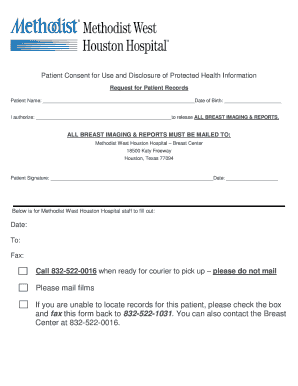
Film Release Form


What is the film release form?
The film release form is a legal document that grants permission to filmmakers to use an individual's likeness, voice, or performance in a film or video production. This form protects both the filmmaker and the participant by ensuring that all parties understand the terms of usage. It is essential for securing the rights to distribute and exhibit the film without facing legal repercussions. A well-drafted film release form outlines the scope of usage, compensation, and any limitations on the use of the recorded material.
How to use the film release form
Using a film release form involves several straightforward steps. First, ensure that the form is properly filled out with all necessary details, including the names of the parties involved, the nature of the project, and any compensation terms. Next, present the form to the participant for review and signature. It is crucial to explain the document's purpose and implications to the participant, ensuring they understand their rights. Once signed, keep a copy for your records, as this will serve as proof of consent should any disputes arise in the future.
Key elements of the film release form
A comprehensive film release form should include several key elements to be effective. These elements typically consist of:
- Identification of parties: Clearly state the names and contact information of both the filmmaker and the participant.
- Description of the project: Provide details about the film or video production, including its purpose and intended audience.
- Scope of usage: Specify how the recorded material will be used, such as for promotional purposes, distribution, or public screenings.
- Compensation terms: Outline any payment or benefits the participant will receive in exchange for their participation.
- Release of liability: Include a clause that releases the filmmaker from any legal claims related to the use of the participant's likeness or performance.
Steps to complete the film release form
Completing a film release form involves a series of steps to ensure accuracy and legality. Begin by downloading a film release form template that meets your needs. Fill in the required fields, including the names of the parties, project details, and compensation terms. After completing the form, present it to the participant for their review. Allow them to ask questions and clarify any concerns. Once they agree to the terms, have them sign and date the form. Finally, store the signed document securely, as it will serve as a critical legal record.
Legal use of the film release form
The legal use of a film release form is crucial for filmmakers to protect their projects and avoid potential lawsuits. By obtaining a signed release, filmmakers ensure they have the right to use the participant's likeness in various media without infringing on their rights. The form must comply with relevant laws and regulations, such as those related to privacy and intellectual property. It is advisable to consult with a legal professional to ensure that the film release form adheres to all applicable legal standards and adequately protects both parties involved.
Digital vs. paper version of the film release form
Both digital and paper versions of the film release form have their advantages. A digital film release form allows for quick completion and easy storage, making it convenient for filmmakers who work remotely or with multiple participants. Digital forms can also be signed electronically, which streamlines the process and reduces paperwork. On the other hand, a paper version may be preferred in situations where participants are more comfortable with traditional methods or when electronic signatures are not legally recognized. Ultimately, the choice between digital and paper formats depends on the specific needs of the project and the preferences of the participants.
Quick guide on how to complete film release form
Complete Film Release Form effortlessly on any device
Digital document management has gained traction among businesses and individuals. It offers a superb eco-friendly substitute for traditional printed and signed papers, allowing you to find the appropriate form and securely save it online. airSlate SignNow provides you with all the resources needed to create, modify, and eSign your documents promptly without delays. Manage Film Release Form on any device using airSlate SignNow Android or iOS applications and simplify any document-related task today.
The most efficient method to modify and eSign Film Release Form with ease
- Find Film Release Form and then click Get Form to begin.
- Utilize the tools we offer to complete your form.
- Emphasize pertinent parts of the documents or obscure sensitive information using tools specifically designed for that purpose by airSlate SignNow.
- Create your eSignature using the Sign tool, which takes only seconds and carries the same legal validity as a conventional wet ink signature.
- Verify all the details and then click on the Done button to save your modifications.
- Decide how you wish to share your form, via email, text message (SMS), invite link, or download it to your computer.
Say goodbye to lost or misfiled documents, tedious form searching, or mistakes that necessitate printing new copies. airSlate SignNow addresses your document management needs in just a few clicks from any device of your choice. Edit and eSign Film Release Form and ensure excellent communication at any stage of the form preparation process with airSlate SignNow.
Create this form in 5 minutes or less
Create this form in 5 minutes!
How to create an eSignature for the film release form
How to create an electronic signature for a PDF online
How to create an electronic signature for a PDF in Google Chrome
How to create an e-signature for signing PDFs in Gmail
How to create an e-signature right from your smartphone
How to create an e-signature for a PDF on iOS
How to create an e-signature for a PDF on Android
People also ask
-
What is a film release form PDF and why is it important?
A film release form PDF is a legal document used to obtain permission from individuals featured in a film to use their likeness. It is crucial for filmmakers to secure rights and avoid potential legal issues in the future. By utilizing a film release form PDF, you ensure that all parties are in agreement regarding the use of their image or performance.
-
How can airSlate SignNow help me with my film release form PDF?
airSlate SignNow simplifies the process of creating, sending, and eSigning your film release form PDF. Our platform allows you to easily customize templates, ensuring they meet your specific needs. Additionally, you can collect signatures quickly and securely, making the process efficient for all involved.
-
What are the costs associated with using airSlate SignNow for creating a film release form PDF?
airSlate SignNow offers a variety of pricing plans to accommodate different business needs, making it a cost-effective solution for creating a film release form PDF. You can choose from monthly or annual subscriptions, which provide access to all features without hidden fees. Our pricing is designed to be budget-friendly for filmmakers of all sizes.
-
Are there templates available for film release form PDFs on airSlate SignNow?
Yes, airSlate SignNow provides various templates specifically designed for film release form PDFs. These templates can be easily customized to fit your project requirements, saving you time and ensuring compliance with legal standards. Our user-friendly interface allows for quick adjustments, making it accessible for everyone.
-
Can I integrate airSlate SignNow with other tools for managing my film project?
Absolutely! airSlate SignNow integrates seamlessly with several popular tools, enabling you to manage your film project efficiently. Whether you use production software or project management systems, our platform can connect with those tools, ensuring your film release form PDF is part of a streamlined workflow.
-
How secure is the signing process for film release form PDFs on airSlate SignNow?
Security is a top priority at airSlate SignNow. We utilize advanced encryption methods to protect your film release form PDFs and the personal information of all signers. Additionally, our platform ensures that all signatures are legally binding and compliant with regulations, providing peace of mind throughout your filming process.
-
What benefits does using airSlate SignNow for my film release form PDF provide?
Using airSlate SignNow for your film release form PDF provides numerous benefits, including time savings, enhanced organization, and increased professionalism. You can quickly gather signatures remotely, track document status, and have a secured record of all signed forms. This allows you to focus more on your film’s creative aspects while we handle the paperwork.
Get more for Film Release Form
- New supplier form template 12185438
- 3559 form
- State of colorado hazmat ops jprs form
- Sample form cem 6201d state of california dot ca
- Cdph 276e 100930289 form
- Realtors association of new mexico occupancy agreement form
- Termination of the employment contract template form
- Termination of employment contract template form
Find out other Film Release Form
- How To Integrate Sign in Banking
- How To Use Sign in Banking
- Help Me With Use Sign in Banking
- Can I Use Sign in Banking
- How Do I Install Sign in Banking
- How To Add Sign in Banking
- How Do I Add Sign in Banking
- How Can I Add Sign in Banking
- Can I Add Sign in Banking
- Help Me With Set Up Sign in Government
- How To Integrate eSign in Banking
- How To Use eSign in Banking
- How To Install eSign in Banking
- How To Add eSign in Banking
- How To Set Up eSign in Banking
- How To Save eSign in Banking
- How To Implement eSign in Banking
- How To Set Up eSign in Construction
- How To Integrate eSign in Doctors
- How To Use eSign in Doctors