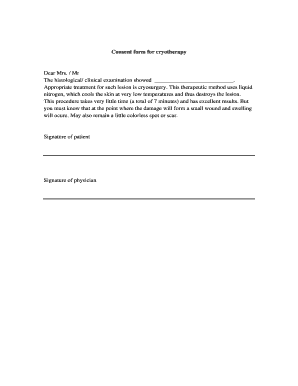
Cryotherapy Consent Form


What is the cryotherapy consent form
The cryotherapy consent form is a legal document that ensures patients understand the risks, benefits, and procedures associated with cryotherapy treatments. This form serves as a record of the patient's consent to undergo the procedure, indicating that they have been informed about what to expect and have agreed to proceed. It typically includes information about the nature of cryotherapy, potential side effects, and any necessary pre-treatment instructions.
Key elements of the cryotherapy consent form
A well-structured cryotherapy consent form includes several essential components to ensure clarity and legal validity. Key elements often found in this form are:
- Patient Information: Basic details such as the patient's name, contact information, and medical history.
- Procedure Description: A clear explanation of what cryotherapy entails, including the techniques used and the expected outcomes.
- Risks and Benefits: A comprehensive list of potential risks, side effects, and the benefits of undergoing cryotherapy.
- Alternatives: Information about alternative treatments and the option to decline the procedure.
- Signature Section: A space for the patient to sign and date the form, indicating their consent.
Steps to complete the cryotherapy consent form
Completing the cryotherapy consent form involves several straightforward steps to ensure all necessary information is accurately captured. Here is a step-by-step guide:
- Read the Form: Carefully review the entire document to understand the details provided.
- Fill in Personal Information: Enter your name, contact details, and any relevant medical history as required.
- Review the Procedure Details: Ensure you understand the description of the cryotherapy procedure, including any associated risks and benefits.
- Consult with Your Provider: If you have any questions or concerns, discuss them with your healthcare provider before signing.
- Sign and Date the Form: Provide your signature and the date to confirm your consent.
Legal use of the cryotherapy consent form
The legal use of the cryotherapy consent form hinges on its compliance with relevant laws and regulations. In the United States, for the consent to be legally binding, it must meet specific criteria, such as:
- The patient must be fully informed about the procedure and its risks.
- The consent must be voluntary, without any coercion.
- The form should be signed by the patient or their legal representative.
- It must be stored securely to ensure confidentiality and compliance with privacy laws.
How to use the cryotherapy consent form
Using the cryotherapy consent form effectively involves several considerations to ensure it serves its intended purpose. Here are some guidelines:
- Ensure Clarity: Use clear language that patients can easily understand, avoiding medical jargon.
- Provide Context: Offer explanations for each section of the form, so patients know what they are consenting to.
- Maintain Confidentiality: Handle the completed forms with care to protect patient privacy and adhere to HIPAA regulations.
- Keep Records: Store signed consent forms securely as part of the patient's medical records for future reference.
Examples of using the cryotherapy consent form
There are various scenarios in which the cryotherapy consent form is utilized. Examples include:
- Initial Consultations: Patients complete the form during their first visit to ensure they understand the treatment before proceeding.
- Follow-Up Treatments: For ongoing cryotherapy sessions, patients may need to reaffirm their consent, especially if treatment protocols change.
- Insurance Documentation: The form may be required for insurance purposes to validate that the patient has consented to the treatment.
Quick guide on how to complete cryotherapy consent form
Complete Cryotherapy Consent Form effortlessly on any gadget
Online document administration has gained popularity among businesses and individuals. It serves as an ideal eco-friendly substitute for conventional printed and signed documents, allowing you to find the correct template and securely store it online. airSlate SignNow equips you with all the tools necessary to create, edit, and eSign your documents quickly without delays. Manage Cryotherapy Consent Form on any gadget with airSlate SignNow's Android or iOS applications and enhance any document-related task today.
How to modify and eSign Cryotherapy Consent Form without stress
- Obtain Cryotherapy Consent Form and click Get Form to get started.
- Utilize the tools we offer to fill out your form.
- Emphasize relevant sections of your documents or obscure sensitive information with tools that airSlate SignNow provides specifically for that purpose.
- Create your signature using the Sign feature, which takes seconds and carries the same legal validity as a conventional wet ink signature.
- Review all the details and click the Done button to save your changes.
- Decide how you wish to send your form, via email, text message (SMS), or invite link, or download it to your computer.
Eliminate concerns about lost or misplaced documents, tedious form searches, or mistakes that require printing new copies. airSlate SignNow meets your document management needs in just a few clicks from any device you choose. Modify and eSign Cryotherapy Consent Form and ensure excellent communication at every stage of the form preparation process with airSlate SignNow.
Create this form in 5 minutes or less
Create this form in 5 minutes!
How to create an eSignature for the cryotherapy consent form
How to create an electronic signature for a PDF online
How to create an electronic signature for a PDF in Google Chrome
How to create an e-signature for signing PDFs in Gmail
How to create an e-signature right from your smartphone
How to create an e-signature for a PDF on iOS
How to create an e-signature for a PDF on Android
People also ask
-
What is a cryotherapy consent form?
A cryotherapy consent form is a document that patients sign to acknowledge the risks and benefits associated with cryotherapy treatments. This form is essential for ensuring that participants understand the procedure and consent to it, making it a crucial part of the treatment process.
-
Why do I need a cryotherapy consent form for my business?
Implementing a cryotherapy consent form is vital for protecting your business from potential legal issues. It ensures that clients are informed about the treatment, minimizing the risk of misunderstandings and promoting a safer environment for both clients and practitioners.
-
Can I customize the cryotherapy consent form?
Yes, with airSlate SignNow, you can easily customize your cryotherapy consent form to fit the specific needs of your practice. You can add your branding, modify language, and include any additional information that is pertinent to your services.
-
How can I ensure my clients receive the cryotherapy consent form before their appointment?
By using airSlate SignNow, you can automate the process of sending out the cryotherapy consent form to your clients as part of their appointment confirmation. This ensures they have enough time to read and sign the document prior to their scheduled session.
-
What are the benefits of using airSlate SignNow for the cryotherapy consent form?
Using airSlate SignNow for your cryotherapy consent form provides several benefits, including streamlined eSignature collection and easy document management. This helps you save time, reduce paper waste, and maintain a professional and efficient process for obtaining client consent.
-
Is the cryotherapy consent form legally binding?
Yes, when signed electronically through airSlate SignNow, the cryotherapy consent form is considered legally binding. The platform complies with eSignature laws, ensuring that your consent forms hold up in a court of law.
-
What is the cost of using airSlate SignNow for my cryotherapy consent forms?
The pricing for using airSlate SignNow varies depending on the plan you choose, but it remains cost-effective for small to large businesses. You can start with a free trial to explore how it efficiently manages your cryotherapy consent forms and other documents.
Get more for Cryotherapy Consent Form
Find out other Cryotherapy Consent Form
- eSign Minnesota Affidavit of Identity Now
- eSign North Dakota Affidavit of Identity Free
- Help Me With eSign Illinois Affidavit of Service
- eSign North Dakota Affidavit of Identity Simple
- eSign Maryland Affidavit of Service Now
- How To eSign Hawaii Affidavit of Title
- How Do I eSign New Mexico Affidavit of Service
- How To eSign Texas Affidavit of Title
- How Do I eSign Texas Affidavit of Service
- eSign California Cease and Desist Letter Online
- eSign Colorado Cease and Desist Letter Free
- How Do I eSign Alabama Hold Harmless (Indemnity) Agreement
- eSign Connecticut Hold Harmless (Indemnity) Agreement Mobile
- eSign Hawaii Hold Harmless (Indemnity) Agreement Mobile
- Help Me With eSign Hawaii Hold Harmless (Indemnity) Agreement
- How To eSign Louisiana Hold Harmless (Indemnity) Agreement
- eSign Nevada Hold Harmless (Indemnity) Agreement Easy
- eSign Utah Hold Harmless (Indemnity) Agreement Myself
- eSign Wyoming Toll Manufacturing Agreement Later
- eSign Texas Photo Licensing Agreement Online