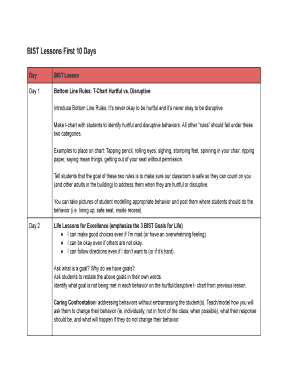
BIST Lessons First 10 Days Google Docs Form


What is the BIST Lessons First 10 Days Google Docs
The BIST Lessons First 10 Days Google Docs form is designed to help educators implement the BIST (Behavior Intervention Support Team) framework in their classrooms. This document serves as a structured guide for teachers to outline their lessons and strategies during the initial days of the school year. It emphasizes the importance of establishing a positive learning environment and setting clear expectations for student behavior. By utilizing this form, educators can ensure that they are prepared to support their students effectively from the very start of the academic year.
How to use the BIST Lessons First 10 Days Google Docs
Using the BIST Lessons First 10 Days Google Docs form involves several straightforward steps. First, access the document through your Google Drive or shared link. Next, familiarize yourself with the sections, which typically include lesson objectives, strategies for engagement, and behavior expectations. Fill in the relevant information based on your specific classroom needs and teaching style. Collaborate with colleagues if necessary to refine your approach. Once completed, the form can be easily shared with students or parents to communicate your plans for the first ten days of school.
Steps to complete the BIST Lessons First 10 Days Google Docs
Completing the BIST Lessons First 10 Days Google Docs form requires a methodical approach:
- Open the document in Google Docs.
- Review the template sections, including lesson plans and behavior expectations.
- Customize each section to reflect your teaching philosophy and classroom dynamics.
- Incorporate specific strategies for engaging students and promoting positive behavior.
- Save your changes regularly to avoid losing any information.
- Share the completed document with relevant stakeholders, such as fellow teachers or administrators.
Legal use of the BIST Lessons First 10 Days Google Docs
The BIST Lessons First 10 Days Google Docs form is legally compliant when used in accordance with educational guidelines and privacy regulations. It is essential to ensure that any student information shared within the document adheres to FERPA (Family Educational Rights and Privacy Act) standards. This means that personally identifiable information should be protected and only shared with authorized individuals. By following these legal requirements, educators can utilize the form effectively while safeguarding student privacy.
Key elements of the BIST Lessons First 10 Days Google Docs
The BIST Lessons First 10 Days Google Docs form includes several key elements that are crucial for successful implementation:
- Lesson Objectives: Clear goals for what students should learn and achieve.
- Behavior Expectations: Guidelines for how students should conduct themselves in the classroom.
- Engagement Strategies: Techniques to keep students actively involved in their learning.
- Assessment Methods: Ways to evaluate student understanding and behavior throughout the first ten days.
Examples of using the BIST Lessons First 10 Days Google Docs
Examples of utilizing the BIST Lessons First 10 Days Google Docs form can vary based on grade level and subject area. For instance, a middle school teacher might outline a series of interactive activities that promote teamwork and communication skills. Alternatively, an elementary school teacher could focus on establishing routines and classroom norms through engaging storytelling and role-playing exercises. These examples illustrate the versatility of the form in addressing diverse educational needs while fostering a positive learning environment.
Quick guide on how to complete bist lessons first 10 days google docs
Effortlessly Prepare BIST Lessons First 10 Days Google Docs on Any Device
Managing documents online has gained signNow traction among businesses and individuals alike. It serves as an ideal eco-friendly substitute for traditional printed and signed paperwork, allowing you to locate the right form and securely store it online. airSlate SignNow equips you with all the necessary tools to create, edit, and electronically sign your documents swiftly without any delays. Handle BIST Lessons First 10 Days Google Docs on any platform using airSlate SignNow's Android or iOS applications and simplify any document-centric process today.
The Easiest Way to Edit and eSign BIST Lessons First 10 Days Google Docs with Ease
- Obtain BIST Lessons First 10 Days Google Docs and click Get Form to begin.
- Utilize the tools available to complete your document.
- Emphasize relevant parts of the documents or obscure sensitive data with specific tools offered by airSlate SignNow.
- Generate your eSignature using the Sign feature, which takes mere seconds and carries the same legal validity as a traditional handwritten signature.
- Review all details and click on the Done button to save your modifications.
- Choose your preferred delivery method for your form: via email, text message (SMS), invite link, or download it to your computer.
Eliminate concerns about lost or misplaced documents, tedious form searching, or mistakes that necessitate the printing of new copies. airSlate SignNow meets your document management needs in just a few clicks from any device you prefer. Edit and eSign BIST Lessons First 10 Days Google Docs and ensure excellent communication throughout your form preparation process with airSlate SignNow.
Create this form in 5 minutes or less
Create this form in 5 minutes!
How to create an eSignature for the bist lessons first 10 days google docs
How to create an electronic signature for a PDF online
How to create an electronic signature for a PDF in Google Chrome
How to create an e-signature for signing PDFs in Gmail
How to create an e-signature right from your smartphone
How to create an e-signature for a PDF on iOS
How to create an e-signature for a PDF on Android
People also ask
-
What are BIST Lessons First 10 Days Google Docs?
BIST Lessons First 10 Days Google Docs offer a structured approach for educators to implement behavior intervention strategies in the initial days of the school year. These lessons are designed to foster positive behavior and create an inclusive classroom environment. Using Google Docs enhances collaboration among educators when planning and sharing these critical lessons.
-
How can I access BIST Lessons First 10 Days Google Docs?
You can access BIST Lessons First 10 Days Google Docs by visiting our website and signing up for a subscription. Once you become a member, you'll receive instant access to all downloadable resources, including BIST lessons tailored for the first ten days of school. Our user-friendly platform ensures easy navigation and document management.
-
Are there any costs associated with BIST Lessons First 10 Days Google Docs?
Yes, accessing BIST Lessons First 10 Days Google Docs requires a subscription. Our pricing plans are designed to be budget-friendly for educational institutions, ensuring that you can invest in resources that support effective behavior management in classrooms. Check our pricing page for detailed options and see which plan best fits your needs.
-
What features do BIST Lessons First 10 Days Google Docs include?
BIST Lessons First 10 Days Google Docs come with interactive templates, customizable lesson plans, and detailed guides for implementation. These documents also include assessment tools to help educators evaluate student progress. The versatility of Google Docs allows for real-time updates and easy sharing among staff.
-
What benefits do BIST Lessons First 10 Days Google Docs provide for teachers?
Using BIST Lessons First 10 Days Google Docs aids teachers in establishing classroom routines and promoting positive behavior from day one. These lessons not only help in setting expectations but also provide teachers with strategies to manage diverse student needs effectively. Ultimately, they contribute to a more focused and productive learning environment.
-
Can BIST Lessons First 10 Days Google Docs integrate with other tools?
Absolutely! BIST Lessons First 10 Days Google Docs can seamlessly integrate with various educational tools, including Google Classroom. This allows educators to share lessons directly with students and collaborate with colleagues effortlessly. Integration enhances your teaching workflow and simplifies document management.
-
How can BIST Lessons First 10 Days Google Docs improve student outcomes?
Implementing BIST Lessons First 10 Days Google Docs effectively establishes positive behavior expectations, which can lead to improved student outcomes. By creating a structured environment from the beginning, students are more likely to engage productively in their learning. These lessons help create a safe and respectful classroom atmosphere, directly influencing academic success.
Get more for BIST Lessons First 10 Days Google Docs
Find out other BIST Lessons First 10 Days Google Docs
- How To eSign Michigan Life Sciences LLC Operating Agreement
- eSign Minnesota Life Sciences Lease Template Later
- eSign South Carolina Insurance Job Description Template Now
- eSign Indiana Legal Rental Application Free
- How To eSign Indiana Legal Residential Lease Agreement
- eSign Iowa Legal Separation Agreement Easy
- How To eSign New Jersey Life Sciences LLC Operating Agreement
- eSign Tennessee Insurance Rental Lease Agreement Later
- eSign Texas Insurance Affidavit Of Heirship Myself
- Help Me With eSign Kentucky Legal Quitclaim Deed
- eSign Louisiana Legal Limited Power Of Attorney Online
- How Can I eSign Maine Legal NDA
- eSign Maryland Legal LLC Operating Agreement Safe
- Can I eSign Virginia Life Sciences Job Description Template
- eSign Massachusetts Legal Promissory Note Template Safe
- eSign West Virginia Life Sciences Agreement Later
- How To eSign Michigan Legal Living Will
- eSign Alabama Non-Profit Business Plan Template Easy
- eSign Mississippi Legal Last Will And Testament Secure
- eSign California Non-Profit Month To Month Lease Myself