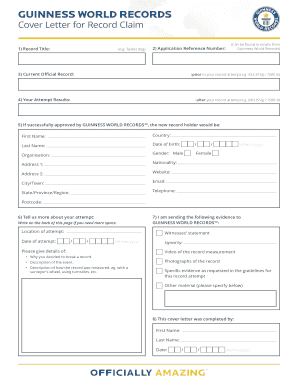
Cover Letter for Record Claim Form


What is the Cover Letter For Record Claim
The Cover Letter for Record Claim is a formal document used to request access to specific records or information from an organization or government agency. This letter serves as an introduction to the request and outlines the purpose of seeking the records. It is commonly utilized in various contexts, such as legal proceedings, insurance claims, or personal inquiries. By providing essential details about the records being requested, the cover letter helps facilitate a smoother process for obtaining the necessary information.
How to use the Cover Letter For Record Claim
Using the Cover Letter for Record Claim involves several straightforward steps. First, clearly identify the records you need and the organization from which you are requesting them. Next, draft your cover letter, ensuring it includes your contact information, a detailed description of the records sought, and the purpose of your request. After finalizing the letter, send it to the appropriate department via email or postal mail, depending on the organization's preferred submission method. Keeping a copy of the letter for your records is advisable for future reference.
Steps to complete the Cover Letter For Record Claim
Completing the Cover Letter for Record Claim requires careful attention to detail. Follow these steps for an effective submission:
- Gather Information: Collect all necessary details about the records you are requesting, including dates, types of records, and any relevant case numbers.
- Draft the Letter: Start with a formal greeting, followed by a clear statement of your request. Include your contact information and any required identification.
- Review for Accuracy: Ensure that all information is correct and that the letter is free from errors.
- Submit the Letter: Send the letter through the appropriate channels, whether by email, online submission, or postal mail.
Key elements of the Cover Letter For Record Claim
Several key elements should be included in the Cover Letter for Record Claim to ensure clarity and completeness. These elements include:
- Your Contact Information: Include your full name, address, phone number, and email address.
- Recipient's Information: Address the letter to the specific department or individual responsible for handling record requests.
- Subject Line: Clearly state the purpose of the letter, such as "Request for Access to Records."
- Details of the Request: Provide a thorough description of the records you are requesting, including relevant dates and any case numbers.
- Signature: Sign the letter to authenticate your request.
Legal use of the Cover Letter For Record Claim
The Cover Letter for Record Claim must adhere to legal standards to be considered valid. It is essential to comply with relevant laws governing access to records, such as the Freedom of Information Act (FOIA) or state-specific regulations. The letter should clearly state the legal basis for the request and any applicable rights you have under the law. Properly formatted and legally sound letters increase the likelihood of a successful response from the organization.
Form Submission Methods (Online / Mail / In-Person)
Submitting the Cover Letter for Record Claim can be done through various methods, depending on the organization's policies. Common submission methods include:
- Online Submission: Many organizations provide online portals where you can upload your cover letter and any accompanying documents.
- Postal Mail: Sending the letter via traditional mail is a standard method, especially for formal requests.
- In-Person Delivery: Some organizations allow you to deliver your request in person, which can facilitate immediate confirmation of receipt.
Quick guide on how to complete cover letter for record claim
Effortlessly Prepare Cover Letter For Record Claim on Any Device
Digital document administration has gained popularity among businesses and individuals alike. It serves as an ideal eco-friendly substitute for conventional printed and signed papers, since you can easily locate the correct form and securely archive it online. airSlate SignNow provides all the tools necessary for you to create, alter, and electronically sign your documents swiftly without any hold-ups. Manage Cover Letter For Record Claim on any device using airSlate SignNow's Android or iOS applications and enhance any document-related process today.
How to Alter and Electronically Sign Cover Letter For Record Claim with Ease
- Find Cover Letter For Record Claim and click on Get Form to begin.
- Utilize the tools we offer to complete your form.
- Select pertinent sections of your documents or obscure sensitive information with tools specifically provided by airSlate SignNow for that purpose.
- Create your electronic signature using the Sign tool, which takes just seconds and has the same legal validity as a traditional handwritten signature.
- Review the information and click on the Done button to save your changes.
- Choose your preferred method for sending your form, whether by email, SMS, or invite link, or download it to your computer.
Eliminate concerns about lost or misplaced documents, tedious form searches, or errors that necessitate printing new document copies. airSlate SignNow caters to your document management requirements with just a few clicks from any device you select. Alter and eSign Cover Letter For Record Claim and maintain excellent communication at every stage of the form preparation process with airSlate SignNow.
Create this form in 5 minutes or less
Create this form in 5 minutes!
How to create an eSignature for the cover letter for record claim
How to create an electronic signature for a PDF online
How to create an electronic signature for a PDF in Google Chrome
How to create an e-signature for signing PDFs in Gmail
How to create an e-signature right from your smartphone
How to create an e-signature for a PDF on iOS
How to create an e-signature for a PDF on Android
People also ask
-
What is a Cover Letter For Record Claim?
A Cover Letter For Record Claim is a document that accompanies your claim submission, outlining the details of your request and the supporting evidence. It is essential for ensuring your claim is processed efficiently and effectively. With airSlate SignNow, you can easily create and send your Cover Letter For Record Claim digitally, streamlining the process.
-
How can airSlate SignNow help with my Cover Letter For Record Claim?
airSlate SignNow enables you to create, send, and eSign your Cover Letter For Record Claim quickly and securely. The platform's user-friendly features allow you to customize your letter and add necessary documents effortlessly. This ensures that your claim is submitted promptly and without errors.
-
Is there a cost associated with using airSlate SignNow for my Cover Letter For Record Claim?
airSlate SignNow offers various pricing plans to suit different needs, including options for individuals and businesses. The cost-effectiveness of our solutions makes it easy to manage your Cover Letter For Record Claim without breaking the bank. You can choose a plan that fits your budget while benefiting from high-quality features.
-
Can I track the status of my Cover Letter For Record Claim using airSlate SignNow?
Yes, airSlate SignNow provides tracking features that allow you to monitor the status of your Cover Letter For Record Claim. You will receive notifications once your document has been signed and submitted. This transparency helps you stay updated on the progress of your claim.
-
What features does airSlate SignNow offer for creating a Cover Letter For Record Claim?
airSlate SignNow includes several features specifically designed for creating a Cover Letter For Record Claim. These features include customizable templates, drag-and-drop document editing, and secure digital signing. This ensures that your letter meets all necessary requirements to support your claim effectively.
-
Are there any integrations available with airSlate SignNow for managing my Cover Letter For Record Claim?
Absolutely! airSlate SignNow integrates with various applications, such as Google Drive, Dropbox, and CRM systems, which can simplify the management of your Cover Letter For Record Claim. These integrations help you access files easily and remain organized throughout the claims process.
-
What are the benefits of using airSlate SignNow for my Cover Letter For Record Claim?
Using airSlate SignNow for your Cover Letter For Record Claim offers numerous benefits, including enhanced security, faster processing times, and improved efficiency. By digitizing the document flow, you reduce delays typical of traditional methods. Additionally, you can focus more on your claim without getting bogged down by paperwork.
Get more for Cover Letter For Record Claim
- Wis dnr boat registration form
- Calhoun county handicapped tags form
- Tesla motor vehicle purchase agreement form
- Smoke detector compliance form pdf 50 36 kb bloomington in
- Ausgrain form
- Sc jurisdiction codes for for the tr 310 form
- Notice of change of directors and particulars of directors form 16 ipa gov
- Llc equity agreement template form
Find out other Cover Letter For Record Claim
- How Can I Electronic signature Texas Electronic Contract
- How Do I Electronic signature Michigan General contract template
- Electronic signature Maine Email Contracts Later
- Electronic signature New Mexico General contract template Free
- Can I Electronic signature Rhode Island Email Contracts
- How Do I Electronic signature California Personal loan contract template
- Electronic signature Hawaii Personal loan contract template Free
- How To Electronic signature Hawaii Personal loan contract template
- Electronic signature New Hampshire Managed services contract template Computer
- Electronic signature Alabama Real estate sales contract template Easy
- Electronic signature Georgia Real estate purchase contract template Secure
- Electronic signature South Carolina Real estate sales contract template Mobile
- Can I Electronic signature Kentucky Residential lease contract
- Can I Electronic signature Nebraska Residential lease contract
- Electronic signature Utah New hire forms Now
- Electronic signature Texas Tenant contract Now
- How Do I Electronic signature Florida Home rental application
- Electronic signature Illinois Rental application Myself
- How Can I Electronic signature Georgia Rental lease form
- Electronic signature New York Rental lease form Safe