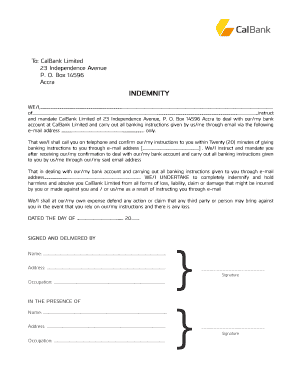
Email Indemnity Form


What is the Email Indemnity Form
The email indemnity form is a legal document that protects parties involved in a transaction or agreement. It serves as a safeguard against potential losses or damages that may arise from the actions of one party. This form is commonly used in various business contexts, ensuring that both parties understand their responsibilities and liabilities. By signing this form, individuals or organizations agree to indemnify each other, meaning they will compensate for any losses incurred due to the other party's actions.
How to Use the Email Indemnity Form
Using the email indemnity form involves several key steps. First, ensure that both parties clearly understand the terms outlined in the form. Next, fill out the necessary information, including names, contact details, and specific terms of indemnity. After completing the form, both parties should review it for accuracy. Finally, each party must sign the form, either electronically or in print, to make it legally binding. Utilizing a reliable digital signature platform can streamline this process, ensuring that the form is completed efficiently and securely.
Steps to Complete the Email Indemnity Form
Completing the email indemnity form requires careful attention to detail. Follow these steps for a smooth process:
- Gather necessary information, including names, addresses, and specific indemnity terms.
- Fill in the form accurately, ensuring all required fields are completed.
- Review the form to confirm that all information is correct and complete.
- Sign the form electronically or in print, depending on your preference.
- Distribute copies of the signed form to all parties involved for their records.
Legal Use of the Email Indemnity Form
The legal use of the email indemnity form is essential for ensuring its validity. To be legally binding, the form must meet certain criteria, such as being signed by all parties involved and containing clear terms regarding indemnification. Additionally, it should comply with relevant laws and regulations governing indemnity agreements in the United States. Utilizing a trusted digital signature solution can help maintain compliance with these legal standards, providing both parties with confidence in the document's enforceability.
Key Elements of the Email Indemnity Form
Several key elements are crucial for the effectiveness of the email indemnity form. These include:
- Identification of Parties: Clearly state the names and contact information of all parties involved.
- Scope of Indemnity: Define the specific circumstances under which indemnity will apply.
- Limitations and Exclusions: Outline any limitations or exclusions to the indemnity agreement.
- Signatures: Ensure that all parties sign the form to validate the agreement.
Examples of Using the Email Indemnity Form
The email indemnity form can be applied in various scenarios. For instance, it is often used in real estate transactions to protect sellers from potential claims made by buyers after the sale. Another example is in service agreements, where a contractor may require an indemnity form from clients to protect against liability claims. These examples illustrate the form's versatility and importance in safeguarding interests across different industries.
Quick guide on how to complete email indemnity form 458967552
Complete Email Indemnity Form effortlessly on any device
Digital document management has become increasingly favored by companies and individuals alike. It serves as an ideal environmentally friendly substitute for traditional printed and signed documents, allowing you to find the necessary form and securely store it online. airSlate SignNow equips you with all the resources you need to create, modify, and eSign your documents quickly without interruptions. Manage Email Indemnity Form on any platform using airSlate SignNow Android or iOS applications and simplify any document-related task today.
How to edit and eSign Email Indemnity Form with ease
- Find Email Indemnity Form and click Get Form to begin.
- Utilize the tools we provide to fill out your form.
- Select relevant sections of your documents or obscure sensitive details with tools that airSlate SignNow offers specifically for this purpose.
- Create your eSignature using the Sign tool, which takes mere seconds and has the same legal validity as a conventional wet ink signature.
- Review all the details and click on the Done button to save your changes.
- Decide how you wish to share your form, whether by email, SMS, invitation link, or download it to your computer.
Eliminate worries about lost or missing files, tedious form searches, or errors that require printing new document copies. airSlate SignNow meets your document management needs with just a few clicks from any device you choose. Modify and eSign Email Indemnity Form while ensuring outstanding communication throughout the document preparation process with airSlate SignNow.
Create this form in 5 minutes or less
Create this form in 5 minutes!
How to create an eSignature for the email indemnity form 458967552
How to create an electronic signature for a PDF online
How to create an electronic signature for a PDF in Google Chrome
How to create an e-signature for signing PDFs in Gmail
How to create an e-signature right from your smartphone
How to create an e-signature for a PDF on iOS
How to create an e-signature for a PDF on Android
People also ask
-
What is an indemnity form and why is it important?
An indemnity form is a legal document that allows one party to compensate another for potential losses or damages. It is important as it helps protect businesses from legal liabilities by clearly outlining the responsibilities of each party involved. Utilizing an indemnity form can provide peace of mind in various transactions.
-
How does airSlate SignNow simplify the process of creating an indemnity form?
airSlate SignNow streamlines the creation of an indemnity form by providing customizable templates that can be easily filled out and signed electronically. This eliminates the need for paper forms and reduces time spent on document management. With user-friendly tools, anyone can create a legally binding indemnity form in minutes.
-
Is there a cost associated with using airSlate SignNow for indemnity forms?
Yes, airSlate SignNow offers various pricing plans that cater to different business needs, including the creation and management of indemnity forms. Each plan includes features that support e-signatures and document sharing, providing value for businesses of all sizes. You can choose the plan that best fits your budget and requirements.
-
Can I integrate airSlate SignNow with other software for managing indemnity forms?
Absolutely! airSlate SignNow supports integrations with popular business applications, allowing you to manage indemnity forms seamlessly alongside your existing workflows. This compatibility helps ensure that your document management processes are streamlined and efficient, enhancing overall productivity.
-
What security measures does airSlate SignNow implement for indemnity forms?
airSlate SignNow prioritizes the security of your indemnity forms by employing advanced encryption protocols and secure cloud storage practices. These measures protect your sensitive information and ensure that only authorized users have access to your documents. Additionally, our compliance with regulatory standards further enhances the security of your data.
-
Can I track the status of my indemnity form using airSlate SignNow?
Yes, airSlate SignNow provides real-time tracking for your indemnity forms, allowing you to monitor document status from sending to completion. This feature enables you to stay updated on who has signed and when, ensuring timely processing of all forms. Keeping track of your documents has never been easier.
-
Are there mobile options available for managing indemnity forms with airSlate SignNow?
Yes, airSlate SignNow offers a mobile app that allows you to create, send, and manage indemnity forms on the go. The app provides all the essential features of the desktop version, making it convenient for users to handle documents anytime and anywhere. This flexibility enhances your ability to operate efficiently.
Get more for Email Indemnity Form
- Ncdnpe homeschool form
- R 90 application for registration limited scope operator renewal colorado form
- Blank dichotomous key template form
- Dishes and their allergen content form
- Certificate of nys workers compensation insurance coverage form
- Form 8736 rev 10 application for automatic extension of time to file us return for a partnership remic or for certain trusts
- Attention copy a of this form is provided for inf
- Llc management agreement template form
Find out other Email Indemnity Form
- eSign New Jersey Proforma Invoice Template Online
- eSign Wisconsin Proforma Invoice Template Online
- eSign Wyoming Proforma Invoice Template Free
- eSign Wyoming Proforma Invoice Template Simple
- How To eSign Arizona Agreement contract template
- eSign Texas Agreement contract template Fast
- eSign Massachusetts Basic rental agreement or residential lease Now
- How To eSign Delaware Business partnership agreement
- How Do I eSign Massachusetts Business partnership agreement
- Can I eSign Georgia Business purchase agreement
- How Can I eSign Idaho Business purchase agreement
- How To eSign Hawaii Employee confidentiality agreement
- eSign Idaho Generic lease agreement Online
- eSign Pennsylvania Generic lease agreement Free
- eSign Kentucky Home rental agreement Free
- How Can I eSign Iowa House rental lease agreement
- eSign Florida Land lease agreement Fast
- eSign Louisiana Land lease agreement Secure
- How Do I eSign Mississippi Land lease agreement
- eSign Connecticut Landlord tenant lease agreement Now