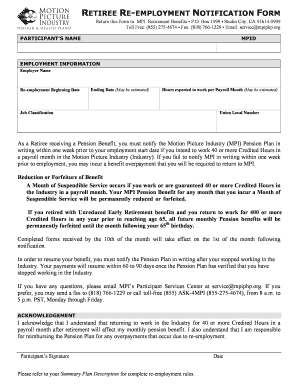
Mpi Re Employment Notification Form


What is the MPI Re Employment Notification Form
The MPI Re Employment Notification Form is a crucial document used by employers to formally notify relevant authorities about an employee's re-employment status. This form serves as an official record that helps maintain compliance with various employment laws and regulations. It is particularly important for tracking employment changes and ensuring that all parties are informed about an individual's work status.
How to Use the MPI Re Employment Notification Form
Using the MPI Re Employment Notification Form involves several key steps to ensure accurate completion and submission. First, gather all necessary information about the employee, including their full name, Social Security number, and details of their re-employment. Next, fill out the form carefully, ensuring that all fields are completed accurately. Once the form is filled out, it can be submitted electronically or via mail, depending on the requirements of the relevant authority.
Steps to Complete the MPI Re Employment Notification Form
Completing the MPI Re Employment Notification Form requires attention to detail. Follow these steps for successful completion:
- Collect the employee's personal and employment information.
- Access the form through the appropriate channel, ensuring you have the latest version.
- Fill in all required fields, double-checking for accuracy.
- Sign the form electronically if using a digital platform, or print and sign if submitting by mail.
- Submit the form according to the specified guidelines, ensuring it reaches the correct office.
Key Elements of the MPI Re Employment Notification Form
Several key elements are essential for the MPI Re Employment Notification Form to be considered valid. These include:
- The employee's full name and contact information.
- The employer's details, including name and address.
- A clear statement of the re-employment status.
- Signatures from both the employer and employee, confirming the information provided.
- The date of re-employment.
Legal Use of the MPI Re Employment Notification Form
The legal use of the MPI Re Employment Notification Form is governed by various employment laws. It is essential to ensure that the form is filled out accurately and submitted on time to avoid potential legal issues. Compliance with local, state, and federal regulations is necessary to maintain proper employment records and protect both the employer and employee's rights.
Form Submission Methods
The MPI Re Employment Notification Form can be submitted through various methods, depending on the requirements set by the relevant authorities. Common submission methods include:
- Online submission through designated government or employer portals.
- Mailing a printed copy of the form to the appropriate office.
- In-person submission at designated locations, if required.
Quick guide on how to complete mpi re employment notification form
Effortlessly Prepare Mpi Re Employment Notification Form on Any Device
Digital document management has gained traction among businesses and individuals alike. It offers an ideal eco-friendly substitute for traditional printed and signed documents, as you can easily access the required form and securely keep it online. airSlate SignNow equips you with all the necessary tools to create, modify, and eSign your documents promptly without setbacks. Manage Mpi Re Employment Notification Form on any device with the airSlate SignNow Android or iOS applications and simplify any document-related task today.
How to Modify and eSign Mpi Re Employment Notification Form with Ease
- Find Mpi Re Employment Notification Form and then click Get Form to begin.
- Employ the tools we provide to fill out your form.
- Emphasize relevant sections of your documents or obscure sensitive information with features that airSlate SignNow supplies specifically for this purpose.
- Create your signature using the Sign tool, which takes seconds and carries the same legal validity as a conventional wet ink signature.
- Review the details and then click the Done button to save your modifications.
- Choose how you would like to share your form, whether by email, SMS, invite link, or download it to your computer.
Eliminate concerns about lost or misplaced documents, tedious form navigation, or mistakes that necessitate printing new document copies. airSlate SignNow fulfills all your document management needs in just a few clicks from any device you prefer. Edit and eSign Mpi Re Employment Notification Form and guarantee excellent communication at every stage of your form preparation process with airSlate SignNow.
Create this form in 5 minutes or less
Create this form in 5 minutes!
How to create an eSignature for the mpi re employment notification form
How to create an electronic signature for a PDF online
How to create an electronic signature for a PDF in Google Chrome
How to create an e-signature for signing PDFs in Gmail
How to create an e-signature right from your smartphone
How to create an e-signature for a PDF on iOS
How to create an e-signature for a PDF on Android
People also ask
-
What is a notification of employment?
A notification of employment is a formal communication from an employer to an employee or a potential employee. This document serves to inform individuals about their job status, including job offers or changes in employment status. Using airSlate SignNow, you can easily create and send notifications of employment efficiently.
-
How can airSlate SignNow streamline the notification of employment process?
airSlate SignNow provides a user-friendly platform that allows businesses to create, send, and eSign notifications of employment quickly. With automated workflows and templates available, companies can reduce paperwork and ensure that employment notifications are delivered promptly and securely.
-
Is there a cost associated with using airSlate SignNow for notifications of employment?
Yes, airSlate SignNow offers various pricing plans tailored to fit different business needs. Each plan includes features that enhance the notification of employment process, ensuring you deliver important documents without breaking the bank. You can explore the pricing options on our website to find the plan that suits you best.
-
What features does airSlate SignNow offer for eSigning notifications of employment?
airSlate SignNow includes features such as custom branding, document tracking, and multi-party eSigning to streamline the notification of employment process. These features enhance the efficiency and professionalism of your communications, ensuring that recipients receive their notifications quickly and can respond easily.
-
Can airSlate SignNow integrate with other HR systems for notifications of employment?
Yes, airSlate SignNow seamlessly integrates with various HR and management systems to enhance your workflow, including those used for managing notifications of employment. This integration allows for automated document sharing and eSigning, reducing manual entry and errors in your HR processes.
-
How secure is the notification of employment process with airSlate SignNow?
Security is a top priority at airSlate SignNow. Our platform employs robust encryption protocols and secure data storage to protect all documents, including notifications of employment. This ensures that your sensitive employment information remains confidential and is only accessible by authorized personnel.
-
Can I track the status of my notification of employment with airSlate SignNow?
Absolutely! airSlate SignNow provides real-time tracking for your notifications of employment. You’ll receive updates on document views, completions, and any pending actions, giving you peace of mind and clarity on the status of your communications.
Get more for Mpi Re Employment Notification Form
- State court process server application packet henry county co henry ga form
- Bupa claim form pdf
- Autocertificazione di residenza form
- Handbook on restructuring and substantial school improvement centerii form
- On restructuring nested relations in partitioned normal form vldb
- Custom feeding cattle contract form
- Marriage contract template form
- Marriage pact contract template form
Find out other Mpi Re Employment Notification Form
- How To Electronic signature Louisiana Education Presentation
- How Can I Electronic signature Massachusetts Government PDF
- How Do I Electronic signature Montana Government Document
- Help Me With Electronic signature Louisiana Finance & Tax Accounting Word
- How To Electronic signature Pennsylvania Government Document
- Can I Electronic signature Texas Government PPT
- How To Electronic signature Utah Government Document
- How To Electronic signature Washington Government PDF
- How Can I Electronic signature New Mexico Finance & Tax Accounting Word
- How Do I Electronic signature New York Education Form
- How To Electronic signature North Carolina Education Form
- How Can I Electronic signature Arizona Healthcare / Medical Form
- How Can I Electronic signature Arizona Healthcare / Medical Presentation
- How To Electronic signature Oklahoma Finance & Tax Accounting PDF
- How Can I Electronic signature Oregon Finance & Tax Accounting PDF
- How To Electronic signature Indiana Healthcare / Medical PDF
- How Do I Electronic signature Maryland Healthcare / Medical Presentation
- How To Electronic signature Tennessee Healthcare / Medical Word
- Can I Electronic signature Hawaii Insurance PDF
- Help Me With Electronic signature Colorado High Tech Form