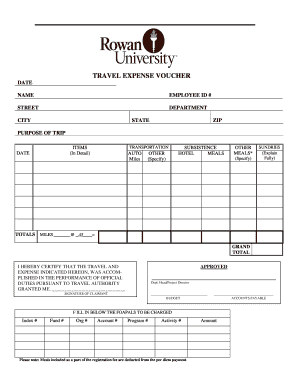
Voucher Format for Expenses


What is the expense voucher format?
The expense voucher format is a structured document used to detail and request reimbursement for business-related expenses. It typically includes sections for the date, description of the expense, amount, and the purpose of the expenditure. This format ensures that all necessary information is captured for accurate processing and compliance with company policies. By using a standardized template, organizations can streamline their expense reporting process, making it easier for employees to submit their expenses and for finance teams to review and approve them.
Key elements of the expense voucher format
An effective expense voucher template should include several key elements to ensure completeness and clarity. These elements typically consist of:
- Date: The date the expense was incurred.
- Expense Description: A brief explanation of what the expense was for.
- Amount: The total cost of the expense, often broken down into categories.
- Purpose: The reason for the expense, which helps in justifying the reimbursement.
- Approvals: Signature lines for necessary approvals from supervisors or finance personnel.
Including these elements helps ensure that the expense voucher is comprehensive and meets the requirements for reimbursement processing.
How to use the expense voucher format
Using an expense voucher template effectively involves several steps. First, download or access the template from your organization’s resources. Next, fill in the required fields with accurate information regarding the expenses incurred. It is crucial to attach any relevant receipts or documentation to support your claims. Once completed, submit the voucher to the appropriate department for approval. Following this process ensures that your expenses are documented properly and increases the likelihood of timely reimbursement.
Steps to complete the expense voucher format
Completing the expense voucher format involves a series of straightforward steps:
- Gather Receipts: Collect all receipts related to the expenses you wish to claim.
- Fill Out the Template: Enter the date, description, amount, and purpose of each expense in the designated fields.
- Attach Supporting Documents: Include copies of receipts or invoices that validate your expenses.
- Review for Accuracy: Double-check all entries for accuracy and completeness.
- Submit for Approval: Send the completed voucher to your supervisor or finance department for review and approval.
Following these steps helps ensure that your expense claims are processed efficiently and accurately.
Legal use of the expense voucher format
The legal use of an expense voucher format is essential for ensuring compliance with company policies and tax regulations. When properly filled out and submitted, the expense voucher serves as a formal request for reimbursement and can be used as documentation in case of audits or disputes. It is important to retain copies of all submitted vouchers and receipts for record-keeping purposes. Adhering to legal guidelines helps protect both the employee and the organization from potential issues related to expense reporting.
Examples of using the expense voucher format
Expense vouchers can be utilized in various scenarios, including:
- Travel Expenses: Employees can submit vouchers for airfare, lodging, meals, and transportation costs incurred during business trips.
- Office Supplies: Vouchers can be used to reimburse employees for purchasing necessary office supplies for their work.
- Client Meetings: Expenses related to client lunches or meetings can be documented and submitted for reimbursement.
These examples illustrate the versatility of the expense voucher format in capturing a wide range of business-related expenditures.
Quick guide on how to complete voucher format for expenses
Effortlessly Complete Voucher Format For Expenses on Any Device
Digital document management has gained popularity among organizations and individuals alike. It serves as an ideal eco-friendly substitute for traditional printed and signed documents, allowing you to find the necessary form and securely store it online. airSlate SignNow equips you with all the tools required to create, modify, and electronically sign your documents swiftly without delays. Manage Voucher Format For Expenses on any device using the airSlate SignNow applications for Android or iOS, and streamline any document-related process today.
The Easiest Method to Modify and Electronically Sign Voucher Format For Expenses Effortlessly
- Obtain Voucher Format For Expenses and click on Get Form to begin.
- Use the tools we offer to fill out your form.
- Highlight pertinent sections of your documents or redact sensitive information using the tools provided by airSlate SignNow specifically for that purpose.
- Create your electronic signature utilizing the Sign tool, which takes mere seconds and holds the same legal validity as a conventional wet ink signature.
- Review the details and click on the Done button to save your modifications.
- Choose how you wish to send your form, whether via email, SMS, or invitation link, or download it to your computer.
Say goodbye to lost or misplaced files, tedious document searches, or errors that necessitate printing new copies. airSlate SignNow meets your document management needs in just a few clicks from any device you prefer. Modify and electronically sign Voucher Format For Expenses and ensure excellent communication at every stage of your form preparation process with airSlate SignNow.
Create this form in 5 minutes or less
Create this form in 5 minutes!
How to create an eSignature for the voucher format for expenses
How to create an electronic signature for a PDF online
How to create an electronic signature for a PDF in Google Chrome
How to create an e-signature for signing PDFs in Gmail
How to create an e-signature right from your smartphone
How to create an e-signature for a PDF on iOS
How to create an e-signature for a PDF on Android
People also ask
-
What is an expense voucher template and how can it be used?
An expense voucher template is a standardized document that helps businesses track and verify expenses incurred by employees. By utilizing an expense voucher template, companies can streamline their reimbursement processes and maintain better financial records. It serves as a formal request for reimbursement, making it easier for both employees and finance departments.
-
How does airSlate SignNow enhance the use of expense voucher templates?
airSlate SignNow simplifies the eSigning process for expense voucher templates, enabling users to send, sign, and manage these documents digitally. This efficiency helps reduce processing times and promotes a greener approach by minimizing paper usage. With airSlate SignNow, you can easily customize your expense voucher templates to meet your specific business needs.
-
Is there a cost associated with using airSlate SignNow for expense voucher templates?
Yes, airSlate SignNow offers various pricing plans tailored to fit different business needs. The cost is competitive and reflects the features available, such as eSigning, document management, and storage. By choosing airSlate SignNow, you can save on administrative costs related to traditional methods of processing expense voucher templates.
-
Can I integrate airSlate SignNow with other tools for managing expense voucher templates?
Absolutely! airSlate SignNow supports integration with various third-party applications, allowing seamless management of expense voucher templates across platforms. Whether you use accounting software or project management tools, you can enhance your workflow by connecting them with airSlate SignNow, resulting in a more streamlined experience.
-
What are the benefits of using an expense voucher template?
Using an expense voucher template helps ensure consistency in expense reporting and provides a clear documentation trail for reimbursements. This clarity reduces the chances of errors and disputes. Additionally, by utilizing a digital solution with airSlate SignNow, you can expedite the approval process, leading to faster reimbursements for employees.
-
Are expense voucher templates customizable in airSlate SignNow?
Yes, airSlate SignNow allows full customization of expense voucher templates to align with your company's branding and specific data requirements. You can easily add your logo, modify fields, and adjust layouts to create a personalized document. This customization ensures that your expense voucher templates reflect your organization’s identity.
-
How secure are documents created with expense voucher templates in airSlate SignNow?
Documents created with expense voucher templates in airSlate SignNow are protected by advanced security measures, including encryption and secure access controls. This ensures that sensitive financial information remains safe and confidential. Businesses can be confident that their expense data is handled with the highest level of security.
Get more for Voucher Format For Expenses
Find out other Voucher Format For Expenses
- Electronic signature Legal PDF Louisiana Online
- Electronic signature Maine Legal Agreement Online
- Electronic signature Maine Legal Quitclaim Deed Online
- Electronic signature Missouri Non-Profit Affidavit Of Heirship Online
- Electronic signature New Jersey Non-Profit Business Plan Template Online
- Electronic signature Massachusetts Legal Resignation Letter Now
- Electronic signature Massachusetts Legal Quitclaim Deed Easy
- Electronic signature Minnesota Legal LLC Operating Agreement Free
- Electronic signature Minnesota Legal LLC Operating Agreement Secure
- Electronic signature Louisiana Life Sciences LLC Operating Agreement Now
- Electronic signature Oregon Non-Profit POA Free
- Electronic signature South Dakota Non-Profit Business Plan Template Now
- Electronic signature South Dakota Non-Profit Lease Agreement Template Online
- Electronic signature Legal Document Missouri Online
- Electronic signature Missouri Legal Claim Online
- Can I Electronic signature Texas Non-Profit Permission Slip
- Electronic signature Missouri Legal Rental Lease Agreement Simple
- Electronic signature Utah Non-Profit Cease And Desist Letter Fast
- Electronic signature Missouri Legal Lease Agreement Template Free
- Electronic signature Non-Profit PDF Vermont Online