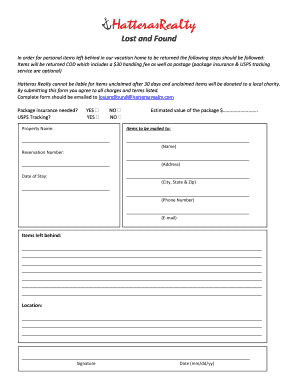
Lost and Found Form


What is the lost and found form?
The lost and found form is a document used by establishments, such as hotels, to report and manage items that have been misplaced by guests. This form serves as a formal record of lost items, detailing their descriptions, the date they were found, and the location where they were discovered. It helps ensure that lost property is tracked efficiently and can be returned to its rightful owner. By utilizing this form, businesses can maintain transparency and accountability regarding lost items.
How to use the lost and found form
Using the lost and found form involves several straightforward steps. First, the individual who discovers a lost item should fill out the form with accurate details, including a description of the item, the date and time it was found, and the specific location within the establishment. Once completed, the form should be submitted to the appropriate department, such as guest services or the front desk. This process helps facilitate the return of lost items to their owners while keeping a documented history of all items reported.
Steps to complete the lost and found form
Completing the lost and found form is a simple process that can be broken down into a few key steps:
- Identify the item: Clearly describe the lost item, including its color, size, brand, and any distinguishing features.
- Document the find: Record the date and time the item was found, along with the exact location within the premises.
- Provide contact information: Include your name and contact details, in case the owner needs to be reached.
- Submit the form: Deliver the completed form to the designated lost and found department, ensuring that it is logged properly.
Legal use of the lost and found form
The legal use of the lost and found form is crucial for protecting both the establishment and the individual who found the item. This form acts as a legal record, demonstrating that the establishment has taken appropriate steps to manage lost property. Compliance with local laws regarding lost property is essential, as it helps prevent disputes over ownership. The form should be filled out accurately and retained for a specified period, as required by state regulations, to ensure legal protection for all parties involved.
Key elements of the lost and found form
Several key elements are essential for a comprehensive lost and found form. These include:
- Item description: A detailed account of the lost item, including its condition and any unique characteristics.
- Date and time found: Accurate recording of when the item was discovered.
- Location: The specific area where the item was found, which aids in identifying potential owners.
- Finder's information: Contact details of the person who found the item, which may be necessary for follow-up.
- Signature: A signature may be required to verify the authenticity of the report.
Examples of using the lost and found form
Examples of using the lost and found form can vary across different scenarios. For instance, in a hotel setting, a guest may report a lost wallet at the front desk. The staff would then fill out the lost and found form with details about the wallet and submit it for record-keeping. In another case, a restaurant may find a set of keys left behind by a patron. The staff would complete the form, ensuring that the keys are logged and can be returned if the owner inquires. These examples highlight the form's role in efficiently managing lost property.
Quick guide on how to complete lost and found form
Complete Lost And Found Form effortlessly on any device
Online document management has gained popularity among businesses and individuals. It offers a perfect eco-friendly alternative to traditional printed and signed paperwork, as you can easily locate the appropriate form and store it securely online. airSlate SignNow provides you with all the necessary tools to create, modify, and electronically sign your documents quickly without delays. Manage Lost And Found Form on any device using airSlate SignNow's Android or iOS applications and enhance any document-based process today.
How to modify and eSign Lost And Found Form with ease
- Locate Lost And Found Form and click Get Form to begin.
- Make use of the tools we provide to complete your document.
- Emphasize relevant portions of the documents or obscure sensitive information with tools specifically designed for that purpose by airSlate SignNow.
- Create your signature using the Sign tool, which takes mere seconds and holds the same legal validity as a conventional wet ink signature.
- Review all the information and click the Done button to save your changes.
- Select your preferred method to send your form, via email, SMS, or invitation link, or download it to your computer.
Eliminate the worry of lost or misplaced documents, tedious form searching, or errors that necessitate new document copies. airSlate SignNow fulfills your document management needs in just a few clicks from your chosen device. Edit and eSign Lost And Found Form and guarantee excellent communication at any stage of your form preparation process with airSlate SignNow.
Create this form in 5 minutes or less
Create this form in 5 minutes!
How to create an eSignature for the lost and found form
How to create an electronic signature for a PDF online
How to create an electronic signature for a PDF in Google Chrome
How to create an e-signature for signing PDFs in Gmail
How to create an e-signature right from your smartphone
How to create an e-signature for a PDF on iOS
How to create an e-signature for a PDF on Android
People also ask
-
What is a lost and found form?
A lost and found form is a document that allows individuals to report items they have lost, or to log found items. airSlate SignNow provides an easy-to-use lost and found form template that can streamline the process of documenting and managing lost items efficiently.
-
How can airSlate SignNow help with managing lost and found forms?
With airSlate SignNow, businesses can create electronic lost and found forms that can be filled out online, making it accessible for users. This solution enhances the tracking of lost items and improves communication across teams, ensuring quick resolutions to lost item inquiries.
-
Is there a cost associated with using the lost and found form in airSlate SignNow?
Yes, airSlate SignNow offers various pricing plans that cater to different business needs. Each plan provides access to features like the lost and found form, document eSigning and management, all at a competitive price to suit your budget.
-
Can I customize the lost and found form in airSlate SignNow?
Absolutely! airSlate SignNow allows users to customize their lost and found forms with specific fields and branding options. This flexibility enables organizations to gather all necessary information relevant to their operations and enhance their brand visibility.
-
What are the benefits of using airSlate SignNow for lost and found forms?
Using airSlate SignNow for lost and found forms increases efficiency and reduces manual paperwork, enabling teams to focus on resolving lost item claims. The electronic format also allows for quicker updates and more organized records, which are easily accessible.
-
Does airSlate SignNow integrate with other applications for managing lost and found forms?
Yes, airSlate SignNow offers integrations with various applications, allowing businesses to connect their lost and found form processes with existing systems. This integration capability helps maintain a seamless workflow and enhances overall operational efficiency.
-
How secure is the information submitted through the lost and found form?
The security of information submitted through airSlate SignNow's lost and found form is a top priority. The platform employs advanced encryption and compliance measures to ensure that all data is kept safe and secure during transmission and storage.
Get more for Lost And Found Form
Find out other Lost And Found Form
- Sign Montana Lawers LLC Operating Agreement Free
- Sign Montana Lawers LLC Operating Agreement Fast
- Can I Sign Nevada Lawers Letter Of Intent
- Sign Minnesota Insurance Residential Lease Agreement Fast
- How Do I Sign Ohio Lawers LLC Operating Agreement
- Sign Oregon Lawers Limited Power Of Attorney Simple
- Sign Oregon Lawers POA Online
- Sign Mississippi Insurance POA Fast
- How Do I Sign South Carolina Lawers Limited Power Of Attorney
- Sign South Dakota Lawers Quitclaim Deed Fast
- Sign South Dakota Lawers Memorandum Of Understanding Free
- Sign South Dakota Lawers Limited Power Of Attorney Now
- Sign Texas Lawers Limited Power Of Attorney Safe
- Sign Tennessee Lawers Affidavit Of Heirship Free
- Sign Vermont Lawers Quitclaim Deed Simple
- Sign Vermont Lawers Cease And Desist Letter Free
- Sign Nevada Insurance Lease Agreement Mobile
- Can I Sign Washington Lawers Quitclaim Deed
- Sign West Virginia Lawers Arbitration Agreement Secure
- Sign Wyoming Lawers Lease Agreement Now