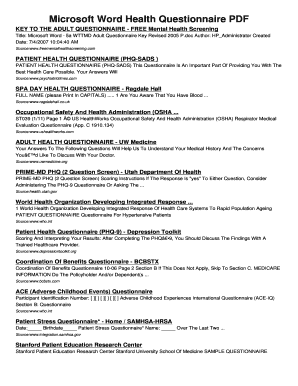
Mental Health Questionnaire for Adults PDF Form


What is the Mental Health Questionnaire for Adults PDF
The mental health questionnaire for adults is a structured tool designed to assess various aspects of an individual's mental well-being. This PDF format allows for easy distribution and completion, making it accessible for both individuals and healthcare providers. It typically includes questions related to mood, anxiety, stress levels, and overall psychological health. By utilizing this questionnaire, users can gain insights into their mental health status, which can be beneficial for personal reflection or professional evaluation.
How to Use the Mental Health Questionnaire for Adults PDF
Using the mental health questionnaire for adults PDF is straightforward. First, download the document from a reliable source. Once downloaded, open the PDF using a compatible reader. You can fill it out digitally or print it for handwritten responses. As you answer the questions, be honest and thoughtful to ensure accurate results. After completion, you may choose to share the filled questionnaire with a mental health professional for further analysis or keep it for personal records.
Steps to Complete the Mental Health Questionnaire for Adults PDF
Completing the mental health questionnaire involves several steps to ensure thoroughness and accuracy:
- Download the PDF: Obtain the mental health questionnaire from a trusted source.
- Open the document: Use a PDF reader to access the file.
- Read the instructions: Familiarize yourself with any guidelines provided.
- Answer the questions: Respond to each item thoughtfully, reflecting on your experiences.
- Review your responses: Check for completeness and clarity before finalizing.
- Save or print: Keep a digital copy or print the completed questionnaire for your records.
Legal Use of the Mental Health Questionnaire for Adults PDF
The mental health questionnaire for adults PDF is legally recognized when completed and signed appropriately. To ensure its validity, it should comply with relevant regulations regarding electronic signatures and data privacy. This includes adherence to standards such as the ESIGN Act and HIPAA, which protect personal health information. Ensuring that the questionnaire is filled out in a secure environment further enhances its legal standing.
Key Elements of the Mental Health Questionnaire for Adults PDF
Key elements of the mental health questionnaire for adults PDF typically include:
- Demographic information: Basic details about the individual, such as age and gender.
- Emotional well-being: Questions assessing mood, anxiety, and stress levels.
- Behavioral patterns: Inquiries about daily habits and coping mechanisms.
- Support systems: Information regarding social support and resources available to the individual.
- Self-assessment scales: Tools for individuals to rate their mental health status.
How to Obtain the Mental Health Questionnaire for Adults PDF
Obtaining the mental health questionnaire for adults PDF can be done through various channels. Many healthcare providers offer this questionnaire as part of their assessment tools. Additionally, mental health organizations and educational institutions may provide downloadable versions on their websites. It is essential to ensure that the source is credible to guarantee the quality and relevance of the questionnaire.
Quick guide on how to complete mental health questionnaire for adults pdf 396880445
Prepare Mental Health Questionnaire For Adults Pdf effortlessly on any gadget
Managing documents online has become increasingly popular among businesses and individuals. It offers a superb eco-friendly substitute for conventional printed and signed documents, as you can find the right form and securely store it online. airSlate SignNow equips you with all the tools necessary to create, edit, and electronically sign your documents quickly without any hold-ups. Handle Mental Health Questionnaire For Adults Pdf on any device using airSlate SignNow's Android or iOS applications and enhance any document-related task today.
How to modify and electronically sign Mental Health Questionnaire For Adults Pdf with ease
- Locate Mental Health Questionnaire For Adults Pdf and hit Get Form to begin.
- Utilize the tools we offer to fill out your form.
- Highlight important sections of your documents or obscure sensitive information with tools specifically provided by airSlate SignNow for that purpose.
- Create your signature using the Sign tool, which takes mere seconds and carries the same legal significance as a traditional handwritten signature.
- Review all the information and click the Done button to save your modifications.
- Select how you wish to share your form, whether by email, text message (SMS), or invitation link, or download it to your computer.
Eliminate concerns about lost or misplaced documents, tedious form navigation, or errors that require the printing of new document copies. airSlate SignNow manages all your document management needs in just a few clicks from your preferred device. Modify and electronically sign Mental Health Questionnaire For Adults Pdf and guarantee exceptional communication throughout the form preparation process with airSlate SignNow.
Create this form in 5 minutes or less
Create this form in 5 minutes!
How to create an eSignature for the mental health questionnaire for adults pdf 396880445
How to create an electronic signature for a PDF online
How to create an electronic signature for a PDF in Google Chrome
How to create an e-signature for signing PDFs in Gmail
How to create an e-signature right from your smartphone
How to create an e-signature for a PDF on iOS
How to create an e-signature for a PDF on Android
People also ask
-
What is a questionnaire for adult mental health?
A questionnaire for adult mental health is a structured tool designed to assess and track an individual's mental health status. It typically includes various questions that help identify symptoms and factors affecting mental well-being. This information can be crucial for both individuals and professionals in managing mental health effectively.
-
How does airSlate SignNow support mental health professionals using a questionnaire for adult mental health?
airSlate SignNow offers a seamless way for mental health professionals to create, send, and eSign questionnaires for adult mental health. The platform enhances workflow efficiency, allowing practitioners to focus more on patient care and less on paperwork. With customizable templates, professionals can tailor questionnaires to meet specific client needs.
-
Are there any costs associated with using airSlate SignNow for adult mental health questionnaires?
Yes, airSlate SignNow offers various pricing plans that cater to different organizational needs. Each plan provides access to features essential for managing questionnaires for adult mental health, including unlimited signatures and document storage. You can choose a plan that fits your budget while ensuring comprehensive support for your mental health documentation needs.
-
Can I integrate other tools with airSlate SignNow to manage adult mental health questionnaires?
Absolutely! airSlate SignNow integrates with various popular tools and applications to streamline your workflow. By connecting your existing software with airSlate SignNow, you can efficiently manage questionnaires for adult mental health, ensuring a smoother interaction between different systems and enhancing overall productivity.
-
What features does airSlate SignNow provide for the questionnaire for adult mental health?
airSlate SignNow includes features like customizable templates, real-time tracking, and secure eSigning specifically tailored for questionnaires for adult mental health. These features help ensure that the data is collected efficiently and securely, making it easier for practitioners to manage patient information. Furthermore, the user-friendly interface simplifies the process for both providers and patients.
-
How can the questionnaire for adult mental health benefit my practice?
Utilizing a questionnaire for adult mental health in your practice enhances the assessment process and provides valuable insights into patient conditions. This structured approach fosters clarity in understanding mental health issues, aiding in diagnosis and treatment planning. By leveraging airSlate SignNow, you can also simplify documentation, making your practice more efficient and organized.
-
Is the questionnaire for adult mental health easily accessible for patients?
Yes, the questionnaire for adult mental health can be easily accessed by patients via any device with an internet connection. This accessibility ensures that patients can complete their assessments at their convenience, improving response rates. airSlate SignNow provides a user-friendly platform that guides patients through the process, making it straightforward and efficient.
Get more for Mental Health Questionnaire For Adults Pdf
- 1040info form
- Volunteer waiver form food pantry gardens foodpantrygardens
- Teenager driving contract with parents template form
- Fiata forwarding instructions form
- Cash drawer balance sheet form
- Form 1099r information form 1099r information
- Revenue minnesota form
- 62a044 02 24 commonwealth of kentucky department form
Find out other Mental Health Questionnaire For Adults Pdf
- eSign Oklahoma Unlimited Power of Attorney Now
- How To eSign Oregon Unlimited Power of Attorney
- eSign Hawaii Retainer for Attorney Easy
- How To eSign Texas Retainer for Attorney
- eSign Hawaii Standstill Agreement Computer
- How Can I eSign Texas Standstill Agreement
- How To eSign Hawaii Lease Renewal
- How Can I eSign Florida Lease Amendment
- eSign Georgia Lease Amendment Free
- eSign Arizona Notice of Intent to Vacate Easy
- eSign Louisiana Notice of Rent Increase Mobile
- eSign Washington Notice of Rent Increase Computer
- How To eSign Florida Notice to Quit
- How To eSign Hawaii Notice to Quit
- eSign Montana Pet Addendum to Lease Agreement Online
- How To eSign Florida Tenant Removal
- How To eSign Hawaii Tenant Removal
- eSign Hawaii Tenant Removal Simple
- eSign Arkansas Vacation Rental Short Term Lease Agreement Easy
- Can I eSign North Carolina Vacation Rental Short Term Lease Agreement