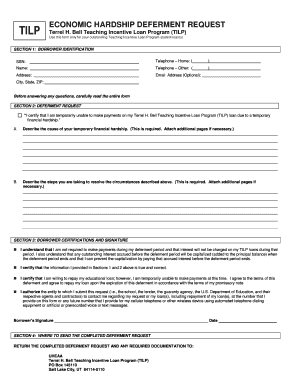
Uheaa Forms


What is the Uheaa Forms
The Uheaa forms are essential documents used in various educational and financial contexts, primarily related to student loans and financial aid in the United States. These forms facilitate the collection of necessary information for processing applications and managing financial assistance programs. Understanding the purpose and function of these forms is crucial for students and educational institutions alike.
How to use the Uheaa Forms
Using the Uheaa forms involves several straightforward steps. First, identify the specific form required for your situation, whether it’s for applying for financial aid, requesting a loan, or other educational purposes. Next, gather all necessary documentation, such as identification and financial information. Complete the form accurately, ensuring all fields are filled out as required. Finally, submit the completed form through the designated method, whether online, by mail, or in person, depending on the specific requirements outlined for each form.
Steps to complete the Uheaa Forms
Completing the Uheaa forms requires careful attention to detail. Follow these steps for a smooth process:
- Review the form instructions thoroughly to understand what information is needed.
- Collect all required documents, including proof of income and identification.
- Fill out the form, ensuring accuracy in all entries.
- Double-check for any errors or omissions before submission.
- Submit the form via the specified method, keeping a copy for your records.
Legal use of the Uheaa Forms
The Uheaa forms are legally binding documents when completed and submitted according to the established guidelines. To ensure their legal validity, it is important to comply with all relevant regulations, including providing accurate information and obtaining necessary signatures. The forms may also require adherence to specific state laws regarding financial aid and student loans, which can vary across the United States.
Key elements of the Uheaa Forms
Key elements of the Uheaa forms typically include:
- Personal identification information, such as name and social security number.
- Financial information, including income and expenses.
- Details regarding the educational institution, such as enrollment status and program of study.
- Signature lines for applicants and, if applicable, co-signers.
Form Submission Methods
Submitting the Uheaa forms can be done through various methods, depending on the specific requirements of each form. Common submission methods include:
- Online submission through the official Uheaa website or designated portals.
- Mailing the completed form to the appropriate address provided in the instructions.
- In-person submission at designated offices or educational institutions.
Quick guide on how to complete uheaa forms
Prepare Uheaa Forms seamlessly on any device
Digital document management has gained traction among enterprises and individuals alike. It offers an ideal environmentally friendly alternative to traditional printed and signed papers, allowing you to easily access the appropriate form and securely store it online. airSlate SignNow equips you with all the necessary tools to create, edit, and electronically sign your documents swiftly without delays. Manage Uheaa Forms on any device with the airSlate SignNow Android or iOS applications and streamline any document-related task today.
The easiest way to edit and eSign Uheaa Forms effortlessly
- Locate Uheaa Forms and then click Get Form to begin.
- Use the tools available to complete your document.
- Emphasize important sections of your documents or redact sensitive information with tools provided specifically for that purpose by airSlate SignNow.
- Create your eSignature using the Sign feature, which takes just moments and holds the same legal authority as a conventional wet ink signature.
- Review all the details and then click the Done button to save your changes.
- Select how you wish to send your form, via email, text message (SMS), invitation link, or download it to your computer.
Say goodbye to lost or mislaid files, tedious form searches, or mistakes that require printing new document copies. airSlate SignNow meets your document management needs in just a few clicks from any device you choose. Edit and eSign Uheaa Forms to ensure excellent communication throughout the entire form preparation process with airSlate SignNow.
Create this form in 5 minutes or less
Create this form in 5 minutes!
How to create an eSignature for the uheaa forms
How to create an electronic signature for a PDF online
How to create an electronic signature for a PDF in Google Chrome
How to create an e-signature for signing PDFs in Gmail
How to create an e-signature right from your smartphone
How to create an e-signature for a PDF on iOS
How to create an e-signature for a PDF on Android
People also ask
-
What are UHEAA forms and how can airSlate SignNow help?
UHEAA forms are essential documents related to education financing in Utah. airSlate SignNow helps you electronically sign and manage these forms efficiently, ensuring you can complete them quickly and securely from anywhere.
-
Are there any costs associated with using airSlate SignNow for UHEAA forms?
Yes, airSlate SignNow offers various pricing plans depending on your needs. Each plan provides access to features that simplify the process of sending and signing UHEAA forms, making it a cost-effective solution for individuals and businesses alike.
-
What features does airSlate SignNow offer for handling UHEAA forms?
airSlate SignNow provides features such as customizable templates, team collaboration tools, and secure cloud storage specifically for UHEAA forms. These functionalities streamline the signing process and enhance document management for users.
-
Can I integrate airSlate SignNow with other tools to work with UHEAA forms?
Absolutely! airSlate SignNow integrates seamlessly with various applications such as Google Drive, Dropbox, and CRMs, allowing you to enhance your workflow when managing UHEAA forms. This integration capability ensures you can work efficiently across platforms.
-
How do I ensure the security of my UHEAA forms when using airSlate SignNow?
airSlate SignNow prioritizes security with features such as encryption, secure sharing options, and compliance with industry standards. This ensures that your UHEAA forms are protected while being signed and stored digitally.
-
Is it easy to track the status of UHEAA forms with airSlate SignNow?
Yes, airSlate SignNow offers real-time tracking features that allow you to monitor the status of your UHEAA forms. You will receive notifications about when documents are viewed and signed, keeping you informed throughout the process.
-
What are the benefits of using airSlate SignNow for UHEAA forms?
Using airSlate SignNow for UHEAA forms can signNowly enhance efficiency and reduce processing time. You'll experience easier document management, faster turnaround for approvals, and increased overall productivity for your educational financing needs.
Get more for Uheaa Forms
- The agreement as follows attach additional sheets if necessary form
- Hereinafter referred to as grantors whose address is do hereby quitclaim unto form
- Control number mi 019 77 form
- Trust to corporation form
- Limited liability company to limited liability company form
- Control number mi 023 78 form
- Two individuals to a trust form
- Control number mi 025 77 form
Find out other Uheaa Forms
- eSign Police Document Michigan Secure
- eSign Iowa Courts Emergency Contact Form Online
- eSign Kentucky Courts Quitclaim Deed Easy
- How To eSign Maryland Courts Medical History
- eSign Michigan Courts Lease Agreement Template Online
- eSign Minnesota Courts Cease And Desist Letter Free
- Can I eSign Montana Courts NDA
- eSign Montana Courts LLC Operating Agreement Mobile
- eSign Oklahoma Sports Rental Application Simple
- eSign Oklahoma Sports Rental Application Easy
- eSign Missouri Courts Lease Agreement Template Mobile
- Help Me With eSign Nevada Police Living Will
- eSign New York Courts Business Plan Template Later
- Can I eSign North Carolina Courts Limited Power Of Attorney
- eSign North Dakota Courts Quitclaim Deed Safe
- How To eSign Rhode Island Sports Quitclaim Deed
- Help Me With eSign Oregon Courts LLC Operating Agreement
- eSign North Dakota Police Rental Lease Agreement Now
- eSign Tennessee Courts Living Will Simple
- eSign Utah Courts Last Will And Testament Free