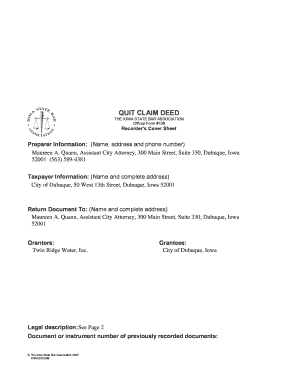
Official Form #106


What is the Official Form 106
The official form 106 is a tax document used by individuals to report their income, deductions, and tax liability to the Internal Revenue Service (IRS). This form is specifically designed for individuals who are filing a bankruptcy case under Chapter 7. It provides a comprehensive overview of the debtor's financial situation, including assets, liabilities, income, and expenses. Understanding this form is essential for individuals seeking to navigate the bankruptcy process effectively.
How to use the Official Form 106
Using the official form 106 involves several steps to ensure accurate completion. First, gather all necessary financial documents, including income statements, bank statements, and records of debts. Next, carefully fill out the form by providing detailed information about your financial situation. It is crucial to be honest and thorough, as inaccuracies can lead to legal repercussions. After filling out the form, review it for completeness and accuracy before submission.
Steps to complete the Official Form 106
Completing the official form 106 requires a systematic approach. Follow these steps:
- Collect all relevant financial documents.
- Begin with the personal information section, including your name and address.
- Detail your income sources, including wages, benefits, and any additional income.
- List all assets, such as real estate, vehicles, and personal property.
- Document your liabilities, including loans, credit card debts, and other financial obligations.
- Complete the expenses section, detailing monthly living costs.
- Review the entire form for accuracy and completeness.
Legal use of the Official Form 106
The official form 106 must be used in compliance with IRS regulations and bankruptcy laws. It serves as a legal document that outlines an individual's financial status during bankruptcy proceedings. Proper use of this form ensures transparency and helps protect the rights of the debtor. It is important to consult legal advice if there are uncertainties about the information required or the implications of filing the form.
Filing Deadlines / Important Dates
Filing deadlines for the official form 106 are critical to the bankruptcy process. Typically, the form must be submitted to the bankruptcy court within a specified timeframe after filing for bankruptcy. It is essential to be aware of these deadlines to avoid complications or dismissal of the case. Keeping track of important dates related to the bankruptcy process can help ensure compliance and a smoother resolution.
Form Submission Methods (Online / Mail / In-Person)
The official form 106 can be submitted through various methods, depending on the local court's requirements. Common submission methods include:
- Online submission through the court's electronic filing system.
- Mailing the completed form to the appropriate bankruptcy court.
- In-person submission at the court clerk's office.
It is important to verify the preferred method of submission for your specific jurisdiction to ensure that the form is filed correctly.
Quick guide on how to complete official form 106
Complete Official Form #106 effortlessly on any device
Online document management has become increasingly popular with organizations and individuals. It offers an ideal environmentally friendly alternative to traditional printed and signed paperwork, as you can obtain the necessary form and securely store it online. airSlate SignNow equips you with all the tools required to create, modify, and eSign your documents quickly without delays. Manage Official Form #106 on any device with airSlate SignNow's Android or iOS applications and enhance any document-centric operation today.
How to edit and eSign Official Form #106 effortlessly
- Obtain Official Form #106 and click on Get Form to begin.
- Utilize the tools we offer to complete your document.
- Mark important sections of your documents or conceal sensitive information with tools that airSlate SignNow provides specifically for that purpose.
- Create your eSignature using the Sign tool, which takes moments and holds the same legal validity as a traditional wet ink signature.
- Review all the information and click on the Done button to save your modifications.
- Choose how you wish to send your form, via email, text message (SMS), or invitation link, or download it to your computer.
Eliminate concerns about missing or lost documents, tedious form searches, or errors that necessitate printing new copies. airSlate SignNow meets all your document management needs in just a few clicks from any device of your choice. Edit and eSign Official Form #106 and ensure outstanding communication at any stage of your form preparation process with airSlate SignNow.
Create this form in 5 minutes or less
Create this form in 5 minutes!
How to create an eSignature for the official form 106
How to create an electronic signature for a PDF online
How to create an electronic signature for a PDF in Google Chrome
How to create an e-signature for signing PDFs in Gmail
How to create an e-signature right from your smartphone
How to create an e-signature for a PDF on iOS
How to create an e-signature for a PDF on Android
People also ask
-
What is the official form 106, and how can airSlate SignNow assist with it?
The official form 106 is a tax form used for reporting certain financial information. airSlate SignNow streamlines the process of filling out and submitting the official form 106 by allowing users to eSign and send the document securely and efficiently.
-
Is there a cost to use airSlate SignNow for submitting the official form 106?
Yes, airSlate SignNow offers several pricing plans to fit different business needs. These plans provide access to features that facilitate the completion and eSigning of the official form 106, making it a cost-effective solution for managing tax documents.
-
What features does airSlate SignNow offer for managing the official form 106?
airSlate SignNow provides features like customizable templates, real-time status tracking, and secure storage to manage the official form 106 efficiently. These tools help simplify the process and ensure that important documents are handled securely.
-
Can I integrate airSlate SignNow with other software for the official form 106?
Absolutely! airSlate SignNow integrates seamlessly with various applications, including cloud storage solutions and customer relationship management (CRM) systems. This integration enhances the workflow for managing the official form 106 and ensures a smoother experience.
-
What are the benefits of using airSlate SignNow for the official form 106?
Using airSlate SignNow for the official form 106 offers numerous benefits, including faster processing times, reduced paperwork, and improved accuracy. This solution not only saves time but also minimizes the risk of errors commonly associated with manual submissions.
-
How secure is the official form 106 when using airSlate SignNow?
Security is a top priority when using airSlate SignNow. The platform features advanced encryption technology and complies with industry standards, ensuring that the official form 106 and all other sensitive documents remain secure throughout the signing process.
-
Can multiple parties eSign the official form 106 using airSlate SignNow?
Yes, airSlate SignNow allows multiple parties to eSign the official form 106 effortlessly. The platform facilitates easy collaboration, ensuring that all required signatures are collected quickly and efficiently.
Get more for Official Form #106
- Usta player development journal form
- Mississippi department of public safety authorization to release information form
- Brl form r1 dubaided
- Ad 349 form 42107220
- Jcq data protection form
- Oriflame membership form
- Overpayment form template
- Bformb 3087 bwisconsinb department of safety and professional bb dsps wi
Find out other Official Form #106
- How To Sign Georgia Assignment of License
- Sign Arizona Assignment of Lien Simple
- How To Sign Kentucky Assignment of Lien
- How To Sign Arkansas Lease Renewal
- Sign Georgia Forbearance Agreement Now
- Sign Arkansas Lease Termination Letter Mobile
- Sign Oregon Lease Termination Letter Easy
- How To Sign Missouri Lease Renewal
- Sign Colorado Notice of Intent to Vacate Online
- How Can I Sign Florida Notice of Intent to Vacate
- How Do I Sign Michigan Notice of Intent to Vacate
- Sign Arizona Pet Addendum to Lease Agreement Later
- How To Sign Pennsylvania Notice to Quit
- Sign Connecticut Pet Addendum to Lease Agreement Now
- Sign Florida Pet Addendum to Lease Agreement Simple
- Can I Sign Hawaii Pet Addendum to Lease Agreement
- Sign Louisiana Pet Addendum to Lease Agreement Free
- Sign Pennsylvania Pet Addendum to Lease Agreement Computer
- Sign Rhode Island Vacation Rental Short Term Lease Agreement Safe
- Sign South Carolina Vacation Rental Short Term Lease Agreement Now