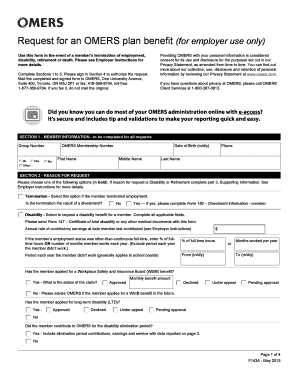
Omers Form 143


What is the Omers Form 143
The Omers Form 143 is a crucial document used for managing pension calculations within the Ontario Municipal Employees Retirement System (OMERS). This form is specifically designed to assist members in determining their pension benefits based on their contributions and service history. It serves as a formal request for information related to the pension calculation, enabling members to make informed decisions regarding their retirement planning.
How to use the Omers Form 143
Using the Omers Form 143 involves several steps that ensure accurate completion and submission. Members should first gather all necessary personal and employment information, including their OMERS member number and details about their employment history. Once the form is filled out, it should be reviewed for accuracy before submission. This form can be submitted electronically or via traditional mail, depending on the member's preference.
Steps to complete the Omers Form 143
Completing the Omers Form 143 requires careful attention to detail. Here are the steps to follow:
- Gather necessary documents, including your OMERS member number and employment history.
- Fill out the form with accurate personal information and pension-related details.
- Review the completed form for any errors or omissions.
- Submit the form electronically through the OMERS website or mail it to the appropriate address.
Legal use of the Omers Form 143
The Omers Form 143 is legally binding when completed accurately and submitted according to OMERS guidelines. It must comply with relevant pension laws and regulations to ensure that the information provided is valid and can be used for official pension calculations. Members should ensure they understand their rights and obligations when using this form to avoid potential legal issues.
Required Documents
To complete the Omers Form 143, certain documents are required to support the information provided. These may include:
- Proof of identity, such as a government-issued ID.
- Employment records detailing your service history.
- Previous pension statements or correspondence from OMERS.
Form Submission Methods (Online / Mail / In-Person)
The Omers Form 143 can be submitted through various methods to enhance convenience for members. Options include:
- Online submission via the OMERS member portal, which allows for immediate processing.
- Mailing the completed form to the designated OMERS address, ensuring it is sent with sufficient time for processing.
- In-person submission at an OMERS office, if applicable, for members who prefer direct interaction.
Quick guide on how to complete omers form 143
Complete Omers Form 143 effortlessly on any gadget
Web-based document management has gained traction among organizations and individuals. It offers an ideal environmentally friendly substitute for traditional printed and signed papers, enabling you to obtain the correct format and securely preserve it online. airSlate SignNow supplies you with all the resources necessary to draft, modify, and electronically sign your documents rapidly without delays. Manage Omers Form 143 on any gadget with airSlate SignNow Android or iOS applications and enhance any document-focused operation today.
The most effective way to alter and eSign Omers Form 143 without hassle
- Locate Omers Form 143 and click on Get Form to begin.
- Utilize the tools we offer to finalize your document.
- Emphasize pertinent sections of the documents or conceal sensitive information with tools that airSlate SignNow specifically provides for that purpose.
- Generate your signature using the Sign tool, which takes mere seconds and carries the same legal validity as a conventional wet ink signature.
- Review the details and click on the Done button to save your modifications.
- Choose how you would like to send your form, via email, SMS, or invitation link, or download it to your computer.
Eliminate worries about missing or lost documents, boring form searches, or mistakes that require printing new document copies. airSlate SignNow fulfills all your document management needs in just a few clicks from a device of your preference. Edit and eSign Omers Form 143 and ensure outstanding communication at every step of your document preparation process with airSlate SignNow.
Create this form in 5 minutes or less
Create this form in 5 minutes!
How to create an eSignature for the omers form 143
How to create an electronic signature for a PDF online
How to create an electronic signature for a PDF in Google Chrome
How to create an e-signature for signing PDFs in Gmail
How to create an e-signature right from your smartphone
How to create an e-signature for a PDF on iOS
How to create an e-signature for a PDF on Android
People also ask
-
What is the omers pension calculation formula?
The omers pension calculation formula is a method used to determine the retirement benefits for OMERS members based on their earnings, years of service, and pension plan provisions. This formula can help users project their potential pension income, making it essential for financial planning.
-
How can airSlate SignNow assist with the omers pension calculation formula?
AirSlate SignNow can simplify the process of documenting and signing any forms related to the omers pension calculation formula. With our intuitive platform, users can easily create and eSign necessary documents, ensuring they have everything prepared to support their pension plan needs.
-
Is there a cost for using airSlate SignNow for OMERS documentation?
AirSlate SignNow offers flexible pricing plans that cater to various business needs, allowing you to efficiently manage documentation related to the omers pension calculation formula without breaking the bank. Our plans are designed to provide cost-effective solutions for any size organization.
-
What features does airSlate SignNow offer for pension plan documents?
AirSlate SignNow includes features like customizable templates, bulk sending, and real-time tracking for all your document needs, including those for the omers pension calculation formula. These functionalities streamline the signing process, ensuring all parties are informed and engaged.
-
Can airSlate SignNow integrate with other software for pension calculations?
Yes, airSlate SignNow seamlessly integrates with various software applications that can assist in managing data relevant to the omers pension calculation formula. This integration allows for a smoother workflow and easier access to important information needed for effective pension management.
-
What are the benefits of using airSlate SignNow for OMERS pension documents?
Using airSlate SignNow for OMERS pension documents provides benefits such as enhanced efficiency, reduced errors, and quicker turnaround times. By digitizing the signing process related to the omers pension calculation formula, users can focus more on their retirement planning and less on paperwork.
-
How secure is airSlate SignNow for handling pension-related documents?
AirSlate SignNow prioritizes security and compliance, ensuring that all documents, including those related to the omers pension calculation formula, are protected with encryption and secure access. Users can confidently manage their sensitive information knowing that their data is safe.
Get more for Omers Form 143
- Fillable online second notice of dishonored check date to form
- Fillable online call for submissions juried exhibition fax form
- Fillable online form51 2010doc fax email print pdffiller
- The other fields form
- With links to web based paternity statutes and resources for north carolina form
- Gs97 18c and gs97 18d nc industrial form
- Form63
- Packet 2 levy county clerk of court form
Find out other Omers Form 143
- How Can I Sign California Verification of employment form
- Sign Indiana Home rental application Online
- Sign Idaho Rental application Free
- Sign South Carolina Rental lease application Online
- Sign Arizona Standard rental application Now
- Sign Indiana Real estate document Free
- How To Sign Wisconsin Real estate document
- Sign Montana Real estate investment proposal template Later
- How Do I Sign Washington Real estate investment proposal template
- Can I Sign Washington Real estate investment proposal template
- Sign Wisconsin Real estate investment proposal template Simple
- Can I Sign Kentucky Performance Contract
- How Do I Sign Florida Investment Contract
- Sign Colorado General Power of Attorney Template Simple
- How Do I Sign Florida General Power of Attorney Template
- Sign South Dakota Sponsorship Proposal Template Safe
- Sign West Virginia Sponsorship Proposal Template Free
- Sign Tennessee Investment Contract Safe
- Sign Maryland Consulting Agreement Template Fast
- Sign California Distributor Agreement Template Myself