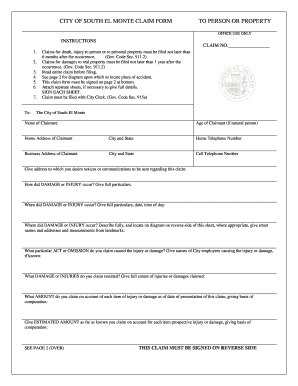
Claim Form City of South El Monte


What is the Claim Form City Of South El Monte
The Claim Form City of South El Monte is a document used by residents to request compensation or reimbursement for various municipal services or incidents. This form serves as an official means for individuals to present their claims to the city government, ensuring that their requests are documented and processed in accordance with local regulations. It is essential for residents to understand the specific purpose of this form, as it can relate to issues such as property damage, service complaints, or other claims against the city.
How to use the Claim Form City Of South El Monte
Using the Claim Form City of South El Monte involves several straightforward steps. First, residents should download or obtain a physical copy of the form from the city’s official website or municipal office. After acquiring the form, individuals need to fill it out with accurate and detailed information regarding their claim. This includes providing personal details, a clear description of the incident or service issue, and any supporting documentation that may strengthen their case. Once completed, the form should be submitted according to the instructions provided, whether online, by mail, or in person.
Steps to complete the Claim Form City Of South El Monte
Completing the Claim Form City of South El Monte requires careful attention to detail. The following steps can guide residents through the process:
- Download the form from the city’s website or obtain a physical copy.
- Fill in personal information, including name, address, and contact details.
- Clearly describe the nature of the claim, including relevant dates and locations.
- Attach any supporting documents, such as photographs or receipts, that validate the claim.
- Review the form for accuracy and completeness before submission.
- Submit the completed form as directed, ensuring it is sent to the correct department.
Key elements of the Claim Form City Of South El Monte
Understanding the key elements of the Claim Form City of South El Monte is crucial for successful submission. Important components include:
- Claimant Information: Personal details of the individual submitting the claim.
- Description of Claim: A detailed account of the incident or service issue.
- Supporting Documentation: Any evidence that supports the claim, such as photos or repair estimates.
- Signature: The claimant’s signature, which certifies that the information provided is accurate.
Legal use of the Claim Form City Of South El Monte
The legal use of the Claim Form City of South El Monte is governed by local regulations and state laws. This form must be filled out accurately to ensure that it is legally binding. Claims submitted through this form may be subject to review by city officials, and any inaccuracies or omissions could result in denial of the claim. Understanding the legal implications of submitting this form is vital for residents seeking compensation or resolution for their issues.
Form Submission Methods
Residents can submit the Claim Form City of South El Monte through various methods, depending on their preference and convenience. The options typically include:
- Online Submission: Many municipalities offer an online portal for submitting claims electronically.
- Mail: The completed form can be mailed to the designated city department.
- In-Person: Residents may also choose to deliver the form directly to the city office.
Quick guide on how to complete claim form city of south el monte
Effortlessly prepare Claim Form City Of South El Monte on any device
Managing documents online has gained traction among companies and individuals. It offers an ideal eco-friendly alternative to conventional printed and signed documents, allowing you to acquire the appropriate form and securely store it online. airSlate SignNow equips you with all the necessary tools to create, modify, and electronically sign your documents quickly without delays. Handle Claim Form City Of South El Monte on any platform using the airSlate SignNow Android or iOS applications and streamline any document-related process today.
How to modify and eSign Claim Form City Of South El Monte with ease
- Obtain Claim Form City Of South El Monte and then click Get Form to begin.
- Utilize the tools we provide to complete your document.
- Emphasize pertinent sections of your documents or obscure sensitive data with features that airSlate SignNow offers specifically for that purpose.
- Formulate your eSignature using the Sign tool, which takes mere seconds and holds the same legal authority as a conventional ink signature.
- Review the information and click on the Done button to save your changes.
- Select your preferred method of sending your form, whether by email, SMS, invitation link, or download it to your computer.
Eliminate concerns over lost or misplaced documents, tedious form searches, or mistakes that require printing new document copies. airSlate SignNow fulfills your document management needs in just a few clicks from any device of your choosing. Transform and eSign Claim Form City Of South El Monte to ensure outstanding communication at every stage of your form preparation process with airSlate SignNow.
Create this form in 5 minutes or less
Create this form in 5 minutes!
How to create an eSignature for the claim form city of south el monte
How to create an electronic signature for a PDF online
How to create an electronic signature for a PDF in Google Chrome
How to create an e-signature for signing PDFs in Gmail
How to create an e-signature right from your smartphone
How to create an e-signature for a PDF on iOS
How to create an e-signature for a PDF on Android
People also ask
-
What is the Claim Form City Of South El Monte?
The Claim Form City Of South El Monte is an official document used by residents to submit claims regarding city services or incidents. This form is essential for anyone seeking to report an issue or obtain compensation related to municipal matters.
-
How can I access the Claim Form City Of South El Monte?
You can easily access the Claim Form City Of South El Monte through the official city website or directly from the airSlate SignNow platform. With our user-friendly interface, you can quickly navigate to the form, fill it out, and eSign it.
-
Is there a fee to submit the Claim Form City Of South El Monte?
Submitting the Claim Form City Of South El Monte is typically free of charge, but check any applicable guidelines from the city. Utilizing airSlate SignNow ensures you can submit your claim securely and efficiently at no additional cost.
-
What features does airSlate SignNow offer for the Claim Form City Of South El Monte?
airSlate SignNow offers features such as eSigning, document storage, and customizable templates specifically for the Claim Form City Of South El Monte. These tools enhance your experience by making the document management process seamless and efficient.
-
What are the benefits of using airSlate SignNow for my Claim Form City Of South El Monte?
Using airSlate SignNow for your Claim Form City Of South El Monte allows you to complete and submit forms quickly, while ensuring that they are legally binding. Additionally, the platform provides robust security measures to protect your sensitive information.
-
Can I integrate airSlate SignNow with other applications when managing the Claim Form City Of South El Monte?
Yes, airSlate SignNow offers integrations with various applications, allowing you to streamline your workflow when handling the Claim Form City Of South El Monte. This facilitates easier communication and data transfer with other tools you might already be using.
-
How does airSlate SignNow ensure the security of my Claim Form City Of South El Monte?
airSlate SignNow prioritizes your privacy and security by utilizing encryption and secure cloud storage for all your documents, including the Claim Form City Of South El Monte. This ensures that your personal data remains safe while you navigate through the eSigning process.
Get more for Claim Form City Of South El Monte
Find out other Claim Form City Of South El Monte
- eSignature North Carolina Legal Cease And Desist Letter Safe
- How Can I eSignature Ohio Legal Stock Certificate
- How To eSignature Pennsylvania Legal Cease And Desist Letter
- eSignature Oregon Legal Lease Agreement Template Later
- Can I eSignature Oregon Legal Limited Power Of Attorney
- eSignature South Dakota Legal Limited Power Of Attorney Now
- eSignature Texas Legal Affidavit Of Heirship Easy
- eSignature Utah Legal Promissory Note Template Free
- eSignature Louisiana Lawers Living Will Free
- eSignature Louisiana Lawers Last Will And Testament Now
- How To eSignature West Virginia Legal Quitclaim Deed
- eSignature West Virginia Legal Lease Agreement Template Online
- eSignature West Virginia Legal Medical History Online
- eSignature Maine Lawers Last Will And Testament Free
- eSignature Alabama Non-Profit Living Will Free
- eSignature Wyoming Legal Executive Summary Template Myself
- eSignature Alabama Non-Profit Lease Agreement Template Computer
- eSignature Arkansas Life Sciences LLC Operating Agreement Mobile
- eSignature California Life Sciences Contract Safe
- eSignature California Non-Profit LLC Operating Agreement Fast