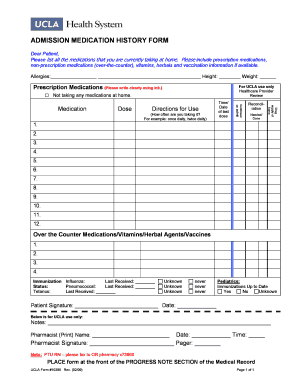
ADMISSION MEDICATION HISTORY FORM UCLA Health Uclahealth


What is the admission medication history form UCLA Health
The admission medication history form UCLA Health is a crucial document used by healthcare providers to gather comprehensive information about a patient’s medication history. This form helps ensure that medical professionals have an accurate understanding of the medications a patient is currently taking or has taken in the past. This information is vital for making informed decisions regarding treatment plans and avoiding potential drug interactions.
How to use the admission medication history form UCLA Health
Using the admission medication history form UCLA Health involves several steps to ensure that all necessary information is accurately captured. First, patients should gather details about all medications they are currently taking, including prescription drugs, over-the-counter medications, and supplements. Next, they should fill out the form completely, providing information such as dosage, frequency, and the prescribing physician’s details. Once completed, the form can be submitted to the healthcare provider as part of the patient’s medical records.
Steps to complete the admission medication history form UCLA Health
Completing the admission medication history form UCLA Health requires careful attention to detail. Follow these steps:
- Collect all relevant medication information, including names, dosages, and administration routes.
- Indicate any allergies or adverse reactions to medications.
- Provide the names and contact information of healthcare providers who prescribed the medications.
- Review the completed form for accuracy and completeness.
- Submit the form to your healthcare provider, either electronically or in person.
Legal use of the admission medication history form UCLA Health
The admission medication history form UCLA Health is legally binding when filled out correctly and submitted in accordance with applicable laws. It is essential that the information provided is truthful and complete, as inaccuracies can lead to legal implications for both the patient and the healthcare provider. Compliance with privacy regulations, such as HIPAA, is also necessary to protect patient information.
Key elements of the admission medication history form UCLA Health
Key elements of the admission medication history form UCLA Health include:
- Patient Information: Full name, date of birth, and contact details.
- Medication List: Comprehensive details of all medications, including dosage and frequency.
- Allergy Information: Any known allergies or adverse reactions to medications.
- Health Care Providers: Names and contact information for prescribing physicians.
How to obtain the admission medication history form UCLA Health
The admission medication history form UCLA Health can typically be obtained through the UCLA Health website or directly from a healthcare provider’s office. Patients may also request the form during their initial appointment or through patient portals that provide access to medical documentation. It is advisable to ensure that the most current version of the form is used to comply with any recent updates or changes.
Quick guide on how to complete admission medication history form ucla health uclahealth
Effortlessly prepare ADMISSION MEDICATION HISTORY FORM UCLA Health Uclahealth on any device
Digital document management has gained traction among businesses and individuals. It presents an ideal environmentally friendly substitute for traditional printed and signed documents, allowing you to locate the necessary form and securely store it online. airSlate SignNow provides all the tools required to create, edit, and electronically sign your documents swiftly and without interruptions. Manage ADMISSION MEDICATION HISTORY FORM UCLA Health Uclahealth on any platform with airSlate SignNow's Android or iOS applications and simplify any document-related task today.
The simplest way to edit and electronically sign ADMISSION MEDICATION HISTORY FORM UCLA Health Uclahealth with ease
- Obtain ADMISSION MEDICATION HISTORY FORM UCLA Health Uclahealth and click on Get Form to begin.
- Utilize the tools available to complete your form.
- Emphasize pertinent sections of the documents or obscure sensitive information with tools specifically provided by airSlate SignNow for that purpose.
- Generate your signature using the Sign feature, which only takes seconds and holds the same legal validity as a standard wet ink signature.
- Review the information and click on the Done button to save your modifications.
- Choose how you wish to send your form, via email, SMS, invitation link, or download it to your computer.
Eliminate concerns about lost or misplaced files, tedious form searching, or mistakes that necessitate new document copies. airSlate SignNow addresses your document management needs in just a few clicks from any device of your preference. Modify and electronically sign ADMISSION MEDICATION HISTORY FORM UCLA Health Uclahealth and ensure excellent communication at every stage of your form preparation process with airSlate SignNow.
Create this form in 5 minutes or less
Create this form in 5 minutes!
How to create an eSignature for the admission medication history form ucla health uclahealth
How to create an electronic signature for a PDF online
How to create an electronic signature for a PDF in Google Chrome
How to create an e-signature for signing PDFs in Gmail
How to create an e-signature right from your smartphone
How to create an e-signature for a PDF on iOS
How to create an e-signature for a PDF on Android
People also ask
-
What is the ADMISSION MEDICATION HISTORY FORM UCLA Health Uclahealth?
The ADMISSION MEDICATION HISTORY FORM UCLA Health Uclahealth is a crucial document used to collect and verify a patient's medication history during their admission process. This form ensures that healthcare providers have accurate information to deliver safe and effective treatment.
-
How can I access the ADMISSION MEDICATION HISTORY FORM UCLA Health Uclahealth?
You can easily access the ADMISSION MEDICATION HISTORY FORM UCLA Health Uclahealth online through the UCLA Health website or your healthcare provider's portal. This streamlined access helps ensure you have the needed documents ready at your fingertips.
-
What features does airSlate SignNow offer for the ADMISSION MEDICATION HISTORY FORM UCLA Health Uclahealth?
airSlate SignNow offers features such as electronic signature capabilities, real-time collaboration, and secure document storage for the ADMISSION MEDICATION HISTORY FORM UCLA Health Uclahealth. This makes the process of completing and signing the form efficient and user-friendly.
-
Is there a cost associated with using the ADMISSION MEDICATION HISTORY FORM UCLA Health Uclahealth?
While accessing the ADMISSION MEDICATION HISTORY FORM UCLA Health Uclahealth may be free through certain portals, using airSlate SignNow to eSign or manage these documents may incur costs depending on the service plan you select. Pricing is designed to be cost-effective for businesses and individuals alike.
-
What are the benefits of using airSlate SignNow for the ADMISSION MEDICATION HISTORY FORM UCLA Health Uclahealth?
Using airSlate SignNow for the ADMISSION MEDICATION HISTORY FORM UCLA Health Uclahealth ensures a fast and secure method for completing important documentation. This can reduce delays in processing patient admissions and enhance overall efficiency in healthcare service delivery.
-
Can I integrate other tools with airSlate SignNow when handling the ADMISSION MEDICATION HISTORY FORM UCLA Health Uclahealth?
Yes, airSlate SignNow offers integration with various tools and platforms, which is helpful when managing the ADMISSION MEDICATION HISTORY FORM UCLA Health Uclahealth. This can enhance your workflow by allowing seamless communication and document sharing across different applications.
-
How secure is the ADMISSION MEDICATION HISTORY FORM UCLA Health Uclahealth when using airSlate SignNow?
AirSlate SignNow employs advanced security measures, including encryption and secure authentication, to protect the ADMISSION MEDICATION HISTORY FORM UCLA Health Uclahealth. This ensures that sensitive patient information remains confidential and secure throughout the entire eSigning process.
Get more for ADMISSION MEDICATION HISTORY FORM UCLA Health Uclahealth
- Quitclaim deed from three individuals to two individuals alabama form
- Life estate 497295544 form
- Quitclaim deed from an individual to five individuals alabama form
- Alabama heirship form
- Quitclaim deed from husband and wife or two individuals to husband and wife and an individual alabama form
- Verified statement of lien by corporation or llc alabama form
- Quitclaim deed from individual to two individuals in joint tenancy alabama form
- Alabama intestate form
Find out other ADMISSION MEDICATION HISTORY FORM UCLA Health Uclahealth
- Help Me With eSign New Hampshire Government Job Offer
- eSign Utah High Tech Warranty Deed Simple
- eSign Wisconsin High Tech Cease And Desist Letter Fast
- eSign New York Government Emergency Contact Form Online
- eSign North Carolina Government Notice To Quit Now
- eSign Oregon Government Business Plan Template Easy
- How Do I eSign Oklahoma Government Separation Agreement
- How Do I eSign Tennessee Healthcare / Medical Living Will
- eSign West Virginia Healthcare / Medical Forbearance Agreement Online
- eSign Alabama Insurance LLC Operating Agreement Easy
- How Can I eSign Alabama Insurance LLC Operating Agreement
- eSign Virginia Government POA Simple
- eSign Hawaii Lawers Rental Application Fast
- eSign Hawaii Lawers Cease And Desist Letter Later
- How To eSign Hawaii Lawers Cease And Desist Letter
- How Can I eSign Hawaii Lawers Cease And Desist Letter
- eSign Hawaii Lawers Cease And Desist Letter Free
- eSign Maine Lawers Resignation Letter Easy
- eSign Louisiana Lawers Last Will And Testament Mobile
- eSign Louisiana Lawers Limited Power Of Attorney Online