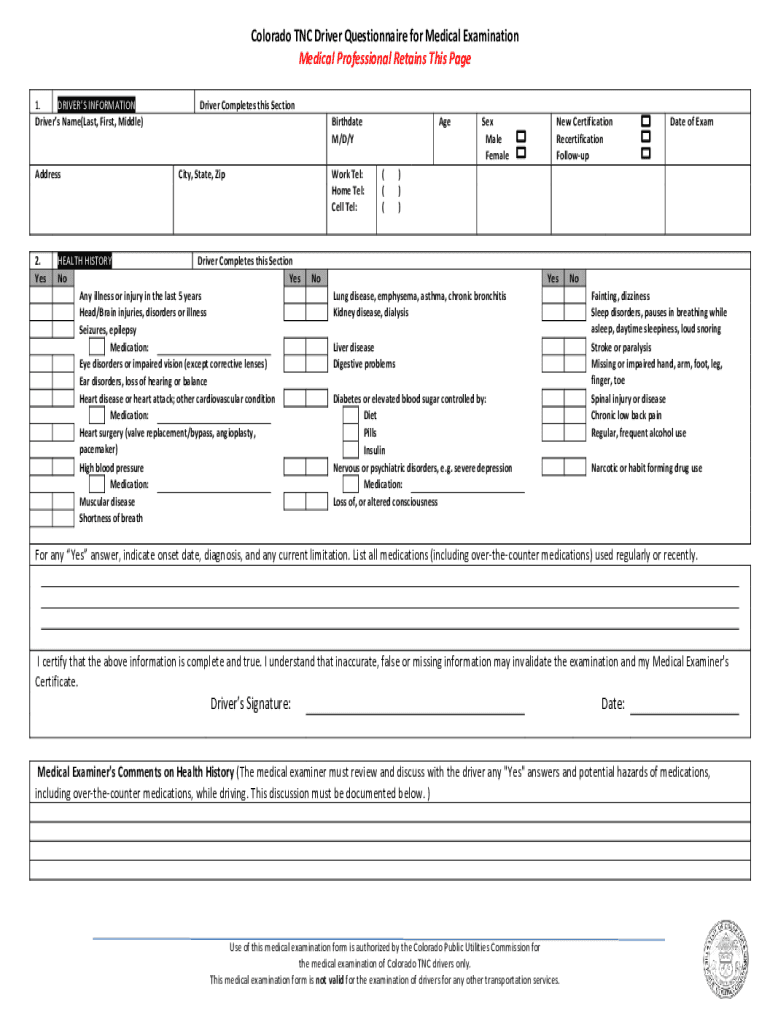
Tnc Medical 2016-2026


What is the TNC Medical?
The TNC medical refers to the medical certification required for Transportation Network Company (TNC) drivers in Colorado. This certification ensures that drivers meet specific health standards necessary for safely operating vehicles for rideshare services such as Uber and Lyft. The TNC medical certification assesses various health aspects, including vision, hearing, and overall physical fitness, to ensure that drivers can perform their duties without endangering passengers or themselves.
Steps to complete the TNC Medical
Completing the TNC medical certification involves several key steps:
- Obtain the TNC medical exam form, which outlines the required health assessments.
- Visit a licensed medical professional who is authorized to conduct the examination.
- Undergo the necessary health evaluations, including vision and hearing tests, as well as a general physical examination.
- Ensure that the medical professional completes and signs the TNC medical exam form accurately.
- Submit the completed form to your TNC company as part of your certification process.
Legal use of the TNC Medical
The TNC medical certification must be used in accordance with state regulations. It is a legal requirement for TNC drivers to ensure they are fit to drive. The certification should be completed by a qualified healthcare provider, and the results must be documented properly. Using a valid TNC medical certification is crucial for maintaining compliance with Colorado state laws governing rideshare operations.
Required Documents
To complete the TNC medical certification, you will typically need the following documents:
- A valid form of identification, such as a driver's license or state ID.
- The TNC medical exam form, which can be obtained from your rideshare company.
- Any previous medical records that may be relevant to your current health status.
Eligibility Criteria
To be eligible for the TNC medical certification, drivers must meet certain criteria, including:
- Being at least 21 years old.
- Holding a valid driver's license.
- Having no disqualifying medical conditions that would impair driving ability.
Form Submission Methods (Online / Mail / In-Person)
Once the TNC medical exam form is completed, it can typically be submitted in several ways:
- Online submission through your TNC company's designated platform.
- Mailing the completed form to the TNC company’s office.
- Submitting the form in person at a local TNC office or during a driver orientation session.
Quick guide on how to complete tnc driver bmedical certificationb packet amazon web services
Simplify your life by filling out the Tnc Medical form using airSlate SignNow
Whether you need to register a new vehicle, apply for a driver’s license, transfer ownership, or carry out any other task related to automobiles, addressing such RMV documents as Tnc Medical is an unavoidable necessity.
You have several ways to access these forms: via mail, at the RMV service center, or online through your local RMV website, where you can print them. Each of these methods can be time-intensive. If you’re looking for a quicker way to complete them and sign with a legally-recognized signature, airSlate SignNow is your optimal choice.
How to complete Tnc Medical efficiently
- Click on Show details to view a brief summary of the document you are interested in.
- Select Get document to begin and access the document.
- Follow the green indicators highlighting the required fields if applicable.
- Utilize the top toolbar and leverage our advanced features to edit, annotate, and enhance your document’s appearance.
- Insert text, your initials, shapes, images, and other components.
- Click Sign in in the same toolbar to create a legally-binding signature.
- Review the document content to ensure it’s clear of mistakes and inconsistencies.
- Click on Done to complete the document approval.
Using our platform to fill out your Tnc Medical and similar forms will save you considerable time and effort. Enhance your RMV document processing from the beginning!
Create this form in 5 minutes or less
Create this form in 5 minutes!
How to create an eSignature for the tnc driver bmedical certificationb packet amazon web services
How to make an eSignature for the Tnc Driver Bmedical Certificationb Packet Amazon Web Services online
How to make an eSignature for your Tnc Driver Bmedical Certificationb Packet Amazon Web Services in Google Chrome
How to generate an eSignature for signing the Tnc Driver Bmedical Certificationb Packet Amazon Web Services in Gmail
How to generate an eSignature for the Tnc Driver Bmedical Certificationb Packet Amazon Web Services straight from your smartphone
How to make an electronic signature for the Tnc Driver Bmedical Certificationb Packet Amazon Web Services on iOS
How to make an electronic signature for the Tnc Driver Bmedical Certificationb Packet Amazon Web Services on Android devices
People also ask
-
What is the Colorado TNC driver fitness self certification process?
The Colorado TNC driver fitness self certification process allows drivers to affirm their physical and mental fitness to operate a transport network company vehicle. This certification is essential for compliance with state regulations and enables drivers to legally provide rideshare services in Colorado. By ensuring that drivers meet fitness standards, the process contributes to the safety and reliability of rideshare services.
-
How can airSlate SignNow help with Colorado TNC driver fitness self certification?
airSlate SignNow offers an efficient solution for managing the documentation involved in the Colorado TNC driver fitness self certification process. With our eSignature capabilities, drivers can easily sign and submit the necessary forms online, streamlining the certification process. This not only saves time but also ensures that all documents are securely stored and easily accessible.
-
What are the costs associated with Colorado TNC driver fitness self certification?
While the cost for the Colorado TNC driver fitness self certification varies, airSlate SignNow provides a cost-effective solution for those needing to manage their documentation efficiently. With our pricing plans tailored to fit different business needs, users can save on printing and mailing costs, making the certification process more affordable. SignNow's pricing is designed to empower businesses without breaking the bank.
-
Can airSlate SignNow integrate with other software for Colorado TNC driver fitness self certification?
Yes, airSlate SignNow offers integrations with various software applications to complement the Colorado TNC driver fitness self certification process. By integrating seamlessly with tools you already use, such as CRMs or management software, we enhance workflow efficiency. This means you can manage driver documents and certifications all in one efficient hub.
-
What benefits does using airSlate SignNow provide for TNC drivers in Colorado?
Using airSlate SignNow for Colorado TNC driver fitness self certification provides numerous benefits including increased efficiency, security, and accessibility. With an easy-to-use interface, drivers can quickly complete their certifications and keep their documents organized. Additionally, eSigning helps ensure that submissions are compliant and reduces the risk of delays in the certification process.
-
Is there a mobile option for completing the Colorado TNC driver fitness self certification?
Absolutely! airSlate SignNow is fully optimized for mobile use, allowing drivers in Colorado to complete their fitness self certification on-the-go. This convenience means you can manage your certifications from anywhere, at any time, ensuring that your documents are always up-to-date. Just use your smartphone or tablet to access airSlate SignNow's features.
-
What types of documents are needed for Colorado TNC driver fitness self certification?
The documentation required for Colorado TNC driver fitness self certification typically includes forms that attest to your physical and mental fitness, as well as any necessary identification or driving records. airSlate SignNow simplifies the document management process by allowing you to upload and eSign required documents easily. This ensures that you're always prepared for certification submissions.
Get more for Tnc Medical
Find out other Tnc Medical
- Can I Electronic signature Hawaii Real Estate PPT
- How Can I Electronic signature Illinois Real Estate Document
- How Do I Electronic signature Indiana Real Estate Presentation
- How Can I Electronic signature Ohio Plumbing PPT
- Can I Electronic signature Texas Plumbing Document
- How To Electronic signature Michigan Real Estate Form
- How To Electronic signature Arizona Police PDF
- Help Me With Electronic signature New Hampshire Real Estate PDF
- Can I Electronic signature New Hampshire Real Estate Form
- Can I Electronic signature New Mexico Real Estate Form
- How Can I Electronic signature Ohio Real Estate Document
- How To Electronic signature Hawaii Sports Presentation
- How To Electronic signature Massachusetts Police Form
- Can I Electronic signature South Carolina Real Estate Document
- Help Me With Electronic signature Montana Police Word
- How To Electronic signature Tennessee Real Estate Document
- How Do I Electronic signature Utah Real Estate Form
- How To Electronic signature Utah Real Estate PPT
- How Can I Electronic signature Virginia Real Estate PPT
- How Can I Electronic signature Massachusetts Sports Presentation