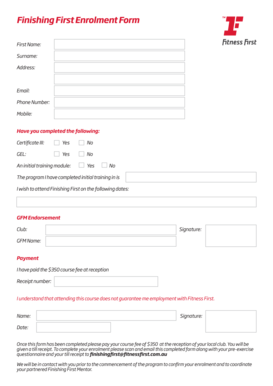
Finishing First Enrolment Form Fitness First


Understanding the Gym Registration Form
The gym registration form is a crucial document for individuals looking to join a fitness facility. This form typically collects personal information such as name, address, contact details, and emergency contacts. Additionally, it may require health-related questions to ensure the gym can accommodate any specific needs or restrictions. Understanding the components of this form is essential for both gym operators and potential members to ensure a smooth registration process.
Steps to Complete the Gym Registration Form
Completing the gym registration form involves several key steps. First, gather all necessary personal information, including identification details and any relevant medical history. Next, carefully fill out each section of the form, ensuring accuracy to avoid any issues during the registration process. If the form includes a waiver or agreement, read it thoroughly before signing. Finally, submit the form either electronically or in person, depending on the gym's requirements.
Legal Use of the Gym Registration Form
The gym registration form serves as a legally binding document once signed. It is essential for gyms to comply with local laws regarding personal data collection and privacy. This includes adhering to regulations such as the Health Insurance Portability and Accountability Act (HIPAA) for health information. Additionally, gyms should ensure that all waivers and liability clauses are clear and understandable to protect both the facility and its members.
Key Elements of the Gym Registration Form
Several key elements are typically included in a gym registration form. These include:
- Personal Information: Name, address, phone number, and email.
- Health Questionnaire: Questions regarding any medical conditions or injuries.
- Emergency Contact: Details of a person to contact in case of an emergency.
- Membership Agreement: Terms and conditions of gym usage, including cancellation policies.
- Signature: Acknowledgment of understanding and acceptance of the terms.
Form Submission Methods
Members can typically submit the gym registration form through various methods. Many gyms offer online registration, allowing users to fill out and submit the form digitally. Alternatively, some facilities may require forms to be completed in person at the gym. It is important to check the specific submission methods accepted by the gym to ensure compliance with their registration process.
Examples of Using the Gym Registration Form
The gym registration form can be used in various scenarios. For instance, a new member may fill out this form to join a local fitness center, while a returning member might need to update their information or renew their membership. Additionally, gyms may use this form for special programs, such as personal training or group classes, to gather relevant participant information.
Eligibility Criteria for Gym Membership
Eligibility criteria for gym membership can vary by facility. Common requirements may include age restrictions, such as being at least eighteen years old, or parental consent for minors. Some gyms may also have specific health-related criteria, requiring potential members to disclose any medical conditions that could affect their ability to participate in physical activities. Understanding these criteria is important for prospective members to ensure they meet all necessary conditions before registration.
Quick guide on how to complete finishing first enrolment form fitness first
Complete Finishing First Enrolment Form Fitness First seamlessly on any device
Managing documents online has become increasingly favored by organizations and individuals alike. It offers an excellent eco-friendly substitute for traditional printed and signed documents, as you can easily locate the right form and securely store it online. airSlate SignNow provides you with all the tools necessary to create, modify, and electronically sign your documents quickly and without hold-ups. Handle Finishing First Enrolment Form Fitness First on any device using airSlate SignNow's Android or iOS applications and enhance any document-centric process today.
The easiest method to modify and electronically sign Finishing First Enrolment Form Fitness First effortlessly
- Obtain Finishing First Enrolment Form Fitness First and click on Get Form to initiate the process.
- Use the tools we provide to fill out your form.
- Emphasize important sections of your documents or redact sensitive information with tools that airSlate SignNow specifically provides for that purpose.
- Create your signature using the Sign tool, which takes only seconds and holds the same legal significance as a conventional wet ink signature.
- Review the details and click on the Done button to save your modifications.
- Choose your preferred method to send your form, whether by email, SMS, invite link, or download it to your computer.
Say goodbye to lost or misplaced files, tedious form searching, or errors that necessitate printing new document copies. airSlate SignNow addresses all your document management requirements in just a few clicks from any device you prefer. Edit and electronically sign Finishing First Enrolment Form Fitness First and guarantee exceptional communication at every stage of the form preparation process with airSlate SignNow.
Create this form in 5 minutes or less
Create this form in 5 minutes!
How to create an eSignature for the finishing first enrolment form fitness first
How to create an electronic signature for a PDF online
How to create an electronic signature for a PDF in Google Chrome
How to create an e-signature for signing PDFs in Gmail
How to create an e-signature right from your smartphone
How to create an e-signature for a PDF on iOS
How to create an e-signature for a PDF on Android
People also ask
-
What is a gym registration form?
A gym registration form is a document that allows potential members to sign up for gym services. It typically includes personal information, membership preferences, and payment details. Using airSlate SignNow, you can create and customize your gym registration form easily to suit your business needs.
-
How can airSlate SignNow improve my gym registration process?
With airSlate SignNow, you can streamline your gym registration process by allowing members to complete the gym registration form online. This reduces paperwork and speeds up the sign-up process. Additionally, the electronic signature feature makes it easy for members to sign without needing to be physically present.
-
What are the benefits of using an online gym registration form?
An online gym registration form offers many benefits, including convenience, time-saving, and better data management. Prospective members can fill out the form from anywhere, while you can easily store and access their information securely. This efficiency can enhance member satisfaction and retention.
-
Is there a limit to the number of gym registration forms I can create?
No, there is no limit to the number of gym registration forms you can create with airSlate SignNow. You can customize as many forms as you need for different membership tiers or promotional offers. This flexibility allows your gym to cater to diverse member needs effectively.
-
How does pricing for airSlate SignNow work for gym registration forms?
airSlate SignNow offers various pricing plans that cater to different business sizes and needs. Pricing is generally based on the number of users and features required, including the ability to create unlimited gym registration forms. It’s designed to be cost-effective for gyms looking to streamline their registration process.
-
Can I integrate airSlate SignNow with other gym management software?
Yes, airSlate SignNow can be integrated with various gym management software and platforms. This means your gym registration form data can be easily transferred to your existing systems, enhancing operational efficiency. Integrations help create a more cohesive workflow for managing memberships and tracking registrations.
-
Are there mobile-friendly options for gym registration forms?
Absolutely! airSlate SignNow allows you to create mobile-friendly gym registration forms that can be accessed on smartphones and tablets. This ensures that prospective members can fill out and sign the form on the go, increasing the chances of sign-ups and improving user experience.
Get more for Finishing First Enrolment Form Fitness First
Find out other Finishing First Enrolment Form Fitness First
- Sign Indiana Finance & Tax Accounting Confidentiality Agreement Later
- Sign Iowa Finance & Tax Accounting Last Will And Testament Mobile
- Sign Maine Finance & Tax Accounting Living Will Computer
- Sign Montana Finance & Tax Accounting LLC Operating Agreement Computer
- How Can I Sign Montana Finance & Tax Accounting Residential Lease Agreement
- Sign Montana Finance & Tax Accounting Residential Lease Agreement Safe
- How To Sign Nebraska Finance & Tax Accounting Letter Of Intent
- Help Me With Sign Nebraska Finance & Tax Accounting Letter Of Intent
- Sign Nebraska Finance & Tax Accounting Business Letter Template Online
- Sign Rhode Island Finance & Tax Accounting Cease And Desist Letter Computer
- Sign Vermont Finance & Tax Accounting RFP Later
- Can I Sign Wyoming Finance & Tax Accounting Cease And Desist Letter
- Sign California Government Job Offer Now
- How Do I Sign Colorado Government Cease And Desist Letter
- How To Sign Connecticut Government LLC Operating Agreement
- How Can I Sign Delaware Government Residential Lease Agreement
- Sign Florida Government Cease And Desist Letter Online
- Sign Georgia Government Separation Agreement Simple
- Sign Kansas Government LLC Operating Agreement Secure
- How Can I Sign Indiana Government POA