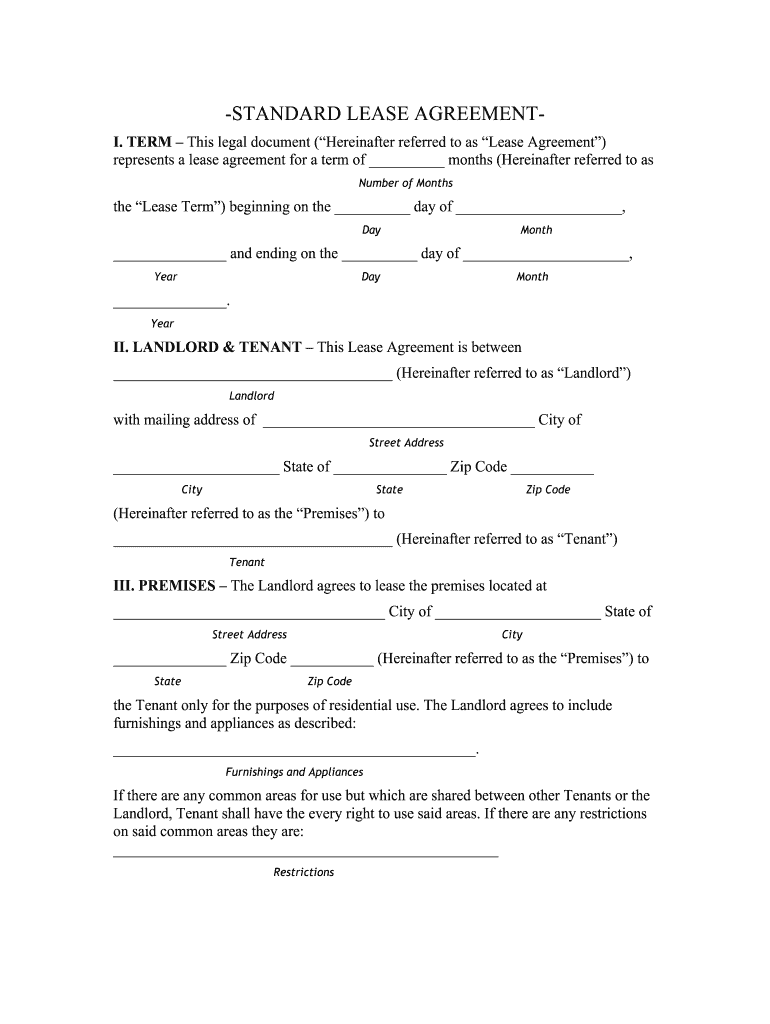
Lease Agreement Oklahoma Form


What is the Oklahoma residential lease agreement?
The Oklahoma residential lease agreement is a legally binding contract between a landlord and a tenant. It outlines the terms and conditions of renting a residential property, including the duration of the lease, rental payment details, and responsibilities of both parties. This document ensures that both the landlord and tenant understand their rights and obligations, providing a framework for a harmonious rental relationship. Key elements typically include the property address, rent amount, security deposit details, and maintenance responsibilities.
Key elements of the Oklahoma residential lease agreement
Several critical components must be included in an Oklahoma residential lease agreement to ensure its legality and effectiveness. These elements typically encompass:
- Parties involved: Clearly identify the landlord and tenant.
- Property description: Provide the complete address and description of the rental unit.
- Lease term: Specify the start and end dates of the lease.
- Rent details: Outline the rent amount, payment due date, and acceptable payment methods.
- Security deposit: State the amount required and conditions for its return.
- Maintenance responsibilities: Define who is responsible for repairs and upkeep.
- Termination conditions: Explain the process for ending the lease early or renewing it.
Steps to complete the Oklahoma residential lease agreement
Completing the Oklahoma residential lease agreement involves several important steps to ensure accuracy and compliance with legal standards. Follow these steps:
- Gather necessary information: Collect details about the property, landlord, and tenant.
- Choose a lease template: Select a reliable lease agreement template that meets Oklahoma's legal requirements.
- Fill in the details: Enter all relevant information, including names, addresses, and terms.
- Review the agreement: Both parties should read the document thoroughly to confirm accuracy and understanding.
- Sign the agreement: Both the landlord and tenant must sign the lease, either physically or electronically.
- Distribute copies: Ensure that both parties receive a signed copy for their records.
Legal use of the Oklahoma residential lease agreement
The legal use of the Oklahoma residential lease agreement is governed by state laws that protect both landlords and tenants. To ensure the lease is legally binding, it must comply with the Oklahoma Residential Landlord and Tenant Act. This includes adhering to regulations regarding security deposits, notice periods for termination, and maintenance obligations. Additionally, the agreement should be executed with proper signatures, which can be facilitated through electronic signing methods for convenience and security.
How to obtain the Oklahoma residential lease agreement
Obtaining an Oklahoma residential lease agreement can be done through various methods. Landlords and tenants can find templates online that comply with state regulations. These templates can be customized to fit specific rental situations. Additionally, legal professionals can provide assistance in drafting or reviewing lease agreements to ensure they meet all legal requirements. It is advisable to use a reputable source to ensure the lease is comprehensive and enforceable.
Digital vs. paper version of the Oklahoma residential lease agreement
Both digital and paper versions of the Oklahoma residential lease agreement are legally valid, provided they meet state requirements. Digital agreements offer benefits such as ease of access, secure storage, and the ability to sign electronically, which can streamline the process for both parties. Paper agreements, while traditional, require physical storage and may involve more steps for signing and sharing. Ultimately, the choice between digital and paper versions depends on the preferences of the landlord and tenant, as well as their comfort with technology.
Quick guide on how to complete oklahoma lease agreement word document form
Complete Lease Agreement Oklahoma effortlessly on any device
Managing documents online has become increasingly popular among companies and individuals. It offers an excellent eco-friendly substitute for traditional printed and signed paperwork, enabling you to obtain the necessary form and securely store it online. airSlate SignNow provides all the tools required to create, modify, and eSign your documents promptly without delays. Handle Lease Agreement Oklahoma on any platform using the airSlate SignNow Android or iOS applications and simplify any document-related process today.
The easiest way to modify and eSign Lease Agreement Oklahoma without any hassle
- Find Lease Agreement Oklahoma and then click Get Form to begin.
- Utilize the tools we offer to complete your form.
- Emphasize crucial sections of the documents or obscure sensitive information using tools specifically provided by airSlate SignNow for that purpose.
- Create your eSignature with the Sign feature, which takes mere seconds and holds equivalent legal significance as a standard wet ink signature.
- Review all the details and then click on the Done button to save your modifications.
- Select how you wish to share your form, whether by email, text message (SMS), or an invitation link, or download it to your computer.
Eliminate concerns about lost or misplaced documents, tedious form searches, or errors that necessitate printing new document copies. airSlate SignNow addresses your document management needs in just a few clicks from any device you choose. Modify and eSign Lease Agreement Oklahoma to ensure exceptional communication throughout the form preparation process with airSlate SignNow.
Create this form in 5 minutes or less
FAQs
-
Does a method exist in WordPress to pass data that a user fills out on a form to pre-populate a word or PDF document?
There is a method.First: Go to google and search how to create a PDF or Word document from HTML using PHP or Javascript.Results from my search below.search text -> php/javascript create word documenthttps://www.google.com/search?nu...search text -> php/javascript create pdfhttps://www.google.com/search?nu...Second: Code it.
-
Which type of document do we need to fill out the KVPY application form or entrance form?
The students applying for KVPY Application Form need to upload the following documents:Scanned Image of Photograph and SignatureCaste Certificate for SC/ST StudentsMedical Certificate in case of PWD candidates
-
Can I break a lease agreement in Oklahoma without paying out the entire remainder of the lease? My husband has been promoted and we have to move for the job. There is no way we can afford both places.
The laws regarding enforcement of the lease term differ widely by state.Here is the actual information about breaking a lease in Oklahoma:“If the tenant wrongfully quits and abandons the dwelling unit during the term of the tenancy, the landlord shall make reasonable efforts to make the dwelling unit available for rental. If the landlord rents the dwelling unit for a term beginning before the expiration of the rental agreement, said rental agreement terminates as of the commencement date of the new tenancy. If the landlord fails to use reasonable efforts to make the dwelling unit available for rental or if the landlord accepts the abandonment as a surrender, the rental agreement is deemed to be terminated by the landlord as of the date the landlord has notice of the abandonment. If, after making reasonable efforts to make the dwelling unit available for rental after the abandonment, the landlord fails to rerent the premises for a fair rental during the term, the tenant shall be liable for the entire rent or the difference in rental, whichever may be appropriate, for the remainder of the term. If the tenancy is from month-to-month or week-to-week, the term of the rental agreement for this purpose is deemed to be a month or a week, as the case may be.”Tenant's BsignNow of Rental AgreementSo, here’s a brief summary:If you break your lease early:The landlord is required to make a reasonable effort to re-rent the property before your lease term expires. This includes making necessary repairs to get the property ready for a new tenant, and also doing necessary marketing to find a new tenant. You can probably expect costs for those to come from your security deposit. In other words, you aren’t likely to get your deposit back.If the landlord cannot re-rent the property before your lease term expires, you are still responsible for the remainder of the lease payments.The “reasonable effort to re-lease” portion is important, because not all states require this. For example, I live in Florida. When you lease an apartment here, they give you two options when you sign the lease. If you have to break the lease, you can either A) Be responsible for the remainder of the lease in full, or B) Agree to give 60-days notice, paying for 60 days worth of rent after notice is given. Either option can be expensive, because it isn’t uncommon for a one-bedroom apartment in Miami to cost $2,000+ per month. The thing is, you have to choose which option you want up front, when you sign the lease. Also, Florida does not have any provision that the landlord has to make a reasonable effort to re-rent the property.Chances are, they will try to rent it anyway. It isn’t in anyone’s best interest to have the property sitting vacant. But, the state doesn’t require it.
-
Which documents are required to fill out the AIT Pune admission form?
There are number of documents that are required. You will get an idea about them by visiting the official website of AIT, and going through the notice they have given out for students who are aspiring to take admission in AIT.
Create this form in 5 minutes!
How to create an eSignature for the oklahoma lease agreement word document form
How to generate an electronic signature for your Oklahoma Lease Agreement Word Document Form online
How to create an electronic signature for your Oklahoma Lease Agreement Word Document Form in Chrome
How to make an eSignature for putting it on the Oklahoma Lease Agreement Word Document Form in Gmail
How to generate an eSignature for the Oklahoma Lease Agreement Word Document Form right from your smartphone
How to generate an eSignature for the Oklahoma Lease Agreement Word Document Form on iOS
How to make an eSignature for the Oklahoma Lease Agreement Word Document Form on Android devices
People also ask
-
What is an Oklahoma lease agreement?
An Oklahoma lease agreement is a legal document that outlines the terms and conditions of renting residential or commercial property in Oklahoma. It defines the responsibilities of both the landlord and tenant, ensuring clarity and compliance with state laws.
-
How can airSlate SignNow help with managing an Oklahoma lease agreement?
airSlate SignNow allows users to create, send, and eSign Oklahoma lease agreements easily and securely. With its user-friendly interface, you can manage multiple leases efficiently, reducing paperwork and streamlining your leasing process.
-
What features does airSlate SignNow offer for Oklahoma lease agreements?
AirSlate SignNow provides features such as customizable templates for Oklahoma lease agreements, secure eSigning capabilities, and automated reminders for deadlines. These features enhance the overall leasing experience by ensuring timely execution and compliance.
-
Is there a free trial available for airSlate SignNow when creating Oklahoma lease agreements?
Yes, airSlate SignNow offers a free trial that allows you to explore its features for creating Oklahoma lease agreements without any upfront costs. This trial period enables you to assess the platform's capabilities for your specific needs.
-
How much does it cost to use airSlate SignNow for Oklahoma lease agreements?
AirSlate SignNow offers flexible pricing plans that cater to different business sizes and needs. The cost for using the platform for Oklahoma lease agreements is competitive, ensuring you get a cost-effective solution without compromising on quality.
-
Can I integrate airSlate SignNow with other tools for managing Oklahoma lease agreements?
Yes, airSlate SignNow can be integrated with various applications, including CRM software and document management systems, to enhance your management of Oklahoma lease agreements. This integration streamlines your workflow and keeps all your documents connected.
-
What are the benefits of using airSlate SignNow for Oklahoma lease agreements?
Using airSlate SignNow for Oklahoma lease agreements offers numerous benefits, such as improving efficiency, reducing errors, and automating the signing process. These advantages help you manage leases more effectively, saving time and resources.
Get more for Lease Agreement Oklahoma
- Pre delivery binspectionb report form
- Registration form penn state world campus worldcampus psu
- Staff communication log portal alliesnj org form
- Inc 12 form
- Dl 410 fo form
- Parent taught drivers ed packet pdf 448577352 form
- 212 3 offeror representations and form
- Form or 20 ins oregon insurance excise tax return
Find out other Lease Agreement Oklahoma
- Can I Electronic signature Kentucky Car Dealer Document
- Can I Electronic signature Louisiana Car Dealer Form
- How Do I Electronic signature Oklahoma Banking Document
- How To Electronic signature Oklahoma Banking Word
- How Can I Electronic signature Massachusetts Car Dealer PDF
- How Can I Electronic signature Michigan Car Dealer Document
- How Do I Electronic signature Minnesota Car Dealer Form
- Can I Electronic signature Missouri Car Dealer Document
- How Do I Electronic signature Nevada Car Dealer PDF
- How To Electronic signature South Carolina Banking Document
- Can I Electronic signature New York Car Dealer Document
- How To Electronic signature North Carolina Car Dealer Word
- How Do I Electronic signature North Carolina Car Dealer Document
- Can I Electronic signature Ohio Car Dealer PPT
- How Can I Electronic signature Texas Banking Form
- How Do I Electronic signature Pennsylvania Car Dealer Document
- How To Electronic signature South Carolina Car Dealer Document
- Can I Electronic signature South Carolina Car Dealer Document
- How Can I Electronic signature Texas Car Dealer Document
- How Do I Electronic signature West Virginia Banking Document