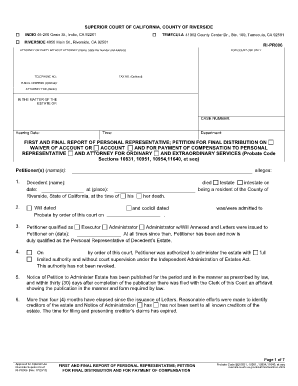
First and Final Report of Personal Representative; Petition for Final Riverside Courts Ca Form


Understanding the RI PR006 Form
The RI PR006 form, known as the First and Final Report of Personal Representative, is a crucial document in the probate process in Rhode Island. It is used by personal representatives to report on the administration of an estate. This form outlines the financial activities of the estate, including the collection and distribution of assets, payment of debts, and any other relevant details. Proper completion of this form is essential for the legal closure of the estate and ensures compliance with state probate laws.
Steps to Complete the RI PR006 Form
Completing the RI PR006 form involves several key steps:
- Gather all necessary financial documents related to the estate, including bank statements, property deeds, and records of debts.
- Detail all income received by the estate, including sales of assets and any other revenue sources.
- List all expenses incurred during the administration of the estate, such as funeral costs, legal fees, and taxes.
- Provide a comprehensive account of how the remaining assets will be distributed among beneficiaries.
- Review the completed form for accuracy and completeness before submission.
Legal Use of the RI PR006 Form
The RI PR006 form serves as a legal document that must be filed with the probate court to finalize the administration of an estate. It is essential for ensuring that all financial transactions are transparent and that beneficiaries receive their rightful shares. The form must be signed and dated by the personal representative, affirming that the information provided is true and complete. Failure to properly file this form can result in delays in the probate process and potential legal consequences.
Required Documents for the RI PR006 Form
To successfully complete the RI PR006 form, several documents are typically required:
- Death certificate of the deceased.
- Will, if applicable, to determine the distribution of assets.
- Financial statements detailing the estate's assets and liabilities.
- Receipts for any expenses paid on behalf of the estate.
- Any correspondence with beneficiaries regarding the estate.
Filing Methods for the RI PR006 Form
The RI PR006 form can be submitted to the probate court through various methods:
- In-person submission at the local probate court.
- Mailing the completed form to the probate court office.
- Some jurisdictions may allow electronic filing through designated online platforms.
State-Specific Rules for the RI PR006 Form
Each state has its own regulations regarding the probate process and the use of the RI PR006 form. In Rhode Island, it is important to adhere to specific guidelines, such as deadlines for filing the form after the appointment of the personal representative. Additionally, the form must comply with local court rules, which may include additional documentation or specific formatting requirements. Familiarity with these state-specific rules ensures a smoother probate process.
Quick guide on how to complete first and final report of personal representative petition for final riverside courts ca
Complete First And Final Report Of Personal Representative; Petition For Final Riverside Courts Ca effortlessly on any device
Digital document management has become increasingly popular among companies and individuals. It offers an ideal environmentally friendly alternative to traditional printed and signed documents, allowing you to obtain the correct form and securely store it online. airSlate SignNow provides all the tools you require to create, modify, and electronically sign your documents quickly without delays. Manage First And Final Report Of Personal Representative; Petition For Final Riverside Courts Ca on any platform with the airSlate SignNow apps for Android or iOS and enhance any document-centric operation today.
How to modify and eSign First And Final Report Of Personal Representative; Petition For Final Riverside Courts Ca effortlessly
- Acquire First And Final Report Of Personal Representative; Petition For Final Riverside Courts Ca and then click Get Form to begin.
- Utilize the tools we offer to complete your form.
- Emphasize important sections of your documents or redact sensitive information with tools that airSlate SignNow provides specifically for that purpose.
- Create your signature using the Sign tool, which takes mere seconds and has the same legal standing as a standard wet ink signature.
- Review the information and then click the Done button to save your changes.
- Select how you wish to share your form: via email, SMS, invitation link, or download it to your computer.
Forget about lost or misplaced documents, tedious form searching, or errors that necessitate printing new document copies. airSlate SignNow meets your document management needs in just a few clicks from any device you prefer. Modify and eSign First And Final Report Of Personal Representative; Petition For Final Riverside Courts Ca to ensure excellent communication throughout your document preparation process with airSlate SignNow.
Create this form in 5 minutes or less
Create this form in 5 minutes!
How to create an eSignature for the first and final report of personal representative petition for final riverside courts ca
How to create an electronic signature for a PDF online
How to create an electronic signature for a PDF in Google Chrome
How to create an e-signature for signing PDFs in Gmail
How to create an e-signature right from your smartphone
How to create an e-signature for a PDF on iOS
How to create an e-signature for a PDF on Android
People also ask
-
What is ri pr006 in the context of airSlate SignNow?
The term ri pr006 refers to a specific feature set within the airSlate SignNow platform that enhances electronic signature processes. It simplifies document management and eSigning, making it accessible for businesses of all sizes. By utilizing ri pr006, users can streamline workflows and improve overall efficiency.
-
How does airSlate SignNow pricing work for features like ri pr006?
airSlate SignNow offers flexible pricing plans that include features like ri pr006 at a competitive rate. The pricing structure is designed to cater to various business needs, ensuring that organizations can access essential tools without overspending. Each plan provides a comprehensive set of features to maximize your eSigning capabilities.
-
What are the main benefits of using ri pr006 with airSlate SignNow?
Utilizing ri pr006 with airSlate SignNow enhances user experience by providing a seamless way to send and eSign documents. The benefits include increased efficiency, reduced turnaround times, and improved document tracking. Additionally, ri pr006 supports compliance with legal requirements, ensuring that your electronic signatures hold up in court.
-
Can I integrate other tools with airSlate SignNow and the ri pr006 feature?
Yes, airSlate SignNow allows for integration with various third-party applications alongside the ri pr006 feature. This compatibility enhances your workflow by connecting your favorite tools, such as CRM systems and project management software. Integrating these tools can help automate processes, saving time and reducing errors.
-
Is training necessary to use the ri pr006 feature effectively?
No formal training is required to use the ri pr006 feature within airSlate SignNow, as the platform is designed for ease of use. However, familiarizing yourself with basic functionalities can help you get the most out of your experience. airSlate SignNow also offers resources and support to assist users in navigating the system effortlessly.
-
Are there security measures in place for documents signed with ri pr006?
Absolutely, airSlate SignNow prioritizes security for all documents signed using the ri pr006 feature. The platform implements robust encryption, secure storage, and compliance with industry standards to protect sensitive information. This commitment to security ensures that your electronic signatures and documents are safeguarded against unauthorized access.
-
How does the user interface for ri pr006 compare to other eSigning solutions?
The user interface for ri pr006 in airSlate SignNow is designed to be intuitive and user-friendly, setting it apart from many other eSigning solutions. With a clean layout and straightforward navigation, users can quickly learn how to send and eSign documents efficiently. This ease of use contributes to a smoother workflow and improves overall satisfaction with the software.
Get more for First And Final Report Of Personal Representative; Petition For Final Riverside Courts Ca
Find out other First And Final Report Of Personal Representative; Petition For Final Riverside Courts Ca
- How To Sign Nevada Life Sciences LLC Operating Agreement
- Sign Montana Non-Profit Warranty Deed Mobile
- Sign Nebraska Non-Profit Residential Lease Agreement Easy
- Sign Nevada Non-Profit LLC Operating Agreement Free
- Sign Non-Profit Document New Mexico Mobile
- Sign Alaska Orthodontists Business Plan Template Free
- Sign North Carolina Life Sciences Purchase Order Template Computer
- Sign Ohio Non-Profit LLC Operating Agreement Secure
- Can I Sign Ohio Non-Profit LLC Operating Agreement
- Sign South Dakota Non-Profit Business Plan Template Myself
- Sign Rhode Island Non-Profit Residential Lease Agreement Computer
- Sign South Carolina Non-Profit Promissory Note Template Mobile
- Sign South Carolina Non-Profit Lease Agreement Template Online
- Sign Oregon Life Sciences LLC Operating Agreement Online
- Sign Texas Non-Profit LLC Operating Agreement Online
- Can I Sign Colorado Orthodontists Month To Month Lease
- How Do I Sign Utah Non-Profit Warranty Deed
- Help Me With Sign Colorado Orthodontists Purchase Order Template
- Sign Virginia Non-Profit Living Will Fast
- How To Sign Virginia Non-Profit Lease Agreement Template