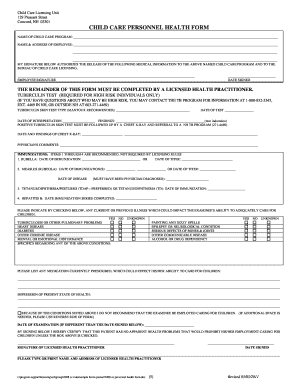
Blank Child Care Health Forms


What is the Blank Child Care Health Forms
The Blank Child Care Health Forms are essential documents used by child care providers to gather important health information about children in their care. These forms typically include details about the child's medical history, immunization records, allergies, and any special medical needs. They are designed to ensure that caregivers have the necessary information to provide safe and appropriate care. Additionally, these forms may be required by state regulations or licensing agencies to maintain compliance with health and safety standards in child care settings.
How to use the Blank Child Care Health Forms
Using the Blank Child Care Health Forms involves several straightforward steps. First, ensure that you have the most current version of the form, which can usually be obtained from your local health department or child care agency. Next, fill out the form with accurate and comprehensive information regarding the child's health history, including vaccinations and any medical conditions. After completing the form, it should be reviewed for accuracy and signed by a parent or guardian to verify the information provided. Finally, submit the completed form to the child care provider as part of the enrollment process.
Steps to complete the Blank Child Care Health Forms
Completing the Blank Child Care Health Forms requires careful attention to detail. Follow these steps for effective completion:
- Gather relevant health information, including immunization records and medical history.
- Fill in the child's personal information, including full name, date of birth, and contact details.
- Document any allergies or medical conditions clearly.
- Ensure that all sections of the form are completed, including signatures from parents or guardians.
- Review the form for completeness and accuracy before submission.
Key elements of the Blank Child Care Health Forms
The Blank Child Care Health Forms consist of several key elements that are crucial for effective use. These elements typically include:
- Child's Information: Basic details such as name, age, and contact information.
- Health History: A comprehensive overview of past illnesses, surgeries, and ongoing health issues.
- Immunization Records: Documentation of vaccinations received, including dates and types of vaccines.
- Allergies: Information regarding any known allergies to food, medications, or environmental factors.
- Emergency Contacts: Names and phone numbers of individuals to contact in case of an emergency.
Legal use of the Blank Child Care Health Forms
The legal use of the Blank Child Care Health Forms is governed by various state and federal regulations. These forms must be completed accurately and kept up-to-date to ensure compliance with health and safety laws. In many states, child care providers are required to maintain these records as part of their licensing requirements. Furthermore, the forms may serve as legal documentation in the event of health-related incidents, ensuring that caregivers have the necessary information to respond appropriately.
State-specific rules for the Blank Child Care Health Forms
State-specific rules regarding the Blank Child Care Health Forms can vary significantly. Each state may have its own requirements for the information that must be included, the frequency of updates, and the submission process. It is essential for parents and child care providers to familiarize themselves with their state's regulations to ensure compliance. This may involve checking with local health departments or child care licensing agencies for the most accurate and up-to-date information.
Quick guide on how to complete blank child care health forms
Complete Blank Child Care Health Forms effortlessly on any device
Managing documents online has gained traction among businesses and individuals alike. It offers an ideal environmentally friendly substitute for traditional printed and signed documents, allowing you to access the appropriate form and secure it online. airSlate SignNow provides you with all the tools necessary to create, modify, and eSign your documents rapidly without delays. Handle Blank Child Care Health Forms on any device using airSlate SignNow's Android or iOS applications and streamline any document-related procedure today.
The easiest way to edit and eSign Blank Child Care Health Forms without hassle
- Obtain Blank Child Care Health Forms and click on Get Form to begin.
- Utilize the tools we provide to complete your form.
- Emphasize important sections of the documents or mask sensitive details with tools that airSlate SignNow offers specifically for that purpose.
- Generate your eSignature using the Sign tool, which takes just seconds and holds the same legal significance as a conventional wet ink signature.
- Review all the input and click on the Done button to save your changes.
- Select your method of sending the form, via email, text message (SMS), an invitation link, or download it to your computer.
Say goodbye to lost or misfiled documents, tedious searches for forms, or mistakes that necessitate printing new copies. airSlate SignNow meets all your document management requirements in just a few clicks from any device you choose. Modify and eSign Blank Child Care Health Forms and ensure excellent communication at every stage of the form preparation process with airSlate SignNow.
Create this form in 5 minutes or less
Create this form in 5 minutes!
How to create an eSignature for the blank child care health forms
How to create an electronic signature for a PDF online
How to create an electronic signature for a PDF in Google Chrome
How to create an e-signature for signing PDFs in Gmail
How to create an e-signature right from your smartphone
How to create an e-signature for a PDF on iOS
How to create an e-signature for a PDF on Android
People also ask
-
What are Blank Child Care Health Forms?
Blank Child Care Health Forms are essential documents that convey health and safety information for children in care. These forms typically include details about immunizations, allergies, and medical conditions, ensuring caregivers have all necessary information. Using airSlate SignNow, you can easily create, customize, and send these forms to streamline your child care operations.
-
How can I use airSlate SignNow to create Blank Child Care Health Forms?
With airSlate SignNow, creating Blank Child Care Health Forms is straightforward. Simply select a template from our library, customize it with your organization’s branding and specific fields, and send it out for eSignature. This process not only saves time but also ensures compliance with child care regulations.
-
Are Blank Child Care Health Forms customizable?
Yes, Blank Child Care Health Forms can be fully customized using airSlate SignNow. You can modify headers, add or remove fields, and incorporate your branding to meet your specific needs. This flexibility ensures that the forms you provide are tailored to your unique child care policies.
-
What benefits do Blank Child Care Health Forms offer?
Blank Child Care Health Forms enhance communication between caregivers and parents by clearly documenting health information. They ensure the safety and well-being of children in care and help maintain compliance with local regulations. Additionally, using airSlate SignNow to manage these forms can streamline the process of collecting important health data.
-
How much does airSlate SignNow cost for accessing Blank Child Care Health Forms?
airSlate SignNow offers a cost-effective solution for creating and managing Blank Child Care Health Forms, with various pricing plans to suit different business needs. You can choose from monthly or annual subscriptions, ensuring you only pay for the features your organization requires. Explore our website for detailed pricing information and subscription options.
-
Can I integrate Blank Child Care Health Forms with other software?
Absolutely! airSlate SignNow allows integration with various software and tools, enabling you to enhance your workflow involving Blank Child Care Health Forms. Whether it’s your CRM, document management system, or other applications, our integration capabilities can help streamline your processes and improve efficiency.
-
Is airSlate SignNow secure for storing Blank Child Care Health Forms?
Yes, airSlate SignNow takes security seriously, ensuring that your Blank Child Care Health Forms are stored safely. We employ industry-standard encryption and comply with data protection regulations to safeguard sensitive information. You can confidently use our platform knowing your documents are protected from unauthorized access.
Get more for Blank Child Care Health Forms
Find out other Blank Child Care Health Forms
- Electronic signature North Carolina Day Care Contract Later
- Electronic signature Tennessee Medical Power of Attorney Template Simple
- Electronic signature California Medical Services Proposal Mobile
- How To Electronic signature West Virginia Pharmacy Services Agreement
- How Can I eSignature Kentucky Co-Branding Agreement
- How Can I Electronic signature Alabama Declaration of Trust Template
- How Do I Electronic signature Illinois Declaration of Trust Template
- Electronic signature Maryland Declaration of Trust Template Later
- How Can I Electronic signature Oklahoma Declaration of Trust Template
- Electronic signature Nevada Shareholder Agreement Template Easy
- Electronic signature Texas Shareholder Agreement Template Free
- Electronic signature Mississippi Redemption Agreement Online
- eSignature West Virginia Distribution Agreement Safe
- Electronic signature Nevada Equipment Rental Agreement Template Myself
- Can I Electronic signature Louisiana Construction Contract Template
- Can I eSignature Washington Engineering Proposal Template
- eSignature California Proforma Invoice Template Simple
- eSignature Georgia Proforma Invoice Template Myself
- eSignature Mississippi Proforma Invoice Template Safe
- eSignature Missouri Proforma Invoice Template Free