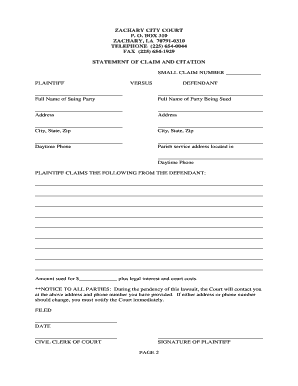
Small Claims Court Statement of Claim the City of Zachary Form


What is the small claims court statement of claim?
The small claims court statement of claim is a legal document that initiates a case in small claims court. This document outlines the plaintiff's allegations against the defendant and the specific relief sought. It serves as the foundation for the court proceedings, detailing the nature of the dispute, the parties involved, and the amount of money being claimed. Understanding this form is crucial for anyone looking to resolve disputes efficiently and effectively within the small claims system.
Key elements of the small claims court statement of claim
A well-structured statement of claim includes several essential elements:
- Parties' Information: Names and addresses of both the plaintiff and defendant.
- Claim Description: A clear description of the issue at hand, including relevant facts and circumstances.
- Legal Basis: The legal grounds for the claim, explaining why the plaintiff believes they are entitled to relief.
- Relief Sought: A specific statement of what the plaintiff is asking the court to do, such as monetary compensation or specific performance.
- Signature: The plaintiff's signature, affirming the accuracy of the information provided.
Steps to complete the small claims court statement of claim
Completing the statement of claim involves several important steps:
- Gather Information: Collect all necessary details about the dispute, including documents, contracts, and communication records.
- Fill Out the Form: Accurately complete the statement of claim form, ensuring all required fields are filled in.
- Review for Accuracy: Double-check the form for any errors or omissions that could affect the case.
- Sign the Document: Sign the statement of claim to affirm its validity.
- Make Copies: Create copies of the signed document for your records and for the defendant.
How to use the small claims court statement of claim
Using the statement of claim effectively is crucial for initiating your case:
- Filing: Submit the completed statement of claim to the appropriate small claims court, following local filing procedures.
- Service of Process: Ensure the defendant receives a copy of the statement of claim, as this is necessary for the court to have jurisdiction over the case.
- Prepare for Court: Gather any additional evidence or witnesses that may support your claim and be ready to present your case during the hearing.
State-specific rules for the small claims court statement of claim
Each state has its own rules regarding small claims court procedures, including specific requirements for the statement of claim. These may include:
- Filing Fees: Different states impose various fees for filing a statement of claim.
- Limitations on Claims: States often have maximum monetary limits on claims that can be filed in small claims court.
- Time Limits: There are typically deadlines for filing a claim, which vary by state.
Legal use of the small claims court statement of claim
The small claims court statement of claim is legally binding and must adhere to specific legal standards. It is important to ensure that:
- Compliance: The document complies with local court rules and regulations.
- Truthfulness: All information provided must be truthful and accurate, as false statements can lead to penalties.
- Evidence: Supporting evidence should be attached or referenced to substantiate the claims made in the statement.
Quick guide on how to complete small claims court statement of claim the city of zachary
Complete Small Claims Court Statement Of Claim The City Of Zachary effortlessly on any device
Online document management has become increasingly popular among businesses and individuals. It offers an ideal eco-friendly alternative to traditional printed and signed documents, as you can access the appropriate form and securely store it online. airSlate SignNow provides you with all the tools necessary to create, modify, and electronically sign your documents swiftly without any delays. Manage Small Claims Court Statement Of Claim The City Of Zachary on any device with airSlate SignNow's Android or iOS applications and enhance any document-oriented process today.
The easiest way to modify and electronically sign Small Claims Court Statement Of Claim The City Of Zachary effortlessly
- Obtain Small Claims Court Statement Of Claim The City Of Zachary and click on Get Form to begin.
- Utilize the tools we provide to complete your form.
- Highlight pertinent sections of your documents or conceal sensitive information with tools that airSlate SignNow offers specifically for that purpose.
- Create your signature with the Sign tool, which takes mere seconds and holds the same legal validity as a conventional wet ink signature.
- Review all information thoroughly and click on the Done button to save your updates.
- Choose your preferred method to submit your form, whether by email, SMS, or shareable link, or download it to your computer.
Say goodbye to lost or misplaced documents, tedious form searches, or errors that require printing new document copies. airSlate SignNow fulfills your document management needs in just a few clicks from any device you prefer. Modify and electronically sign Small Claims Court Statement Of Claim The City Of Zachary and ensure superior communication at every stage of the form preparation process with airSlate SignNow.
Create this form in 5 minutes or less
Create this form in 5 minutes!
How to create an eSignature for the small claims court statement of claim the city of zachary
How to create an electronic signature for a PDF online
How to create an electronic signature for a PDF in Google Chrome
How to create an e-signature for signing PDFs in Gmail
How to create an e-signature right from your smartphone
How to create an e-signature for a PDF on iOS
How to create an e-signature for a PDF on Android
People also ask
-
What is a statement of claim small claims?
A statement of claim small claims is a legal document that outlines the plaintiff's assertion and the basis for their claim in small claims court. It is essential for initiating a small claims lawsuit and must follow specific guidelines set by your jurisdiction. Understanding how to properly format and submit a statement of claim small claims can greatly influence the outcome of your case.
-
How does airSlate SignNow help with the statement of claim small claims process?
airSlate SignNow streamlines the statement of claim small claims process by allowing users to create, manage, and eSign documents efficiently. With its user-friendly interface, you can quickly generate your statement of claim and share it with relevant parties securely. This saves time and ensures that your claims are filed correctly and promptly.
-
What are the pricing options for airSlate SignNow?
airSlate SignNow offers several pricing tiers designed to fit various business needs, including options for individuals and teams. Each plan provides access to essential features like eSigning and document templates, making it easier to handle your statement of claim small claims. You can choose the plan that best aligns with your volume of claims and budget.
-
Can I customize my statement of claim small claims document using airSlate SignNow?
Yes, airSlate SignNow allows you to customize your statement of claim small claims document to suit your specific needs. You can add relevant fields, adjust language, and include necessary attachments to ensure that your claim accurately reflects your situation. This level of customization enhances the clarity and effectiveness of your submission.
-
What features does airSlate SignNow provide for managing legal documents?
airSlate SignNow comes equipped with powerful features for managing legal documents, including templates for a statement of claim small claims, electronic signatures, and automated workflows. These features simplify the process of preparing and signing documents, enabling quicker resolutions in small claims cases. Additionally, all documents are securely stored and easily accessible.
-
Is airSlate SignNow compliant with legal standards for small claims documents?
Yes, airSlate SignNow ensures that all templates, including the statement of claim small claims, are compliant with applicable legal standards. The platform is designed to meet regulatory requirements, ensuring that your documents are valid and enforceable. This compliance gives you peace of mind when submitting your claims.
-
What integrations does airSlate SignNow offer?
airSlate SignNow integrates seamlessly with various popular productivity and business management tools, enhancing your workflow for handling small claims. These integrations allow you to easily import contacts, synchronize documents, and streamline processes related to your statement of claim small claims. This connectivity ensures you can efficiently manage all aspects of your legal documentation.
Get more for Small Claims Court Statement Of Claim The City Of Zachary
- Benevolent activities report florida division udc floridadivisionudc form
- Florida department of agriculture and consumer services form
- 63rd state science and engineering fair of florida form
- Community service hours certification vol03 pdf marion county marion k12 fl form
- Please type or print clearly the bnamesb of bb bformsbfreshfromfl
- Permit volusia county florida form
- Form w concentrated animal feeding operation
- Updated header for policy 5600 f4 5 24 1 form
Find out other Small Claims Court Statement Of Claim The City Of Zachary
- Electronic signature Oregon Real Estate Quitclaim Deed Free
- Electronic signature Kansas Police Arbitration Agreement Now
- Electronic signature Hawaii Sports LLC Operating Agreement Free
- Electronic signature Pennsylvania Real Estate Quitclaim Deed Fast
- Electronic signature Michigan Police Business Associate Agreement Simple
- Electronic signature Mississippi Police Living Will Safe
- Can I Electronic signature South Carolina Real Estate Work Order
- How To Electronic signature Indiana Sports RFP
- How Can I Electronic signature Indiana Sports RFP
- Electronic signature South Dakota Real Estate Quitclaim Deed Now
- Electronic signature South Dakota Real Estate Quitclaim Deed Safe
- Electronic signature Indiana Sports Forbearance Agreement Myself
- Help Me With Electronic signature Nevada Police Living Will
- Electronic signature Real Estate Document Utah Safe
- Electronic signature Oregon Police Living Will Now
- Electronic signature Pennsylvania Police Executive Summary Template Free
- Electronic signature Pennsylvania Police Forbearance Agreement Fast
- How Do I Electronic signature Pennsylvania Police Forbearance Agreement
- How Can I Electronic signature Pennsylvania Police Forbearance Agreement
- Electronic signature Washington Real Estate Purchase Order Template Mobile