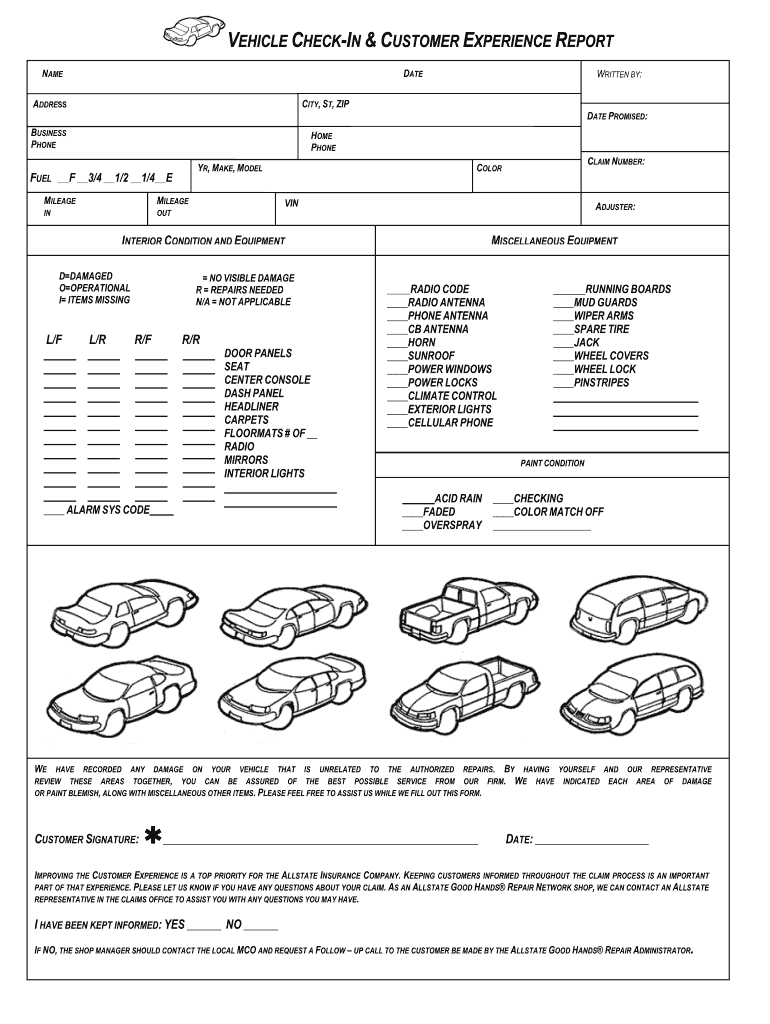
How to Check the Car Form


Key elements of the vehicle sign out sheet
The vehicle sign out sheet is an essential document for tracking the usage of company vehicles. It typically includes several key elements that ensure accountability and transparency in vehicle usage. Common components of this form include:
- Date and time: The exact date and time when the vehicle is checked out and returned.
- Driver's name: The name of the individual who is authorized to use the vehicle.
- Vehicle details: Information about the vehicle, such as make, model, and license plate number.
- Purpose of use: A brief description of the reason for using the vehicle.
- Odometer readings: The starting and ending odometer readings to track mileage.
- Signature: The signature of the driver and, if required, a supervisor or manager to authorize the use of the vehicle.
Steps to complete the vehicle sign out sheet
Completing the vehicle sign out sheet can be done efficiently by following these steps:
- Gather necessary information: Collect all relevant details, including the driver's name, vehicle information, and purpose of use.
- Fill in the form: Enter the date, time, and odometer readings accurately. Ensure that all fields are completed to avoid any discrepancies.
- Obtain signatures: Have the driver sign the form, and if required, get a supervisor's signature for authorization.
- Review the document: Double-check all entries for accuracy before finalizing the form.
- Store the document: Keep the completed vehicle sign out sheet in a designated location for future reference and compliance purposes.
Legal use of the vehicle sign out sheet
The vehicle sign out sheet serves a critical legal function by providing a record of vehicle use. This documentation can be vital in the event of accidents or disputes regarding vehicle usage. To ensure legal compliance, organizations should adhere to the following guidelines:
- Maintain accurate and up-to-date records of all vehicle checkouts.
- Ensure that only authorized personnel are allowed to sign out vehicles.
- Implement a retention policy for keeping vehicle sign out sheets for a specified period, as required by law or company policy.
- Utilize electronic signatures to enhance the legal validity of the document.
How to safeguard your vehicle sign out sheet when executing it online
When completing the vehicle sign out sheet electronically, it is important to prioritize security. Here are some best practices to ensure the safety and integrity of your document:
- Use secure platforms: Choose a reliable eSignature solution that complies with industry standards for data protection.
- Implement access controls: Limit access to the vehicle sign out sheet to authorized personnel only.
- Enable encryption: Ensure that all data is encrypted during transmission and storage to protect sensitive information.
- Utilize audit trails: Keep track of who accessed the document and when, providing a clear history of changes and approvals.
Examples of using the vehicle sign out sheet
The vehicle sign out sheet can be utilized in various scenarios to enhance operational efficiency and accountability. Some common examples include:
- Companies with a fleet of vehicles for employee use, ensuring proper tracking of mileage and usage.
- Rental agencies that need to document vehicle checkouts and returns for liability purposes.
- Organizations that provide vehicles for fieldwork, allowing employees to record the purpose and duration of use.
- Government agencies that require formal documentation for vehicle assignments and usage compliance.
Digital vs. Paper version of the vehicle sign out sheet
Choosing between a digital and paper version of the vehicle sign out sheet depends on organizational needs and preferences. Each format has its advantages:
- Digital version: Offers ease of access, quick completion, and the ability to store documents securely. Digital forms can also be integrated with eSignature solutions for added convenience.
- Paper version: Provides a tangible record that can be easily filed and referenced. Some organizations may prefer paper for compliance reasons or due to existing workflows.
Quick guide on how to complete vehicle check in customer experience report
Discover how to effortlessly navigate the How To Verify The Automobile process with this simple guide
Submitting and validating forms digitally is gaining traction and becoming the preferred method for a wide range of users. It presents several advantages over outdated paper documents, such as convenience, time savings, enhanced accuracy, and security.
With platforms like airSlate SignNow, you can locate, modify, sign, enhance, and distribute your How To Check The Car without getting bogged down by endless printing and scanning. Follow this brief guide to begin and manage your document.
Utilize these steps to acquire and complete How To Check The Car
- Begin by clicking the Get Form button to access your document in our editor.
- Pay attention to the green label on the left that highlights necessary fields to ensure you don’t overlook them.
- Make use of our advanced tools to annotate, modify, sign, secure, and refine your document.
- Protect your file or convert it into a fillable format using the appropriate tab features.
- Review the document and verify it for mistakes or inconsistencies.
- Click DONE to complete the editing process.
- Rename your document or keep it unchanged.
- Select the storage option where you wish to maintain your document, send it via USPS, or click the Download Now button to save your form.
If How To Check The Car isn’t what you needed, you can explore our extensive collection of pre-uploaded templates that you can fill out with minimal effort. Check out our solution today!
Create this form in 5 minutes or less
FAQs
-
Can I fill out a police report online for a stolen vehicle so I don't have to go up to the police department here in Tulsa, Oklahoma?
No.Says who? The website for Tulsa PD that I found in a couple of seconds using Google.It says stolen vehicle reports will not be accepted online. It says to call the stated phone number to have an officer sent to your location. It does appear to be a pretty clear answer. See the link.Report a Crime OnlineI was a Police Officer in Oklahoma. We always required someone to come in, show ID and ownership documents if there was any question then sign the report. Why? If someone decided to lodge a report of a stolen vehicle as revenge or for any reason that was not legitimate, it could place someone in serious danger. If any law enforcement saw a vehicle entered into NCIC as stolen they must take precautions as if a dangerous person is in possession of it. The FBI maintains the NCIC system and their criteria must be met before a vehicle gets entered.National Crime Information Center (NCIC)This is not a boyfriend or roommate who borrowed it and is late coming back or a teen breaking a family rule situation, but reporting a stolen vehicle that could be with a real criminal who may have it to escape after a robbery, murder or anything else. A high risk stop will be done in most cases and multiple guns would be pointed at people. This is serious, life and death stuff. Mess around and make a false report and it won't simply be the local police on your case.Do you think taking an online report from someone who doesn't feel like making the effort to do a stolen vehicle report in person is a good idea? How can they ensure that the reporting party is the owner and not some trollish jerk who doesn't mind placing lives in danger to get his kicks? If it was you and your family at gunpoint in the dark being made to get prone in the street, would you be okay with that being done on the basis of an online report? I surely would not be okay with it.
-
My company forces me to fill out a van maintenance report, in the event my brakes fail or something else, how liable am I if I checked the box saying the brakes were fine?
By signing that document and checking the statement that the van is in good condition to operate safely, you’re saying that if you get into an accident, the fault is yours because the van is safe and operational. You’d be completely liable.The same applies if you state the vehicle’s brakes are operational and another driver in that vehicle were to rear-end someone, stating the brakes fails. Once again, you’d be liable because your report said the brakes were safe to operate the vehicle with.Your best advice is to either not sign the document or make a note that the breaks are not optimal before signing. You may also want to make a copy of the document for your own records.If it’s not safe, don’t sign.
-
Why don't schools teach children about taxes and bills and things that they will definitely need to know as adults to get by in life?
Departments of education and school districts always have to make decisions about what to include in their curriculum. There are a lot of life skills that people need that aren't taught in school. The question is should those skills be taught in schools?I teach high school, so I'll talk about that. The typical high school curriculum is supposed to give students a broad-based education that prepares them to be citizens in a democracy and to be able to think critically. For a democracy to work, we need educated, discerning citizens with the ability to make good decisions based on evidence and objective thought. In theory, people who are well informed about history, culture, science, mathematics, etc., and are capable of critical, unbiased thinking, will have the tools to participate in a democracy and make good decisions for themselves and for society at large. In addition to that, they should be learning how to be learners, how to do effective, basic research, and collaborate with other people. If that happens, figuring out how to do procedural tasks in real life should not provide much of a challenge. We can't possibly teach every necessary life skill people need, but we can help students become better at knowing how to acquire the skills they need. Should we teach them how to change a tire when they can easily consult a book or search the internet to find step by step instructions for that? Should we teach them how to balance a check book or teach them how to think mathematically and make sense of problems so that the simple task of balancing a check book (which requires simple arithmetic and the ability to enter numbers and words in columns and rows in obvious ways) is easy for them to figure out. If we teach them to be good at critical thinking and have some problem solving skills they will be able to apply those overarching skills to all sorts of every day tasks that shouldn't be difficult for someone with decent cognitive ability to figure out. It's analogous to asking why a culinary school didn't teach its students the steps and ingredients to a specific recipe. The school taught them about more general food preparation and food science skills so that they can figure out how to make a lot of specific recipes without much trouble. They're also able to create their own recipes.So, do we want citizens with very specific skill sets that they need to get through day to day life or do we want citizens with critical thinking, problem solving, and other overarching cognitive skills that will allow them to easily acquire ANY simple, procedural skill they may come to need at any point in their lives?
-
Have you ever had an elephant in the room moment?
It didn’t happen to me, but to my sister and mother. This happened in the early 70’s in California and things were very different back then. My mother had always been very prim and proper, but she looked at the world a bit differently when she became a divorced mother of eight.My 16 year old sister had fallen in love with the 18 year old neighbor’s boy. They would spend the night in sleeping bags on the living room floor on weekends. I was the “proper” one and would complain to my mother about how unseemly this was. But she referred me to the 18th and 19th century New England tradition of “bundling.”According to the stories, when a suitor visited a farm girl in the winter, it was often too dark and cold for him to return home on horseback or in a wagon. If they were going to be married, the girl’s parents would often let the two young people sleep in the main room with a “bundling board” put between them in the bed or pile of blankets. It was supposed to let them continue talking and getting to know one another, but without physical contact. Apparently, it didn’t really work all that well, as a very high percentage of these brides had “early babies,” meaning they were pregnant before marriage. But these were country people and not hung up on the strict Victorian, virgin until wedding-night expectations.My mother told me that she was sure nothing untoward was going on between my sister and the neighbor boy, that my sister was a good Catholic girl. I just rolled my eyes when she wasn’t looking.One morning, my mother woke up very early and went past the living room towards the kitchen. Unfortunately, she caught the young couple in flagrante delicto! My mother thought the best thing to do was to pretend she didn’t realize what was going on, which is all well and good. However, she did this by stepping into the room and going over her grocery list and the chores she wanted my sister to do later that day. The poor guy was completely freaked out and had backed himself into the furthest corner of the room, while frantically trying to cover himself with a sock. My sister just sat there with her mouth open, blanket pulled up to hide her breasts, while Mom explained exactly what kind of peas she wanted and how my sister should ask the butcher for this cut of meat. Mom completely ignored the boyfriend cowering in the corner the entire time.My sister told me the story, and I later asked my mom about it. “Didn’t you see Gary, naked in the corner?!” With a bit of acid in her voice, she replied that yes, she had and she disapproved. She thought this experience was just a bit of pay back and they would certainly think twice about acting that way in our home again!
-
How can I fill out a form to become a pilot in Nepal?
Obtain the forms. Read the forms. Add correct information.
-
Do you have to fill out form 1099 (for tax reporting) if you send over $600 in bitcoin to company for a product?
Among the numerous tax forms, the IRS will be expecting you to fill out a 1099-MISC form in two cases:you made payments to freelancers or independent contractors for business-related services totaling at least $600 within the year;or you paid minimum $10 in royalties or broker payments in lieu of dividends or tax-exempt interest.However, if you made any payments for personal or household services, there is no need to submit a 1099-MISC form.This site has a lot of information about it - http://bit.ly/2Nkf48f
-
Why would a bank mail me an SSA-89 form to fill out for a new checking account after it's already been opened with money that's already been deposited (and even though I'm already an existing customer)?
Why would a bank mail me an SSA-89 form to fill out for a new checking account after it's already been opened with money that's already been deposited (and even though I'm already an existing customer)?Banks have rules regarding “knowing their customers” that they must comply with or face penalties. In all likelihood the SSN on your account was flagged for some reason or another. Maybe it was mistyped, or maybe you’re using a fake SSN. Either way, the bank is going to want to see documentation of your SSN or they’ll have to restrict or close the account.You should get ahold of the bank to avoid any hassles with the funds that are in there or any transactions your had set up.
Create this form in 5 minutes!
How to create an eSignature for the vehicle check in customer experience report
How to create an electronic signature for the Vehicle Check In Customer Experience Report online
How to create an electronic signature for your Vehicle Check In Customer Experience Report in Chrome
How to make an eSignature for signing the Vehicle Check In Customer Experience Report in Gmail
How to make an eSignature for the Vehicle Check In Customer Experience Report right from your mobile device
How to create an eSignature for the Vehicle Check In Customer Experience Report on iOS devices
How to generate an electronic signature for the Vehicle Check In Customer Experience Report on Android
People also ask
-
What is a vehicle check out form?
A vehicle check out form is a crucial document used to track the details of a vehicle when it is borrowed or returned. This form ensures that all necessary information, such as the vehicle's condition and relevant dates, is recorded accurately. Utilizing a vehicle check out form helps organizations maintain accountability and streamline their vehicle management process.
-
How can I create a vehicle check out form using airSlate SignNow?
Creating a vehicle check out form with airSlate SignNow is simple and user-friendly. You can easily customize templates or start from scratch using our intuitive platform. Additionally, the eSigning feature allows users to sign the vehicle check out form electronically, making the process quick and efficient.
-
Is there a cost associated with using the vehicle check out form feature?
Yes, airSlate SignNow offers various pricing plans tailored to meet different needs. Depending on your chosen plan, you can access advanced features, including the vehicle check out form. We recommend checking our pricing page for details on the best option for your business.
-
What are the benefits of using a digital vehicle check out form?
Using a digital vehicle check out form provides numerous benefits, including efficiency and accuracy. It minimizes the risk of human error and paper waste, while also allowing for easy access and storage in the cloud. Moreover, tracking vehicle usage becomes simpler with automated records.
-
Can I integrate the vehicle check out form with other software?
Absolutely! airSlate SignNow offers seamless integrations with various business applications and software. This means you can easily integrate your vehicle check out form with tools you already use, enhancing productivity and ensuring smooth workflows.
-
Is it easy to share the vehicle check out form with others?
Yes, sharing the vehicle check out form with team members or external parties is straightforward with airSlate SignNow. You can generate shareable links, send it via email, or directly invite others to complete the form electronically, ensuring everyone has the necessary access.
-
What security measures are in place for the vehicle check out form?
Security is a top priority at airSlate SignNow. Our platform employs advanced encryption protocols and access controls to protect your vehicle check out form and sensitive data. This ensures that your information remains confidential and is only accessible by authorized personnel.
Get more for How To Check The Car
Find out other How To Check The Car
- How To E-mail eSign PDF
- E-mail eSign Word Now
- E-mail eSign Form Online
- E-mail eSign PPT Secure
- E-mail eSign Form Free
- E-mail eSign Form Android
- Install eSign PDF Mobile
- Install eSign PDF Free
- E-mail eSign Form Mac
- Install eSign PDF Simple
- E-mail eSign Form iPad
- E-mail eSign Presentation Computer
- How Do I Install eSign PDF
- E-mail eSign Presentation Myself
- E-mail eSign Presentation Free
- E-mail eSign Presentation Fast
- Can I E-mail eSign Presentation
- E-mail eSign Presentation Easy
- Install eSign Document Online
- Install eSign Form Free