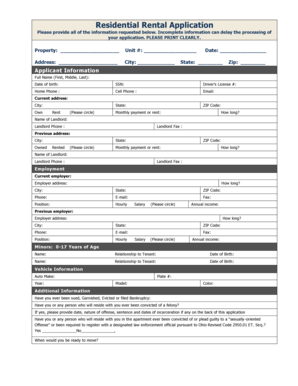
Download Residential Rental Application Washington Properties Form


What is the Download Residential Rental Application Washington Properties
The Download Residential Rental Application Washington Properties is a standardized form used by landlords and property managers in Washington to collect essential information from prospective tenants. This application typically includes details such as the applicant's personal information, rental history, employment status, and references. By utilizing this form, property owners can effectively screen potential tenants to ensure they meet the necessary criteria for renting a property.
How to use the Download Residential Rental Application Washington Properties
Using the Download Residential Rental Application Washington Properties is straightforward. First, download the form from a reliable source. Next, fill in the required fields with accurate and complete information. It is important to provide truthful answers, as any discrepancies may affect the approval process. Once completed, the application can be submitted to the landlord or property manager for review. Utilizing digital tools can streamline this process, allowing for easy submission and tracking.
Steps to complete the Download Residential Rental Application Washington Properties
Completing the Download Residential Rental Application Washington Properties involves several key steps:
- Download the application form from a trusted source.
- Fill in your personal details, including your full name, contact information, and social security number.
- Provide information regarding your employment, including your employer's name, address, and your position.
- List your rental history, including previous addresses, landlords' contact information, and duration of stay.
- Include references who can vouch for your reliability as a tenant.
- Review the application for accuracy and completeness.
- Sign and date the application before submitting it to the landlord or property manager.
Legal use of the Download Residential Rental Application Washington Properties
The Download Residential Rental Application Washington Properties is legally binding when completed and signed correctly. To ensure its legality, it is crucial to comply with federal and state laws regarding tenant screening and privacy. The application must include a disclosure statement informing applicants of their rights, particularly concerning background checks and the use of their personal information. By adhering to these legal guidelines, landlords can protect themselves and their tenants throughout the rental process.
Key elements of the Download Residential Rental Application Washington Properties
Several key elements are essential in the Download Residential Rental Application Washington Properties. These include:
- Personal Information: Full name, address, and contact details.
- Employment Information: Current employer, job title, and income details.
- Rental History: Previous addresses, landlord contact information, and duration of tenancy.
- References: Individuals who can provide insight into the applicant's character and reliability.
- Consent for Background Checks: A section where the applicant agrees to allow the landlord to conduct necessary screenings.
State-specific rules for the Download Residential Rental Application Washington Properties
In Washington, specific rules govern the use of the Download Residential Rental Application. Landlords must comply with the Washington State Residential Landlord-Tenant Act, which outlines the rights and responsibilities of both parties. This includes providing applicants with a clear understanding of how their information will be used and ensuring that any screening processes adhere to state and federal regulations. Additionally, landlords are required to maintain confidentiality regarding the information collected during the application process.
Quick guide on how to complete download residential rental application washington properties
Effortlessly Prepare Download Residential Rental Application Washington Properties on Any Device
Managing documents online has become increasingly popular among businesses and individuals. It offers an ideal environmentally friendly substitute for traditional printed and signed documents, as you can easily locate the correct form and securely save it online. airSlate SignNow equips you with all the resources necessary to create, modify, and eSign your documents quickly without delays. Handle Download Residential Rental Application Washington Properties on any device using the airSlate SignNow applications for Android or iOS and streamline any document-related process today.
How to Alter and eSign Download Residential Rental Application Washington Properties with Ease
- Locate Download Residential Rental Application Washington Properties and click on Get Form to begin.
- Utilize the tools available to complete your document.
- Emphasize important sections of the documents or hide sensitive information using tools specifically designed for that purpose by airSlate SignNow.
- Generate your signature with the Sign tool, which takes only seconds and carries the same legal authority as a conventional wet ink signature.
- Review the details and click on the Done button to save your changes.
- Choose your preferred method for sending your form, whether by email, SMS, or an invitation link, or download it directly to your computer.
Eliminate concerns about lost or misplaced documents, tedious form searches, or mistakes that require printing new copies of documents. airSlate SignNow meets all your document management needs in just a few clicks from any device you choose. Modify and eSign Download Residential Rental Application Washington Properties to ensure excellent communication throughout every step of the document preparation process with airSlate SignNow.
Create this form in 5 minutes or less
Create this form in 5 minutes!
How to create an eSignature for the download residential rental application washington properties
How to create an electronic signature for a PDF online
How to create an electronic signature for a PDF in Google Chrome
How to create an e-signature for signing PDFs in Gmail
How to create an e-signature right from your smartphone
How to create an e-signature for a PDF on iOS
How to create an e-signature for a PDF on Android
People also ask
-
What is the process to Download Residential Rental Application Washington Properties?
To Download the Residential Rental Application Washington Properties, simply visit our website and navigate to the forms section. Select the Residential Rental Application and click on the download button. The application will be available in a digital format for your convenience.
-
Are there any costs associated with downloading the Residential Rental Application Washington Properties?
No, downloading the Residential Rental Application Washington Properties is completely free. airSlate SignNow provides this document at no charge to help landlords and tenants facilitate their rental agreements easily.
-
What features are included in the Residential Rental Application Washington Properties?
The Residential Rental Application Washington Properties includes essential fields for tenant information, employment history, income verification, and references. It’s designed to be user-friendly, ensuring that landlords can collect all necessary details efficiently.
-
How can I use the downloaded Residential Rental Application Washington Properties?
Once you Download the Residential Rental Application Washington Properties, you can fill it out digitally or print it for handwritten submission. You can then share the completed application with potential landlords or property managers for review.
-
Is the Residential Rental Application Washington Properties customizable?
Yes, the Residential Rental Application Washington Properties can be customized to fit specific property requirements. Users can add or modify fields as necessary to ensure that they gather all relevant tenant information.
-
Can I integrate the Residential Rental Application Washington Properties with other tools?
Absolutely! The airSlate SignNow platform allows for integrations with various property management tools, making it easy to manage your rental applications in one place after you Download the Residential Rental Application Washington Properties.
-
What benefits does using the Residential Rental Application Washington Properties provide?
Using the Residential Rental Application Washington Properties streamlines the application process for both landlords and tenants. It ensures thorough information collection, enhances organization, and speeds up the rental decision-making process.
Get more for Download Residential Rental Application Washington Properties
- 3500a california form
- Housing assessment template form
- Affidavit of continuous marriage florida form
- Express waste profile republic services form
- The musicians way pdf form
- Reglamento interno de higiene y seguridad form
- Hargreaves lansdown expression of wish form
- Investor investment agreement template form
Find out other Download Residential Rental Application Washington Properties
- eSignature New York Non-Profit LLC Operating Agreement Mobile
- How Can I eSignature Colorado Orthodontists LLC Operating Agreement
- eSignature North Carolina Non-Profit RFP Secure
- eSignature North Carolina Non-Profit Credit Memo Secure
- eSignature North Dakota Non-Profit Quitclaim Deed Later
- eSignature Florida Orthodontists Business Plan Template Easy
- eSignature Georgia Orthodontists RFP Secure
- eSignature Ohio Non-Profit LLC Operating Agreement Later
- eSignature Ohio Non-Profit LLC Operating Agreement Easy
- How Can I eSignature Ohio Lawers Lease Termination Letter
- Can I eSignature Ohio Lawers Lease Termination Letter
- Can I eSignature Oregon Non-Profit Last Will And Testament
- Can I eSignature Oregon Orthodontists LLC Operating Agreement
- How To eSignature Rhode Island Orthodontists LLC Operating Agreement
- Can I eSignature West Virginia Lawers Cease And Desist Letter
- eSignature Alabama Plumbing Confidentiality Agreement Later
- How Can I eSignature Wyoming Lawers Quitclaim Deed
- eSignature California Plumbing Profit And Loss Statement Easy
- How To eSignature California Plumbing Business Letter Template
- eSignature Kansas Plumbing Lease Agreement Template Myself