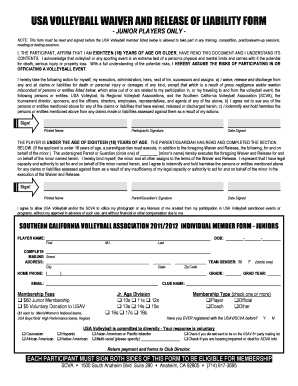
Volleyball Waiver Form


What is the Volleyball Waiver Form
The volleyball waiver form is a legal document designed to protect organizations and individuals from liability related to participation in volleyball activities. By signing this form, participants acknowledge the inherent risks associated with the sport and agree not to hold the organization responsible for any injuries or damages that may occur. This form is essential for clubs, schools, and recreational leagues to ensure a clear understanding of the risks involved and to safeguard against potential legal claims.
Key elements of the Volleyball Waiver Form
A well-structured volleyball waiver form typically includes several critical components:
- Participant Information: Full name, contact details, and emergency contact information of the participant.
- Assumption of Risk: A clear statement outlining the risks involved in playing volleyball.
- Release of Liability: A clause that releases the organization from any claims related to injuries or accidents.
- Signature Section: A designated area for the participant's signature, along with the date of signing.
- Parental Consent: If the participant is a minor, a section for parental or guardian consent is required.
How to use the Volleyball Waiver Form
The volleyball waiver form should be used as follows:
- Distribute the form to all participants prior to any volleyball activity.
- Ensure that each participant reads and understands the document.
- Collect signed forms before allowing participation in any volleyball events.
- Keep the signed forms on file for future reference and legal protection.
Steps to complete the Volleyball Waiver Form
Completing the volleyball waiver form involves several straightforward steps:
- Obtain the form from your organization or download it from a reliable source.
- Fill in the participant's personal information accurately.
- Read through the assumption of risk and release of liability sections carefully.
- Sign and date the form. If the participant is a minor, a parent or guardian must also sign.
- Submit the completed form to the designated authority within the organization.
Legal use of the Volleyball Waiver Form
The legal validity of the volleyball waiver form hinges on several factors:
- It must be clear and unambiguous in its language, ensuring that participants understand what they are signing.
- The form should comply with state laws and regulations regarding liability waivers.
- It should be signed voluntarily, without any coercion or undue pressure.
- Organizations should maintain records of all signed waivers to protect against potential claims.
State-specific rules for the Volleyball Waiver Form
Different states may have specific regulations governing the use of liability waivers. It is important to consider the following:
- Some states may have stricter requirements for waiver language and enforceability.
- Certain states may not permit waivers for specific activities or under certain circumstances.
- Consulting with legal counsel familiar with local laws can help ensure compliance and effectiveness of the waiver.
Quick guide on how to complete volleyball waiver form 5595312
Complete Volleyball Waiver Form effortlessly on any device
Digital document management has become increasingly favored by organizations and individuals alike. It offers a superb environmentally-friendly alternative to conventional printed and signed documents, allowing you to obtain the proper form and securely store it online. airSlate SignNow equips you with all the resources necessary to create, modify, and eSign your documents swiftly without delays. Manage Volleyball Waiver Form on any platform with airSlate SignNow's Android or iOS applications and simplify any document-related process today.
The easiest way to modify and eSign Volleyball Waiver Form without hassle
- Find Volleyball Waiver Form and click on Get Form to begin.
- Utilize the features we provide to fill out your document.
- Highlight key sections of your documents or obscure sensitive information with tools that airSlate SignNow specifically offers for that purpose.
- Create your eSignature using the Sign tool, which takes mere seconds and carries the same legal authority as a conventional wet ink signature.
- Review all the details and click on the Done button to save your changes.
- Select your preferred method to send your form, whether by email, text message (SMS), invite link, or download it to your computer.
Eliminate the worry of lost or misplaced documents, tedious form searching, or errors that necessitate printing new copies. airSlate SignNow fulfills all your document management needs in just a few clicks from any device you choose. Modify and eSign Volleyball Waiver Form and guarantee excellent communication at every stage of your form preparation process with airSlate SignNow.
Create this form in 5 minutes or less
Create this form in 5 minutes!
How to create an eSignature for the volleyball waiver form 5595312
How to create an electronic signature for a PDF online
How to create an electronic signature for a PDF in Google Chrome
How to create an e-signature for signing PDFs in Gmail
How to create an e-signature right from your smartphone
How to create an e-signature for a PDF on iOS
How to create an e-signature for a PDF on Android
People also ask
-
What is a volleyball waiver form and why do I need one?
A volleyball waiver form is a legal document that protects organizations from liability by ensuring participants understand the risks involved in playing volleyball. It's essential for clubs, schools, and recreational leagues to have participants sign this form before participation to safeguard against potential legal issues.
-
How can airSlate SignNow help me manage my volleyball waiver forms?
airSlate SignNow offers an easy-to-use platform that allows you to create, send, and eSign your volleyball waiver forms quickly. With its intuitive interface, you can customize your forms and track their status, ensuring that you have all necessary waivers signed before activities commence.
-
Is there a cost associated with using airSlate SignNow for volleyball waiver forms?
Yes, airSlate SignNow operates on a subscription model, offering different pricing plans to suit various needs. Depending on the features you require for managing volleyball waiver forms, you can choose a plan that fits your budget and ensures you have the necessary tools for document management.
-
Can I integrate airSlate SignNow with other tools to manage volleyball waiver forms?
Absolutely! airSlate SignNow integrates seamlessly with various third-party applications like Google Drive, Salesforce, and others. This integration allows you to streamline your workflow and manage volleyball waiver forms along with other documentation without switching between platforms.
-
What are the benefits of using an electronic volleyball waiver form?
Using an electronic volleyball waiver form through airSlate SignNow provides numerous benefits, including faster processing times and improved organization. It eliminates the need for physical paperwork and allows participants to sign from anywhere, enhancing convenience and reducing the risk of lost documents.
-
Is it secure to use airSlate SignNow for handling volleyball waiver forms?
Yes, airSlate SignNow prioritizes security with encryption and various authentication methods to protect your volleyball waiver forms. This ensures that sensitive participant information is kept confidential and secure throughout the signing and storage process.
-
How do I create a volleyball waiver form using airSlate SignNow?
Creating a volleyball waiver form with airSlate SignNow is simple. You can start from scratch or use one of our customizable templates, tailoring it to fit your specific needs. After designing the form, you can easily send it out for eSignature directly from the platform.
Get more for Volleyball Waiver Form
- Claim form vitran express
- Saskatchewan coroners service request for records form
- Healthwell foundation forms
- Cocd form
- Century link beneficiary form
- Ohio department of public safety bureau of motor v 748059800 form
- County owner builder statement affidavit city of oviedo cityofoviedo form
- Income tax guide organizer afsb form
Find out other Volleyball Waiver Form
- How Can I eSignature Colorado Orthodontists LLC Operating Agreement
- eSignature North Carolina Non-Profit RFP Secure
- eSignature North Carolina Non-Profit Credit Memo Secure
- eSignature North Dakota Non-Profit Quitclaim Deed Later
- eSignature Florida Orthodontists Business Plan Template Easy
- eSignature Georgia Orthodontists RFP Secure
- eSignature Ohio Non-Profit LLC Operating Agreement Later
- eSignature Ohio Non-Profit LLC Operating Agreement Easy
- How Can I eSignature Ohio Lawers Lease Termination Letter
- Can I eSignature Ohio Lawers Lease Termination Letter
- Can I eSignature Oregon Non-Profit Last Will And Testament
- Can I eSignature Oregon Orthodontists LLC Operating Agreement
- How To eSignature Rhode Island Orthodontists LLC Operating Agreement
- Can I eSignature West Virginia Lawers Cease And Desist Letter
- eSignature Alabama Plumbing Confidentiality Agreement Later
- How Can I eSignature Wyoming Lawers Quitclaim Deed
- eSignature California Plumbing Profit And Loss Statement Easy
- How To eSignature California Plumbing Business Letter Template
- eSignature Kansas Plumbing Lease Agreement Template Myself
- eSignature Louisiana Plumbing Rental Application Secure