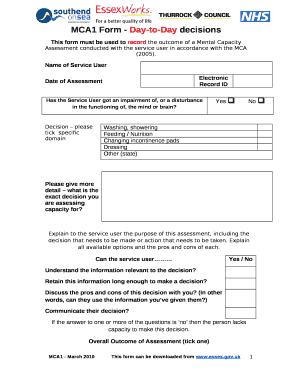
Blank Mca1 Form


What is the Blank MCA1 Form
The blank MCA1 form is a document used in specific legal and administrative processes. It is often required for day-to-day decisions related to business operations, especially for entities that need to formalize agreements or decisions. This form serves as a record of actions taken by an organization, ensuring that all parties are aware of and agree to the terms outlined within. Understanding the purpose and function of the MCA1 form is essential for compliance and effective management.
How to Use the Blank MCA1 Form
To effectively use the blank MCA1 form, start by identifying the specific decisions or agreements that need to be documented. Ensure that all relevant parties are involved in the process. Fill out the form with accurate information, including names, dates, and details of the decisions being made. After completing the form, it is crucial to gather the necessary signatures to validate the document. Utilizing a reliable electronic signature solution can streamline this process, making it easier to manage and store the completed form securely.
Steps to Complete the Blank MCA1 Form
Completing the blank MCA1 form involves several key steps:
- Obtain the latest version of the MCA1 form, ensuring it is the correct document for your needs.
- Review the form to understand the required information and sections.
- Fill in the necessary details, including the names of the parties involved and the specific decisions being documented.
- Ensure that all information is accurate and complete to avoid delays or issues.
- Have all relevant parties sign the form, either physically or through a digital signature platform.
- Store the completed form in a secure location for future reference.
Legal Use of the Blank MCA1 Form
The legal use of the blank MCA1 form is contingent upon compliance with relevant laws and regulations. This form must be executed properly to be considered legally binding. It is important to follow the guidelines set forth by governing bodies to ensure that the form meets all necessary legal standards. Utilizing a trusted electronic signature solution can enhance the legal validity of the form by providing a secure method for signing and storing documents.
Key Elements of the Blank MCA1 Form
Several key elements are essential for the blank MCA1 form to fulfill its purpose effectively:
- Identification of Parties: Clearly state the names and roles of all individuals or entities involved.
- Details of Decisions: Provide a thorough description of the decisions being documented.
- Signatures: Include signatures from all parties to validate the form.
- Date: Record the date of signing to establish a timeline for the decisions made.
Examples of Using the Blank MCA1 Form
The blank MCA1 form can be utilized in various scenarios, such as:
- Documenting board decisions in a corporate setting.
- Formalizing agreements between business partners.
- Recording changes in operational procedures within an organization.
These examples illustrate the versatility of the MCA1 form in managing day-to-day decisions and ensuring proper documentation.
Quick guide on how to complete blank mca1 form
Easily Create Blank Mca1 Form on Any Device
Online document management has gained traction among businesses and individuals alike. It offers an ideal eco-friendly alternative to traditional printed and signed documents, enabling you to locate the appropriate form and securely store it online. airSlate SignNow provides you with all the necessary tools to create, modify, and eSign your documents quickly and effortlessly. Manage Blank Mca1 Form across any platform with airSlate SignNow's Android or iOS applications and streamline your document-centric tasks today.
How to Alter and eSign Blank Mca1 Form with Ease
- Obtain Blank Mca1 Form and click on Get Form to begin.
- Utilize the features we provide to fill out your document.
- Highlight important sections of your documents or obscure sensitive information using tools that airSlate SignNow specifically offers for this purpose.
- Create your signature with the Sign tool, which takes only seconds and holds the same legal validity as a conventional handwritten signature.
- Review all the details and click on the Done button to save your modifications.
- Choose how you wish to send your form, via email, SMS, invitation link, or download it to your computer.
Eliminate the worry of lost or misfiled documents, tedious form searching, or errors that necessitate printing new copies. airSlate SignNow meets your document management needs in just a few clicks from any device you prefer. Edit and eSign Blank Mca1 Form and guarantee outstanding communication at every step of the form preparation process with airSlate SignNow.
Create this form in 5 minutes or less
Create this form in 5 minutes!
How to create an eSignature for the blank mca1 form
How to create an electronic signature for a PDF online
How to create an electronic signature for a PDF in Google Chrome
How to create an e-signature for signing PDFs in Gmail
How to create an e-signature right from your smartphone
How to create an e-signature for a PDF on iOS
How to create an e-signature for a PDF on Android
People also ask
-
What is the mca1 form used for?
The mca1 form is a vital document for businesses that need to conduct specific transactions and ensure compliance with regulations. It's commonly used in financial contexts to provide detailed information required by certain agencies or organizations. Understanding the mca1 form is crucial for businesses to operate within legal boundaries.
-
How can airSlate SignNow help with the mca1 form?
airSlate SignNow streamlines the process of filling out and eSigning the mca1 form, making it easier for businesses to manage their documentation. With its user-friendly platform, users can complete the form quickly and securely, ensuring all necessary parties can review and sign off with ease. This reduces the time spent on paperwork and increases overall efficiency.
-
Is airSlate SignNow a cost-effective option for managing the mca1 form?
Absolutely! airSlate SignNow offers competitive pricing plans, making it a cost-effective solution for managing the mca1 form and other documents. By choosing airSlate SignNow, businesses can save on printing, mailing, and storage costs while enhancing their workflow. It's an investment that pays off in multiple ways.
-
What features does airSlate SignNow offer for the mca1 form?
AirSlate SignNow includes features such as templates, real-time collaboration, and secure cloud storage, which are helpful for managing the mca1 form. These features allow users to customize their forms, track changes, and maintain an organized documentation process. This flexible approach enhances teamwork and ensures that everyone has access to the latest version of the document.
-
Can I integrate airSlate SignNow with other tools while working on the mca1 form?
Yes, airSlate SignNow provides seamless integrations with various business applications, making it easier to manage the mca1 form alongside other important tools. Whether you're using CRM systems, cloud storage, or project management software, integration capabilities enhance your workflow and simplify access to important documents. This interconnectedness streamlines your operations.
-
How secure is airSlate SignNow when handling the mca1 form?
Security is a top priority at airSlate SignNow, and the platform ensures that the mca1 form is handled with the utmost care. It utilizes top-tier encryption, two-factor authentication, and strict compliance measures to protect sensitive data. Users can trust that their information remains confidential and secure throughout the signing process.
-
What are the advantages of using airSlate SignNow for the mca1 form?
Using airSlate SignNow for the mca1 form offers numerous advantages, including increased efficiency, time savings, and enhanced document security. The platform eliminates the need for paper-based processes, allowing users to focus on their core business activities. Additionally, the ease of eSigning accelerates transaction times and streamlines workflows.
Get more for Blank Mca1 Form
- Passion planner pdf form
- Architectcontract administratoramp39s instruction pdf riba contracts form
- Kern county code enforcement form
- Request for hearing on motion doc fs macombcountymi form
- Nuoca form
- Intermediate plot map graphic organizer name instructions form
- Aesop change form the san mateo county office of education
- Tree disclosure statement palo alto california cityofpaloalto form
Find out other Blank Mca1 Form
- Electronic signature Maine High Tech Living Will Later
- Electronic signature Maine High Tech Quitclaim Deed Online
- Can I Electronic signature Maryland High Tech RFP
- Electronic signature Vermont Insurance Arbitration Agreement Safe
- Electronic signature Massachusetts High Tech Quitclaim Deed Fast
- Electronic signature Vermont Insurance Limited Power Of Attorney Easy
- Electronic signature Washington Insurance Last Will And Testament Later
- Electronic signature Washington Insurance Last Will And Testament Secure
- Electronic signature Wyoming Insurance LLC Operating Agreement Computer
- How To Electronic signature Missouri High Tech Lease Termination Letter
- Electronic signature Montana High Tech Warranty Deed Mobile
- Electronic signature Florida Lawers Cease And Desist Letter Fast
- Electronic signature Lawers Form Idaho Fast
- Electronic signature Georgia Lawers Rental Lease Agreement Online
- How Do I Electronic signature Indiana Lawers Quitclaim Deed
- How To Electronic signature Maryland Lawers Month To Month Lease
- Electronic signature North Carolina High Tech IOU Fast
- How Do I Electronic signature Michigan Lawers Warranty Deed
- Help Me With Electronic signature Minnesota Lawers Moving Checklist
- Can I Electronic signature Michigan Lawers Last Will And Testament