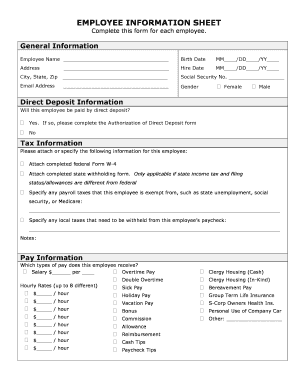
EMPLOYEE INFORMATION SHEET Complete This Form for Each Employee


Key elements of the employee information sheet
An employee information sheet should include the employee's full name, contact information, and Social Security number. These details are essential for identification and tax purposes. Additionally, the sheet should capture the employee's job title, department, and start date to ensure accurate record-keeping. Including emergency contact information is also vital, allowing quick communication in case of an incident. Furthermore, it is beneficial to document the employee's bank details for direct deposit of wages, ensuring timely payment.
Steps to complete the employee information sheet
To effectively complete the employee information sheet, begin by gathering all necessary personal and employment information. Ensure that the employee fills out their full name, address, and phone number accurately. Next, have them provide their Social Security number and bank details for payroll purposes. After collecting this information, verify that the job title, department, and start date are correctly recorded. Finally, ensure that the employee signs and dates the form, confirming that all information provided is accurate and complete.
Legal use of the employee information sheet
The employee information sheet serves as a critical document for legal and compliance purposes. It helps employers maintain accurate records for tax reporting and compliance with federal and state employment laws. In the event of an audit, having a well-documented employee information sheet can demonstrate adherence to regulations. Additionally, it is important to ensure that the information is stored securely and accessed only by authorized personnel to protect employee privacy and comply with laws such as the Fair Labor Standards Act (FLSA).
How to use the employee information sheet
The employee information sheet can be used as a foundational document during the onboarding process. Employers should provide this form to new hires as part of their orientation materials. Once completed, the information can be entered into the company’s human resources management system for easy access and management. Regularly updating the sheet is also advisable, especially when there are changes in the employee's personal information or job status, ensuring that records remain current and accurate.
Required documents
When completing the employee information sheet, certain documents may be required to verify the information provided. These may include a government-issued photo ID, such as a driver's license or passport, to confirm identity. Additionally, a Social Security card may be necessary to validate the employee's Social Security number. Employers should also request proof of eligibility to work in the United States, which can include documents like a work visa or employment authorization document.
Form submission methods
The employee information sheet can be submitted through various methods, depending on the employer's policies. Common submission methods include online submission through a secure HR portal, email, or traditional mail. In some cases, employees may be required to submit the form in person during their onboarding session. Regardless of the method chosen, it is essential that the submission process ensures the confidentiality and security of the employee's personal information.
Quick guide on how to complete employee information sheet complete this form for each employee
Complete EMPLOYEE INFORMATION SHEET Complete This Form For Each Employee effortlessly on any device
Online document administration has become increasingly prevalent among businesses and individuals. It offers an ideal eco-friendly alternative to traditional printed and signed papers, as you can locate the correct template and securely archive it online. airSlate SignNow equips you with all the tools necessary to create, edit, and eSign your documents quickly and efficiently. Manage EMPLOYEE INFORMATION SHEET Complete This Form For Each Employee on any device using airSlate SignNow's Android or iOS applications and enhance any document-driven process today.
How to edit and eSign EMPLOYEE INFORMATION SHEET Complete This Form For Each Employee with ease
- Find EMPLOYEE INFORMATION SHEET Complete This Form For Each Employee and click Get Form to begin.
- Utilize the tools we provide to fill out your form.
- Highlight important sections of your documents or black out confidential information with tools specifically designed for this purpose by airSlate SignNow.
- Create your signature using the Sign tool, which only takes seconds and holds the same legal validity as a conventional wet ink signature.
- Review all the details and then click on the Done button to save your modifications.
- Select your preferred method of delivering your form: via email, SMS, invite link, or download it to your computer.
Say goodbye to lost or misplaced documents, time-consuming form searches, or mistakes that necessitate re-printing new copies. airSlate SignNow fulfills all your document management requirements in just a few clicks from your chosen device. Edit and eSign EMPLOYEE INFORMATION SHEET Complete This Form For Each Employee to ensure exceptional communication at every phase of the form preparation process with airSlate SignNow.
Create this form in 5 minutes or less
Create this form in 5 minutes!
How to create an eSignature for the employee information sheet complete this form for each employee
How to create an electronic signature for a PDF online
How to create an electronic signature for a PDF in Google Chrome
How to create an e-signature for signing PDFs in Gmail
How to create an e-signature right from your smartphone
How to create an e-signature for a PDF on iOS
How to create an e-signature for a PDF on Android
People also ask
-
What key elements should an employee information sheet include?
An employee information sheet should include the employee's personal details, such as their name, contact information, and job title. Additionally, it should outline essential info like emergency contacts, tax information, and benefits enrollment. This helps streamline HR processes and ensure compliance with company policies.
-
How does airSlate SignNow facilitate the creation of an employee information sheet?
With airSlate SignNow, you can quickly create an employee information sheet through customizable templates. This solution allows you to specify what an employee information sheet should include, enabling you to gather necessary data efficiently. You can also eSign documents, making the process paperless and more organized.
-
Is airSlate SignNow suitable for small businesses looking to manage employee documents?
Yes, airSlate SignNow is designed to be a cost-effective solution for businesses of all sizes, including small businesses. It allows you to create and manage documents such as an employee information sheet easily. The user-friendly interface ensures that you can get started quickly without extensive training or resources.
-
Can I integrate airSlate SignNow with other HR tools?
Absolutely! airSlate SignNow offers seamless integrations with various HR tools and software. This allows you to easily manage an employee information sheet alongside other employee documentation and workflows, enhancing productivity and ensuring data consistency across platforms.
-
What are the benefits of using airSlate SignNow for employee information sheets?
Using airSlate SignNow simplifies the process of collecting and managing documents such as an employee information sheet. The benefits include reduced paperwork, faster data collection, and enhanced security with electronic signatures. Additionally, your team can maintain accuracy and compliance with less effort.
-
How secure is the data collected in an employee information sheet using airSlate SignNow?
Data security is a top priority at airSlate SignNow. Any information included in an employee information sheet, such as personal details and signatures, is protected using advanced encryption and security protocols. You can trust that your data remains confidential and secure throughout the eSigning process.
-
What kind of customer support does airSlate SignNow offer for users?
airSlate SignNow provides extensive customer support through multiple channels, including email, chat, and a comprehensive knowledge base. If you have questions about what an employee information sheet should include, or any other features, support staff is available to assist you. This ensures a smooth experience when using the platform.
Get more for EMPLOYEE INFORMATION SHEET Complete This Form For Each Employee
- Citrus county fl variance application form
- More than anything chords form
- Form cn 10548 wage execution
- Referat pdf form
- Dbs lc application form
- Authorization for disclosure of information lincoln financial group
- Boulder county housing authority housing rehabilitation programs 720 864 6401 fax 720 864 6419 complete all items form
- Registration of associate fellows form
Find out other EMPLOYEE INFORMATION SHEET Complete This Form For Each Employee
- How Can I Electronic signature New Jersey Sports Purchase Order Template
- How Can I Electronic signature Louisiana Courts LLC Operating Agreement
- How To Electronic signature Massachusetts Courts Stock Certificate
- Electronic signature Mississippi Courts Promissory Note Template Online
- Electronic signature Montana Courts Promissory Note Template Now
- Electronic signature Montana Courts Limited Power Of Attorney Safe
- Electronic signature Oklahoma Sports Contract Safe
- Electronic signature Oklahoma Sports RFP Fast
- How To Electronic signature New York Courts Stock Certificate
- Electronic signature South Carolina Sports Separation Agreement Easy
- Electronic signature Virginia Courts Business Plan Template Fast
- How To Electronic signature Utah Courts Operating Agreement
- Electronic signature West Virginia Courts Quitclaim Deed Computer
- Electronic signature West Virginia Courts Quitclaim Deed Free
- Electronic signature Virginia Courts Limited Power Of Attorney Computer
- Can I Sign Alabama Banking PPT
- Electronic signature Washington Sports POA Simple
- How To Electronic signature West Virginia Sports Arbitration Agreement
- Electronic signature Wisconsin Sports Residential Lease Agreement Myself
- Help Me With Sign Arizona Banking Document