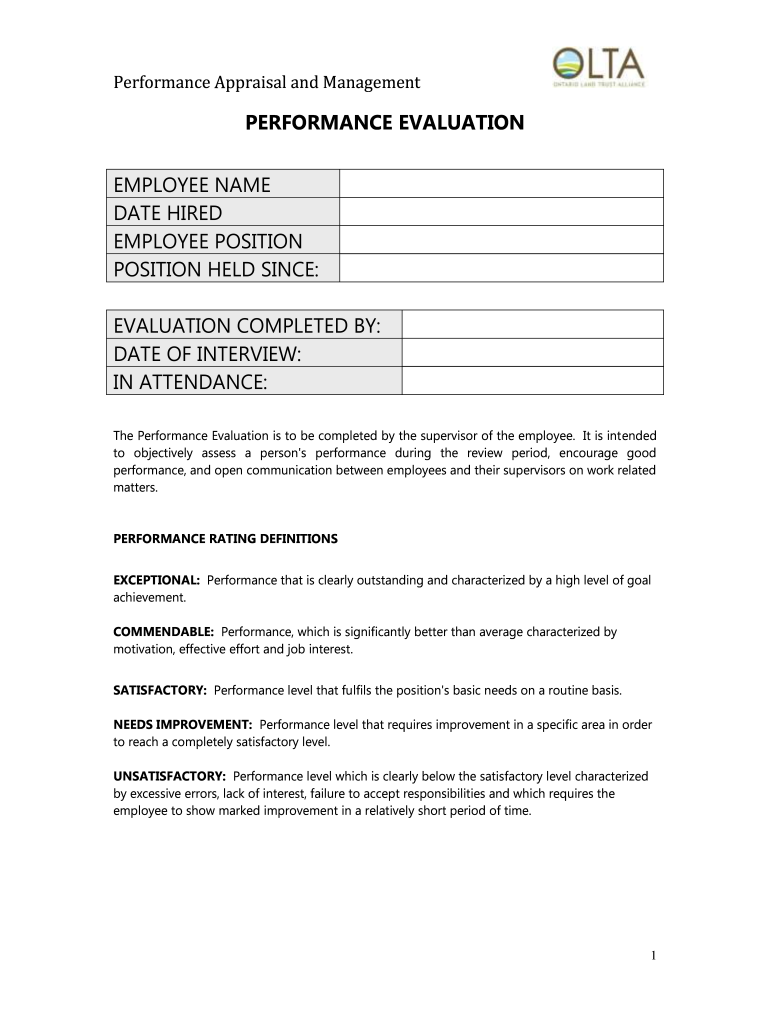
Employee Appraisal for Performance Rating Sample


What is the Employee Appraisal For Performance Rating Sample
The Employee Appraisal for Performance Rating Sample serves as a structured framework that guides employees in evaluating their own performance over a specific period. This sample typically includes sections for self-assessment, goal achievement, strengths, areas for improvement, and future objectives. By utilizing this sample, employees can reflect on their contributions, align their goals with organizational expectations, and foster a culture of continuous improvement.
How to use the Employee Appraisal For Performance Rating Sample
To effectively use the Employee Appraisal for Performance Rating Sample, employees should begin by reviewing the criteria set by their organization. This involves identifying key performance indicators relevant to their role. Employees can then fill out the sample by providing honest reflections on their accomplishments, challenges faced, and skills developed. It is important to be specific and provide examples to support each statement. After completing the appraisal, employees should discuss their insights with their supervisors to facilitate constructive feedback and set future goals.
Steps to complete the Employee Appraisal For Performance Rating Sample
Completing the Employee Appraisal for Performance Rating Sample involves several key steps:
- Gather relevant documentation, such as previous performance reviews and goals.
- Review the performance criteria established by your organization.
- Reflect on your achievements and challenges over the evaluation period.
- Fill out the sample, ensuring to address each section thoroughly.
- Provide specific examples that illustrate your performance.
- Submit the completed appraisal to your supervisor for review.
Key elements of the Employee Appraisal For Performance Rating Sample
Key elements of the Employee Appraisal for Performance Rating Sample include:
- Self-Assessment: A section where employees evaluate their own performance.
- Goal Achievement: Documentation of goals set in the previous appraisal and the extent to which they have been met.
- Strengths: Identification of personal strengths and skills that contribute to job performance.
- Areas for Improvement: Honest reflection on aspects where growth is needed.
- Future Objectives: Setting new goals for the upcoming evaluation period.
Examples of using the Employee Appraisal For Performance Rating Sample
Examples of using the Employee Appraisal for Performance Rating Sample can vary based on job roles and industries. For instance, a sales representative might highlight their success in exceeding sales targets, while a project manager could focus on their ability to lead a team effectively. By providing specific metrics, such as percentage increases in sales or successful project completions, employees can create a compelling narrative that showcases their contributions to the organization.
Legal use of the Employee Appraisal For Performance Rating Sample
When using the Employee Appraisal for Performance Rating Sample, it is essential to adhere to legal guidelines to ensure that the appraisal process is fair and non-discriminatory. Organizations should maintain confidentiality and ensure that the appraisal criteria are applied consistently across all employees. Compliance with employment laws, such as the Equal Employment Opportunity Commission (EEOC) guidelines, is crucial to prevent potential legal issues related to bias or discrimination during performance evaluations.
Quick guide on how to complete employee performance evaluation sample
The optimal method to obtain and sign Employee Appraisal For Performance Rating Sample
Across the scope of your entire organization, inadequate workflows concerning document approval can consume a signNow amount of working hours. Signing documents such as Employee Appraisal For Performance Rating Sample is an inherent aspect of operations in any enterprise, which is why the effectiveness of each contract's lifecycle heavily impacts the overall productivity of the company. With airSlate SignNow, executing your Employee Appraisal For Performance Rating Sample is as straightforward and rapid as possible. This platform grants you access to the latest version of virtually any form. Even better, you can sign it instantly without the need for installing external software on your computer or printing physical copies.
Steps to obtain and sign your Employee Appraisal For Performance Rating Sample
- Browse our collection by category or use the search box to locate the document you require.
- Examine the form preview by clicking on Learn more to confirm it’s the correct one.
- Click Get form to start editing immediately.
- Fill out your form and include any necessary information using the toolbar.
- Once finished, click the Sign tool to sign your Employee Appraisal For Performance Rating Sample.
- Select the signature method that is easiest for you: Draw, Create initials, or upload a photo of your handwritten signature.
- Click Done to finalize editing and move on to document-sharing options if needed.
With airSlate SignNow, you have everything required to handle your documentation efficiently. You can find, complete, edit, and even send your Employee Appraisal For Performance Rating Sample within one tab without any complications. Enhance your procedures by employing a single, intelligent eSignature solution.
Create this form in 5 minutes or less
FAQs
-
How do performance evaluations affect employees' performances?
I have been in a job for 5 1/2 years. The first 4 years were great until a co-worker (who disliked me from day one) was promoted to supervisor. Getting work done and signNowing decisions really don’t matter because it’ll all be wrong anyway. I have talked to her and she said she was trying to get rid of me. She gave me a need improvements standards. The job is boring but the pay/benefits/location are great. I have filed grievances against her but nobody wants to step up to the plat and demote and/or fire her. She is unprofessional, dresses like a hooker to work, talks like a 3 years old (we goin’ to wha meetin). Oh, it’s a state job – what can I expect from people who walk around saying I have 4 years, 2 days and one minute left to go. I’m searching for employment elsewhere while dealing with this boss. I suppose I’m a dead woman walking, there is no way out of these situations except to find another job or get your walking papers. She tells people whom to befriend and other clerical workers don’t talk to me because of it but she rates me bad for team work, I pray that God helps me make a decision because I don’t want to be without a job in today’s economy.
-
How employee performance is evaluated at yahoo?
I can only draw from my experience 2007-2009. We were measured on metrics - did we increase comscore ratings in each category month over month for the properties we represented? - movies, TV, music, games, omg, kids - every vertical/channel reported CTR from homepage content packaging - we were measured by how many times content we created was in the bottom or top of every week- peer reviews played a signNow factor - comscore totals - did we beat AOL TV? Did MSN Movies outrank us? Have advertisers met their CTR/impression quota on various landing pages?- 3-5% raises were administered based on contributions above
-
What is the best way to evaluate employee performance?
Politics;) Just kiddingImage Source: GoogleThere are many methods you can choose to Evaluate Employees.AttendancePunctualityDependenceAppearanceProductivityWork qualityWork stabilityJob descriptionSkillsManagerial abilityAttitudeCooperationPositive energyInitiationJudgementThank YouMitali R
-
Musicians: How many songs do you think you'd need to perform to fill out a two-hour gig?
A two-hour gig? That's 120 minutes of on stage performance or setup inclusion? I'll go with stage time, and also assume you've negotiated appropriate setup, and such.Another assumption is genre. I'll assume it's pop structured (as most radio friendly music is these days), so average song time would be roughly 3 and a half minutes…give or take.You're looking at roughly 30 songs. Thats…over 2 hours. Now, that's a rough estimate, as song times vary, etc.Oh, but wait. You'll need to include breaks, for “personnel” i.e. the band members. Normally, the drummer will need the longest break, followed by others. The drummer is using all four limbs continuously, so…they need them.If you're headlining, and depending on what you've negotiated, you might not be allotted “dead air”, so someone's staying on stage on breaks. Usually, that means at least a guitar player and/or the singer. Maybe not a long guitar solo, but…maybe an acoustic filler/singalong for the crowd. Plus, in between banter, there's that too (paring that down was always a plus for us back in the day)So, practice 30ish and get them flawless, because you're only going to need 20ish. Why 30ish? Because…more is good for flexibility. Always. Plus, it allows you to keep your set list semi-”fresh”, while only putting in a little extra work.setlist.fm - the setlist wiki is a good resource for structuring a setlist in a professional way (I wish it was around during the “trial and error” days.)
-
How can I find NGOs employees to fill out my questionnaire?
You can get employees at shelters, places of worship, education centers, centers for non-discrimination, job banks,food banks, resource centers, legal aid offices, and many more. I don’t know where you live so I can’t be specific.
-
How does Bain & Company evaluate employee performance?
I appreciate your eager spirit, but don't worry, they will tell you.Virtually on Day 1, you'll be given a "Skill Plan", which is a matrix with ~20 individual skills and the expectation for how you express those skills in 6-month intervals from first-year Associate Consultant all the way up to Partner.I believe Bain would consider that matrix proprietary, so I won't reproduce it here, but broadly, the skills are grouped into three categories: Value Addition, Client/ Communication, and Team. The weight on each category changes as you progress - the early focus is primarily on Value Addition.Twice per year, you will receive a formal "Consensus Review" from your "Consensus Reviewer." Your Consensus Reviewer is an independent Manager or Partner in your office - you may or may not have worked directly for him or her. You generally have one Consensus Reviewer for your entire career at Bain. The Consensus Reviewer's job is to consolidate Input Reviews from your case Managers and other Input Reviewers, look for trends, and create a development plan for you. She will also put check marks in your skills matrix to mark the level of each skill that you currently possess. Finally, she will advocate for your performance rating (and therefore your bonus) with the Performance Committee, which is ultimately how you get promoted (or fired).This whole process is what Bain does best. Ultimately, they want you to develop skills as quickly as possible. As they say, "Our People Are Our Product." Hopefully you joined because you're looking to grow and learn, because this process ensures you will get plenty of feedback (and most of it won't make you feel great).
Create this form in 5 minutes!
How to create an eSignature for the employee performance evaluation sample
How to make an electronic signature for the Employee Performance Evaluation Sample in the online mode
How to make an electronic signature for the Employee Performance Evaluation Sample in Google Chrome
How to generate an eSignature for putting it on the Employee Performance Evaluation Sample in Gmail
How to create an electronic signature for the Employee Performance Evaluation Sample right from your smart phone
How to make an electronic signature for the Employee Performance Evaluation Sample on iOS
How to make an eSignature for the Employee Performance Evaluation Sample on Android OS
People also ask
-
What are self appraisal comments by employee examples?
Self appraisal comments by employee examples are concise statements that employees write to describe their performance, achievements, and areas for improvement. These examples help in self-evaluating skills and contributions in the workplace, making it easier for managers to assess overall performance during reviews.
-
How can airSlate SignNow help with self appraisal comments?
airSlate SignNow streamlines the process of documenting self appraisal comments by allowing employees to fill out forms electronically. With its eSignature feature, employees can easily submit their self appraisals, ensuring a hassle-free and efficient review process for both employees and managers.
-
Are there templates for self appraisal comments in airSlate SignNow?
Yes, airSlate SignNow provides customizable templates for self appraisal comments by employee example. Users can leverage these templates to help structure their feedback, enhancing clarity and focus in their self evaluations.
-
What are the benefits of using airSlate SignNow for employee self appraisals?
Using airSlate SignNow for employee self appraisals offers several benefits, including increased efficiency and reduced paperwork. The ability to eSign documents ensures that self appraisal comments are submitted securely and recorded for future improvements, which enhances accountability.
-
Is airSlate SignNow cost-effective for small businesses?
Absolutely! airSlate SignNow is designed to be a cost-effective solution for businesses of all sizes. Small businesses can take advantage of affordable pricing plans that allow them to streamline their documentation processes, including self appraisal comments by employee example submissions.
-
Can airSlate SignNow integrate with other HR tools?
Yes, airSlate SignNow offers integrations with various HR tools and software. This ensures a seamless workflow for managing documents, including self appraisal comments by employee example, making it easier for businesses to oversee employee evaluations and performance tracking.
-
How secure is the airSlate SignNow platform for handling employee appraisals?
Security is a top priority for airSlate SignNow. The platform employs advanced encryption and security protocols to ensure that all documents, including self appraisal comments by employee example, are protected and accessed only by authorized personnel.
Get more for Employee Appraisal For Performance Rating Sample
- Teeth whitening aftercare instructions pdf form
- Cd10 form installation completion report oftec org
- Universal waste recycling log benvirostarsb envirostars form
- New ouch form awender chiropractic
- Fraternal order of eagles auxiliary ritual form
- Iicrc s500 pdf download 101099599 form
- Michele de cuneo form
- Homeoptometrist in west des moines iowaelite eye care form
Find out other Employee Appraisal For Performance Rating Sample
- Help Me With eSign Arkansas Police Cease And Desist Letter
- How Can I eSign Rhode Island Real Estate Rental Lease Agreement
- How Do I eSign California Police Living Will
- Can I eSign South Dakota Real Estate Quitclaim Deed
- How To eSign Tennessee Real Estate Business Associate Agreement
- eSign Michigan Sports Cease And Desist Letter Free
- How To eSign Wisconsin Real Estate Contract
- How To eSign West Virginia Real Estate Quitclaim Deed
- eSign Hawaii Police Permission Slip Online
- eSign New Hampshire Sports IOU Safe
- eSign Delaware Courts Operating Agreement Easy
- eSign Georgia Courts Bill Of Lading Online
- eSign Hawaii Courts Contract Mobile
- eSign Hawaii Courts RFP Online
- How To eSign Hawaii Courts RFP
- eSign Hawaii Courts Letter Of Intent Later
- eSign Hawaii Courts IOU Myself
- eSign Hawaii Courts IOU Safe
- Help Me With eSign Hawaii Courts Cease And Desist Letter
- How To eSign Massachusetts Police Letter Of Intent