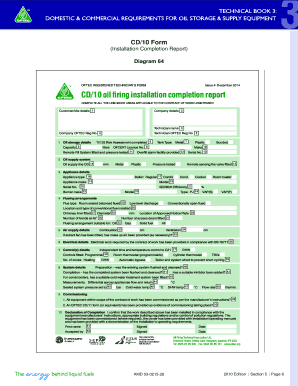
CD10 Form Installation Completion Report Oftec Org


What is the CD10 Form Installation Completion Report Oftec org
The CD10 Form Installation Completion Report Oftec org is a crucial document used primarily in the heating and plumbing industry. It serves as a formal record that confirms the completion of installation work performed by technicians certified by Oftec. This report ensures that installations comply with relevant regulations and standards, providing a layer of accountability and quality assurance for both service providers and clients.
Steps to complete the CD10 Form Installation Completion Report Oftec org
Completing the CD10 Form Installation Completion Report involves several key steps:
- Gather necessary information: Collect details about the installation, including the type of system installed, location, and any relevant permits.
- Fill in technician details: Include the name, certification number, and contact information of the technician responsible for the installation.
- Document installation specifics: Provide a comprehensive description of the installation process, including any challenges encountered and how they were resolved.
- Sign and date the report: Ensure that the technician and, if applicable, the client sign the report to validate its authenticity.
Legal use of the CD10 Form Installation Completion Report Oftec org
The CD10 Form Installation Completion Report holds legal significance as it serves as proof of compliance with industry standards. When properly completed and signed, it can be used in legal contexts to demonstrate that installations were performed according to regulations. This is particularly important in cases of disputes or inspections, as it provides documented evidence of the work completed and the qualifications of the technician.
Key elements of the CD10 Form Installation Completion Report Oftec org
Several key elements are essential for the CD10 Form Installation Completion Report to be valid:
- Identification of the installation site: Clearly state the address and type of property where the installation took place.
- Details of the installed system: Specify the type of heating or plumbing system installed, including model numbers and specifications.
- Technician credentials: Include the technician's qualifications and certification details to ensure they are authorized to perform the installation.
- Signatures: Obtain signatures from both the technician and the client, confirming the completion and acceptance of the work.
How to obtain the CD10 Form Installation Completion Report Oftec org
To obtain the CD10 Form Installation Completion Report, technicians can typically download the form from the Oftec organization’s official website or request it through their employer. It is essential to ensure that the most current version of the form is used to avoid any compliance issues. Additionally, some companies may provide their own templates that align with Oftec standards.
Examples of using the CD10 Form Installation Completion Report Oftec org
The CD10 Form Installation Completion Report can be utilized in various scenarios, such as:
- New installations: Documenting the completion of a new heating system installation in a residential property.
- Upgrades or replacements: Providing a record for clients who have upgraded their heating systems to more efficient models.
- Inspections: Serving as a reference during inspections conducted by regulatory bodies to ensure compliance with safety standards.
Quick guide on how to complete cd10 form installation completion report oftec org
Effortlessly Prepare CD10 Form Installation Completion Report Oftec org on Any Device
Digital document management has become increasingly favored by businesses and individuals alike. It serves as an excellent environmentally friendly alternative to traditional printed and signed documents, allowing you to access the correct form and securely store it online. airSlate SignNow provides you with all the tools necessary to create, modify, and electronically sign your documents swiftly without any holdups. Manage CD10 Form Installation Completion Report Oftec org on any device using airSlate SignNow's Android or iOS applications and enhance any document-driven process today.
How to Modify and Electronically Sign CD10 Form Installation Completion Report Oftec org with Ease
- Obtain CD10 Form Installation Completion Report Oftec org and click Get Form to begin.
- Utilize the tools we offer to fill out your document.
- Emphasize important sections of the documents or obscure sensitive information with tools that airSlate SignNow specifically provides for that purpose.
- Create your electronic signature using the Sign tool, which takes only seconds and has the same legal standing as a traditional ink signature.
- Review all the details and click on the Done button to save your modifications.
- Choose how you would like to send your form, via email, SMS, invitation link, or download it to your computer.
Say goodbye to lost or misfiled documents, tedious form navigation, or errors that necessitate printing new copies. airSlate SignNow addresses all your document management needs in just a few clicks from any device of your preference. Edit and eSign CD10 Form Installation Completion Report Oftec org and guarantee outstanding communication throughout the form preparation process with airSlate SignNow.
Create this form in 5 minutes or less
Create this form in 5 minutes!
How to create an eSignature for the cd10 form installation completion report oftec org
How to create an electronic signature for a PDF online
How to create an electronic signature for a PDF in Google Chrome
How to create an e-signature for signing PDFs in Gmail
How to create an e-signature right from your smartphone
How to create an e-signature for a PDF on iOS
How to create an e-signature for a PDF on Android
People also ask
-
What is the CD10 Form Installation Completion Report Oftec org?
The CD10 Form Installation Completion Report Oftec org is a critical document that confirms the successful installation of heating systems. It is required for compliance with safety regulations and helps ensure that installations meet industry standards. Utilizing airSlate SignNow, you can easily create, sign, and manage your CD10 forms electronically.
-
How does airSlate SignNow simplify the CD10 Form Installation Completion Report Oftec org process?
airSlate SignNow streamlines the process of generating the CD10 Form Installation Completion Report Oftec org by providing user-friendly templates and eSigning capabilities. This allows you to fill out, sign, and send the form quickly without the hassle of paper documents. You'll save time and reduce errors, ensuring a smoother installation confirmation process.
-
Is there a cost involved with using airSlate SignNow for the CD10 Form Installation Completion Report Oftec org?
Yes, there are various pricing plans available for airSlate SignNow, designed to suit different business needs. You can choose a subscription that provides you with access to all features necessary for creating the CD10 Form Installation Completion Report Oftec org. However, the cost is often offset by the time and resources saved through efficient document management.
-
Can I customize the CD10 Form Installation Completion Report Oftec org using airSlate SignNow?
Absolutely! airSlate SignNow allows for extensive customization of the CD10 Form Installation Completion Report Oftec org. You can personalize templates with your company logo, adjust field placements, and ensure that the report includes all necessary information for compliance.
-
What benefits does eSigning provide for the CD10 Form Installation Completion Report Oftec org?
Using eSigning for the CD10 Form Installation Completion Report Oftec org offers several advantages, including faster turnaround times and enhanced security. Digital signatures ensure the integrity of the document and provide a reliable way to verify signers' identities. This leads to a more efficient workflow and timely project completion.
-
Are there integrations available with airSlate SignNow for the CD10 Form Installation Completion Report Oftec org?
Yes, airSlate SignNow integrates seamlessly with various software and tools that businesses commonly use. This means you can connect your existing systems and streamline the process further when creating or managing the CD10 Form Installation Completion Report Oftec org. Popular integrations include CRM software, cloud storage services, and project management tools.
-
What should I do if I encounter issues while using airSlate SignNow for the CD10 Form Installation Completion Report Oftec org?
If you face any issues with airSlate SignNow while managing the CD10 Form Installation Completion Report Oftec org, you can access their customer support for assistance. They provide resources like tutorials and user guides that can help address common problems. Additionally, their support team is available to resolve any specific inquiries you may have.
Get more for CD10 Form Installation Completion Report Oftec org
- Medical and vision claim form pacific prime
- Alabama state department of education health assessment record form
- Ladbsorgpermits form
- Pass test record form
- Heating pad prescription bformb the diabetic shoppe
- Fwb application form
- Certification of disability for disabled parking placardplatedecaltr 159 certification of disability for disabled parking form
- Bill of sale form kentucky affidavit supporting vehicle
Find out other CD10 Form Installation Completion Report Oftec org
- How To Sign Alaska Insurance Promissory Note Template
- Sign Arizona Insurance Moving Checklist Secure
- Sign New Mexico High Tech Limited Power Of Attorney Simple
- Sign Oregon High Tech POA Free
- Sign South Carolina High Tech Moving Checklist Now
- Sign South Carolina High Tech Limited Power Of Attorney Free
- Sign West Virginia High Tech Quitclaim Deed Myself
- Sign Delaware Insurance Claim Online
- Sign Delaware Insurance Contract Later
- Sign Hawaii Insurance NDA Safe
- Sign Georgia Insurance POA Later
- How Can I Sign Alabama Lawers Lease Agreement
- How Can I Sign California Lawers Lease Agreement
- Sign Colorado Lawers Operating Agreement Later
- Sign Connecticut Lawers Limited Power Of Attorney Online
- Sign Hawaii Lawers Cease And Desist Letter Easy
- Sign Kansas Insurance Rental Lease Agreement Mobile
- Sign Kansas Insurance Rental Lease Agreement Free
- Sign Kansas Insurance Rental Lease Agreement Fast
- Sign Kansas Insurance Rental Lease Agreement Safe