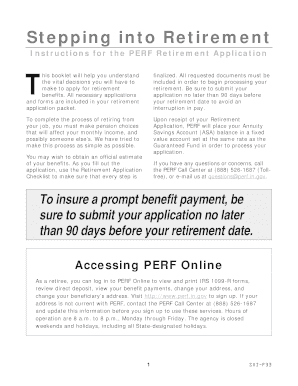
PERF Retirement Application Form


What is the PERF Retirement Application
The PERF Retirement Application is a formal document used by employees of the Public Employees' Retirement Fund (PERF) in the United States to initiate the process of retiring from their positions. This application is essential for individuals seeking to access their retirement benefits, which may include pension payments and other entitlements. The form is designed to collect necessary information about the applicant's employment history, personal details, and retirement plans, ensuring that all relevant data is submitted for processing.
Steps to complete the PERF Retirement Application
Completing the PERF Retirement Application involves several key steps to ensure accuracy and compliance. Begin by gathering all necessary personal and employment information, including your Social Security number, employment dates, and any relevant beneficiary details. Next, carefully fill out the application form, ensuring that all sections are completed fully. Review the form for any errors or omissions before submitting it. Finally, choose your preferred submission method, whether online or by mail, and ensure that you keep a copy of the completed application for your records.
How to obtain the PERF Retirement Application
The PERF Retirement Application can be obtained through various methods to ensure accessibility for all employees. It is typically available on the official PERF website, where users can download the form directly. Additionally, employees may request a physical copy from their human resources department or the benefits office within their organization. Ensuring you have the most current version of the application is crucial, as outdated forms may not be accepted.
Legal use of the PERF Retirement Application
The legal use of the PERF Retirement Application is governed by specific regulations that ensure the integrity of the retirement process. To be considered valid, the application must be completed accurately and submitted within the designated timeframes. The application serves as a binding document that initiates the retirement process, and any discrepancies may lead to delays or denial of benefits. It is important to understand the legal implications of the information provided, as false statements can result in penalties or loss of benefits.
Required Documents
When submitting the PERF Retirement Application, certain documents are typically required to support your application. These may include proof of identity, such as a government-issued ID, documentation of employment history, and any relevant beneficiary designations. It is advisable to check the specific requirements outlined by PERF to ensure that all necessary documents are included with your application. Having these documents ready can expedite the processing of your retirement benefits.
Eligibility Criteria
Eligibility for the PERF Retirement Application is determined by several factors, including age, years of service, and employment status. Generally, employees must meet a minimum age requirement and have completed a specified number of years in service to qualify for retirement benefits. It is important for applicants to review the eligibility criteria set forth by PERF to ensure they meet all necessary conditions before submitting their application.
Quick guide on how to complete perf retirement application
Complete [SKS] effortlessly on any gadget
Online document administration has become increasingly popular with companies and individuals alike. It serves as a perfect eco-friendly alternative to traditional printed and signed documents, as you can easily find the right form and securely store it online. airSlate SignNow equips you with all the tools necessary to create, modify, and electronically sign your documents swiftly and without delays. Manage [SKS] on any gadget using airSlate SignNow Android or iOS applications and simplify any document-centered procedure today.
How to adjust and electronically sign [SKS] with ease
- Find [SKS] and click Get Form to commence.
- Utilize the tools we supply to complete your form.
- Emphasize crucial sections of your documents or redact sensitive information with tools that airSlate SignNow specifically provides for that purpose.
- Generate your signature with the Sign tool, which takes mere seconds and carries the same legal validity as a standard wet ink signature.
- Review all the information and click on the Done button to save your changes.
- Select how you wish to send your form, whether by email, text message (SMS), or invitation link, or download it to your computer.
Eliminate concerns about lost or misplaced documents, tedious form searches, or errors that require printing new document copies. airSlate SignNow addresses all your document management needs within a few clicks from any gadget of your choice. Adjust and electronically sign [SKS] and ensure excellent communication at any phase of your form preparation process with airSlate SignNow.
Create this form in 5 minutes or less
Related searches to PERF Retirement Application
Create this form in 5 minutes!
How to create an eSignature for the perf retirement application
How to create an electronic signature for a PDF online
How to create an electronic signature for a PDF in Google Chrome
How to create an e-signature for signing PDFs in Gmail
How to create an e-signature right from your smartphone
How to create an e-signature for a PDF on iOS
How to create an e-signature for a PDF on Android
People also ask
-
What is the PERF Retirement Application?
The PERF Retirement Application is a streamlined process designed to facilitate the retirement transition for members of the Public Employees' Retirement Fund (PERF). With airSlate SignNow, you can easily fill out, sign, and submit your application online, making the process more efficient and user-friendly.
-
How does airSlate SignNow enhance the PERF Retirement Application process?
airSlate SignNow enhances the PERF Retirement Application process by providing a simple and intuitive platform for e-signatures and document management. This solution helps reduce paperwork, speeds up approvals, and ensures that your application is submitted accurately and securely.
-
Are there any costs associated with the PERF Retirement Application using airSlate SignNow?
Using airSlate SignNow for the PERF Retirement Application is cost-effective, with various pricing plans to meet the needs of different users. There may be nominal fees depending on the features you select, but the overall savings in time and efficiency make it a worthwhile investment.
-
Can I integrate airSlate SignNow with my existing retirement systems for the PERF Retirement Application?
Yes, airSlate SignNow allows for seamless integrations with various retirement systems and applications you may be using for the PERF Retirement Application. This flexibility enables you to incorporate e-signature functionality into your existing workflows effortlessly.
-
What features should I expect from airSlate SignNow for the PERF Retirement Application?
airSlate SignNow offers several key features for the PERF Retirement Application, including e-signatures, document templates, and tracking capabilities. These features ensure that your application process is efficient, organized, and easy to manage from start to finish.
-
How secure is the airSlate SignNow platform for submitting the PERF Retirement Application?
airSlate SignNow prioritizes security with robust encryption and compliance with industry standards to ensure that your PERF Retirement Application is protected. You can be confident that your personal information and documents are secure throughout the signing process.
-
Can I use airSlate SignNow on mobile devices for the PERF Retirement Application?
Absolutely! airSlate SignNow is optimized for mobile use, allowing you to complete the PERF Retirement Application on the go. With the mobile app, you can easily sign documents, upload files, and manage your applications anytime, anywhere.
Get more for PERF Retirement Application
- So far yet so close experiencing jalsa from afar form
- Affidavit to use the surname of the father ausf vfs global form
- For any questions hotel reservation team form
- Ecs form intec capital limited
- See rule 8 8 form
- Ecs form sbi
- Specimen declaration by applicant parents how to fill form
- Jnpg to pdf fill online printable fillable blank form
Find out other PERF Retirement Application
- Sign Courts Form Wisconsin Easy
- Sign Wyoming Courts LLC Operating Agreement Online
- How To Sign Wyoming Courts Quitclaim Deed
- eSign Vermont Business Operations Executive Summary Template Mobile
- eSign Vermont Business Operations Executive Summary Template Now
- eSign Virginia Business Operations Affidavit Of Heirship Mobile
- eSign Nebraska Charity LLC Operating Agreement Secure
- How Do I eSign Nevada Charity Lease Termination Letter
- eSign New Jersey Charity Resignation Letter Now
- eSign Alaska Construction Business Plan Template Mobile
- eSign Charity PPT North Carolina Now
- eSign New Mexico Charity Lease Agreement Form Secure
- eSign Charity PPT North Carolina Free
- eSign North Dakota Charity Rental Lease Agreement Now
- eSign Arkansas Construction Permission Slip Easy
- eSign Rhode Island Charity Rental Lease Agreement Secure
- eSign California Construction Promissory Note Template Easy
- eSign Colorado Construction LLC Operating Agreement Simple
- Can I eSign Washington Charity LLC Operating Agreement
- eSign Wyoming Charity Living Will Simple