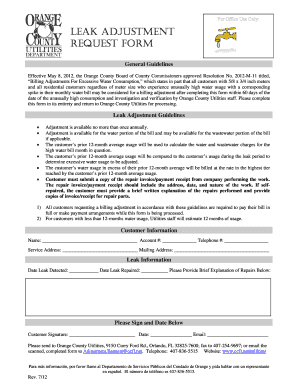
LEAK ADJUSTMENT REQUEST FORM Home Orange County Gov FL


Understanding the Orange County Water Leak Adjustment Form
The Orange County water leak adjustment form is a crucial document for residents experiencing significant water leaks. This form allows customers to request an adjustment to their water bill due to excessive usage caused by leaks. Understanding the purpose of this form is essential for residents who want to ensure they are not unfairly charged for water they did not use due to circumstances beyond their control.
How to Complete the Orange County Water Leak Adjustment Form
Completing the Orange County water leak adjustment form involves several key steps. First, gather all necessary information, including your account number, the address of the property, and details about the leak. Next, accurately fill out the form, providing specific information about when the leak occurred and any repairs made. It is important to be thorough and clear to avoid delays in processing your request.
Key Elements of the Orange County Water Leak Adjustment Form
The key elements of the Orange County water leak adjustment form include your personal information, a detailed description of the leak, and documentation of repairs. You may also need to provide evidence of the leak, such as repair invoices or photographs. This information helps the water utility assess your situation and determine if an adjustment is warranted.
Legal Use of the Orange County Water Leak Adjustment Form
The Orange County water leak adjustment form is legally binding when completed correctly. This means that the information provided must be accurate and truthful. Misrepresentation or failure to provide required documentation can lead to penalties or denial of the adjustment request. Understanding the legal implications of submitting this form is vital for all applicants.
Submitting the Orange County Water Leak Adjustment Form
Residents can submit the Orange County water leak adjustment form through various methods. The form can typically be submitted online, by mail, or in person at designated locations. It is essential to check the specific submission guidelines provided by the local water authority to ensure compliance and timely processing of your request.
Eligibility Criteria for the Orange County Water Leak Adjustment
To be eligible for an adjustment using the Orange County water leak adjustment form, residents must demonstrate that the excessive water usage was due to a leak that was promptly repaired. Eligibility criteria may also include being a current customer in good standing and providing all necessary documentation. Understanding these criteria can help residents prepare their applications effectively.
Quick guide on how to complete leak adjustment request form home orange county gov fl
Effortlessly prepare LEAK ADJUSTMENT REQUEST FORM Home Orange County Gov FL on any device
Digital document management has become increasingly popular among businesses and individuals. It offers a perfect environmentally friendly substitute for traditional printed and signed documents, allowing you to obtain the correct form and securely keep it online. airSlate SignNow provides you with all the resources necessary to create, edit, and eSign your documents swiftly without delays. Manage LEAK ADJUSTMENT REQUEST FORM Home Orange County Gov FL on any device using airSlate SignNow’s Android or iOS applications and simplify any document-related task today.
How to modify and eSign LEAK ADJUSTMENT REQUEST FORM Home Orange County Gov FL with ease
- Locate LEAK ADJUSTMENT REQUEST FORM Home Orange County Gov FL and click Get Form to begin.
- Utilize the tools we offer to fill out your document.
- Emphasize vital sections of the documents or conceal sensitive information with tools specifically offered by airSlate SignNow for that purpose.
- Generate your eSignature using the Sign tool, which takes mere seconds and has the same legal validity as an ordinary wet ink signature.
- Review the details and then click the Done button to save your modifications.
- Select how you wish to send your form, whether by email, text (SMS), invitation link, or download it to your computer.
Eliminate the hassle of lost or misplaced documents, tedious form searches, or errors that require printing new document copies. airSlate SignNow addresses your document management needs in just a few clicks from any device you prefer. Modify and eSign LEAK ADJUSTMENT REQUEST FORM Home Orange County Gov FL and ensure excellent communication throughout your form preparation with airSlate SignNow.
Create this form in 5 minutes or less
Create this form in 5 minutes!
How to create an eSignature for the leak adjustment request form home orange county gov fl
How to create an electronic signature for a PDF online
How to create an electronic signature for a PDF in Google Chrome
How to create an e-signature for signing PDFs in Gmail
How to create an e-signature right from your smartphone
How to create an e-signature for a PDF on iOS
How to create an e-signature for a PDF on Android
People also ask
-
What is OUC water leak adjustment?
OUC water leak adjustment is a process that helps customers receive credits on their water bills due to leaks that are beyond their control. This adjustment can signNowly reduce the financial burden on homeowners when unexpected leaks occur.
-
How can airSlate SignNow facilitate OUC water leak adjustments?
airSlate SignNow provides an easy-to-use platform to electronically sign and send documents required for OUC water leak adjustments. This streamlines the process, allowing you to submit necessary forms quickly and efficiently.
-
Is there a fee for processing OUC water leak adjustments?
While airSlate SignNow itself offers competitive pricing for eSigning services, the specific fees for processing OUC water leak adjustments may depend on OUC policies. Always check with OUC for any applicable fees related to your adjustment.
-
What documents do I need for an OUC water leak adjustment?
Typically, you'll need a completed adjustment application, proof of the leak, and any related documentation that supports your case. airSlate SignNow makes it easy to collect, sign, and submit these documents for your OUC water leak adjustment.
-
How does airSlate SignNow ensure document security for OUC water leak adjustments?
AirSlate SignNow prioritizes security with advanced encryption and authentication features, ensuring that your documents for OUC water leak adjustments are safe. This means your sensitive information is protected throughout the signing process.
-
Can I integrate airSlate SignNow with other tools for managing OUC water leak adjustments?
Yes, airSlate SignNow offers various integrations with popular business tools like Google Drive, Dropbox, and more. This makes managing your OUC water leak adjustment documents convenient and efficient.
-
How quickly can I expect an OUC water leak adjustment after submission?
The timeline for processing an OUC water leak adjustment can vary depending on OUC's procedures and workload. However, using airSlate SignNow to streamline document submission can help accelerate your adjustment request.
Get more for LEAK ADJUSTMENT REQUEST FORM Home Orange County Gov FL
- Ask a biologist human skeleton worksheet activity human skeleton form
- 5227 form
- Sample letter to hoa for tree removal form
- We energies service change request form
- Business profile questionnaire form
- Hatch certificates for birds form
- Girl scouts of kansas heartland activity informati
- Kansas corporation commission form aco 4 g c d form must
Find out other LEAK ADJUSTMENT REQUEST FORM Home Orange County Gov FL
- Can I Electronic signature Ohio Real Estate Agreement
- Electronic signature Ohio Real Estate Quitclaim Deed Later
- How To Electronic signature Oklahoma Real Estate Business Plan Template
- How Can I Electronic signature Georgia Sports Medical History
- Electronic signature Oregon Real Estate Quitclaim Deed Free
- Electronic signature Kansas Police Arbitration Agreement Now
- Electronic signature Hawaii Sports LLC Operating Agreement Free
- Electronic signature Pennsylvania Real Estate Quitclaim Deed Fast
- Electronic signature Michigan Police Business Associate Agreement Simple
- Electronic signature Mississippi Police Living Will Safe
- Can I Electronic signature South Carolina Real Estate Work Order
- How To Electronic signature Indiana Sports RFP
- How Can I Electronic signature Indiana Sports RFP
- Electronic signature South Dakota Real Estate Quitclaim Deed Now
- Electronic signature South Dakota Real Estate Quitclaim Deed Safe
- Electronic signature Indiana Sports Forbearance Agreement Myself
- Help Me With Electronic signature Nevada Police Living Will
- Electronic signature Real Estate Document Utah Safe
- Electronic signature Oregon Police Living Will Now
- Electronic signature Pennsylvania Police Executive Summary Template Free