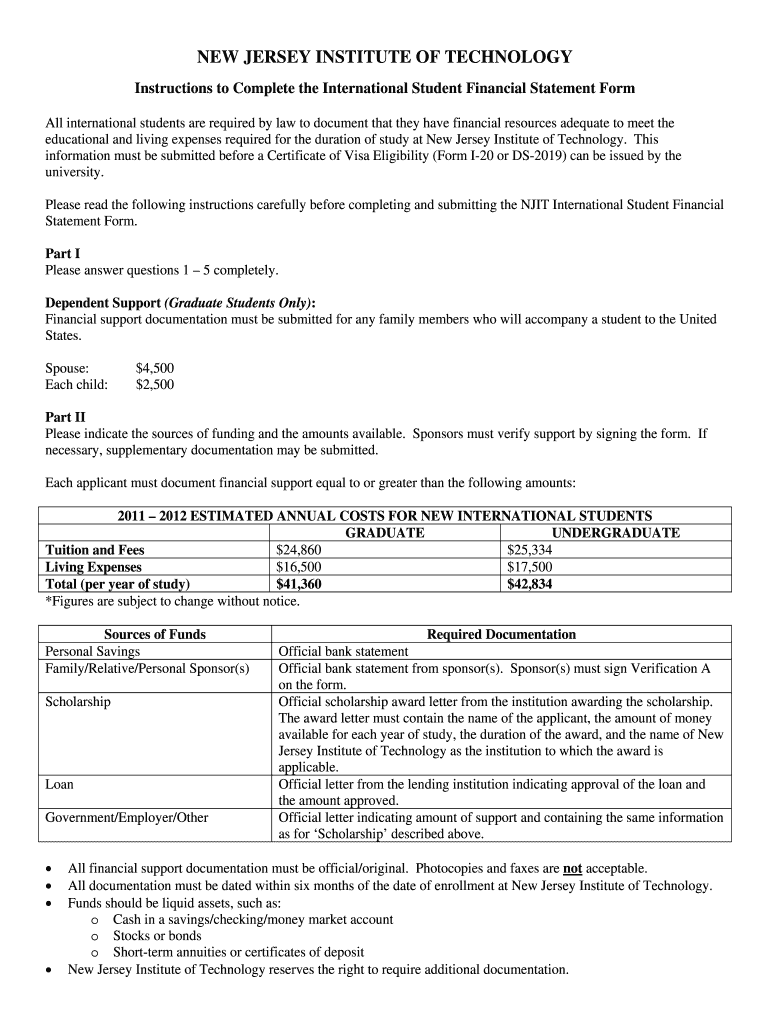
International Student Financial Statement Form New Jersey Njit


Understanding the International Student Financial Statement Form
The International Student Financial Statement (ISFS) form is a crucial document for students seeking to study in the United States, particularly at institutions like NJIT. This form verifies that students have sufficient financial resources to cover their tuition and living expenses while studying. It is essential for obtaining the I-20 form, which is necessary for applying for a student visa.
Steps to Complete the International Student Financial Statement Form
Completing the International Student Financial Statement form involves several key steps:
- Gather necessary financial documents, such as bank statements and proof of income.
- Fill out the form with accurate personal information, including your name, address, and student ID.
- Provide details about your financial support, including the sources of funding and amounts available.
- Ensure that all information is complete and accurate before submission.
Legal Use of the International Student Financial Statement Form
The International Student Financial Statement form is legally binding when filled out correctly. It must comply with U.S. immigration regulations, ensuring that the information provided is truthful and verifiable. Institutions may require additional documentation to support the claims made in the form, such as official bank statements or affidavits of support.
Key Elements of the International Student Financial Statement Form
Several key elements must be included in the International Student Financial Statement form to ensure its validity:
- Personal identification details of the student.
- Comprehensive financial information, including total funds available.
- Details of the sponsor, if applicable, including their relationship to the student.
- Signatures of the student and any financial sponsors, confirming the accuracy of the information.
How to Obtain the International Student Financial Statement Form
The International Student Financial Statement form can typically be obtained from the admissions office of the institution you are applying to, such as NJIT. Many universities also provide downloadable versions of the form on their official websites. Ensure you are using the most current version to avoid any issues during the application process.
Examples of Using the International Student Financial Statement Form
Students may use the International Student Financial Statement form in various scenarios, including:
- Applying for an I-20 form to initiate the student visa process.
- Providing financial proof to universities during the admissions process.
- Renewing or extending a student visa based on continued financial eligibility.
Quick guide on how to complete international student financial statement form new jersey njit
Complete International Student Financial Statement Form New Jersey Njit effortlessly on any device
Digital document management has gained immense popularity among businesses and individuals alike. It offers an ideal eco-friendly alternative to traditional printed and signed paperwork, enabling you to locate the necessary form and securely store it online. airSlate SignNow equips you with all the tools needed to create, modify, and electronically sign your documents promptly without delays. Manage International Student Financial Statement Form New Jersey Njit on any platform using airSlate SignNow's Android or iOS applications and simplify any document-related task today.
The most efficient way to edit and electronically sign International Student Financial Statement Form New Jersey Njit without hassle
- Locate International Student Financial Statement Form New Jersey Njit and then click Get Form to begin.
- Utilize the tools we offer to complete your form.
- Emphasize relevant sections of your documents or conceal sensitive information with tools provided by airSlate SignNow specifically for that purpose.
- Generate your electronic signature using the Sign tool, which takes mere seconds and carries the same legal validity as a conventional wet ink signature.
- Review all the information and then click the Done button to save your changes.
- Choose your preferred method to send your form, whether by email, SMS, or invitation link, or download it to your computer.
Say goodbye to lost or misplaced documents, tedious form searches, or errors requiring the printing of new document copies. airSlate SignNow addresses all your document management needs in just a few clicks from any device of your choosing. Edit and electronically sign International Student Financial Statement Form New Jersey Njit to ensure remarkable communication at every stage of the form preparation process with airSlate SignNow.
Create this form in 5 minutes or less
Create this form in 5 minutes!
How to create an eSignature for the international student financial statement form new jersey njit
How to create an electronic signature for a PDF online
How to create an electronic signature for a PDF in Google Chrome
How to create an e-signature for signing PDFs in Gmail
How to create an e-signature right from your smartphone
How to create an e-signature for a PDF on iOS
How to create an e-signature for a PDF on Android
People also ask
-
What is a sample bank statement for i20 pdf?
A sample bank statement for i20 pdf is a formatted document that provides an example of what your bank statement should look like when applying for an i20 visa. It typically includes details such as account balance, transaction history, and bank details. Ensuring that your sample bank statement meets the requirements is crucial for your visa application process.
-
How can I create a sample bank statement for i20 pdf using airSlate SignNow?
You can easily create a sample bank statement for i20 pdf using airSlate SignNow by uploading your existing bank statement and formatting it to meet visa application standards. The platform allows for easy editing and customization to ensure your document has all necessary information. Utilize our templates to speed up the process of preparing your documentation.
-
Is there a cost associated with crafting a sample bank statement for i20 pdf?
airSlate SignNow offers cost-effective pricing plans that cater to businesses and individuals requiring document management solutions, including creating a sample bank statement for i20 pdf. Depending on your needs, you can choose from various subscription plans. There's also a free trial available so you can explore our services without any upfront commitment.
-
What features does airSlate SignNow offer for creating documents like sample bank statements for i20 pdf?
airSlate SignNow provides a robust set of features, including document editing, e-signature capabilities, and template management for creating sample bank statements for i20 pdf. Additionally, our platform supports secure sharing and real-time collaboration, ensuring your documents meet all necessary requirements effortlessly. You can also track document status to streamline your workflow.
-
What are the benefits of using airSlate SignNow for my sample bank statement for i20 pdf?
Using airSlate SignNow for your sample bank statement for i20 pdf allows you to benefit from a user-friendly interface, secure document handling, and efficient e-signature capabilities. This not only saves time but also ensures that your documents are compliant with the latest requirements. The convenience of accessing and managing documents online enhances your overall experience.
-
Can I integrate airSlate SignNow with other software for my document management needs?
Yes, airSlate SignNow offers integration with various applications, enabling users to manage their documents better, including sample bank statements for i20 pdf. Whether you're using CRM systems, cloud storage solutions, or project management tools, our integration capabilities are designed to streamline your workflow. This ensures that your document management is efficient and cohesive.
-
How secure is airSlate SignNow when handling sensitive documents like sample bank statements for i20 pdf?
Security is a top priority for airSlate SignNow. We implement advanced encryption methods and user authentication processes to ensure that your sensitive documents, including sample bank statements for i20 pdf, are protected. Our platform complies with industry standards and regulations, thus providing peace of mind when handling your important files.
Get more for International Student Financial Statement Form New Jersey Njit
- Application of texas title 130 u form
- How to get form 2459 from social security office
- Vehiclevessel bill of sale dolwagov form
- Dexter consolidated schools form
- Ds260 sample form
- Dhs 145 applicant data sheet form
- Request for additionsapplication weborderingaflaccom form
- Marchman act forms palm beach county cit citinfo
Find out other International Student Financial Statement Form New Jersey Njit
- eSignature Alaska Debt Settlement Agreement Template Safe
- eSignature New Jersey Debt Settlement Agreement Template Simple
- eSignature New Mexico Debt Settlement Agreement Template Free
- eSignature Tennessee Debt Settlement Agreement Template Secure
- eSignature Wisconsin Debt Settlement Agreement Template Safe
- Can I eSignature Missouri Share Transfer Agreement Template
- eSignature Michigan Stock Purchase Agreement Template Computer
- eSignature California Indemnity Agreement Template Online
- eSignature New Mexico Promissory Note Template Now
- eSignature Pennsylvania Promissory Note Template Later
- Help Me With eSignature North Carolina Bookkeeping Contract
- eSignature Georgia Gym Membership Agreement Mobile
- eSignature Michigan Internship Contract Computer
- Can I eSignature Nebraska Student Data Sheet
- How To eSignature Michigan Application for University
- eSignature North Carolina Weekly Class Evaluation Now
- eSignature Colorado Medical Power of Attorney Template Fast
- Help Me With eSignature Florida Medical Power of Attorney Template
- eSignature Iowa Medical Power of Attorney Template Safe
- eSignature Nevada Medical Power of Attorney Template Secure