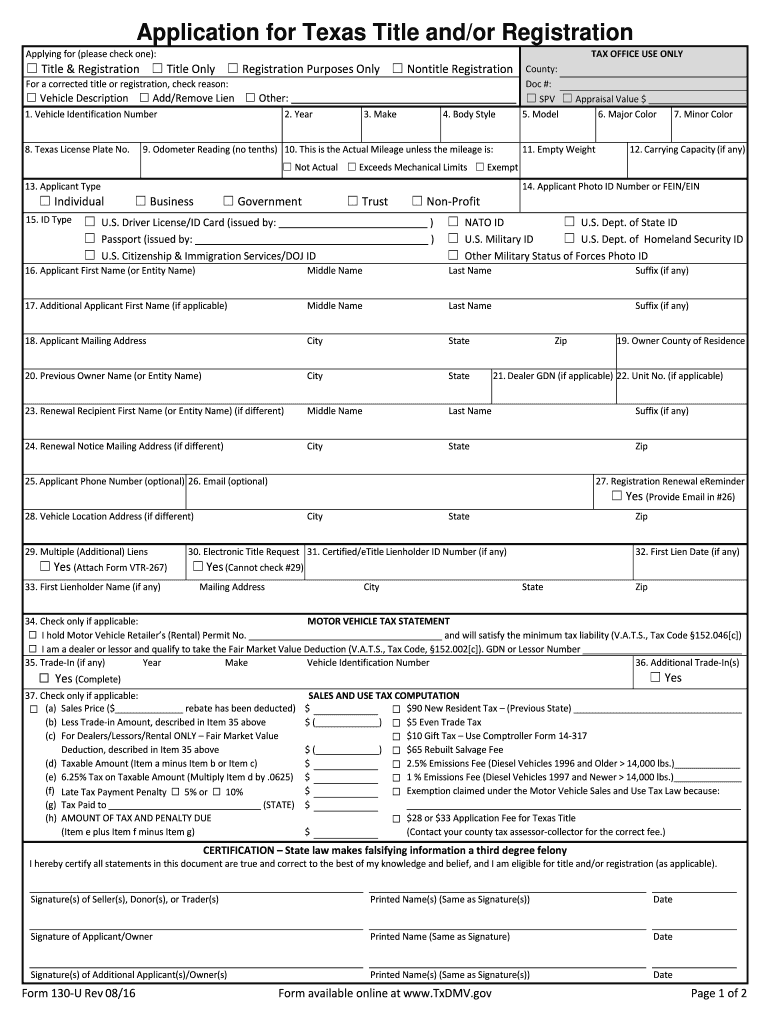
Form 130 U Rev 08 16


What is the Form 130 U Rev 08 16
The Form 130 U, also known as the Texas Title Application, is a crucial document used in the state of Texas for transferring vehicle ownership. This form is essential for individuals who are buying or selling a vehicle, as it formally records the change in ownership. The form captures vital information about the vehicle, including its make, model, year, Vehicle Identification Number (VIN), and details about the buyer and seller. It is important to ensure that this form is filled out accurately to avoid any legal complications in the transfer process.
Steps to complete the Form 130 U Rev 08 16
Completing the Form 130 U involves several key steps to ensure accuracy and compliance. First, gather all necessary documents, including the current title, proof of identity, and any lien release documents if applicable. Next, fill out the form with the required information, such as the vehicle's details and the buyer's and seller's information. Make sure to sign and date the form where indicated. Once completed, the form must be submitted to the Texas Department of Motor Vehicles (TxDMV) along with any applicable fees. It’s advisable to keep a copy of the completed form for your records.
Legal use of the Form 130 U Rev 08 16
The Form 130 U is legally binding and must be used in accordance with Texas state laws regarding vehicle transfers. This form serves as the official record of ownership change and is required for the new owner to obtain a title in their name. Failure to properly complete and submit this form can result in penalties or complications in the ownership transfer process. It is crucial to ensure that all information provided is truthful and accurate to maintain compliance with legal standards.
Required Documents
When filling out the Form 130 U, several documents are required to support the application. These include:
- The current vehicle title signed by the seller.
- Proof of identity for both the buyer and seller, such as a driver’s license or state-issued ID.
- Any lien release documents if the vehicle was financed.
- Proof of insurance for the vehicle being transferred.
Having these documents ready will facilitate a smoother transaction and ensure compliance with state regulations.
Form Submission Methods
The completed Form 130 U can be submitted to the Texas Department of Motor Vehicles through various methods. Individuals can choose to submit the form in person at a local TxDMV office, which allows for immediate processing. Alternatively, the form can be mailed to the appropriate TxDMV address, though this method may take longer for processing. Some counties may also offer online submission options, providing a convenient alternative for applicants. It’s essential to check with local TxDMV offices for specific submission guidelines and processing times.
Examples of using the Form 130 U Rev 08 16
The Form 130 U is utilized in various scenarios involving vehicle ownership transfers. For instance, when a person purchases a used car from a private seller, they must complete this form to register the vehicle in their name. Similarly, if a vehicle is gifted to a family member, the form is necessary to document the transfer of ownership. Additionally, in cases of estate transfers, where a vehicle is passed on after the owner’s death, the Form 130 U is required to facilitate the title transfer to the heir or beneficiary.
Quick guide on how to complete application of texas title 130 u form
Complete Form 130 U Rev 08 16 effortlessly on any device
Digital document management has gained traction among companies and individuals. It offers an excellent eco-friendly substitute for traditional printed and signed documents, enabling you to access the necessary form and securely store it online. airSlate SignNow provides you with all the resources you need to create, edit, and eSign your documents promptly without delays. Handle Form 130 U Rev 08 16 on any platform with airSlate SignNow Android or iOS applications and simplify any document-based procedure today.
How to edit and eSign Form 130 U Rev 08 16 with ease
- Obtain Form 130 U Rev 08 16 and click on Get Form to begin.
- Employ the tools we offer to complete your document.
- Highlight pertinent sections of the documents or redact sensitive information with tools that airSlate SignNow provides specifically for that purpose.
- Create your signature using the Sign tool, which takes mere seconds and carries the same legal validity as a traditional wet ink signature.
- Review the information and click on the Done button to save your modifications.
- Choose how you wish to send your form, either via email, text message (SMS), or invitation link, or download it to your computer.
Say goodbye to lost or misplaced documents, tedious form searches, or errors requiring reprinting of new document copies. airSlate SignNow meets all your document management needs in a few clicks from any device of your choosing. Modify and eSign Form 130 U Rev 08 16 and ensure outstanding communication at every stage of the form preparation process with airSlate SignNow.
Create this form in 5 minutes or less
FAQs
-
How can I fill out the online application form of JVM Shyamli Ranchi?
Go to Jawahar Vidiya Mandir website
-
How do I fill out an application form to open a bank account?
I want to believe that most banks nowadays have made the process of opening bank account, which used to be cumbersome, less cumbersome. All you need to do is to approach the bank, collect the form, and fill. However if you have any difficulty in filling it, you can always call on one of the banks rep to help you out.
-
How can I take my child (16yrs) to the U.S if my immigrant visa is approved? My husband, a US citizen, filled out form I 130 for me and mentioned this child as migrating in future.
Just petition using a I-130 yourself. Read the instructions very carefully. I am not sure but it’s possible that the affidavit of support will need to be filled by your husband since he is the citizen and he filled one for you - again, check the instructions very carefully. It should be a pretty clear, straightforward process.Your child is still well below the age limit and should be fine. If there are any problems, do the same thing you did with your own process - use the numbers you are given to check on the process and if you see it stuck call to make sure they have everything they need early.It is my understanding that the age limit of the child is based on the petition date, so go ahead and do it.You still have plenty of time at 16, just don’t delay.
Create this form in 5 minutes!
How to create an eSignature for the application of texas title 130 u form
How to create an electronic signature for your Application Of Texas Title 130 U Form in the online mode
How to create an eSignature for the Application Of Texas Title 130 U Form in Google Chrome
How to create an eSignature for signing the Application Of Texas Title 130 U Form in Gmail
How to create an eSignature for the Application Of Texas Title 130 U Form right from your smartphone
How to make an eSignature for the Application Of Texas Title 130 U Form on iOS
How to generate an electronic signature for the Application Of Texas Title 130 U Form on Android
People also ask
-
What is the Texas title transfer form?
The Texas title transfer form is a legal document required for transferring vehicle ownership in the state of Texas. It must be completed by both the seller and the buyer to ensure a smooth transaction and compliance with state regulations.
-
How can I fill out the Texas title transfer form using airSlate SignNow?
You can easily fill out the Texas title transfer form using airSlate SignNow's intuitive interface. Simply upload the form, add the necessary details, and send it for eSignature—all seamlessly done online without the need for printing.
-
Is airSlate SignNow secure for handling the Texas title transfer form?
Yes, airSlate SignNow provides top-notch security features to protect your documents, including the Texas title transfer form. With encryption and secure storage, you can confidently handle your sensitive information.
-
How much does it cost to use airSlate SignNow for the Texas title transfer form?
airSlate SignNow offers various pricing plans tailored to meet different needs. Our plans provide a cost-effective solution for handling the Texas title transfer form and other documents, ensuring you get quality service without breaking the bank.
-
Can I track the status of my Texas title transfer form with airSlate SignNow?
Absolutely! airSlate SignNow allows you to track the status of your Texas title transfer form at every step. You'll receive notifications as your document is opened, signed, and completed, keeping you informed throughout the process.
-
What features does airSlate SignNow offer for the Texas title transfer form?
airSlate SignNow provides a range of features for the Texas title transfer form, including eSignature capabilities, document templates, and easy sharing options. These features streamline the process, making it efficient and user-friendly.
-
Does airSlate SignNow integrate with other applications for processing the Texas title transfer form?
Yes, airSlate SignNow offers integrations with various applications that can enhance your workflow when processing the Texas title transfer form. This interoperability allows for seamless access to your documents and simplifies management.
Get more for Form 130 U Rev 08 16
- Ucc forms
- Form ad 1047 us department of agriculture rurdev usda
- Rental application dreamingcode form
- How to get psra licence form
- Hydraulic jack inspection checklist form
- Print post lodgement form
- Crossplatformeventapp comwhy having an eventwhy having an event planning checklist is important to keep
- Contingency letter of employment form
Find out other Form 130 U Rev 08 16
- How To eSignature Pennsylvania Charity Presentation
- Can I eSignature Utah Charity Document
- How Do I eSignature Utah Car Dealer Presentation
- Help Me With eSignature Wyoming Charity Presentation
- How To eSignature Wyoming Car Dealer PPT
- How To eSignature Colorado Construction PPT
- How To eSignature New Jersey Construction PDF
- How To eSignature New York Construction Presentation
- How To eSignature Wisconsin Construction Document
- Help Me With eSignature Arkansas Education Form
- Can I eSignature Louisiana Education Document
- Can I eSignature Massachusetts Education Document
- Help Me With eSignature Montana Education Word
- How To eSignature Maryland Doctors Word
- Help Me With eSignature South Dakota Education Form
- How Can I eSignature Virginia Education PDF
- How To eSignature Massachusetts Government Form
- How Can I eSignature Oregon Government PDF
- How Can I eSignature Oklahoma Government Document
- How To eSignature Texas Government Document