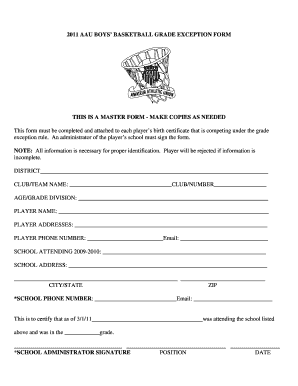
Aau Grade Exception Rule Form


What is the AAU Grade Exception Rule
The AAU Grade Exception Rule is a specific guideline established by the Amateur Athletic Union (AAU) that allows certain athletes to compete in events despite not meeting the standard grade requirements. This rule is particularly relevant for young athletes who may have exceptional talent in sports but face academic challenges. The intention behind this rule is to promote inclusivity and provide opportunities for talented individuals to showcase their skills without being hindered by academic performance.
How to Use the AAU Grade Exception Rule
To utilize the AAU Grade Exception Rule, athletes or their guardians must first understand the eligibility criteria set by the AAU. This typically involves submitting a formal request or application that outlines the athlete's circumstances. Documentation may be required to support the request, including academic records and letters from coaches or educators. Once submitted, the AAU will review the application and make a determination regarding the athlete's eligibility to compete under this exception.
Steps to Complete the AAU Grade Exception Rule
Completing the process for the AAU Grade Exception Rule involves several key steps:
- Gather necessary documentation, including academic transcripts and letters of recommendation.
- Fill out the required application form provided by the AAU.
- Submit the application along with all supporting documents to the appropriate AAU authority.
- Await a response from the AAU regarding the decision on the application.
It is important to ensure that all information is accurate and complete to facilitate a smooth review process.
Legal Use of the AAU Grade Exception Rule
The legal use of the AAU Grade Exception Rule is governed by the policies set forth by the AAU. It is essential for athletes and their families to adhere to these guidelines to ensure compliance. Misuse of the rule can lead to penalties, including disqualification from events or suspension from the AAU. Therefore, understanding the legal implications and maintaining transparency throughout the application process is crucial.
Eligibility Criteria
Eligibility for the AAU Grade Exception Rule typically includes several factors:
- The athlete must be a registered member of the AAU.
- The athlete must demonstrate exceptional talent in their sport.
- Academic performance must be documented, showing the need for an exception.
Each application is evaluated on a case-by-case basis, and additional criteria may apply depending on the specific sport or event.
Examples of Using the AAU Grade Exception Rule
There are various scenarios in which the AAU Grade Exception Rule may be applied. For instance:
- A basketball player with outstanding skills but struggling academically may apply for an exception to compete in national tournaments.
- A swimmer who excels in competitions but has faced personal challenges affecting their grades may seek to participate under this rule.
These examples highlight the importance of the rule in fostering talent and providing opportunities for young athletes.
Quick guide on how to complete aau grade exception rule
Complete Aau Grade Exception Rule effortlessly on any gadget
Online document management has gained traction among businesses and individuals. It offers an ideal eco-conscious alternative to conventional printed and signed documents, allowing you to locate the appropriate form and securely store it online. airSlate SignNow equips you with all the tools necessary to create, modify, and eSign your documents promptly without delays. Manage Aau Grade Exception Rule on any gadget with airSlate SignNow Android or iOS applications and enhance any document-related task today.
How to modify and eSign Aau Grade Exception Rule with ease
- Obtain Aau Grade Exception Rule and click on Get Form to begin.
- Use the tools we provide to complete your document.
- Highlight important sections of your documents or censor sensitive information with tools specifically designed by airSlate SignNow for that purpose.
- Create your signature with the Sign feature, which takes mere seconds and holds the same legal validity as a traditional wet ink signature.
- Review the details and then select the Done button to save your updates.
- Choose how you wish to share your form, via email, SMS, or invite link, or download it to your computer.
Say goodbye to lost or misplaced files, tedious form searching, or errors that necessitate printing out new document versions. airSlate SignNow meets your document management needs in just a few clicks from your preferred device. Edit and eSign Aau Grade Exception Rule and ensure outstanding communication at every stage of your form preparation process with airSlate SignNow.
Create this form in 5 minutes or less
Create this form in 5 minutes!
How to create an eSignature for the aau grade exception rule
How to create an electronic signature for a PDF online
How to create an electronic signature for a PDF in Google Chrome
How to create an e-signature for signing PDFs in Gmail
How to create an e-signature right from your smartphone
How to create an e-signature for a PDF on iOS
How to create an e-signature for a PDF on Android
People also ask
-
What is the AAU grade exception rule?
The AAU grade exception rule allows student-athletes to compete in events despite not meeting standard eligibility requirements based on their academic performance. This rule can provide opportunities for young athletes to showcase their talents while still maintaining academic progress.
-
How can airSlate SignNow help with documents related to the AAU grade exception rule?
With airSlate SignNow, you can easily create, send, and eSign documents related to the AAU grade exception rule. This ensures that all necessary paperwork is in order and submitted efficiently, allowing students to focus on their athletic performance.
-
Does airSlate SignNow offer integrations that support the AAU grade exception rule?
Yes, airSlate SignNow integrates with various platforms that can help manage documents related to the AAU grade exception rule. These integrations streamline the process, making it easier to track and manage academic and athletic eligibility documentation.
-
What are the pricing options for airSlate SignNow for users interested in AAU grade exception rule documentation?
airSlate SignNow offers flexible pricing plans to accommodate different needs, including those focused on the AAU grade exception rule. This allows schools and organizations to choose a plan that fits their budget while effectively managing essential documentation.
-
Can airSlate SignNow be used for mass document signing related to the AAU grade exception rule?
Absolutely, airSlate SignNow provides the capability for mass document signing, which is particularly useful for managing multiple forms related to the AAU grade exception rule. This feature saves time and ensures that all necessary approvals are secured quickly.
-
Is airSlate SignNow suitable for educational institutions handling the AAU grade exception rule?
Yes, educational institutions can greatly benefit from using airSlate SignNow to handle documents related to the AAU grade exception rule. Its user-friendly interface and efficient eSigning capabilities simplify the documentation process for students and administrators alike.
-
What features make airSlate SignNow ideal for managing AAU grade exception rule paperwork?
airSlate SignNow offers features such as customizable templates, automated workflows, and secure eSigning, making it ideal for managing paperwork related to the AAU grade exception rule. These features enhance efficiency, reduce errors, and improve compliance.
Get more for Aau Grade Exception Rule
Find out other Aau Grade Exception Rule
- Can I eSignature Minnesota House rental lease agreement
- eSignature Missouri Landlord lease agreement Fast
- eSignature Utah Landlord lease agreement Simple
- eSignature West Virginia Landlord lease agreement Easy
- How Do I eSignature Idaho Landlord tenant lease agreement
- eSignature Washington Landlord tenant lease agreement Free
- eSignature Wisconsin Landlord tenant lease agreement Online
- eSignature Wyoming Landlord tenant lease agreement Online
- How Can I eSignature Oregon lease agreement
- eSignature Washington Lease agreement form Easy
- eSignature Alaska Lease agreement template Online
- eSignature Alaska Lease agreement template Later
- eSignature Massachusetts Lease agreement template Myself
- Can I eSignature Arizona Loan agreement
- eSignature Florida Loan agreement Online
- eSignature Florida Month to month lease agreement Later
- Can I eSignature Nevada Non-disclosure agreement PDF
- eSignature New Mexico Non-disclosure agreement PDF Online
- Can I eSignature Utah Non-disclosure agreement PDF
- eSignature Rhode Island Rental agreement lease Easy