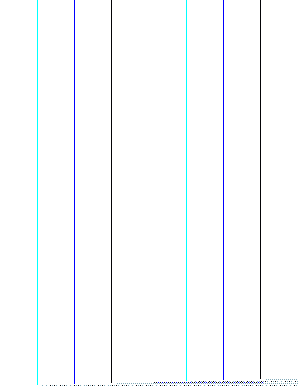
City Claims Form


What is the City Claims
The City of Memphis Claims Department handles various claims related to incidents involving city property or services. This includes claims for property damage, personal injury, and other liabilities that arise from the city's operations. Understanding the purpose of the claims department is essential for residents seeking compensation or resolution for issues they have encountered.
How to use the City Claims
To effectively use the City of Memphis Claims Department, individuals should first identify the nature of their claim. This may involve gathering relevant documentation, such as photographs, incident reports, or witness statements. Once the necessary information is compiled, residents can proceed to fill out the city claims form accurately, ensuring all required fields are completed. Submitting the form through the appropriate channels, whether online or via mail, is crucial for timely processing.
Steps to complete the City Claims
Completing the City of Memphis claims form involves several important steps:
- Gather all relevant documentation related to your claim.
- Access the city claims form, which can typically be found on the official city website.
- Fill out the form thoroughly, providing accurate details about the incident.
- Review the completed form for any errors or omissions.
- Submit the form through the designated submission method, ensuring you keep a copy for your records.
Legal use of the City Claims
The legal use of the City of Memphis claims form requires adherence to specific regulations and guidelines. It is essential to understand that submitting a claim does not guarantee compensation. The claims department will review the details and determine liability based on city policies and applicable laws. Proper documentation and a clear presentation of facts are critical for the claim's success.
Required Documents
When filing a claim with the City of Memphis, certain documents may be required to support your case. Commonly required documents include:
- Incident reports or police reports if applicable.
- Photographic evidence of damages or injuries.
- Witness statements or contact information for witnesses.
- Any correspondence related to the incident.
Form Submission Methods
The City of Memphis claims form can typically be submitted through various methods to accommodate residents' preferences. Options may include:
- Online submission via the city’s official claims portal.
- Mailing the completed form to the designated claims department address.
- In-person submission at the claims department office during business hours.
Quick guide on how to complete city claims
Complete City Claims effortlessly on any device
Digital document management has become increasingly favored by businesses and individuals. It serves as an ideal eco-friendly alternative to traditional printed and signed papers, allowing you to access the necessary form and securely store it online. airSlate SignNow provides you with all the tools you need to create, modify, and electronically sign your documents swiftly without delays. Manage City Claims on any device with airSlate SignNow Android or iOS applications and enhance any document-centric workflow today.
The easiest way to modify and eSign City Claims without any hassle
- Obtain City Claims and click Get Form to begin.
- Utilize the tools we offer to fill out your form.
- Emphasize important sections of the documents or redact sensitive information with tools that airSlate SignNow provides specifically for that purpose.
- Create your electronic signature using the Sign tool, which takes just seconds and carries the same legal validity as a conventional wet ink signature.
- Review all the details and click on the Done button to save your changes.
- Select how you wish to share your form, via email, SMS, or invite link, or download it to your computer.
Eliminate the worry of missing or lost files, tedious form searches, or mistakes that necessitate printing new document copies. airSlate SignNow meets your document management needs with just a few clicks from a device of your choice. Modify and eSign City Claims and ensure effective communication at every stage of your form preparation process with airSlate SignNow.
Create this form in 5 minutes or less
Create this form in 5 minutes!
How to create an eSignature for the city claims
How to create an electronic signature for a PDF online
How to create an electronic signature for a PDF in Google Chrome
How to create an e-signature for signing PDFs in Gmail
How to create an e-signature right from your smartphone
How to create an e-signature for a PDF on iOS
How to create an e-signature for a PDF on Android
People also ask
-
What is the city of memphis claim dept. and how does airSlate SignNow assist with its processes?
The city of memphis claim dept. is responsible for handling claims made by residents related to city services. With airSlate SignNow, you can streamline document signing and submission processes for claims, making it easier to manage and track all necessary paperwork.
-
How much does airSlate SignNow cost for businesses looking to interact with the city of memphis claim dept.?
AirSlate SignNow offers various pricing plans that cater to different business needs. Whether you're a small business or a large organization, you can find a cost-effective solution that makes communicating with the city of memphis claim dept. seamless and efficient.
-
What features does airSlate SignNow provide for managing claims with the city of memphis claim dept.?
AirSlate SignNow includes features like customizable templates, automated workflows, and real-time tracking. These functionalities ensure that your interaction with the city of memphis claim dept. is efficient, helping you to submit and manage your claims more effectively.
-
Can airSlate SignNow help me integrate with other tools while working with the city of memphis claim dept.?
Yes, airSlate SignNow integrates seamlessly with numerous applications such as Google Drive, Dropbox, and Salesforce. This integration capability allows you to organize all documents needed for the city of memphis claim dept. in one place, ensuring a smoother workflow.
-
What are the benefits of using airSlate SignNow for claims related to the city of memphis claim dept.?
Using airSlate SignNow can signNowly reduce the time spent on paperwork and improve the overall accuracy of your submissions. This ensures that your claims to the city of memphis claim dept. are processed quickly and efficiently, minimizing delays.
-
Is there a free trial available for using airSlate SignNow with the city of memphis claim dept.?
Yes, airSlate SignNow typically offers a free trial so prospective users can explore its features. This allows you to assess how effectively airSlate SignNow can facilitate your dealings with the city of memphis claim dept. before committing to a paid plan.
-
What kind of support does airSlate SignNow provide while dealing with the city of memphis claim dept.?
AirSlate SignNow offers comprehensive customer support, including live chat, email assistance, and detailed documentation. This means that if you run into any issues while interacting with the city of memphis claim dept., expert support is readily available to help resolve your concerns.
Get more for City Claims
Find out other City Claims
- How Do I eSignature Indiana Police Lease Agreement Form
- eSignature Police PPT Kansas Free
- How Can I eSignature Mississippi Real Estate Rental Lease Agreement
- How Do I eSignature Kentucky Police LLC Operating Agreement
- eSignature Kentucky Police Lease Termination Letter Now
- eSignature Montana Real Estate Quitclaim Deed Mobile
- eSignature Montana Real Estate Quitclaim Deed Fast
- eSignature Montana Real Estate Cease And Desist Letter Easy
- How Do I eSignature Nebraska Real Estate Lease Agreement
- eSignature Nebraska Real Estate Living Will Now
- Can I eSignature Michigan Police Credit Memo
- eSignature Kentucky Sports Lease Agreement Template Easy
- eSignature Minnesota Police Purchase Order Template Free
- eSignature Louisiana Sports Rental Application Free
- Help Me With eSignature Nevada Real Estate Business Associate Agreement
- How To eSignature Montana Police Last Will And Testament
- eSignature Maine Sports Contract Safe
- eSignature New York Police NDA Now
- eSignature North Carolina Police Claim Secure
- eSignature New York Police Notice To Quit Free