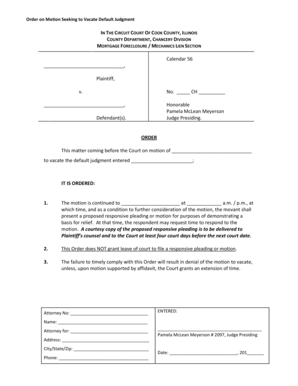
Motion to Vacate Illinois Form


What is the Motion To Vacate Illinois Form
The Motion to Vacate Illinois form is a legal document used to request the court to nullify a default judgment. This form is essential for individuals who believe that a judgment was entered against them without their knowledge or participation. It provides a structured way to present reasons for vacating the judgment, ensuring that the court considers the request based on valid legal grounds.
How to use the Motion To Vacate Illinois Form
Using the Motion to Vacate Illinois form involves several steps. First, gather all necessary information, including case details and reasons for the motion. Next, complete the form accurately, ensuring that all required sections are filled out. After filling out the form, it should be filed with the appropriate court where the original judgment was issued. It is crucial to follow the court's specific procedures for filing, which may include submitting copies to involved parties.
Steps to complete the Motion To Vacate Illinois Form
Completing the Motion to Vacate Illinois form requires careful attention to detail. Follow these steps:
- Begin by identifying the case number and court name at the top of the form.
- Provide your personal information, including your name, address, and contact details.
- Clearly state the reasons for requesting the motion to vacate, supported by relevant facts.
- Include any supporting documents that may strengthen your case, such as affidavits or evidence of your absence during the original proceedings.
- Sign and date the form, ensuring that it is properly notarized if required by the court.
Legal use of the Motion To Vacate Illinois Form
The legal use of the Motion to Vacate Illinois form is governed by specific rules and regulations. It is crucial to ensure that the motion is filed within the appropriate timeframe, typically within thirty days of receiving notice of the default judgment. The reasons for vacating must be legitimate, such as lack of proper notice or a valid defense that was not presented initially. Courts will evaluate the motion based on these legal standards, so adherence to the law is essential.
Key elements of the Motion To Vacate Illinois Form
Several key elements must be included in the Motion to Vacate Illinois form to ensure its validity. These elements include:
- The case caption, which includes the names of the parties involved and the case number.
- A clear statement of the motion, indicating that you are requesting the court to vacate the default judgment.
- The specific reasons for the request, which should be detailed and supported by evidence.
- A section for your signature and the date of signing.
State-specific rules for the Motion To Vacate Illinois Form
Illinois has specific rules governing the filing of a Motion to Vacate. These rules include deadlines for filing, which typically require submission within a certain period after the judgment is entered. Additionally, the motion must be served on all parties involved in the case. Familiarity with local court rules is essential to ensure compliance and increase the likelihood of a favorable outcome.
Quick guide on how to complete motion to vacate illinois form
Effortlessly Prepare Motion To Vacate Illinois Form on Any Device
Managing documents online has gained popularity among businesses and individuals. It offers an excellent eco-friendly substitute for conventional printed and signed papers, allowing you to locate the right form and securely save it online. airSlate SignNow provides all the tools necessary to create, edit, and electronically sign your documents promptly without interruptions. Handle Motion To Vacate Illinois Form on any device with airSlate SignNow apps for Android or iOS and enhance any document-related procedure now.
The Easiest Way to Edit and eSign Motion To Vacate Illinois Form Without Stress
- Locate Motion To Vacate Illinois Form and click on Get Form to begin.
- Utilize the tools available to complete your document.
- Emphasize important sections of the documents or redact sensitive information using the tools provided by airSlate SignNow specifically for that purpose.
- Create your electronic signature using the Sign tool, which takes seconds and holds the same legal validity as a conventional wet ink signature.
- Review all the details and click on the Done button to save your changes.
- Choose how you'd like to send your form, via email, text message (SMS), an invitation link, or download it to your computer.
Eliminate the hassle of lost or misplaced documents, tedious form searches, or errors that necessitate printing new copies. airSlate SignNow addresses your document management requirements in just a few clicks from any device of your choice. Edit and eSign Motion To Vacate Illinois Form to ensure outstanding communication at every stage of your form preparation process with airSlate SignNow.
Create this form in 5 minutes or less
Create this form in 5 minutes!
How to create an eSignature for the motion to vacate illinois form
How to create an electronic signature for a PDF online
How to create an electronic signature for a PDF in Google Chrome
How to create an e-signature for signing PDFs in Gmail
How to create an e-signature right from your smartphone
How to create an e-signature for a PDF on iOS
How to create an e-signature for a PDF on Android
People also ask
-
What is a sample motion to vacate default judgment in Illinois?
A sample motion to vacate default judgment in Illinois is a legal document that requests the court to overturn a previous judgment against a party. This motion can be filed when certain criteria are met, such as new evidence or an unjust legal process. It's essential for individuals to understand the format and content when preparing such a motion.
-
How can airSlate SignNow assist with creating a motion to vacate default judgment in Illinois?
airSlate SignNow simplifies the process of creating a sample motion to vacate default judgment in Illinois by providing customizable templates. Users can easily insert their information, sign documents electronically, and ensure that all legal requirements are met, streamlining the process signNowly.
-
What features does airSlate SignNow offer for legal documents?
airSlate SignNow offers features like customizable templates, electronic signatures, document sharing, and secure cloud storage for legal documents such as a sample motion to vacate default judgment in Illinois. These features help ensure that all parties can access important documents quickly and conveniently.
-
Is airSlate SignNow cost-effective for small businesses?
Yes, airSlate SignNow provides a cost-effective solution for small businesses needing to manage legal documents like a sample motion to vacate default judgment in Illinois. With various pricing plans, businesses can choose an option that fits their budget while taking advantage of powerful features.
-
What are the benefits of using airSlate SignNow for document signing?
Using airSlate SignNow for document signing offers numerous benefits, including increased efficiency, reduced paper usage, and enhanced security. When creating a sample motion to vacate default judgment in Illinois, users can ensure their documents are signed promptly, helping to expedite legal processes.
-
Can I integrate airSlate SignNow with other software tools?
Absolutely! airSlate SignNow can be integrated with various software tools to enhance your workflow. This integration capability allows you to seamlessly use a sample motion to vacate default judgment in Illinois alongside other business solutions, improving operational efficiency.
-
How secure is airSlate SignNow for handling legal documents?
airSlate SignNow prioritizes security, using encryption and secure access protocols to protect legal documents like a sample motion to vacate default judgment in Illinois. Users can confidently handle sensitive information, knowing that their data is safeguarded against unauthorized access.
Get more for Motion To Vacate Illinois Form
- Oklahoma tax commission injured spouse form
- Brokerage account application form
- Mvr consent form template 39655399
- Laser engraving order form the goldsmiths company
- 9 0 1 form oak ridge electric department city of oak ridge
- 1250 market street suite 3044 form
- Application rhea county fair lady pageant form
- Youth sports scholarship application template 486937648 form
Find out other Motion To Vacate Illinois Form
- How To Integrate Sign in Banking
- How To Use Sign in Banking
- Help Me With Use Sign in Banking
- Can I Use Sign in Banking
- How Do I Install Sign in Banking
- How To Add Sign in Banking
- How Do I Add Sign in Banking
- How Can I Add Sign in Banking
- Can I Add Sign in Banking
- Help Me With Set Up Sign in Government
- How To Integrate eSign in Banking
- How To Use eSign in Banking
- How To Install eSign in Banking
- How To Add eSign in Banking
- How To Set Up eSign in Banking
- How To Save eSign in Banking
- How To Implement eSign in Banking
- How To Set Up eSign in Construction
- How To Integrate eSign in Doctors
- How To Use eSign in Doctors