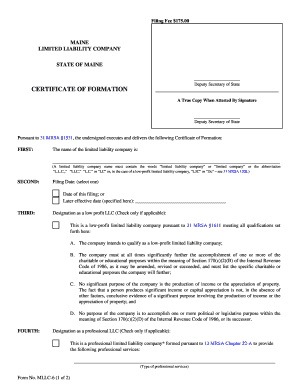
Maine Certificate of Formation


What is the Maine Certificate Of Formation
The Maine Certificate Of Formation is a legal document required for establishing a business entity in the state of Maine. This form is essential for various business structures, including limited liability companies (LLCs) and corporations. Filing this certificate officially registers your business with the state, granting it legal recognition and the ability to operate within Maine. The document outlines key information about the business, such as its name, address, and the nature of its business activities.
Steps to complete the Maine Certificate Of Formation
Completing the Maine Certificate Of Formation involves several important steps to ensure accuracy and compliance. Begin by selecting the appropriate form based on your business structure. Next, provide the necessary details, including the business name, registered agent information, and the principal office address. It is crucial to verify that the chosen business name is available and complies with state regulations. After filling out the form, review all information for completeness and accuracy before submission.
How to obtain the Maine Certificate Of Formation
The Maine Certificate Of Formation can be obtained through the Maine Secretary of State's website or office. The form is available for download in a printable format, allowing you to fill it out manually. Alternatively, you can complete the form online through the state’s business registration portal. Ensure that you have all required information and documents ready for submission, as this will facilitate a smoother application process.
Legal use of the Maine Certificate Of Formation
Once filed, the Maine Certificate Of Formation serves as a legally binding document that establishes your business entity's existence. It is necessary for various legal and financial transactions, including opening a business bank account, applying for licenses, and entering into contracts. The certificate also provides liability protection for owners, separating personal assets from business liabilities. Compliance with state laws regarding the formation and operation of your business is essential to maintain this legal standing.
Key elements of the Maine Certificate Of Formation
The Maine Certificate Of Formation includes several key components that must be accurately filled out. These elements typically include:
- Business Name: The official name of the business, which must be unique and not misleading.
- Principal Office Address: The primary location where the business operates.
- Registered Agent: An individual or entity designated to receive legal documents on behalf of the business.
- Business Purpose: A brief description of the business activities.
- Duration: The intended duration of the business, which can be perpetual or for a specific term.
Form Submission Methods (Online / Mail / In-Person)
The Maine Certificate Of Formation can be submitted through various methods to accommodate different preferences. You may choose to file online via the Maine Secretary of State’s business portal, which offers a convenient and efficient process. Alternatively, you can print the completed form and mail it to the appropriate state office. For those who prefer face-to-face interaction, in-person submissions are also accepted at designated state offices. Ensure that you check for any specific submission requirements or fees associated with each method.
Quick guide on how to complete maine certificate of formation
Complete Maine Certificate Of Formation seamlessly on any device
Online document management has become increasingly favored by companies and individuals. It serves as an ideal eco-friendly alternative to traditional printed and signed documents, as you can easily locate the necessary form and securely store it online. airSlate SignNow equips you with all the tools required to create, modify, and eSign your documents rapidly and without interruptions. Manage Maine Certificate Of Formation on any platform using airSlate SignNow's Android or iOS applications and simplify your document-related tasks today.
The easiest way to modify and eSign Maine Certificate Of Formation effortlessly
- Locate Maine Certificate Of Formation and click on Get Form to begin.
- Use the tools we provide to complete your form.
- Mark important sections of your documents or redact sensitive information with tools specifically designed for that purpose by airSlate SignNow.
- Create your eSignature using the Sign tool, which takes mere seconds and carries the same legal validity as a conventional wet ink signature.
- Review the details and click on the Done button to save your changes.
- Choose how you would like to share your form, via email, SMS, or invite link, or download it to your computer.
Eliminate concerns about lost or mislaid files, tedious form searching, or mistakes that necessitate printing new document copies. airSlate SignNow meets your document management needs in just a few clicks from your selected device. Modify and eSign Maine Certificate Of Formation while ensuring excellent communication at every stage of your form preparation process with airSlate SignNow.
Create this form in 5 minutes or less
Create this form in 5 minutes!
How to create an eSignature for the maine certificate of formation
How to create an electronic signature for a PDF online
How to create an electronic signature for a PDF in Google Chrome
How to create an e-signature for signing PDFs in Gmail
How to create an e-signature right from your smartphone
How to create an e-signature for a PDF on iOS
How to create an e-signature for a PDF on Android
People also ask
-
What is a Maine Certificate Of Formation?
A Maine Certificate Of Formation is a legal document required to establish a business entity in the state of Maine. This document outlines essential details such as the name of the business, address, and the type of entity being formed. Filing the Maine Certificate Of Formation allows you to legally operate your business in Maine.
-
How do I file a Maine Certificate Of Formation?
To file a Maine Certificate Of Formation, you can complete the form online through the Maine Secretary of State's website or submit a paper application by mail. Along with the completed form, you will need to pay a filing fee, which varies based on the type of entity. Utilizing airSlate SignNow can simplify the signing and submission process for your Maine Certificate Of Formation.
-
What are the costs associated with obtaining a Maine Certificate Of Formation?
The costs for obtaining a Maine Certificate Of Formation generally include a filing fee, which varies based on the entity type, typically ranging from $125 for corporations to $145 for LLCs. Additionally, you may incur costs for legal advice or document preparation services if needed. Using airSlate SignNow can also help reduce costs by facilitating efficient eSignature solutions.
-
What information do I need to include in my Maine Certificate Of Formation?
When preparing your Maine Certificate Of Formation, you will need to include the business name, the principal office address, registered agent information, and the nature of the business. It's crucial to ensure that all information is accurate and compliant with state regulations. airSlate SignNow can assist in organizing and managing these documents effectively.
-
How long does it take to process a Maine Certificate Of Formation?
Processing times for a Maine Certificate Of Formation can vary, but typically it takes about 1-2 business days for online submissions. Mail submissions may take longer, often lasting up to a week or more. With airSlate SignNow, you can expedite document preparation and submission to minimize delays.
-
Can I amend my Maine Certificate Of Formation once it’s filed?
Yes, you can amend your Maine Certificate Of Formation after it has been filed. This requires submitting an amendment form that includes the changes you wish to make, along with any applicable fees. airSlate SignNow can facilitate the process by providing templates and eSigning solutions for quick amendments.
-
What are the benefits of using airSlate SignNow for my Maine Certificate Of Formation?
Using airSlate SignNow for your Maine Certificate Of Formation offers several benefits, including easy document management, secure eSigning, and streamlined workflows. It can save time and reduce the complexity of filing by allowing you to collect signatures quickly and store documents digitally. Additionally, airSlate SignNow is a cost-effective solution that can enhance your business's efficiency.
Get more for Maine Certificate Of Formation
- Dnr form sm 6
- Cuny w2 form
- Nitrous oxide new jersey form
- Boe 277 llc california state board of equalization state of boe ca form
- Sfn 60688 485268641 form
- 40sp sponsorship for a partner to migrate to australia 40sp sponsorship for a partner to migrate to australia form
- Form mwr
- Legal and binding agreement template form
Find out other Maine Certificate Of Formation
- eSignature North Dakota Government Quitclaim Deed Free
- eSignature Kansas Finance & Tax Accounting Business Letter Template Free
- eSignature Washington Government Arbitration Agreement Simple
- Can I eSignature Massachusetts Finance & Tax Accounting Business Plan Template
- Help Me With eSignature Massachusetts Finance & Tax Accounting Work Order
- eSignature Delaware Healthcare / Medical NDA Secure
- eSignature Florida Healthcare / Medical Rental Lease Agreement Safe
- eSignature Nebraska Finance & Tax Accounting Business Letter Template Online
- Help Me With eSignature Indiana Healthcare / Medical Notice To Quit
- eSignature New Jersey Healthcare / Medical Credit Memo Myself
- eSignature North Dakota Healthcare / Medical Medical History Simple
- Help Me With eSignature Arkansas High Tech Arbitration Agreement
- eSignature Ohio Healthcare / Medical Operating Agreement Simple
- eSignature Oregon Healthcare / Medical Limited Power Of Attorney Computer
- eSignature Pennsylvania Healthcare / Medical Warranty Deed Computer
- eSignature Texas Healthcare / Medical Bill Of Lading Simple
- eSignature Virginia Healthcare / Medical Living Will Computer
- eSignature West Virginia Healthcare / Medical Claim Free
- How To eSignature Kansas High Tech Business Plan Template
- eSignature Kansas High Tech Lease Agreement Template Online