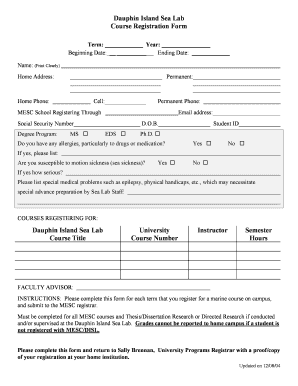
Course Registration Form PDF


What is the Course Registration Form PDF
The course registration form PDF is a standardized document used by educational institutions to collect essential information from students wishing to enroll in specific courses. This form typically includes fields for personal details, course selections, and payment information. Utilizing a PDF format ensures that the document maintains its structure and can be easily filled out electronically or printed for manual completion. The course registration form PDF serves as a formal request for enrollment and is crucial for maintaining accurate records within the institution.
How to Use the Course Registration Form PDF
Using the course registration form PDF involves several straightforward steps. First, download the form from the institution's website or obtain it through their administrative office. Next, fill in the required fields, which may include your name, contact information, and the courses you wish to register for. Once completed, you can either print the form to submit it in person or send it electronically if the institution allows for online submissions. It is essential to review the form for accuracy before submission to avoid any delays in the registration process.
Steps to Complete the Course Registration Form PDF
Completing the course registration form PDF requires attention to detail. Follow these steps for a successful submission:
- Download the form from the institution's website.
- Open the PDF using a compatible reader to fill it out electronically.
- Enter your personal information accurately, including your full name, address, and student ID if applicable.
- Select the courses you wish to enroll in, ensuring you meet any prerequisites.
- Provide payment information if required, or indicate if you will pay later.
- Review the completed form for any errors or omissions.
- Save the document and submit it according to the institution's guidelines.
Legal Use of the Course Registration Form PDF
The course registration form PDF is legally binding when filled out and signed appropriately. To ensure its validity, institutions often require an electronic signature or a handwritten signature if submitted in paper form. The form must comply with applicable regulations, such as the ESIGN Act, which governs electronic signatures in the United States. Institutions must also adhere to privacy laws to protect the personal information provided on the form.
Key Elements of the Course Registration Form PDF
Several key elements are essential in a course registration form PDF to ensure it serves its purpose effectively. These elements typically include:
- Personal Information: Name, address, contact details, and student ID.
- Course Selection: A list of available courses with checkboxes or dropdown menus for selection.
- Payment Information: Details on how fees will be paid, including options for financial aid or scholarships.
- Signature Section: A space for the student's signature, affirming the accuracy of the information provided.
- Institutional Policies: Acknowledgment of understanding the institution's policies regarding course registration.
Form Submission Methods
Submitting the course registration form PDF can be done through various methods, depending on the institution's policies. Common submission methods include:
- Online Submission: Many institutions allow students to submit the completed form electronically through their online portals.
- Mail: Students can print the form and send it via postal mail to the designated office.
- In-Person: Submitting the form directly at the institution's administrative office is often an option, especially for those who prefer face-to-face interactions.
Quick guide on how to complete course registration form pdf
Complete Course Registration Form Pdf effortlessly on any device
Online document management has gained popularity among businesses and individuals alike. It offers an excellent eco-friendly substitute for traditional printed and signed materials, as you can obtain the required form and securely store it online. airSlate SignNow provides all the resources necessary to create, modify, and eSign your documents swiftly without hold-ups. Manage Course Registration Form Pdf on any platform using airSlate SignNow’s Android or iOS applications and simplify any document-related task today.
How to modify and eSign Course Registration Form Pdf with ease
- Locate Course Registration Form Pdf and then click Get Form to begin.
- Utilize the tools available to complete your form.
- Mark signNow sections of the documents or obscure sensitive information with tools that airSlate SignNow offers explicitly for that aim.
- Create your eSignature using the Sign feature, which takes seconds and holds the same legal validity as a conventional wet ink signature.
- Review all the details and then click on the Done button to save your changes.
- Select your preferred method to send your form, whether by email, text message (SMS), invitation link, or download it to your computer.
Say goodbye to lost or misplaced documents, tedious form searching, or mistakes that necessitate printing new copies. airSlate SignNow meets your document management needs in just a few clicks from any device of your choosing. Modify and eSign Course Registration Form Pdf and ensure seamless communication throughout the form preparation process with airSlate SignNow.
Create this form in 5 minutes or less
Create this form in 5 minutes!
How to create an eSignature for the course registration form pdf
How to create an electronic signature for a PDF online
How to create an electronic signature for a PDF in Google Chrome
How to create an e-signature for signing PDFs in Gmail
How to create an e-signature right from your smartphone
How to create an e-signature for a PDF on iOS
How to create an e-signature for a PDF on Android
People also ask
-
What is a course registration form PDF?
A course registration form PDF is a digital document that allows students to sign up for courses easily. It includes fields for personal information, course selection, and payment details. Using airSlate SignNow, you can create and manage these forms efficiently.
-
How can I create a course registration form PDF with airSlate SignNow?
You can create a course registration form PDF by using our intuitive template builder. Simply customize an existing template or start from scratch, adding necessary fields like student details and course choices. Once finalized, you can save it as a PDF for easy distribution.
-
Is there a cost associated with using the course registration form PDF feature?
airSlate SignNow offers affordable plans that include the ability to create and manage course registration form PDFs. Our pricing is designed to suit different business needs, ensuring you get the value for your investment. Review our pricing page for specific details and features.
-
What are the benefits of using airSlate SignNow for course registration?
Using airSlate SignNow for your course registration form PDF streamlines the sign-up process, making it fast and efficient. You can easily send, track, and store completed forms all in one place. It enhances the user experience for students and reduces administrative burdens.
-
Can I integrate airSlate SignNow with other applications for managing course registrations?
Yes, airSlate SignNow seamlessly integrates with various applications like CRM systems, email platforms, and other productivity tools. This allows you to automate the course registration process and manage your forms better. Check our integrations page for a complete list of compatible applications.
-
How secure is my data when using course registration form PDFs in airSlate SignNow?
Security is a top priority at airSlate SignNow. We use industry-standard encryption and secure data storage to protect all your course registration form PDFs and personal information. You can confidently manage your registrations, knowing your data is safe.
-
Can I customize my course registration form PDF in airSlate SignNow?
Absolutely! airSlate SignNow offers extensive customization options for your course registration form PDF. You can modify fields, branding, and design elements to align with your organization's identity and specific registration requirements.
Get more for Course Registration Form Pdf
- Naugatuck dog license form
- This agreement is entered into between tenant and form
- Certificate of endorsement sample form
- Technical guide for special education cost documentation fy12 2 education vermont form
- Peoplefinders opt out form
- Florida policy procedure manual form
- Formstequesta fl official website
- Charlotte sun herald all collection groups form
Find out other Course Registration Form Pdf
- eSign Minnesota Banking LLC Operating Agreement Online
- How Do I eSign Mississippi Banking Living Will
- eSign New Jersey Banking Claim Mobile
- eSign New York Banking Promissory Note Template Now
- eSign Ohio Banking LLC Operating Agreement Now
- Sign Maryland Courts Quitclaim Deed Free
- How To Sign Massachusetts Courts Quitclaim Deed
- Can I Sign Massachusetts Courts Quitclaim Deed
- eSign California Business Operations LLC Operating Agreement Myself
- Sign Courts Form Mississippi Secure
- eSign Alabama Car Dealer Executive Summary Template Fast
- eSign Arizona Car Dealer Bill Of Lading Now
- How Can I eSign Alabama Car Dealer Executive Summary Template
- eSign California Car Dealer LLC Operating Agreement Online
- eSign California Car Dealer Lease Agreement Template Fast
- eSign Arkansas Car Dealer Agreement Online
- Sign Montana Courts Contract Safe
- eSign Colorado Car Dealer Affidavit Of Heirship Simple
- eSign Car Dealer Form Georgia Simple
- eSign Florida Car Dealer Profit And Loss Statement Myself