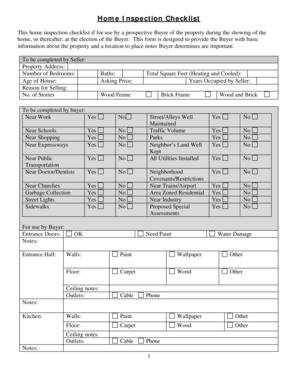
Home Inspection Checklist Form


What is the Home Inspection Checklist
The home inspection checklist is a comprehensive tool designed to guide homebuyers, sellers, and real estate agents through the inspection process of a property. This checklist typically includes various components that need to be evaluated, such as the roof, foundation, plumbing, electrical systems, and appliances. By utilizing this checklist, individuals can ensure that all critical areas of a home are thoroughly assessed, helping to identify potential issues before finalizing a real estate transaction.
How to use the Home Inspection Checklist
Using the home inspection checklist involves systematically reviewing each item listed to ensure a thorough examination of the property. Begin by walking through the home and checking off each component as it is inspected. It is advisable to take notes on any issues or concerns that arise during the inspection. This documentation can be invaluable for discussions with sellers or contractors about necessary repairs or maintenance. Additionally, using digital tools to fill out and sign the checklist can streamline the process, making it easier to share with relevant parties.
Steps to complete the Home Inspection Checklist
Completing the home inspection checklist involves several key steps:
- Prepare by gathering necessary tools, such as a flashlight, camera, and measuring tape.
- Begin the inspection from the exterior, checking the roof, siding, and landscaping.
- Move inside to evaluate the foundation, walls, windows, and doors.
- Inspect the plumbing and electrical systems, ensuring they are functioning correctly.
- Review appliances and HVAC systems for any signs of wear or malfunction.
- Document findings on the checklist, noting any issues that may require further attention.
Key elements of the Home Inspection Checklist
The home inspection checklist typically includes several key elements that are crucial for a comprehensive evaluation. These elements often encompass:
- Exterior condition, including roofing, siding, and drainage.
- Structural integrity, focusing on the foundation and framing.
- Interior features, such as walls, ceilings, and flooring.
- Systems, including plumbing, electrical, and HVAC.
- Appliances, checking for functionality and safety.
Legal use of the Home Inspection Checklist
The home inspection checklist can serve as a legal document in real estate transactions, particularly when issues are identified during the inspection. It is essential to ensure that the checklist is filled out accurately and signed by all parties involved. This documentation can protect buyers and sellers by providing a record of the property's condition at the time of sale. Utilizing electronic signature solutions can enhance the legal validity of the checklist, ensuring compliance with relevant laws and regulations.
Digital vs. Paper Version
Both digital and paper versions of the home inspection checklist have their advantages. A digital version allows for easy editing, sharing, and storage, making it convenient for all parties involved in the transaction. Additionally, digital checklists can often be filled out and signed electronically, streamlining the process. On the other hand, a paper version may be preferred by those who are more comfortable with traditional methods. Ultimately, the choice between digital and paper formats depends on personal preference and the specific needs of the transaction.
Quick guide on how to complete home inspection checklist
Effortlessly prepare Home Inspection Checklist on any device
Digital document management has gained traction among businesses and individuals alike. It serves as an excellent environmentally-friendly alternative to traditional printed and signed papers, allowing you to obtain the right format and safely store it online. airSlate SignNow equips you with all the tools necessary to create, edit, and electronically sign your documents swiftly without delays. Manage Home Inspection Checklist on any platform with airSlate SignNow's Android or iOS applications and enhance any document-centric process today.
How to edit and electronically sign Home Inspection Checklist with ease
- Obtain Home Inspection Checklist and click Get Form to begin.
- Utilize the tools we offer to fill out your document.
- Emphasize pertinent sections of the documents or obscure sensitive information with tools specifically provided by airSlate SignNow for that purpose.
- Create your signature with the Sign tool, which takes mere seconds and holds the same legal validity as a conventional wet ink signature.
- Review all information and click the Done button to save your changes.
- Choose your preferred method for sending your form, via email, SMS, or invitation link, or download it to your computer.
Eliminate worries about lost or mislaid documents, tiresome form searches, or errors that require printing new copies. airSlate SignNow caters to your document management needs in just a few clicks from any device of your choosing. Modify and electronically sign Home Inspection Checklist and ensure exceptional communication at every phase of your form preparation process with airSlate SignNow.
Create this form in 5 minutes or less
Create this form in 5 minutes!
How to create an eSignature for the home inspection checklist
How to create an electronic signature for a PDF online
How to create an electronic signature for a PDF in Google Chrome
How to create an e-signature for signing PDFs in Gmail
How to create an e-signature right from your smartphone
How to create an e-signature for a PDF on iOS
How to create an e-signature for a PDF on Android
People also ask
-
What is a home inspection checklist?
A home inspection checklist is a detailed document that outlines the key areas of a property to assess before purchasing or selling. It includes various items to examine, from structural integrity to electrical systems. Utilizing a digital home inspection checklist can streamline the inspection process, making it more efficient.
-
How can airSlate SignNow help with my home inspection checklist?
airSlate SignNow allows you to create, send, and eSign your home inspection checklist with ease. You can customize templates to fit your specific needs and integrate them into your workflow. This ensures that all team members can access, complete, and sign the checklist seamlessly.
-
Is there a cost associated with using airSlate SignNow for my home inspection checklist?
Yes, airSlate SignNow offers various pricing plans that are designed to fit different business needs. The plans include features specifically for managing documents and checklists, including a home inspection checklist. By opting for a subscription, you'll gain access to essential tools without breaking the bank.
-
What features does airSlate SignNow offer for my home inspection checklist?
With airSlate SignNow, you can easily create professional home inspection checklists, send them for eSignature, and track their status in real time. Key features include document templates, cloud storage, and automated reminders. These features make creating and managing checklists straightforward and efficient.
-
Can I integrate airSlate SignNow with other tools for my home inspection checklist?
Absolutely! airSlate SignNow offers integrations with various platforms, including CRM systems and project management tools. This allows you to seamlessly incorporate your home inspection checklist within your existing software ecosystem, enhancing your workflow efficiency.
-
What are the benefits of using a digital home inspection checklist?
A digital home inspection checklist offers numerous advantages, such as improved accessibility, easy sharing, and enhanced organization. It allows for real-time updates and edits, ensuring that everyone involved has the latest information. Using airSlate SignNow also enhances the signing process, making it quicker and more reliable.
-
How can I ensure my home inspection checklist is effective?
To ensure effectiveness, your home inspection checklist should be comprehensive and tailored to your specific needs. Regularly updating the checklist based on feedback and changing regulations is essential. Using airSlate SignNow can help facilitate these updates and ensure everyone is aware of the latest requirements.
Get more for Home Inspection Checklist
- Cpa books download pdf form
- Ics 204 word form
- Hc sharps injury form doc
- Lpf 812 form
- Pardot grading worksheet form
- Donation request form bel air cantina
- Broward county environmental and consumer protection division credit card authorization form broward county environmental and
- Right of way use permit application alachua county florida alachuacounty form
Find out other Home Inspection Checklist
- eSignature Louisiana Non-Profit Business Plan Template Now
- How Do I eSignature North Dakota Life Sciences Operating Agreement
- eSignature Oregon Life Sciences Job Offer Myself
- eSignature Oregon Life Sciences Job Offer Fast
- eSignature Oregon Life Sciences Warranty Deed Myself
- eSignature Maryland Non-Profit Cease And Desist Letter Fast
- eSignature Pennsylvania Life Sciences Rental Lease Agreement Easy
- eSignature Washington Life Sciences Permission Slip Now
- eSignature West Virginia Life Sciences Quitclaim Deed Free
- Can I eSignature West Virginia Life Sciences Residential Lease Agreement
- eSignature New York Non-Profit LLC Operating Agreement Mobile
- How Can I eSignature Colorado Orthodontists LLC Operating Agreement
- eSignature North Carolina Non-Profit RFP Secure
- eSignature North Carolina Non-Profit Credit Memo Secure
- eSignature North Dakota Non-Profit Quitclaim Deed Later
- eSignature Florida Orthodontists Business Plan Template Easy
- eSignature Georgia Orthodontists RFP Secure
- eSignature Ohio Non-Profit LLC Operating Agreement Later
- eSignature Ohio Non-Profit LLC Operating Agreement Easy
- How Can I eSignature Ohio Lawers Lease Termination Letter