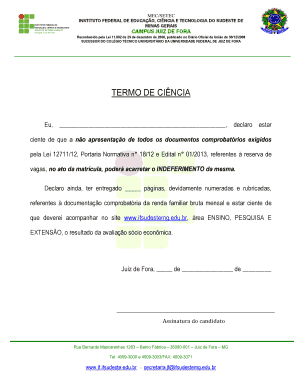
Termo De Entrega Word Form


What is the Termo De Entrega Word
The termo de entrega word is a formal document used to acknowledge the receipt of items or materials. This document serves as proof that one party has delivered specific goods to another, ensuring clarity and accountability in transactions. It is commonly utilized in various sectors, including logistics, education, and business, to track the transfer of assets or documents. The termo de entrega de valores word, for instance, specifically pertains to the delivery of valuable items, while the termo de entrega de material word focuses on the transfer of materials.
How to use the Termo De Entrega Word
Using the termo de entrega word involves several straightforward steps. First, ensure that all necessary details are included, such as the names of the parties involved, a description of the items being delivered, and the date of the transaction. Next, both parties should review the document for accuracy before signing it. This process can be streamlined by utilizing digital tools like airSlate SignNow, which allows for easy eSigning and secure storage of the document. By following these steps, the termo de entrega can be effectively used to formalize the delivery process.
Key elements of the Termo De Entrega Word
Several key elements must be included in a termo de entrega word to ensure its validity. These elements typically consist of:
- Identification of the parties: Names and contact information of both the sender and the recipient.
- Description of items: A detailed list of the items being delivered, including quantities and any relevant specifications.
- Date of delivery: The specific date when the items were handed over.
- Signatures: Signatures of both parties to confirm acceptance and acknowledgment of the delivery.
Including these elements helps to create a comprehensive record of the transaction and can be essential in case of disputes.
Steps to complete the Termo De Entrega Word
Completing the termo de entrega word involves a series of methodical steps to ensure accuracy and compliance. The process includes:
- Gather necessary information: Collect all relevant details about the items and parties involved.
- Fill out the document: Enter the required information into the termo de entrega, ensuring clarity and precision.
- Review the document: Both parties should verify the information for correctness before proceeding.
- Sign the document: Use digital signing solutions to securely sign the document, ensuring it is legally binding.
Following these steps ensures that the termo de entrega is completed correctly and serves its intended purpose.
Legal use of the Termo De Entrega Word
The legal use of the termo de entrega word is significant, as it establishes a formal record of the transfer of goods or documents. To be legally binding, the document must comply with relevant eSignature laws, such as the ESIGN Act and UETA. These laws recognize electronic signatures as valid, provided that the signers consent to use electronic records and signatures. Utilizing a reliable platform like airSlate SignNow can help ensure compliance with these regulations, providing a secure and legally sound method for executing the termo de entrega.
Examples of using the Termo De Entrega Word
There are various scenarios where the termo de entrega word can be effectively utilized. For instance:
- In a business setting, a company may use the termo de entrega de documentos to confirm the receipt of important contracts or agreements.
- Educational institutions often require a termo de entrega de material word to acknowledge the return of borrowed equipment or supplies.
- In logistics, a termo de entrega de valores word may be employed to document the transfer of valuable items, such as cash or sensitive documents.
These examples illustrate the versatility of the termo de entrega word across different contexts, highlighting its importance in maintaining accountability and transparency in transactions.
Quick guide on how to complete termo de entrega word
Effortlessly Prepare Termo De Entrega Word on Any Device
Managing documents online has gained popularity among both businesses and individuals. It serves as an excellent environmentally-friendly alternative to traditional printed and signed documents, allowing you to obtain the necessary form and securely store it online. airSlate SignNow provides you with all the tools required to swiftly create, modify, and eSign your documents without delays. Manage Termo De Entrega Word on any platform using airSlate SignNow Android or iOS applications and streamline any document-related processes today.
The easiest way to modify and eSign Termo De Entrega Word with ease
- Find Termo De Entrega Word and click on Get Form to begin.
- Utilize the features we provide to fill out your document.
- Emphasize relevant sections of the documents or conceal sensitive information with tools specifically designed for that purpose by airSlate SignNow.
- Create your signature using the Sign tool, which takes mere seconds and holds the same legal validity as a conventional wet ink signature.
- Review all the information and click on the Done button to save your changes.
- Choose your preferred method to send your form, whether by email, SMS, invite link, or download it to your computer.
Eliminate concerns about lost or misplaced documents, tedious form searches, or mistakes that necessitate printing new copies. airSlate SignNow meets your document management needs in just a few clicks from any device you select. Edit and eSign Termo De Entrega Word and ensure effective communication at every stage of your document preparation process with airSlate SignNow.
Create this form in 5 minutes or less
Create this form in 5 minutes!
How to create an eSignature for the termo de entrega word
How to create an electronic signature for a PDF online
How to create an electronic signature for a PDF in Google Chrome
How to create an e-signature for signing PDFs in Gmail
How to create an e-signature right from your smartphone
How to create an e-signature for a PDF on iOS
How to create an e-signature for a PDF on Android
People also ask
-
What is a 'termo de entrega' in airSlate SignNow?
A 'termo de entrega' is a delivery receipt that confirms the transfer of documents to the recipient. With airSlate SignNow, you can create and manage these documents electronically, ensuring a seamless and efficient delivery process.
-
How does airSlate SignNow ensure the security of my 'termo de entrega'?
AirSlate SignNow prioritizes the security of your documents, including 'termo de entrega'. Utilizing advanced encryption and secure access protocols, we protect your data throughout the signing and delivery process.
-
Can I customize the 'termo de entrega' template in airSlate SignNow?
Yes, airSlate SignNow allows you to customize your 'termo de entrega' templates to fit your business needs. You can easily add your logo, adjust the formatting, and include specific recipient details.
-
Is there a free trial available for using 'termo de entrega' features?
AirSlate SignNow offers a free trial that includes access to 'termo de entrega' features. This allows you to explore our platform and see how it can streamline your document delivery processes without any commitment.
-
What are the pricing options for airSlate SignNow's 'termo de entrega' functionalities?
AirSlate SignNow provides various pricing plans that include 'termo de entrega' capabilities. Plans are designed to accommodate businesses of all sizes and come with different levels of features to suit your specific needs.
-
Can I integrate airSlate SignNow with other software for my 'termo de entrega' needs?
Absolutely! AirSlate SignNow integrates seamlessly with a range of software applications. This allows you to enhance your 'termo de entrega' workflows by connecting with your existing systems, making document management more efficient.
-
What benefits does airSlate SignNow offer for managing 'termo de entrega'?
Using airSlate SignNow for your 'termo de entrega' helps streamline the signing and delivery process, reducing time and effort. It enables real-time tracking, faster execution, and improved accuracy, enhancing overall operational efficiency.
Get more for Termo De Entrega Word
- Blm fission vs fusion student links teach nuclear teachnuclear form
- Assignor consentassignee agreement form blm
- Programs and grants committee homestead presbytery form
- Coral shores general scholarship application csh keysschools schoolfusion form
- 2017 ticket order form westminsterkennelcluborg
- Form 13973 health coverage tax credit blank payment coupon irs
- How storybrand got started form
- Patient sitter application personal information
Find out other Termo De Entrega Word
- How To eSign Arizona Agreement contract template
- eSign Texas Agreement contract template Fast
- eSign Massachusetts Basic rental agreement or residential lease Now
- How To eSign Delaware Business partnership agreement
- How Do I eSign Massachusetts Business partnership agreement
- Can I eSign Georgia Business purchase agreement
- How Can I eSign Idaho Business purchase agreement
- How To eSign Hawaii Employee confidentiality agreement
- eSign Idaho Generic lease agreement Online
- eSign Pennsylvania Generic lease agreement Free
- eSign Kentucky Home rental agreement Free
- How Can I eSign Iowa House rental lease agreement
- eSign Florida Land lease agreement Fast
- eSign Louisiana Land lease agreement Secure
- How Do I eSign Mississippi Land lease agreement
- eSign Connecticut Landlord tenant lease agreement Now
- eSign Georgia Landlord tenant lease agreement Safe
- Can I eSign Utah Landlord lease agreement
- How Do I eSign Kansas Landlord tenant lease agreement
- How Can I eSign Massachusetts Landlord tenant lease agreement