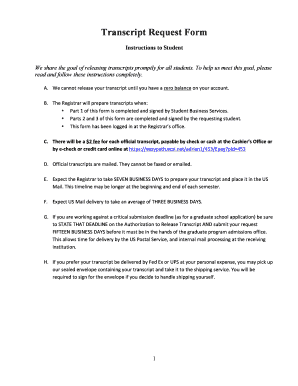
Transcript Request Form New Seal Revised 6 3 Adrian College Adrian


Understanding the Transcript Request Form for Adrian College
The transcript request form for Adrian College is a crucial document for students and alumni seeking to obtain their academic records. This form, officially known as the Transcript Request Form New Seal Revised 6 3, is designed to facilitate the secure and efficient retrieval of transcripts. It includes essential information such as the requestor's details, the recipient's information, and any specific instructions regarding the handling of the transcript. Understanding the purpose and requirements of this form is vital for ensuring a smooth request process.
Steps to Complete the Transcript Request Form
Completing the transcript request form involves several straightforward steps. First, ensure you have the correct version of the form, which is the New Seal Revised 6 3. Next, fill in your personal details, including your full name, student ID, and contact information. Specify the number of copies needed and the delivery method, whether electronic or physical. Finally, review the form for accuracy and sign it to validate your request. This careful attention to detail helps prevent delays in processing your transcript.
Legal Use of the Transcript Request Form
The transcript request form is legally binding when completed accurately and signed. To ensure its validity, it is essential to use a reliable platform for electronic signatures, such as signNow. Compliance with laws like the ESIGN Act and UETA guarantees that the signed document is recognized legally. This means that your request will be processed without complications, provided all necessary information is included and the form is signed appropriately.
Key Elements of the Transcript Request Form
Several key elements must be included in the transcript request form to ensure it is processed correctly. These include:
- Personal Information: Full name, student ID, and contact details.
- Transcript Details: Specify the type of transcript requested and the number of copies.
- Recipient Information: Provide the name and address of the institution or individual receiving the transcript.
- Signature: A signature is required to authorize the release of your academic records.
Including all these elements helps streamline the processing of your request.
Obtaining the Transcript Request Form
The transcript request form can be obtained directly from Adrian College's official website or through the registrar's office. It is advisable to ensure you are using the most current version of the form, which is the New Seal Revised 6 3. If you encounter any difficulties accessing the form, contacting the registrar's office can provide assistance and clarification on the request process.
Digital vs. Paper Version of the Transcript Request Form
Both digital and paper versions of the transcript request form are available, offering flexibility depending on user preference. The digital version allows for quick completion and submission, often resulting in faster processing times. Conversely, the paper version may be preferred by those who are not comfortable with digital tools. Regardless of the format chosen, it is essential to ensure that the form is completed accurately and submitted according to the guidelines set by Adrian College.
Quick guide on how to complete transcript request form new seal revised 6 3 adrian college adrian
Complete Transcript Request Form New Seal Revised 6 3 Adrian College Adrian effortlessly on any device
Online document management has gained traction among businesses and individuals alike. It offers an ideal eco-friendly substitute to conventional printed and signed documents, as you can access the correct form and securely store it online. airSlate SignNow equips you with all the tools required to create, modify, and electronically sign your documents swiftly without delays. Manage Transcript Request Form New Seal Revised 6 3 Adrian College Adrian on any device using airSlate SignNow's Android or iOS applications and enhance any document-centric procedure today.
The easiest way to modify and electronically sign Transcript Request Form New Seal Revised 6 3 Adrian College Adrian with ease
- Find Transcript Request Form New Seal Revised 6 3 Adrian College Adrian and click Obtain Form to begin.
- Take advantage of the tools we offer to complete your form.
- Emphasize important sections of the documents or redact sensitive information with tools that airSlate SignNow offers specifically for that purpose.
- Create your signature using the Sign feature, which takes mere seconds and carries the same legal validity as a traditional handwritten signature.
- Review the details and click the Finish button to save your modifications.
- Select how you wish to submit your form, whether via email, text message (SMS), invitation link, or download it to your computer.
Eliminate worries about lost or misplaced documents, tedious form searches, or errors that necessitate printing new copies. airSlate SignNow takes care of all your document management needs in just a few clicks from any device you prefer. Edit and electronically sign Transcript Request Form New Seal Revised 6 3 Adrian College Adrian and ensure exceptional communication throughout the form preparation process with airSlate SignNow.
Create this form in 5 minutes or less
Create this form in 5 minutes!
How to create an eSignature for the transcript request form new seal revised 6 3 adrian college adrian
How to create an electronic signature for a PDF online
How to create an electronic signature for a PDF in Google Chrome
How to create an e-signature for signing PDFs in Gmail
How to create an e-signature right from your smartphone
How to create an e-signature for a PDF on iOS
How to create an e-signature for a PDF on Android
People also ask
-
How can I initiate an adrian college transcript request using airSlate SignNow?
To initiate your adrian college transcript request using airSlate SignNow, start by creating an account if you don’t have one. Then, upload the required documents and specify where to send your transcript. You can eSign directly in the platform to ensure your request is legally binding.
-
What features does airSlate SignNow offer for managing adrian college transcript requests?
airSlate SignNow provides features such as customizable templates, document tracking, and team collaboration tools that enhance the adrian college transcript request process. With these features, you can streamline your requests and monitor their status in real-time, ensuring a smooth experience.
-
Is there a cost associated with using airSlate SignNow for adrian college transcript requests?
Yes, airSlate SignNow offers various pricing plans to cater to different needs. While there's a monthly subscription fee, many users find that the cost is justified by the efficiency and time savings gained during the adrian college transcript request process.
-
Can I integrate airSlate SignNow with other platforms for my adrian college transcript request?
Absolutely! airSlate SignNow supports integrations with various platforms such as Google Drive, Dropbox, and CRM systems. This flexibility allows you to streamline your adrian college transcript request and manage all related documents seamlessly.
-
What benefits does airSlate SignNow provide for submitting an adrian college transcript request?
Using airSlate SignNow for your adrian college transcript request eliminates the need for print and paper, making the process quicker and more eco-friendly. Additionally, the electronic signature feature guarantees security and compliance, enhancing the validity of your request.
-
How does airSlate SignNow ensure the security of my adrian college transcript request?
airSlate SignNow prioritizes security by utilizing advanced encryption technology to protect your documents. When submitting an adrian college transcript request, rest assured that your data and personal information are safeguarded from unauthorized access.
-
Can I track the status of my adrian college transcript request through airSlate SignNow?
Yes, once you submit your adrian college transcript request, airSlate SignNow provides tracking capabilities that allow you to monitor its progress. You will receive notifications regarding the status, ensuring that you remain informed throughout the process.
Get more for Transcript Request Form New Seal Revised 6 3 Adrian College Adrian
- Production audition form theatre and dance missouri state
- California los angeles county form
- Form 2751
- Certificate of capacity nsw 343973529 form
- When mandated reporters in california must report form
- Childrens ministry volunteer application form template 10 church volunteer application form templates in pdfdoc10 church
- Purchase and sale contract for lots and vacant land form
- Membership calabasas chamber of commerce application form
Find out other Transcript Request Form New Seal Revised 6 3 Adrian College Adrian
- eSignature Arkansas Life Sciences LLC Operating Agreement Mobile
- eSignature California Life Sciences Contract Safe
- eSignature California Non-Profit LLC Operating Agreement Fast
- eSignature Delaware Life Sciences Quitclaim Deed Online
- eSignature Non-Profit Form Colorado Free
- eSignature Mississippi Lawers Residential Lease Agreement Later
- How To eSignature Mississippi Lawers Residential Lease Agreement
- Can I eSignature Indiana Life Sciences Rental Application
- eSignature Indiana Life Sciences LLC Operating Agreement Fast
- eSignature Kentucky Life Sciences Quitclaim Deed Fast
- Help Me With eSignature Georgia Non-Profit NDA
- How Can I eSignature Idaho Non-Profit Business Plan Template
- eSignature Mississippi Life Sciences Lease Agreement Myself
- How Can I eSignature Mississippi Life Sciences Last Will And Testament
- How To eSignature Illinois Non-Profit Contract
- eSignature Louisiana Non-Profit Business Plan Template Now
- How Do I eSignature North Dakota Life Sciences Operating Agreement
- eSignature Oregon Life Sciences Job Offer Myself
- eSignature Oregon Life Sciences Job Offer Fast
- eSignature Oregon Life Sciences Warranty Deed Myself