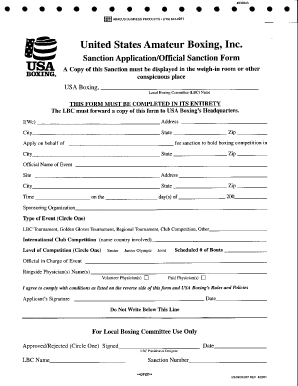
Boxing Form


What is the boxing application form?
The boxing application form is a crucial document used for registering participants in boxing events. This form collects essential information about the applicant, including personal details, medical history, and consent to participate in boxing activities. It serves as a formal request for approval from the relevant boxing authority, ensuring that all participants meet the necessary eligibility criteria for safety and compliance.
Steps to complete the boxing application form
Completing the boxing application form involves several key steps to ensure accuracy and compliance. First, gather all required personal information, including your name, address, and contact details. Next, provide information about your boxing experience and any relevant medical history, such as previous injuries. Ensure that you read and understand the terms and conditions outlined in the form. Finally, sign the form electronically, if using a digital platform, or print it for manual submission. Double-check all entries for completeness before submission.
Legal use of the boxing application form
The boxing application form must adhere to specific legal standards to be considered valid. This includes compliance with regulations governing eSignatures, such as the ESIGN Act and UETA, which establish the legality of electronic signatures in the United States. Additionally, the form should include necessary disclaimers and consent statements to protect both the participant and the organizing body from liability. Ensuring that these legal requirements are met is essential for the form's acceptance by regulatory authorities.
Eligibility criteria for the boxing application
Eligibility criteria for the boxing application form vary based on the specific event and governing body. Generally, applicants must meet age requirements, which can range from youth to adult categories. Additionally, participants may need to provide proof of medical clearance, demonstrating that they are fit to compete. Some organizations may also require prior boxing experience or completion of specific training programs. It is important to review the eligibility guidelines specific to the event for which you are applying.
Form submission methods
Submitting the boxing application form can be done through various methods, depending on the organizing body’s requirements. Common submission methods include online submission via a dedicated platform, mailing a printed form to the relevant authority, or delivering it in person at designated locations. Each method has its own set of guidelines regarding deadlines and required documentation, so it is essential to follow the instructions provided with the form to ensure timely processing.
Key elements of the boxing application form
Key elements of the boxing application form typically include personal identification information, contact details, medical history, and emergency contact information. The form may also require a declaration of understanding regarding the risks associated with boxing. Additionally, consent for participation and a signature line for the applicant and, if applicable, a parent or guardian are crucial components. These elements ensure that all necessary information is collected for the safety and compliance of participants.
Examples of using the boxing application form
Examples of using the boxing application form can be seen in various contexts, such as local boxing clubs, amateur competitions, and professional events. For instance, a youth boxing club may require parents to complete the form for their children, ensuring that all medical and consent information is accurately provided. Similarly, professional boxing promoters may use the form to vet potential participants, ensuring they meet the required standards and regulations before entering the ring.
Quick guide on how to complete boxing form 100346650
Complete Boxing Form seamlessly on any device
Digital document management has gained traction among organizations and individuals alike. It offers an ideal eco-conscious substitute for traditional printed and signed documents, allowing you to locate the appropriate template and securely archive it online. airSlate SignNow provides all the tools necessary to create, modify, and eSign your documents quickly without hold-ups. Handle Boxing Form on any device using the airSlate SignNow Android or iOS applications and enhance any document-related procedure today.
The easiest way to modify and eSign Boxing Form effortlessly
- Locate Boxing Form and then click Get Form to get going.
- Utilize the tools we offer to fill out your document.
- Emphasize key sections of your documents or redact sensitive information with tools that airSlate SignNow provides specifically for that purpose.
- Design your eSignature with the Sign tool, which takes mere seconds and carries the same legal validity as a conventional wet ink signature.
- Review the details and then click on the Done button to save your modifications.
- Select how you wish to send your form, via email, text message (SMS), invitation link, or download it to your computer.
Eliminate the hassle of lost or misfiled documents, laborious form searches, or errors that necessitate printing new document copies. airSlate SignNow fulfills all your document management needs with just a few clicks from any device you prefer. Modify and eSign Boxing Form and maintain excellent communication at every stage of the form preparation process with airSlate SignNow.
Create this form in 5 minutes or less
Create this form in 5 minutes!
How to create an eSignature for the boxing form 100346650
How to create an electronic signature for a PDF online
How to create an electronic signature for a PDF in Google Chrome
How to create an e-signature for signing PDFs in Gmail
How to create an e-signature right from your smartphone
How to create an e-signature for a PDF on iOS
How to create an e-signature for a PDF on Android
People also ask
-
What is a boxing application and how does it work with airSlate SignNow?
A boxing application in airSlate SignNow refers to the feature that allows users to manage and organize document signing workflows efficiently. By using this boxing application, businesses can streamline their eSignature process, ensuring that all necessary documents are easily accessible and processed in a timely manner. This maximizes productivity and enhances overall operational efficiency.
-
What features are included in the boxing application offered by airSlate SignNow?
The boxing application in airSlate SignNow includes features such as customizable templates, automated workflows, and real-time tracking of document statuses. Users can create a streamlined signing experience by setting reminders and getting notifications, which helps ensure that important documents are signed promptly. This enhances communication and efficiency in any business process.
-
How does the boxing application benefit my business?
Utilizing the boxing application from airSlate SignNow offers several advantages, including increased efficiency and reduced turnaround time for document signing. Your team can focus more on core tasks rather than administrative paperwork. Additionally, improved organization through boxes helps maintain a clear record of all signed documents, ensuring compliance and easy retrieval.
-
Can the boxing application integrate with other software?
Yes, the boxing application of airSlate SignNow seamlessly integrates with various third-party applications, such as CRM and project management tools. This allows businesses to create a more cohesive workflow by connecting their existing systems with the eSignature process. With these integrations, your team can enhance productivity and data accuracy across platforms.
-
Is there a trial available for the boxing application?
airSlate SignNow offers a free trial for users to explore the boxing application and its features without commitment. This allows prospective customers to experience firsthand how the boxing application can benefit their workflow. Sign up today to take advantage of this opportunity and see how seamless document signing can be.
-
What are the pricing options for the boxing application?
The pricing for airSlate SignNow's boxing application is competitive and designed to fit various business needs and budgets. Plans typically vary based on the features and number of users required. Interested customers should visit the pricing page for detailed information on available options and choose a plan that best suits their requirements.
-
Is the boxing application secure for handling sensitive documents?
Absolutely! airSlate SignNow's boxing application employs multiple layers of encryption and compliance measures to protect sensitive documents during the signing process. Robust security features ensure that both the documents and the signatures are safeguarded, giving businesses peace of mind when handling confidential information.
Get more for Boxing Form
- Ia rights form
- Iowa contract land 497304815 form
- Contract for deed sellers annual accounting statement iowa form
- Notice of default for past due payments in connection with contract for deed iowa form
- Notice default form 497304818
- Assignment of contract for deed by seller iowa form
- Notice of assignment of contract for deed iowa form
- Contract for sale and purchase of real estate with no broker for residential home sale agreement iowa form
Find out other Boxing Form
- How To Sign Iowa Construction Presentation
- How To Sign Arkansas Doctors Document
- How Do I Sign Florida Doctors Word
- Can I Sign Florida Doctors Word
- How Can I Sign Illinois Doctors PPT
- How To Sign Texas Doctors PDF
- Help Me With Sign Arizona Education PDF
- How To Sign Georgia Education Form
- How To Sign Iowa Education PDF
- Help Me With Sign Michigan Education Document
- How Can I Sign Michigan Education Document
- How Do I Sign South Carolina Education Form
- Can I Sign South Carolina Education Presentation
- How Do I Sign Texas Education Form
- How Do I Sign Utah Education Presentation
- How Can I Sign New York Finance & Tax Accounting Document
- How Can I Sign Ohio Finance & Tax Accounting Word
- Can I Sign Oklahoma Finance & Tax Accounting PPT
- How To Sign Ohio Government Form
- Help Me With Sign Washington Government Presentation