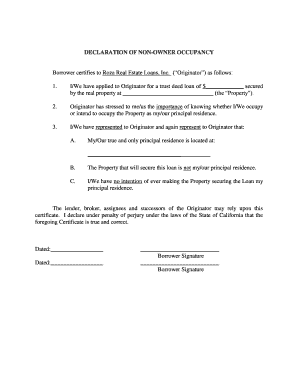
DECLARATION of NON OWNER OCCUPANCY Form


What is the declaration of non owner occupancy?
The declaration of non owner occupancy is a legal document used primarily in real estate transactions. It certifies that the property in question is not occupied by the owner. This form is often required by lenders, insurance companies, and local authorities to confirm the occupancy status of a property. By completing this declaration, the signer affirms that the property is being rented or leased to tenants, and it may also impact mortgage rates or insurance premiums.
Steps to complete the declaration of non owner occupancy
Completing the declaration of non owner occupancy involves several key steps:
- Gather necessary information: Collect details about the property, including the address, owner’s name, and occupancy status.
- Fill out the form: Accurately complete all required fields on the declaration form, ensuring that all information is current and truthful.
- Review for accuracy: Double-check the completed form for any errors or omissions before signing.
- Sign the document: Provide your signature, which may need to be notarized depending on state requirements.
- Submit the form: Send the completed declaration to the appropriate entity, such as a lender or local government office.
Legal use of the declaration of non owner occupancy
The declaration of non owner occupancy serves various legal purposes. It is often used to comply with mortgage requirements, as lenders may need to assess the risk associated with non-owner-occupied properties. Additionally, this declaration can be crucial in determining property tax rates and insurance coverage. By legally affirming the occupancy status, the signer helps ensure compliance with local laws and regulations.
Key elements of the declaration of non owner occupancy
When completing the declaration of non owner occupancy, several key elements should be included:
- Property details: Full address and description of the property.
- Owner information: Name and contact information of the property owner.
- Occupancy status: Clear indication that the property is not occupied by the owner.
- Signature and date: The signature of the owner or authorized representative, along with the date of signing.
How to obtain the declaration of non owner occupancy
The declaration of non owner occupancy can typically be obtained through various sources. Many lenders and real estate agencies provide this form directly. Additionally, it may be available through local government offices or online legal document services. It is important to ensure that the form used complies with state-specific requirements to avoid any legal issues.
State-specific rules for the declaration of non owner occupancy
Each state may have unique regulations regarding the declaration of non owner occupancy. These rules can affect how the form is completed, submitted, and enforced. It is essential for individuals to familiarize themselves with their state's specific requirements, including any necessary disclosures or additional documentation that may be required alongside the declaration.
Quick guide on how to complete declaration of non owner occupancy
Effortlessly Prepare DECLARATION OF NON OWNER OCCUPANCY on Any Device
Web-based document management has gained traction among businesses and individuals. It serves as an ideal eco-friendly substitute for traditional printed and signed documents, allowing you to locate the necessary form and securely save it online. airSlate SignNow equips you with all the tools required to create, modify, and electronically sign your documents quickly without delays. Manage DECLARATION OF NON OWNER OCCUPANCY across any platform using airSlate SignNow's Android or iOS applications and enhance any document-related task today.
How to Modify and eSign DECLARATION OF NON OWNER OCCUPANCY With Ease
- Locate DECLARATION OF NON OWNER OCCUPANCY and then click Get Form to begin.
- Utilize the tools we offer to fill out your form.
- Emphasize important sections of your documents or redact sensitive details using features that airSlate SignNow specifically offers for this purpose.
- Create your signature using the Sign tool, which takes mere seconds and has the same legal standing as a conventional wet ink signature.
- Review all the details and then click the Done button to save your changes.
- Choose how you would like to send your form—via email, SMS, invite link, or download it to your computer.
Eliminate the hassle of lost files, tedious form searches, or mistakes that require reprinting new document copies. airSlate SignNow addresses your document management needs in just a few clicks from any device of your choice. Edit and eSign DECLARATION OF NON OWNER OCCUPANCY and ensure effective communication at every stage of the form preparation process with airSlate SignNow.
Create this form in 5 minutes or less
Create this form in 5 minutes!
How to create an eSignature for the declaration of non owner occupancy
How to create an electronic signature for a PDF online
How to create an electronic signature for a PDF in Google Chrome
How to create an e-signature for signing PDFs in Gmail
How to create an e-signature right from your smartphone
How to create an e-signature for a PDF on iOS
How to create an e-signature for a PDF on Android
People also ask
-
What is a DECLARATION OF NON OWNER OCCUPANCY?
A DECLARATION OF NON OWNER OCCUPANCY is a legal document stating that the property is not the primary residence of the owner. It’s essential for various financial transactions, including securing loans or insurance. Ensuring this declaration is accurate helps avoid potential legal issues down the line.
-
How can airSlate SignNow help with creating a DECLARATION OF NON OWNER OCCUPANCY?
airSlate SignNow offers a user-friendly platform to quickly create and send a DECLARATION OF NON OWNER OCCUPANCY. With customizable templates, you can easily fill in the required information and get it signed electronically. This streamlines the process, making it efficient and hassle-free.
-
What are the pricing options for using airSlate SignNow for a DECLARATION OF NON OWNER OCCUPANCY?
airSlate SignNow provides several pricing tiers to accommodate different business needs, starting with a free trial. The plans offer various features, including document templates, eSigning, and integrations, making it cost-effective for generating a DECLARATION OF NON OWNER OCCUPANCY. Explore the pricing page for detailed information on each option.
-
Are there any features specific to the DECLARATION OF NON OWNER OCCUPANCY in airSlate SignNow?
Yes, airSlate SignNow includes features tailored for handling a DECLARATION OF NON OWNER OCCUPANCY, such as document templates, secure eSigning, and compliance tracking. These features ensure that your declaration is not only correctly filled but also legally binding and securely stored. Additionally, you can easily share it with relevant parties.
-
What benefits does airSlate SignNow offer for managing a DECLARATION OF NON OWNER OCCUPANCY?
Using airSlate SignNow for your DECLARATION OF NON OWNER OCCUPANCY allows for faster processing, reduced paper usage, and enhanced security. The platform eliminates the need for physical signatures, saving time and effort. Moreover, you can track the status of your declaration in real-time, ensuring efficient management.
-
Can I integrate airSlate SignNow with other tools for my DECLARATION OF NON OWNER OCCUPANCY?
Absolutely! airSlate SignNow supports numerous integrations with popular business tools like CRM systems and document management software. This allows for seamless workflows when handling your DECLARATION OF NON OWNER OCCUPANCY and enhances overall productivity. Integrating tools ensures that you can manage all aspects of your documents in one place.
-
Is airSlate SignNow secure for submitting a DECLARATION OF NON OWNER OCCUPANCY?
Yes, airSlate SignNow prioritizes security and complies with industry standards to protect your sensitive information. All data is encrypted during transmission, and you have control over access to your DECLARATION OF NON OWNER OCCUPANCY documents. This commitment to security provides peace of mind when dealing with legal documents.
Get more for DECLARATION OF NON OWNER OCCUPANCY
Find out other DECLARATION OF NON OWNER OCCUPANCY
- Help Me With Sign Nebraska Business Operations Presentation
- How To Sign Arizona Car Dealer Form
- How To Sign Arkansas Car Dealer Document
- How Do I Sign Colorado Car Dealer PPT
- Can I Sign Florida Car Dealer PPT
- Help Me With Sign Illinois Car Dealer Presentation
- How Can I Sign Alabama Charity Form
- How Can I Sign Idaho Charity Presentation
- How Do I Sign Nebraska Charity Form
- Help Me With Sign Nevada Charity PDF
- How To Sign North Carolina Charity PPT
- Help Me With Sign Ohio Charity Document
- How To Sign Alabama Construction PDF
- How To Sign Connecticut Construction Document
- How To Sign Iowa Construction Presentation
- How To Sign Arkansas Doctors Document
- How Do I Sign Florida Doctors Word
- Can I Sign Florida Doctors Word
- How Can I Sign Illinois Doctors PPT
- How To Sign Texas Doctors PDF