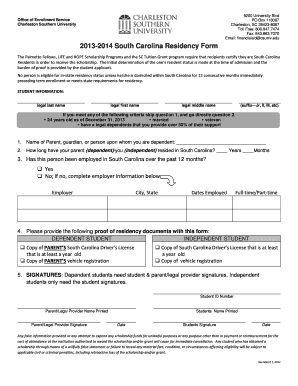
South Carolina Residency Form Charleston Southern Csuniv


What is the South Carolina Residency Form?
The South Carolina Residency Form is a crucial document used by individuals seeking to establish residency in South Carolina for various purposes, including tuition classification at educational institutions. This form helps determine whether a student qualifies for in-state or out-of-state tuition rates. Understanding the specific criteria outlined in this form is essential for applicants to ensure they meet the necessary requirements for residency status.
Steps to complete the South Carolina Residency Form
Completing the South Carolina Residency Form involves several key steps to ensure accuracy and compliance with state regulations. Begin by gathering all necessary documentation that proves your residency, such as a valid driver's license, utility bills, or lease agreements. Next, fill out the form with accurate personal information, including your full name, address, and date of birth. Finally, review the completed form for any errors before submitting it to the appropriate institution or agency.
Legal use of the South Carolina Residency Form
The legal use of the South Carolina Residency Form is governed by state laws that outline the requirements for residency classification. This form must be filled out truthfully, as providing false information can lead to penalties, including denial of in-state tuition or legal consequences. It is important to ensure that all claims made on the form are supported by valid documentation to maintain compliance with legal standards.
Eligibility Criteria
Eligibility for residency classification in South Carolina depends on several factors, including physical presence in the state and intent to remain. Applicants must demonstrate that they have lived in South Carolina for at least twelve consecutive months prior to the application date. Additionally, factors such as employment status, tax filings, and other ties to the state may influence eligibility. Understanding these criteria is vital for a successful application.
Required Documents
When submitting the South Carolina Residency Form, certain documents are required to validate your residency claim. Commonly required documents include a government-issued ID, proof of residency such as utility bills or bank statements, and any additional forms that may be specified by the institution. Ensuring that all required documentation is included with your application can expedite the review process.
Form Submission Methods
The South Carolina Residency Form can typically be submitted through various methods, including online, by mail, or in person at designated offices. Each method may have specific instructions and deadlines, so it is important to choose the option that best suits your needs and to follow the guidelines provided by the institution to ensure proper processing of your application.
Quick guide on how to complete south carolina residency form charleston southern csuniv
Complete South Carolina Residency Form Charleston Southern Csuniv effortlessly on any device
Managing documents online has become increasingly popular among businesses and individuals. It offers an ideal eco-friendly option to traditional printed and signed papers, as you can easily locate the appropriate form and securely save it online. airSlate SignNow provides all the functionality you need to create, edit, and electronically sign your documents swiftly without delays. Handle South Carolina Residency Form Charleston Southern Csuniv on any device with airSlate SignNow's Android or iOS applications and simplify any document-related procedure today.
The simplest method to edit and electronically sign South Carolina Residency Form Charleston Southern Csuniv without hassle
- Find South Carolina Residency Form Charleston Southern Csuniv and click on Get Form to begin.
- Utilize the tools we offer to complete your document.
- Emphasize important sections of your documents or obscure sensitive information with tools that airSlate SignNow provides specifically for that reason.
- Create your electronic signature using the Sign tool, which takes mere seconds and carries the same legal significance as a traditional wet ink signature.
- Verify the information and click on the Done button to save your modifications.
- Choose how you would like to send your form, via email, SMS, or an invitation link, or download it to your computer.
Eliminate the worry of lost or misplaced documents, tedious form searching, or mistakes that necessitate printing new copies. airSlate SignNow addresses all your document management requirements in just a few clicks from any device of your choosing. Edit and electronically sign South Carolina Residency Form Charleston Southern Csuniv and guarantee excellent communication at every step of the document preparation process with airSlate SignNow.
Create this form in 5 minutes or less
Create this form in 5 minutes!
How to create an eSignature for the south carolina residency form charleston southern csuniv
How to create an electronic signature for a PDF online
How to create an electronic signature for a PDF in Google Chrome
How to create an e-signature for signing PDFs in Gmail
How to create an e-signature right from your smartphone
How to create an e-signature for a PDF on iOS
How to create an e-signature for a PDF on Android
People also ask
-
What is the South Carolina residency form, and why is it important?
The South Carolina residency form is a crucial document used to establish and verify residency status in the state of South Carolina. This form is essential for individuals seeking in-state tuition rates, tax benefits, and voting eligibility. Completing this form accurately ensures compliance with state regulations and can save you money in various financial aspects.
-
How can airSlate SignNow help with the South Carolina residency form process?
airSlate SignNow offers an efficient platform for completing and signing the South Carolina residency form digitally. Our easy-to-use interface allows you to fill out, eSign, and send the form securely. This streamlines the process, eliminating the need for physical paperwork and saving you valuable time.
-
What features does airSlate SignNow provide for handling the South Carolina residency form?
airSlate SignNow includes features such as customizable templates, document sharing, and in-app notifications to manage your South Carolina residency form with ease. You can also track the status of your document in real-time, ensuring that you know when your form has been signed and submitted. Our user-friendly platform enhances your experience when dealing with important documents.
-
Is there a cost associated with using airSlate SignNow for the South Carolina residency form?
Yes, airSlate SignNow provides various pricing plans to suit different needs and budgets. Each plan includes access to all features necessary for managing the South Carolina residency form effectively. We offer a cost-effective solution that empowers businesses and individuals to manage their documents seamlessly.
-
Can I integrate airSlate SignNow with other applications for the South Carolina residency form?
Absolutely! airSlate SignNow offers integration with various applications, making it easy to connect with your existing software. Whether you use CRM systems or document management tools, integrating our service allows for a smoother workflow when handling the South Carolina residency form and other important documents.
-
How do I ensure my South Carolina residency form is securely signed and stored?
With airSlate SignNow, your South Carolina residency form is secured through industry-leading encryption and complies with stringent security standards. Our platform allows you to store your signed documents in a secure cloud environment, ensuring that your sensitive information is protected while remaining accessible whenever you need it.
-
What are the benefits of using airSlate SignNow for the South Carolina residency form?
Using airSlate SignNow for the South Carolina residency form offers numerous benefits, including increased efficiency, reduced paperwork, and enhanced security. The digital signature feature ensures quick turnaround times, while our document tracking keeps you updated throughout the process. Overall, our solution simplifies the way you handle important forms.
Get more for South Carolina Residency Form Charleston Southern Csuniv
- Court visitor name form
- Final judgment of dissolution of marriage with property but no dependent or minor children uncontested this cause came before form
- Answering a complaint in probate ampamp family court masslegalhelp form
- Tenancy summons and return of service r 62 1 nj judiciary form
- Foreclosure by sale committee deed connecticut judicial branch jud ct form
- Fl 276 response to notice of motion to set aside judgment of paternity family law governmental judicial council forms courts ca
- Form mt 51519mortgage recording tax returnmt15
- Form it 205 t2019allocation of estimated tax payments to
Find out other South Carolina Residency Form Charleston Southern Csuniv
- How Do I eSign Hawaii Government Contract
- eSign Hawaii Government Contract Now
- Help Me With eSign Hawaii Government Contract
- eSign Hawaii Government Contract Later
- Help Me With eSign California Healthcare / Medical Lease Agreement
- Can I eSign California Healthcare / Medical Lease Agreement
- How To eSign Hawaii Government Bill Of Lading
- How Can I eSign Hawaii Government Bill Of Lading
- eSign Hawaii Government Promissory Note Template Now
- eSign Hawaii Government Work Order Online
- eSign Delaware Healthcare / Medical Living Will Now
- eSign Healthcare / Medical Form Florida Secure
- eSign Florida Healthcare / Medical Contract Safe
- Help Me With eSign Hawaii Healthcare / Medical Lease Termination Letter
- eSign Alaska High Tech Warranty Deed Computer
- eSign Alaska High Tech Lease Template Myself
- eSign Colorado High Tech Claim Computer
- eSign Idaho Healthcare / Medical Residential Lease Agreement Simple
- eSign Idaho Healthcare / Medical Arbitration Agreement Later
- How To eSign Colorado High Tech Forbearance Agreement