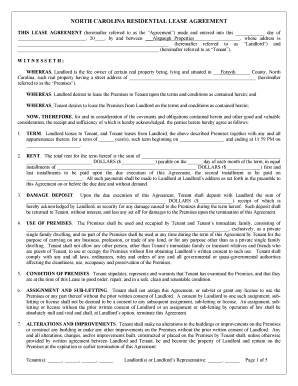
North Carolina Residential Lease Agreement Form Wikiforms


What is the North Carolina Residential Lease Agreement?
The North Carolina residential lease agreement is a legally binding contract between a landlord and tenant outlining the terms of renting a residential property. This document specifies essential details such as the rental amount, duration of the lease, security deposit requirements, and responsibilities of both parties. It serves to protect the rights of both the landlord and tenant, ensuring clarity and reducing the potential for disputes during the tenancy.
Key Elements of the North Carolina Residential Lease Agreement
Understanding the key elements of the North Carolina lease agreement is crucial for both landlords and tenants. Important components include:
- Parties Involved: Names and contact information of both the landlord and tenant.
- Property Description: Address and specifics of the rental property.
- Lease Term: Start and end dates of the lease, including renewal options.
- Rent Payment: Amount due, payment methods, and due dates.
- Security Deposit: Amount required, conditions for its return, and permissible deductions.
- Maintenance Responsibilities: Duties of both parties regarding property upkeep.
- Termination Conditions: Procedures for ending the lease and notice requirements.
Steps to Complete the North Carolina Residential Lease Agreement
Completing the North Carolina residential lease agreement involves several key steps to ensure accuracy and compliance with state laws. Follow these guidelines:
- Gather Information: Collect necessary details about the property and parties involved.
- Choose a Template: Use a reliable lease agreement template that complies with North Carolina laws.
- Fill in the Details: Complete all sections of the agreement, ensuring clarity in terms and conditions.
- Review the Document: Both parties should review the lease for accuracy and completeness.
- Sign the Agreement: Ensure that both the landlord and tenant sign the document, preferably in the presence of a witness.
- Distribute Copies: Provide signed copies to both parties for their records.
Legal Use of the North Carolina Residential Lease Agreement
The legal use of the North Carolina residential lease agreement hinges on compliance with state laws and regulations. The agreement must adhere to the North Carolina Residential Rental Agreements Act, which outlines the rights and responsibilities of landlords and tenants. Key legal considerations include:
- Ensuring the lease does not contain illegal clauses.
- Providing required disclosures, such as lead-based paint information for properties built before 1978.
- Understanding tenant rights regarding security deposits and eviction processes.
State-Specific Rules for the North Carolina Residential Lease Agreement
North Carolina has specific rules that govern residential lease agreements, which both landlords and tenants must understand. Some important regulations include:
- Security Deposits: The maximum amount a landlord can charge for a security deposit is typically equivalent to two months' rent.
- Notice Requirements: Landlords must provide proper notice for lease termination, usually thirty days for month-to-month agreements.
- Habitability Standards: Landlords are required to maintain the property in a habitable condition, ensuring safety and health standards are met.
How to Obtain the North Carolina Residential Lease Agreement
Obtaining a North Carolina residential lease agreement can be done through various methods. Common options include:
- Online Templates: Many websites offer free or paid templates that comply with North Carolina laws.
- Legal Professionals: Consulting with a lawyer can ensure the lease is tailored to specific needs and legal requirements.
- Real Estate Agents: Agents often have access to standardized lease agreements and can provide guidance.
Quick guide on how to complete north carolina residential lease agreement form wikiforms
Complete North Carolina Residential Lease Agreement Form Wikiforms effortlessly on any device
Digital document management has become increasingly favored by businesses and individuals alike. It serves as an ideal eco-friendly alternative to traditional printed and signed forms, allowing you to locate the right template and securely store it online. airSlate SignNow provides all the necessary tools to swiftly create, modify, and eSign your documents without any delays. Manage North Carolina Residential Lease Agreement Form Wikiforms on any device using airSlate SignNow's Android or iOS applications and enhance any document-related workflow today.
How to modify and eSign North Carolina Residential Lease Agreement Form Wikiforms without any hassle
- Locate North Carolina Residential Lease Agreement Form Wikiforms and click on Get Form to begin.
- Utilize the tools available to complete your form.
- Emphasize pertinent sections of the documents or redact sensitive information with features specifically provided by airSlate SignNow for that purpose.
- Generate your signature using the Sign tool, which only takes seconds and holds the same legal validity as a conventional wet ink signature.
- Verify the information and click on the Done button to save your modifications.
- Select how you wish to share your form, whether by email, SMS, or via an invitation link, or download it to your computer.
Eliminate the worry of lost or misfiled documents, tedious form searches, or errors that necessitate printing new copies. airSlate SignNow fulfills all your document management requirements in just a few clicks from your preferred device. Modify and eSign North Carolina Residential Lease Agreement Form Wikiforms to ensure strong communication throughout every phase of the form preparation process using airSlate SignNow.
Create this form in 5 minutes or less
Create this form in 5 minutes!
How to create an eSignature for the north carolina residential lease agreement form wikiforms
How to create an electronic signature for a PDF online
How to create an electronic signature for a PDF in Google Chrome
How to create an e-signature for signing PDFs in Gmail
How to create an e-signature right from your smartphone
How to create an e-signature for a PDF on iOS
How to create an e-signature for a PDF on Android
People also ask
-
What is a North Carolina residential lease agreement?
A North Carolina residential lease agreement is a legal document that outlines the terms and conditions for renting a residential property in North Carolina. This agreement typically includes details about rent, duration of the lease, and responsibilities of both the landlord and tenant. Utilizing airSlate SignNow ensures that your lease agreements are signed electronically, streamlining the process.
-
How can airSlate SignNow help with creating a North Carolina residential lease agreement?
airSlate SignNow provides a customizable template for a North Carolina residential lease agreement, making it simple for landlords to create tailored agreements. With our user-friendly interface, you can modify terms and add specific provisions relevant to your rental property. This not only saves time but also ensures compliance with state law.
-
What features does airSlate SignNow offer for managing lease agreements?
AirSlate SignNow offers features like electronic signatures, document tracking, and cloud storage specifically for managing North Carolina residential lease agreements. Users can monitor when documents are viewed and signed, ensuring efficiency and compliance. These features enhance the overall leasing experience for both landlords and tenants.
-
Is airSlate SignNow cost-effective for managing North Carolina residential lease agreements?
Yes, airSlate SignNow is a cost-effective solution for managing North Carolina residential lease agreements. Our pricing plans are designed to fit the budget of landlords and property managers, providing high value without compromising on functionality. By using our service, you can save both time and money in contract management.
-
How does airSlate SignNow ensure the security of my North Carolina residential lease agreement?
AirSlate SignNow prioritizes security by incorporating advanced encryption and data protection measures for your North Carolina residential lease agreements. Our system ensures that all documents are securely stored and transmitted, safeguarding sensitive information. You can trust that your lease agreements are protected from unauthorized access.
-
Can I integrate airSlate SignNow with other property management tools?
Absolutely! AirSlate SignNow offers integrations with various property management tools, enhancing the efficiency of handling North Carolina residential lease agreements. This allows seamless document sharing and updates across platforms, making it easier to manage all aspects of your rental properties in one place.
-
What benefits does electronic signing offer for North Carolina residential lease agreements?
Electronic signing through airSlate SignNow offers numerous benefits for North Carolina residential lease agreements, including speed and convenience. It eliminates the need for physical paperwork and allows landlords and tenants to sign from anywhere, at any time. This digital approach accelerates the leasing process, making it more efficient and user-friendly.
Get more for North Carolina Residential Lease Agreement Form Wikiforms
- Printable wedding flower order form
- Retail merchandising and product development weekly work form
- Cid 561 form
- Pets vaccine record arizona humane society form
- City of evans sales and use tax return form
- Installation letter of permission form
- Vital statisticsdomestic partnership in new jersey nj gov form
- Liquidation agreement template form
Find out other North Carolina Residential Lease Agreement Form Wikiforms
- eSignature Arkansas Legal Affidavit Of Heirship Fast
- Help Me With eSignature Colorado Legal Cease And Desist Letter
- How To eSignature Connecticut Legal LLC Operating Agreement
- eSignature Connecticut Legal Residential Lease Agreement Mobile
- eSignature West Virginia High Tech Lease Agreement Template Myself
- How To eSignature Delaware Legal Residential Lease Agreement
- eSignature Florida Legal Letter Of Intent Easy
- Can I eSignature Wyoming High Tech Residential Lease Agreement
- eSignature Connecticut Lawers Promissory Note Template Safe
- eSignature Hawaii Legal Separation Agreement Now
- How To eSignature Indiana Legal Lease Agreement
- eSignature Kansas Legal Separation Agreement Online
- eSignature Georgia Lawers Cease And Desist Letter Now
- eSignature Maryland Legal Quitclaim Deed Free
- eSignature Maryland Legal Lease Agreement Template Simple
- eSignature North Carolina Legal Cease And Desist Letter Safe
- How Can I eSignature Ohio Legal Stock Certificate
- How To eSignature Pennsylvania Legal Cease And Desist Letter
- eSignature Oregon Legal Lease Agreement Template Later
- Can I eSignature Oregon Legal Limited Power Of Attorney