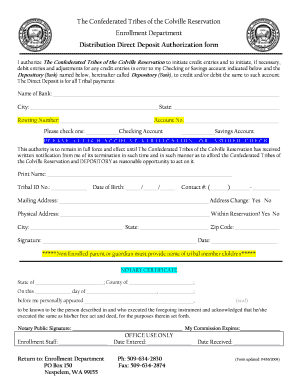
Distribution Direct Deposit Authorization Form


What is the Distribution Direct Deposit Authorization Form
The Distribution Direct Deposit Authorization Form is a crucial document used by individuals and businesses to facilitate the electronic transfer of funds directly into a bank account. This form is commonly utilized for various types of payments, including payroll, government benefits, and other financial distributions. By completing this form, the payee authorizes the payer to deposit funds electronically, eliminating the need for paper checks and enhancing the efficiency of transactions.
How to use the Distribution Direct Deposit Authorization Form
Using the Distribution Direct Deposit Authorization Form involves several straightforward steps. First, obtain the form from a reliable source, ensuring it is the most current version. Next, fill in the required information, which typically includes the payee's name, address, bank account details, and the type of payment being authorized. After completing the form, review it for accuracy, as any errors could delay processing. Finally, submit the form to the appropriate payer, whether it's an employer, government agency, or other entity responsible for the payments.
Steps to complete the Distribution Direct Deposit Authorization Form
Completing the Distribution Direct Deposit Authorization Form requires careful attention to detail. Follow these steps for successful completion:
- Gather necessary information, including your bank account number and routing number.
- Clearly write your full name and address at the top of the form.
- Indicate the type of payment you are authorizing, such as salary or benefits.
- Sign and date the form to validate your authorization.
- Double-check all entries for accuracy before submission.
Legal use of the Distribution Direct Deposit Authorization Form
The legal use of the Distribution Direct Deposit Authorization Form is governed by various regulations that ensure the protection of both the payer and the payee. For the form to be considered legally binding, it must be completed accurately and signed by the payee. Compliance with the Electronic Signatures in Global and National Commerce (ESIGN) Act and the Uniform Electronic Transactions Act (UETA) is essential, as these laws establish the validity of electronic signatures and documents in the United States.
Key elements of the Distribution Direct Deposit Authorization Form
Several key elements are essential for the effective use of the Distribution Direct Deposit Authorization Form. These include:
- Payee Information: Full name, address, and contact details.
- Bank Account Information: Bank name, account number, and routing number.
- Payment Type: Specification of the payments to be deposited.
- Signature: The payee's signature is required to authorize the transaction.
- Date: The date of signing the form to establish the timeline of authorization.
Form Submission Methods
The Distribution Direct Deposit Authorization Form can be submitted through various methods, depending on the payer's requirements. Common submission methods include:
- Online Submission: Many organizations allow electronic submission through secure portals.
- Mail: The form can be printed and mailed to the payer's designated address.
- In-Person: Some payers may require or allow in-person submission at their offices.
Quick guide on how to complete distribution direct deposit authorization form
Effortlessly Prepare Distribution Direct Deposit Authorization Form on Any Device
Digital document management has surged in popularity among businesses and individuals. It represents an ideal eco-friendly alternative to traditional printed and signed documents, allowing you to access the appropriate form and securely store it online. airSlate SignNow provides all the tools necessary to create, edit, and eSign your documents quickly without any hold-ups. Manage Distribution Direct Deposit Authorization Form on any device with airSlate SignNow's Android or iOS applications and simplify any document-related task today.
How to Edit and eSign Distribution Direct Deposit Authorization Form with Ease
- Obtain Distribution Direct Deposit Authorization Form and click on Get Form to begin.
- Utilize the tools we offer to complete your form.
- Select important sections of your documents or obscure sensitive details with tools specifically provided by airSlate SignNow for that purpose.
- Create your eSignature using the Sign feature, which takes seconds and carries the same legal validity as a conventional wet ink signature.
- Review the information and then click the Done button to save your updates.
- Select your preferred method of delivering your form, whether by email, SMS, invitation link, or download it to your computer.
Eliminate concerns about lost or misplaced files, monotonous form searches, or mistakes requiring new document copies. airSlate SignNow meets your document management needs with just a few clicks from any device of your choice. Edit and eSign Distribution Direct Deposit Authorization Form and ensure outstanding communication at every step of your form preparation process with airSlate SignNow.
Create this form in 5 minutes or less
Create this form in 5 minutes!
How to create an eSignature for the distribution direct deposit authorization form
How to create an electronic signature for a PDF online
How to create an electronic signature for a PDF in Google Chrome
How to create an e-signature for signing PDFs in Gmail
How to create an e-signature right from your smartphone
How to create an e-signature for a PDF on iOS
How to create an e-signature for a PDF on Android
People also ask
-
What is a Distribution Direct Deposit Authorization Form?
A Distribution Direct Deposit Authorization Form is a document that allows employees or customers to authorize direct deposits into their bank accounts. By using the airSlate SignNow platform, users can easily create, sign, and manage this form digitally, streamlining the process of receiving payments effectively.
-
How does airSlate SignNow simplify the Distribution Direct Deposit Authorization Form process?
airSlate SignNow simplifies the Distribution Direct Deposit Authorization Form process by providing an intuitive, user-friendly interface that allows users to fill out and eSign the form securely. Additionally, the platform enables real-time tracking, ensuring that you always know the status of your authorization submissions.
-
What are the pricing plans for using the Distribution Direct Deposit Authorization Form feature?
airSlate SignNow offers flexible pricing plans to cater to a variety of business needs. Users can choose from monthly or annual subscriptions, which include access to the Distribution Direct Deposit Authorization Form and various other electronic signature solutions, ensuring cost-effectiveness for every organization.
-
Are there any integrations available with the Distribution Direct Deposit Authorization Form?
Yes, airSlate SignNow provides seamless integrations with popular applications such as Salesforce, Google Drive, and Dropbox. This allows users to easily access and manage their Distribution Direct Deposit Authorization Form alongside their existing tools, enhancing productivity and collaboration.
-
What benefits does the Distribution Direct Deposit Authorization Form offer businesses?
The primary benefits of using the Distribution Direct Deposit Authorization Form include faster transaction processing, reduced paperwork, and enhanced accuracy in managing direct deposits. With airSlate SignNow, businesses can minimize errors and delays, leading to improved employee satisfaction and trust.
-
Can I customize the Distribution Direct Deposit Authorization Form?
Absolutely! airSlate SignNow allows you to customize the Distribution Direct Deposit Authorization Form to fit your specific requirements. You can add your company logo, modify text fields, and include any additional information necessary for a personalized experience.
-
Is the Distribution Direct Deposit Authorization Form secure?
Yes, security is a top priority at airSlate SignNow. The Distribution Direct Deposit Authorization Form is protected with advanced encryption and secure cloud storage to safeguard your sensitive information, ensuring that all transactions remain confidential and compliant with regulatory standards.
Get more for Distribution Direct Deposit Authorization Form
Find out other Distribution Direct Deposit Authorization Form
- Can I eSign Minnesota Legal Document
- How Do I eSign Hawaii Non-Profit PDF
- How To eSign Hawaii Non-Profit Word
- How Do I eSign Hawaii Non-Profit Presentation
- How Do I eSign Maryland Non-Profit Word
- Help Me With eSign New Jersey Legal PDF
- How To eSign New York Legal Form
- How Can I eSign North Carolina Non-Profit Document
- How To eSign Vermont Non-Profit Presentation
- How Do I eSign Hawaii Orthodontists PDF
- How Can I eSign Colorado Plumbing PDF
- Can I eSign Hawaii Plumbing PDF
- How Do I eSign Hawaii Plumbing Form
- Can I eSign Hawaii Plumbing Form
- How To eSign Hawaii Plumbing Word
- Help Me With eSign Hawaii Plumbing Document
- How To eSign Hawaii Plumbing Presentation
- How To eSign Maryland Plumbing Document
- How Do I eSign Mississippi Plumbing Word
- Can I eSign New Jersey Plumbing Form