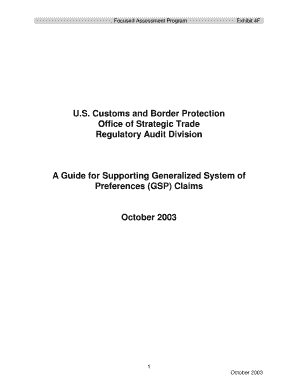
Gsp Form a Template


What is the GSP Form A Template
The GSP Form A template is a crucial document used in the context of international trade, particularly for businesses seeking to benefit from preferential tariff treatment under the Generalized System of Preferences (GSP). This form certifies that the goods being exported meet the necessary criteria for GSP eligibility. By using this template, exporters can streamline their documentation process and ensure compliance with U.S. trade regulations.
How to use the GSP Form A Template
Utilizing the GSP Form A template involves several straightforward steps. First, gather all relevant information about the goods being exported, including their origin and classification. Next, accurately fill out the template, ensuring that all required fields are completed. Once the form is filled out, it should be signed by an authorized representative of the exporting company. Finally, submit the completed form along with the shipment documentation to the appropriate customs authority.
Steps to complete the GSP Form A Template
Completing the GSP Form A template requires attention to detail and adherence to specific guidelines. Here are the essential steps:
- Identify the goods being exported and confirm their eligibility for GSP.
- Fill in the exporter’s details, including name, address, and contact information.
- Provide a detailed description of the goods, including their tariff classification.
- Indicate the country of origin for each item listed.
- Ensure that the form is signed and dated by an authorized representative.
Legal use of the GSP Form A Template
The GSP Form A template holds legal significance as it serves as a declaration of the origin of goods, which is essential for customs clearance. To be legally valid, the information provided must be accurate and truthful. Misrepresentation can lead to penalties or denial of GSP benefits. Therefore, it is crucial to understand the legal implications of submitting this form and ensure compliance with all applicable regulations.
Key elements of the GSP Form A Template
Several key elements must be included in the GSP Form A template to ensure its validity and effectiveness. These elements include:
- The exporter’s name and contact information.
- A clear description of the goods, including quantity and value.
- The country of origin for each product.
- Signature of the authorized representative.
- Certification that the goods meet GSP eligibility requirements.
Examples of using the GSP Form A Template
Examples of using the GSP Form A template can vary based on the type of goods being exported. For instance, a company exporting textiles from Bangladesh may use the form to certify that their products qualify for GSP benefits. Similarly, a manufacturer exporting machinery from India would complete the template to ensure they receive the appropriate tariff reductions. Each scenario highlights the importance of accurately completing the form to facilitate smooth customs processing.
Quick guide on how to complete gsp form a template
Complete Gsp Form A Template effortlessly on any device
Online document management has gained popularity among businesses and individuals. It offers an ideal eco-friendly substitute for traditional printed and signed documents, allowing you to find the necessary form and securely keep it online. airSlate SignNow equips you with all the tools you need to create, modify, and eSign your documents quickly without delays. Manage Gsp Form A Template on any device with airSlate SignNow's Android or iOS applications and simplify any document-related process today.
How to modify and eSign Gsp Form A Template with ease
- Find Gsp Form A Template and click on Get Form to begin.
- Utilize the tools we provide to complete your form.
- Emphasize relevant sections of the documents or black out sensitive information with tools that airSlate SignNow offers specifically for that purpose.
- Create your signature with the Sign tool, which takes moments and carries the same legal validity as a conventional wet ink signature.
- Review all the information and click on the Done button to save your amendments.
- Select how you wish to send your form, via email, text message (SMS), or invite link, or download it to your computer.
Forget about lost or misplaced files, tiring form searches, or mistakes that necessitate printing new document copies. airSlate SignNow meets your document management needs in just a few clicks from a device of your choice. Alter and eSign Gsp Form A Template and ensure effective communication at any stage of your form preparation process with airSlate SignNow.
Create this form in 5 minutes or less
Create this form in 5 minutes!
How to create an eSignature for the gsp form a template
How to create an electronic signature for a PDF online
How to create an electronic signature for a PDF in Google Chrome
How to create an e-signature for signing PDFs in Gmail
How to create an e-signature right from your smartphone
How to create an e-signature for a PDF on iOS
How to create an e-signature for a PDF on Android
People also ask
-
What is a gsp form and why is it important?
A gsp form is a document used to ensure compliance and streamline processes in various business operations. It plays a crucial role in facilitating efficient data management and documentation, ultimately contributing to better workflow and organizational efficiency.
-
How can airSlate SignNow help with my gsp form requirements?
airSlate SignNow offers a simple and effective platform to create, send, and eSign your gsp forms. Its user-friendly interface makes it easy to manage forms, ensuring that all necessary data is collected efficiently and securely.
-
What features does airSlate SignNow provide for gsp forms?
With airSlate SignNow, you can customize your gsp forms, utilize templates, and automate workflows. Additionally, you can track the status of your forms, receive notifications, and ensure that all signatures are collected promptly.
-
Is there a cost associated with using airSlate SignNow for gsp forms?
Yes, airSlate SignNow offers competitive pricing plans that are cost-effective for businesses of all sizes. The pricing structure varies based on the features and number of users, ensuring you find a plan that meets your gsp form needs.
-
Can I integrate airSlate SignNow with other applications for my gsp form?
Absolutely! airSlate SignNow integrates seamlessly with various applications like Google Workspace, Salesforce, and Microsoft Office. This allows you to manage your gsp forms efficiently within your existing workflow.
-
What benefits can businesses expect from using airSlate SignNow for gsp forms?
By utilizing airSlate SignNow for gsp forms, businesses can enhance their document management, reduce turnaround times, and improve overall efficiency. The platform also fosters better collaboration among team members and ensures compliance with legal requirements.
-
Is the airSlate SignNow platform secure for handling gsp forms?
Yes, airSlate SignNow prioritizes security and compliance when handling your gsp forms. The platform employs advanced encryption and security measures to protect your sensitive information and ensure that all transactions are safe.
Get more for Gsp Form A Template
Find out other Gsp Form A Template
- How Can I Electronic signature Illinois Real Estate Document
- How Do I Electronic signature Indiana Real Estate Presentation
- How Can I Electronic signature Ohio Plumbing PPT
- Can I Electronic signature Texas Plumbing Document
- How To Electronic signature Michigan Real Estate Form
- How To Electronic signature Arizona Police PDF
- Help Me With Electronic signature New Hampshire Real Estate PDF
- Can I Electronic signature New Hampshire Real Estate Form
- Can I Electronic signature New Mexico Real Estate Form
- How Can I Electronic signature Ohio Real Estate Document
- How To Electronic signature Hawaii Sports Presentation
- How To Electronic signature Massachusetts Police Form
- Can I Electronic signature South Carolina Real Estate Document
- Help Me With Electronic signature Montana Police Word
- How To Electronic signature Tennessee Real Estate Document
- How Do I Electronic signature Utah Real Estate Form
- How To Electronic signature Utah Real Estate PPT
- How Can I Electronic signature Virginia Real Estate PPT
- How Can I Electronic signature Massachusetts Sports Presentation
- How To Electronic signature Colorado Courts PDF