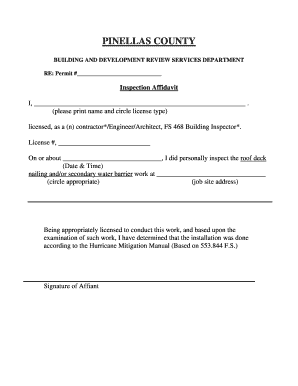
Pinellas County Roof Affidavit Form


What is the Pinellas County Roof Affidavit
The Pinellas County Roof Affidavit is a legal document required for homeowners in Pinellas County, Florida, who are undertaking roofing projects. This affidavit serves to confirm that the roofing work complies with local building codes and regulations. It is essential for ensuring that the roofing installation meets safety standards and is legally recognized by the county authorities. The affidavit must be signed by the homeowner or authorized representative and may need to be notarized, depending on specific requirements.
How to use the Pinellas County Roof Affidavit
Using the Pinellas County Roof Affidavit involves several steps. First, homeowners should obtain the official form from the Pinellas County website or local building department. Once the form is acquired, it must be filled out accurately, providing details about the property, roofing contractor, and the scope of work. After completing the form, it should be signed and dated. If notarization is required, the homeowner must present the document to a notary public. Finally, the completed affidavit should be submitted to the appropriate county office, often in conjunction with other building permit documents.
Steps to complete the Pinellas County Roof Affidavit
Completing the Pinellas County Roof Affidavit involves a straightforward process:
- Obtain the affidavit form from the Pinellas County website or local building department.
- Fill in the required information, including property details and contractor information.
- Sign the affidavit, ensuring that all information is accurate and complete.
- If necessary, have the affidavit notarized by a licensed notary public.
- Submit the completed affidavit to the relevant county office along with any other required documents.
Legal use of the Pinellas County Roof Affidavit
The legal use of the Pinellas County Roof Affidavit is crucial for ensuring compliance with local building regulations. This document acts as a formal declaration that the roofing work adheres to all applicable codes. Failure to submit a valid affidavit can result in penalties or delays in obtaining necessary permits. Additionally, the affidavit may be required for property transactions or insurance claims related to roofing issues. Therefore, it is important to understand its legal implications and ensure that it is completed correctly.
Key elements of the Pinellas County Roof Affidavit
The key elements of the Pinellas County Roof Affidavit include:
- Property address and identification details.
- Name and contact information of the homeowner.
- Details about the roofing contractor, including license number.
- Description of the roofing work to be performed.
- Signatures of the homeowner and, if required, a notary public.
Required Documents
When submitting the Pinellas County Roof Affidavit, homeowners may need to provide additional documents. These typically include:
- Proof of ownership of the property.
- Building permit application.
- Contractor's license and insurance information.
- Any previous inspection reports, if applicable.
Quick guide on how to complete pinellas county roof affidavit
Effortlessly Prepare Pinellas County Roof Affidavit on Any Device
Digital document management has become increasingly popular among organizations and individuals. It serves as an ideal environmentally friendly alternative to traditional printed and signed documents, allowing you to access the necessary form and securely store it online. airSlate SignNow provides all the tools required to create, edit, and eSign your documents quickly without any delays. Manage Pinellas County Roof Affidavit on any device with airSlate SignNow's Android or iOS applications and streamline any document-related procedure today.
How to Edit and eSign Pinellas County Roof Affidavit with Ease
- Find Pinellas County Roof Affidavit and click on Get Form to begin.
- Utilize the tools available to complete your document.
- Mark important sections of the documents or redact sensitive information with tools that airSlate SignNow specifically provides for that purpose.
- Create your signature using the Sign feature, which takes only seconds and holds the same legal validity as a conventional handwritten signature.
- Review the information and click the Done button to save your modifications.
- Choose how you want to send your form, whether by email, text message (SMS), or invitation link, or download it to your computer.
Eliminate concerns over lost or misfiled documents, boring form searches, or mistakes that require printing new document copies. airSlate SignNow meets your document management needs with just a few clicks from any device you choose. Edit and eSign Pinellas County Roof Affidavit and ensure excellent communication throughout your form preparation process with airSlate SignNow.
Create this form in 5 minutes or less
Create this form in 5 minutes!
How to create an eSignature for the pinellas county roof affidavit
How to create an electronic signature for a PDF online
How to create an electronic signature for a PDF in Google Chrome
How to create an e-signature for signing PDFs in Gmail
How to create an e-signature right from your smartphone
How to create an e-signature for a PDF on iOS
How to create an e-signature for a PDF on Android
People also ask
-
What is a Pinellas County roof affidavit?
A Pinellas County roof affidavit is a legal document that certifies the construction details of a roof, typically required before final inspections or for loan approvals. This affidavit serves as proof that the roofing work complies with local building codes and regulations. It is crucial for homeowners and contractors dealing with roof-related projects in Pinellas County.
-
How can I obtain a Pinellas County roof affidavit?
To obtain a Pinellas County roof affidavit, homeowners or contractors typically must fill out specific application forms and ensure all required inspections are completed. It's advisable to work with a licensed contractor who can assist in gathering necessary documents or affidavits. Additionally, airSlate SignNow can streamline the documentation process, ensuring quick and secure handling of your roof affidavit.
-
Is there a fee associated with filing a Pinellas County roof affidavit?
Yes, there is generally a filing fee associated with submitting a Pinellas County roof affidavit. The fee can vary based on the specific requirements of the county and the complexity of the roofing project. It's best to check with local government websites for the most accurate and updated fee structures.
-
What features does airSlate SignNow offer for managing my Pinellas County roof affidavit?
airSlate SignNow offers robust features like eSigning, document sharing, and secure storage tailored for managing your Pinellas County roof affidavit. The platform allows users to easily send documents for signature and track their status in real-time. This efficiency simplifies the process, ensuring you remain compliant with local regulations.
-
Why should I use airSlate SignNow for my Pinellas County roof affidavit?
Using airSlate SignNow for your Pinellas County roof affidavit ensures a streamlined, cost-effective solution. The platform enhances your workflow by allowing seamless eSigning and document management, reducing the need for physical paperwork. Moreover, it helps in keeping everything organized and accessible, which is vital for timely project completion.
-
Can airSlate SignNow integrate with other tools for managing my Pinellas County roof affidavit?
Yes, airSlate SignNow offers integrations with various productivity tools such as Google Drive, Dropbox, and CRM software. These integrations allow you to easily manage your Pinellas County roof affidavit alongside other essential documents and workflows. This convenience signNowly enhances your operational efficiency.
-
What benefits do I gain using airSlate SignNow for my documents related to Pinellas County roof affidavit?
The primary benefits of using airSlate SignNow for managing your Pinellas County roof affidavit include enhanced speed and efficiency, increased security, and improved collaboration. With electronic signing, you eliminate delays caused by traditional mail or in-person meetings. This not only saves time but also ensures your documents are safely stored and easily retrievable.
Get more for Pinellas County Roof Affidavit
- Lalos tacos iii bar amp grill oxford state of indiana ai form
- Aircraft bill of sale form
- Adult application form
- Mv 278pre licensing course completion certificate order form for secondary schools and colleges
- Donor reliance on a favorable determination form
- Form 1120 f
- Irs form 14234 b material intercompany transactions
- Ttb f 5154 2supporting data for nonbeverage drawback claims ttb f 5154 2supporting data for nonbeverage drawback claims form
Find out other Pinellas County Roof Affidavit
- eSignature North Dakota Government Quitclaim Deed Free
- eSignature Kansas Finance & Tax Accounting Business Letter Template Free
- eSignature Washington Government Arbitration Agreement Simple
- Can I eSignature Massachusetts Finance & Tax Accounting Business Plan Template
- Help Me With eSignature Massachusetts Finance & Tax Accounting Work Order
- eSignature Delaware Healthcare / Medical NDA Secure
- eSignature Florida Healthcare / Medical Rental Lease Agreement Safe
- eSignature Nebraska Finance & Tax Accounting Business Letter Template Online
- Help Me With eSignature Indiana Healthcare / Medical Notice To Quit
- eSignature New Jersey Healthcare / Medical Credit Memo Myself
- eSignature North Dakota Healthcare / Medical Medical History Simple
- Help Me With eSignature Arkansas High Tech Arbitration Agreement
- eSignature Ohio Healthcare / Medical Operating Agreement Simple
- eSignature Oregon Healthcare / Medical Limited Power Of Attorney Computer
- eSignature Pennsylvania Healthcare / Medical Warranty Deed Computer
- eSignature Texas Healthcare / Medical Bill Of Lading Simple
- eSignature Virginia Healthcare / Medical Living Will Computer
- eSignature West Virginia Healthcare / Medical Claim Free
- How To eSignature Kansas High Tech Business Plan Template
- eSignature Kansas High Tech Lease Agreement Template Online